Automator 6.4 : Publicités Facebook, Bluesky et puissantes améliorations de l'apprentissage en ligne
Uncanny Automator 6.4 introduit les publicités Facebook Lead, Bluesky et des tonnes de nouveaux déclencheurs puissants et…
Have you ever wanted to run your recipes on a schedule, where your actions could keep running on a recurring basis? If you’re like most of our users, you have, as support for recipes that automatically run on a repeating schedule has been our most popular request for the last few months.
The biggest new feature of the Automator Pro 5.7 release is the new Schedule integration, which introduces the following triggers:
Let’s explore the first trigger in the list. This is what it looks like:
When this trigger is set up in a recipe and the recipe is made live, all actions in the recipe will repeat on the schedule you set for the number of times that are set (including forever). When the scheduled date and time arrive, the actions in the recipe will run, whether it’s performing some maintenance function on a site, logging data for a report on a schedule, or sending email notifications to users that haven’t yet performed a key activity.
Different options exist for each time period selection, and you can make recipes repeat as often as every hour or with multi-year intervals, from once to an unlimited number of times. If you’re wondering how you can turn recipes with a Schedule integration off, it’s as easy as setting the recipe back to a Draft status.
You may also be wondering how you can keep track of various recurring recipes, and it’s why we introduced a new menu entry in Pro: Scheduled recipes. Included below is a screenshot of the page.
This new tool will allow you to see, by next run date, when repeating recipes will run. From this page you can also trigger a recipe to run immediately (noting that it will still run at its scheduled time) or you can cancel that instance of the recipe run completely. The new repeating recipes do run based on a cron, so if your timing needs to be as accurate as possible, we suggest using a server-based cron (your host can help if you want to set this up).
The next trigger is the ability to run recipes on weekdays of your choice at a specific time. Maybe every Monday you want to send your Group Leaders an updated count of course completions that you track in post meta, or perhaps you send reminders out to students to begin a mandatory course that they haven’t yet started.
The final new trigger allows you to schedule actions to run once at a specific day and time. This is functionally equivalent to using a Run Now trigger where the actions are scheduled to run at a specific time.
The new Schedule integration is a very powerful tool with many nuances, so we highly recommend checking out the Knowledge Base article as you get started with it.
We recently released a new addon for Google Sheets that you can find in the Google Marketplace that allows you to connect your Google Sheets to your WordPress site, allowing you to trigger recipes based on changes in a Google Sheet. With this web app connected, you can do things like update product inventory in Woo based on records in a Google Sheet, update user profile data based on changes in a Sheet and more!
The system works by sending data to Uncanny Automator via webhook whenever a change is made to a cell and you move focus away from the cell. These are requirements imposed by Google, which means that if you update values by formula, or another app, they will not trigger webhook notifications to an Automator recipe. It will only work when a user manually makes changes to a value.
The new Google Sheets Web App integration adds a single trigger: Receive data from Google Sheets Web App.
The setup for using a Google Marketplace app with your Google Sheets requires a number of steps to set up, so make sure you follow the guide in our Knowledge Base.
Our LifterLMS integration adds these 2 triggers for Pro users:
While the triggers open up many opportunities, we suspect these 4 new conditions will help even more:
There are some big improvements to Magic buttons and Magic links in the 5.7 release.
First up are new Gutenberg blocks. With these, you can add magic buttons and links to any page, select the recipe/trigger linked to the button you want to display, and we’ll take care of the rest. No more shortcodes are required for Gutenberg use. Here’s what it looks like:
We have also introduced some new attributes to magic button and link shortcodes to improve usability. The following are now available:
All of the capabilities that follow could be major features in their own right, but with 5.7 being such a big update, we’ll mention them briefly in this section.
Woo Subscriptions gains a new action to remove a subscription product from a user’s subscription. This can be helpful when users switch subscriptions to potentially remove an item that’s no longer relevant.
In BuddyBoss, there are new checkboxes to optionally generate preview images from the first URL in a message when posting to activity streams. This is what it looks like:
In the LearnDash action to send a certificate, there’s a new field to add CSS styling that’s independent of the certificate body editor. This will help with more granular control over CSS.
Elsewhere in LearnDash, actions to send an email to Group Leaders will now send out independent emails to each recipient instead of a combined email to all recipients.
In Woo, the action to add a product to an order gains fields for price and quantity, and in Woo Memberships, there are new tokens for Membership post ID and plan post ID.
There is of course more in the release, but what’s above captures the highlights. We hope you find the additions useful!
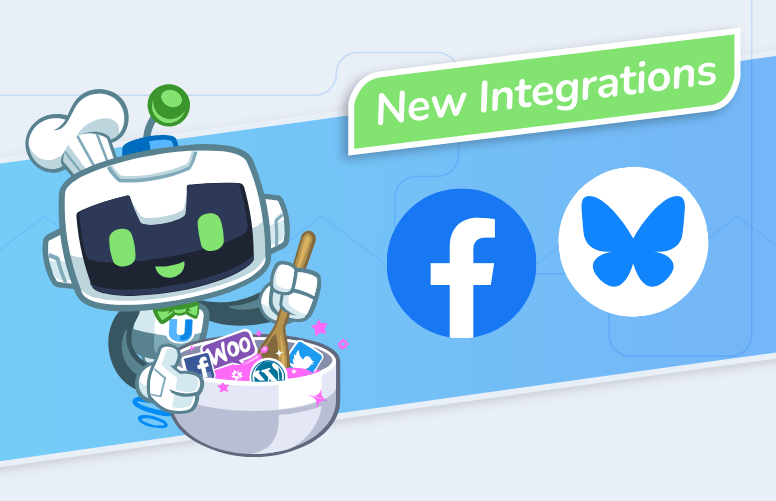
Uncanny Automator 6.4 introduit les publicités Facebook Lead, Bluesky et des tonnes de nouveaux déclencheurs puissants et…
Nous utilisons des cookies pour améliorer votre expérience sur notre site. En utilisant notre site, vous acceptez l'utilisation des cookies.
Gérez vos préférences en matière de cookies ci-dessous :
Les cookies essentiels permettent des fonctions de base et sont nécessaires au bon fonctionnement du site Web.
Les cookies statistiques collectent des informations de manière anonyme. Ces informations nous aident à comprendre comment les visiteurs utilisent notre site web.
Les cookies marketing sont utilisés pour suivre les visiteurs sur les sites web. L'objectif est de diffuser des publicités pertinentes et attrayantes pour chaque utilisateur.
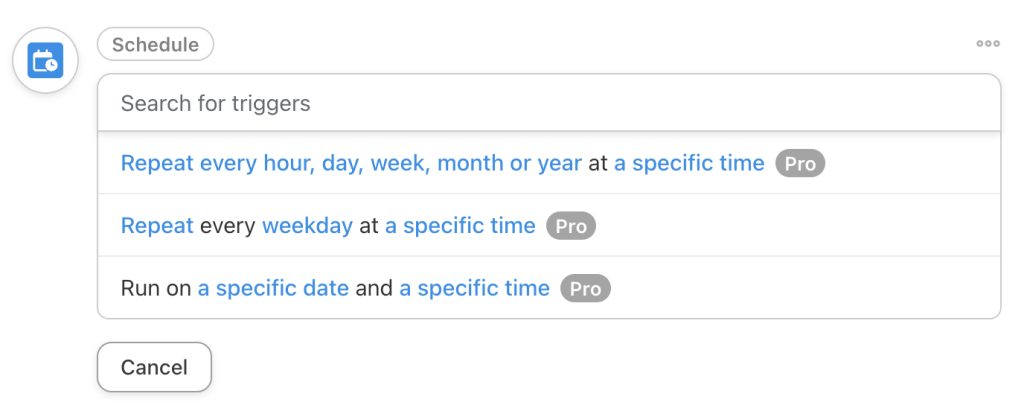
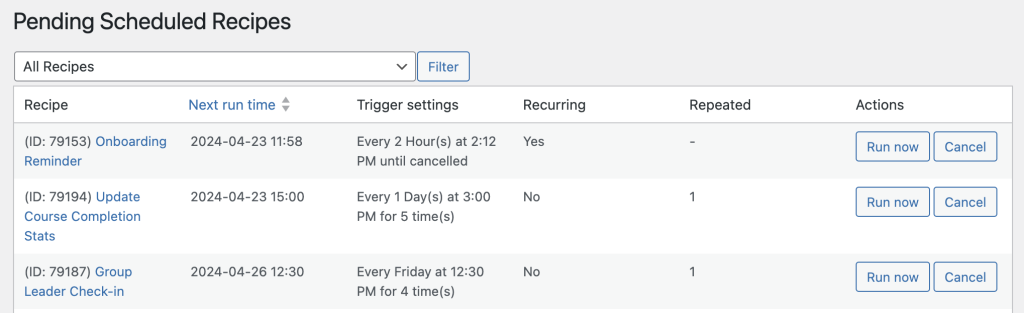
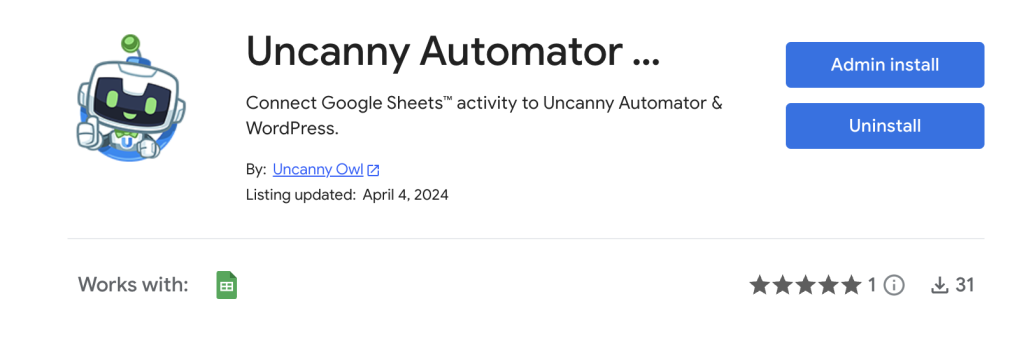
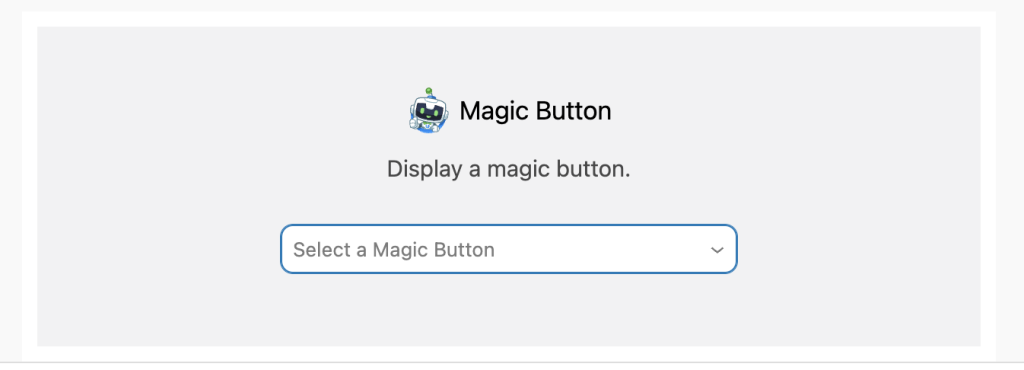
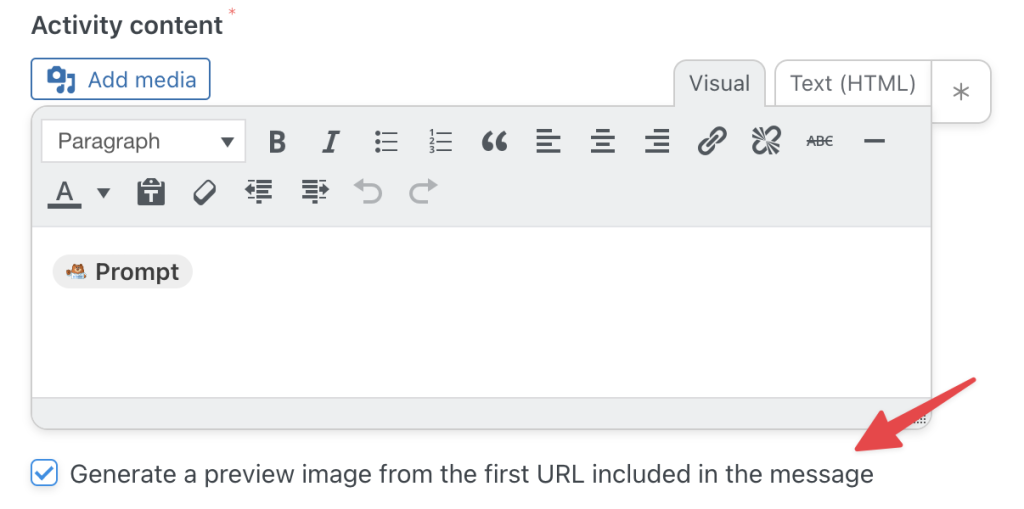
Cet article a 0 commentaire