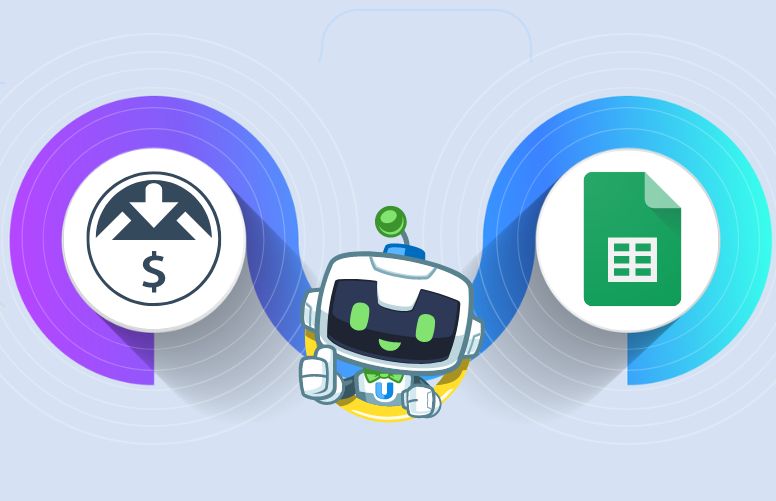Основні файли cookie забезпечують базові функції та необхідні для належного функціонування веб-сайту.
Налаштування файлів cookie
Цей файл cookie використовується для зберігання налаштувань користувача щодо згоди на використання файлів cookie.
30 днів
-
edd_session_
Зберігає інформацію про поточний сеанс користувача.
Сесія
-
edd_items_in_cart
Зберігає інформацію про вміст кошика.
Сесія
-
Налаштування файлів cookie
Реєструє налаштування файлів cookie користувача
2 роки
-
тд
Реєструє статистичні дані про поведінку користувачів на веб-сайті. Використовується для внутрішньої аналітики оператором веб-сайту.
сесія
-
__stripe_mid
Запобігання та виявлення шахрайства
1 рік
__stripe_sid
Запобігання та виявлення шахрайства
30 хвилин
м
Встановлено постачальником платіжних послуг stripe.com для обробки платежів
10 років
увійшов_в_wordpress
Використовується для зберігання зареєстрованих користувачів.
Постійний
-
wordpress_sec
Використовується для відстеження користувача протягом кількох сеансів.
15 днів
-
wordpress_test_cookie
Використовується для визначення того, чи ввімкнено файли cookie.
Сесія
-
автор_коментаря
Використовується для відстеження користувача протягом кількох сеансів.
Сесія
-
електронна адреса автора_коментаря
Використовується для відстеження користувача протягом кількох сеансів.
Сесія
-
URL-адреса автора коментаря
Використовується для відстеження користувача протягом кількох сеансів.
Сесія
-
cf_use_ob
Файл cookie cf_use_ob повідомляє Cloudflare про необхідність отримання запитуваного ресурсу з кешу Always Online на призначеному порту. Застосовувані значення: 0, 80 та 443. Файли cookie cf_ob_info та cf_use_ob – це постійні файли cookie, термін дії яких закінчується через 30 секунд.
сесія
__cfзала очікування
Файл cookie __cfwaitingroom використовується лише для відстеження відвідувачів, які отримують доступ до комбінації хоста та шляху з увімкненою залою очікування для певної зони. Відвідувачі, які використовують браузер, що не приймає файли cookie, не можуть відвідати комбінацію хоста та шляху, поки зала очікування активна.
сесія
cf_chl_rc_i
Ці файли cookie призначені для внутрішнього використання, що дозволяє Cloudflare виявляти проблеми з виробництвом на клієнтах.
сесія
cf_chl_rc_ni
Ці файли cookie призначені для внутрішнього використання, що дозволяє Cloudflare виявляти проблеми з виробництвом на клієнтах.
сесія
cf_chl_rc_m
Ці файли cookie призначені для внутрішнього використання, що дозволяє Cloudflare виявляти проблеми з виробництвом на клієнтах.
сесія
__cfruid
Використовується мережею контенту Cloudflare для ідентифікації довіреного веб-трафіку.
сесія
__cf_bm
Продукти Cloudflare для роботи з ботами виявляють та зменшують автоматизований трафік, щоб захистити ваш сайт від шкідливих ботів. Cloudflare розміщує файл cookie __cf_bm на пристроях кінцевих користувачів, які отримують доступ до сайтів клієнтів, захищених режимом керування ботами або режимом боротьби з ботами. Файл cookie __cf_bm необхідний для належного функціонування цих рішень для роботи з ботами.
сесія
__cflb
Під час увімкнення спорідненості сеансів за допомогою Cloudflare Load Balancer, Cloudflare встановлює файл cookie __cflb з унікальним значенням у першій відповіді клієнту-запитувачу. Cloudflare спрямовує майбутні запити до того ж джерела, оптимізуючи використання мережевих ресурсів. У разі перемикання на резервний сервер Cloudflare встановлює новий файл cookie __cflb для спрямування майбутніх запитів до пулу перемикання на резервний сервер.
сесія
_cfuvid
Файл cookie _cfuvid встановлюється лише тоді, коли сайт використовує цю опцію в правилі обмеження швидкості, і використовується лише для того, щоб Cloudflare WAF міг розрізняти окремих користувачів, які мають однакову IP-адресу.
сесія
cf_clearance
Чи було вирішено проблему CAPTCHA або Javascript.
сесія
__cfseq
Правила послідовності використовують файли cookie для відстеження порядку запитів, зроблених користувачем, та часу між запитами, і роблять їх доступними через правила Cloudflare. Це дозволяє вам писати правила, які відповідають дійсним або недійсним послідовностям. Конкретні файли cookie, що використовуються для перевірки послідовностей, називаються файлами cookie послідовності.
сесія
cf_ob_info
Файл cookie cf_ob_info надає інформацію про: Код стану HTTP, повернутий веб-сервером походження; Ідентифікатор Ray початкового невдалого запиту; Центр обробки даних, що обслуговує трафік.
сесія