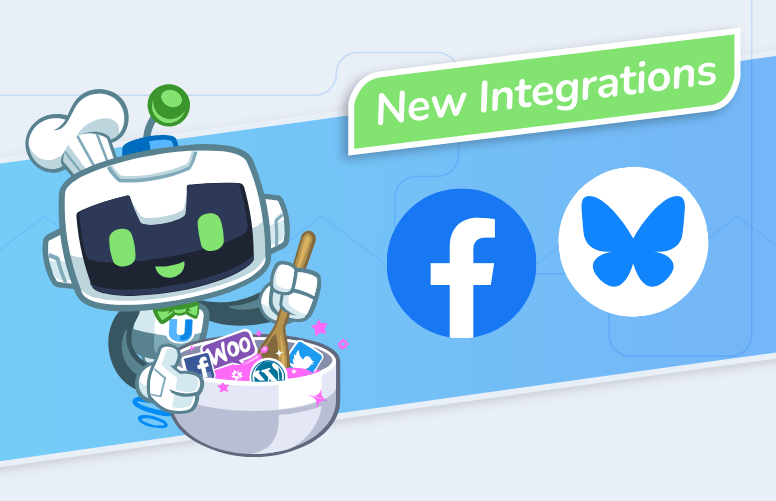Connect WPCode to WhatsApp
Connect WPCode to WhatsApp and vice versa using a simple interface and no code in under 10 minutes. Uncanny Automator makes it easy to create powerful workflow automations that save you time and money, improve engagement and create advanced user experiences.