Revive old WordPress posts with AI and Uncanny Automator. Learn how to reverse content decay…
19 Powerful Ways to Optimize and Automate Elementor Forms
Discover 19 powerful ways to optimize and automate Elementor forms to maximize lead generation and community engagement—no code required!
Did you know that 80% of marketing professionals say that automation is key to better lead nurturing and conversion success? So why are so many WordPress site owners still stuck in manual mode?
After all, filling out an online form should feel like opening a door—not getting stuck in a maze. But if your Elementor forms aren’t optimized or automated, you’re probably losing leads and walking potential converts into eCommerce deadends.
Between newsletter subscriptions that aren’t segmented and form submission data that vanishes into thin air, it’s no wonder marketers are feeling the strain.
Good news: you don’t have to be one of them.
With Elementor Pro and Uncanny Automator, you can turn every form submission into a powerful trigger for personalized emails, course enrollments, CRM tagging, Discord invites—you name it. Whether you’re managing a bustling membership site or just want to make smarter use of your contact forms, Automator makes it effortless.
Let’s explore the most effective ways to automate your Elementor forms, optimize performance, and boost conversions—no code, no hassle.
Why Automate Elementor Forms
77% of marketers who use automation convert more leads than those who don’t.
Your Elementor forms are more than just data collectors—they’re opportunities to connect, convert, and create a better experience. But when you rely on manual processes, it’s easy for those opportunities to slip through the cracks. That’s where automation steps in.
By connecting Elementor forms to your broader WordPress ecosystem (think CRMs, LMSs, messaging apps, and more), you can streamline lead generation, accelerate onboarding, and personalize user journeys—all without lifting a finger.
It’s not just about saving time (although that’s a big perk). It’s about creating workflows that work for you.
Whether you want to add new contacts to a campaign, enroll users into a free course as a lead magnet, or log data in Google Sheets, Automator makes it click-and-go easy. Think of it as your behind-the-scenes helper, quietly transforming your forms into conversion powerhouses.
Coming up next: ready-to-use automations that turn your Elementor forms into your most powerful conversion-boosting assets.
9 Automated Elementor Form Workflows You’ll Love
In this section, we’ll introduce you to some Uncanny Automator recipes that will help you unlock the full potential of your Elementor forms.
If you don’t have Uncanny Automator installed on your WordPress website, don’t worry. You can install and activate Automator for FREE and implement some of these recipes yourself.
Lead Capture and Nurturing
1. Connect Elementor Forms to Any CRM
For 50% of marketers, web forms are their highest converting lead generation tool. That’s why it’s crucial to have seamless Elementor forms and CRM integration—and Automator gives you more options than any other plugin.
With dozens of CRM integrations, Automator ensures flexibility and accuracy, giving users total control over their lead capture to nurture funnel. In the recipe pictured above for example, we’re able to instantly send new form submissions to our preferred CRM, capturing as much or as little information as we choose.
2. Tag Contacts for Targeted Email Campaigns
Want to know the key to higher conversion rates? Personalization, personalization, personalization!
Sending the right message to the right contact at the right time is the difference between nurturing a lead and losing them to the vast digital void. Of course, it’s not possible to manually personalize thousands of emails—at least, not in a cost-effective way.
However, with an automated workflow that tags and segments your contacts based on specific values in their form submission, you can launch hyper-targeted email campaigns without lifting a finger.
No matter what values you wish to include in your Elementor forms (language preference, product interests, etc.), the Automator recipe pictured above helps you segment like a pro and dramatically improve email engagement.
3. Automate Lead Magnet Workflows
The results are in: lead magnets work. From downloadable content to limited trials, lead magnets are an effective way to grow your email list and begin nurturing leads from the first point of contact.
In the recipe pictured above, for example, we’re able to use an Elementor form to collect leads with an enticing magnet; access to a LearnDash course. We’ve even included a secondary action to unenroll users after seven days. Want to make the recipe even more dynamic? Include a filter to the secondary action so that it will only run on users who haven’t upgraded to paid access.
With 214 integrations and more conditions than you can count, Automator makes it easy for users to create high-converting lead magnets of any kind.
Admin and Data Management
4. Create WordPress Users Automatically
Registering new users on your WordPress website just got a whole lot easier. From any Elementor form with an email field, you can easily create new WordPress users. Cut back on hours of admin work and data entry with this basic automation.
Of course, Automator promises full integration. That means that you can add custom fields from your WordPress form to new user accounts as custom meta. For community sites, gated content, online courses, or membership programs, this is a great way to reduce signup friction.
5. Connect Elementor Forms to Google Sheets
Need a quick way to share or analyze form data? Want to perform your own A/B testing?
This Automator recipe sends form submissions directly to a Google Sheets, giving you a way to capture form data, from submission date and time to the values entered in each field.
Greatly improve internal reporting and collaborate seamlessly on projects, all while keeping your WordPress website and user data secure. It’s a simple but powerful automation to keep your data organized and accessible.
Engagement and Communication
6. Send Exclusive Discord Invites
Grow your community on autopilot.
This Automator recipe sends a custom Discord invite to an email when a form is submitted. Recipes like this one are perfect for welcoming new members, offering bonus access, or running events.
It’s a slick way to turn form submissions into engagement without lifting a finger.
7. Register Attendees for Zoom Webinars
With an average conversion rate of 30% from cold traffic, webinars are some of the best tools not just for generating leads, but for engaging with users. Paired with Automator, your Elementor forms can be the registration tool that gets your audience into your virtual spaces.
No spreadsheets, no copy-paste, just clean automation that ensures every interested lead is registered. Use this recipe to carry out informative workshops, hands-on product demos, live Q&A events, and more.
8. Generate AI-Powered Responses to Form Submissions
Want to generate AI responses to requests for quotes? Or how about generating custom responses to form submissions based on customer feedback?
With this automation, you can generate personalized responses to Elementor form submissions using Automator’s OpenAI integration. Answer FAQs, provide tailored recommendations, or even just delight users with instant replies.
9. Send Slack Notifications to Your Team
Keep your team in the loop with real-time notifications in Slack.
Whether you want to prioritize high-value leads, promptly escalate support requests, or process survey responses as they come in, Automator has you covered. Your team stays responsive—and your users stay impressed.
More Ways to Automate Elementor Forms
If you’re still looking for more Elementor forms automations, we’ve got a solution for you.
Automator has 214 integrations with more triggers, actions, filters, and features than we can count. In other words, there are endless ways for you to automate your Elementor forms.
Automator’s R.I.C.H framework can help you identify more opportunities to automate customer service workflows.
Tasks that are ripe for automation are:
- Repetitive: Tasks, particularly unavoidable ones, that you perform over and over again.
- Iterative: Tasks that you can and/or do perform across any measurable number of customers, products, posts, pages, etc. or a subset thereof.
- Costly: Tasks that consume significant resources, namely time and money.
- Hard: Tasks that are complex and prone to human error.
If a task satisfies one or more of these criteria, it’s a strong candidate for automation. Remember, when it comes to automation, think RICH!
Ready to create some Elementor forms automations of your own?
Get your Automator Pro license now if you haven’t already >>>
How to Optimize Elementor Forms: 10 Pro Tips
Want to get even more out of your Elementor forms?
Now that you have some powerful automations, you can optimize your forms themselves to fit more seamlessly into your workflows.
These pro tips are backed by real-world results and designed to increase completions, reduce friction, and deliver a top-notch user experience.
1. Progressive Profiling: Trim the Fat
Less is more—especially when it comes to web forms. Reducing your fields from four to three can boost conversion rates by nearly 50%.
Pro Tip: Automation allows you to employ progressive profiling in a natural and seamless manner. With every form, only ask for what’s absolutely essential.
2. Break It Up With Multi-Step Forms
Multi-step forms convert 86% better than traditional ones, yet only 40% of marketers use them.
Pro Tip: Use Elementor’s step-by-step functionality with progress indicators to make long forms feel effortless.
3. Enable Autofill
Forms that support autofill see 10%+ more completions.
Pro Tip: Use standard field names and autocomplete attributes to reduce friction and speed up the process for your users.
4. Run A/B Tests
Marketers who A/B test forms see 10% better conversion rates.
Pro Tip: Test headlines, field order, and submit buttons to see what really gets clicks—and don’t forget to test mobile!
5. Do User Testing (Because Most Don’t!)
Usability testing is a proven way to find problems before they become, well, problems. And the good news is that it only takes about 5 users to perform a thorough UX usability test.
Pro Tip: Use tools like Hotjar, or ask a friend to record their screen while completing your form to uncover real friction points.
6. Design With Mobile In Mind
Internet users are increasingly on mobile devices—and they’re a lot less forgiving.
Pro Tip: Prioritize responsive design, use single-column layouts, large touch targets, and avoid zoom triggers for a frictionless mobile experience.
7. Minimize Distractions
Decision fatigue is real.
Pro Tip: Remove unnecessary links, popups, or sidebars from pages with lead capture forms. Distraction-free pages convert better.
8. Speed Up the Checkout Process
The average checkout conversion rate is just 2.96%, so every second counts.
Pro Tip: Use conditional logic, inline field validation, and automatic account creation to get customers through your funnel as quickly and seamlessly as possible.
9. Make Forms Accessible
Accessibility broadens your market and boosts conversions.
Pro Tip: Use proper labels, logical tab order, error messaging, and ARIA (Accessible Rich Internet Applications) attributes to ensure screen readers can navigate smoothly.
10. Track Everything
You can’t improve what you don’t measure.
Pro Tip: Use Google Tag Manager, built-in analytics, or Automator’s integrations to track views, submissions, and form drop-offs.
Frequently Asked Questions
Conclusion
Elementor forms are already one of the most powerful lead-gen tools in WordPress—but when you add Uncanny Automator to the mix, they become full-blown marketing engines.
With the right automations, you can:
- convert more visitors into qualified leads,
- eliminate repetitive manual tasks, and
- deliver timely, personalized user experiences.
Whether you’re syncing data to your CRM, increasing the pull of your lead magnets, or finding more ways to engage with your audience, Automator makes it all happen—without code, without headaches.
Ready to power up your forms?
Get Uncanny Automator and start building smarter workflows in minutes. Your users (and your future self) will thank you.
Until next time, happy automating!
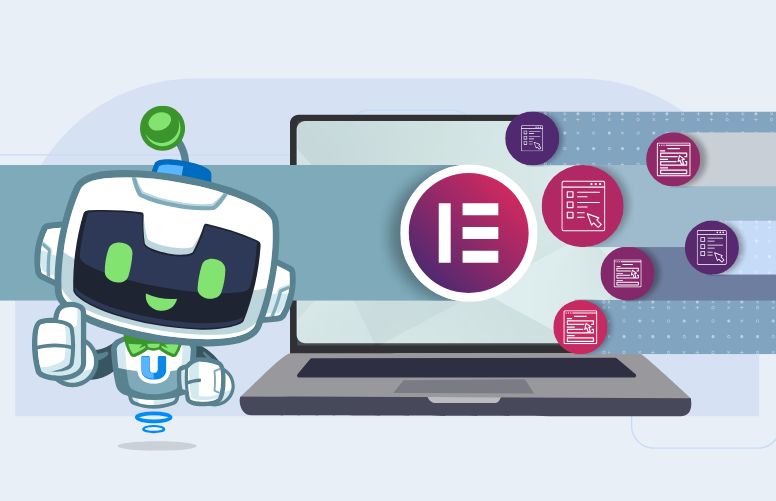
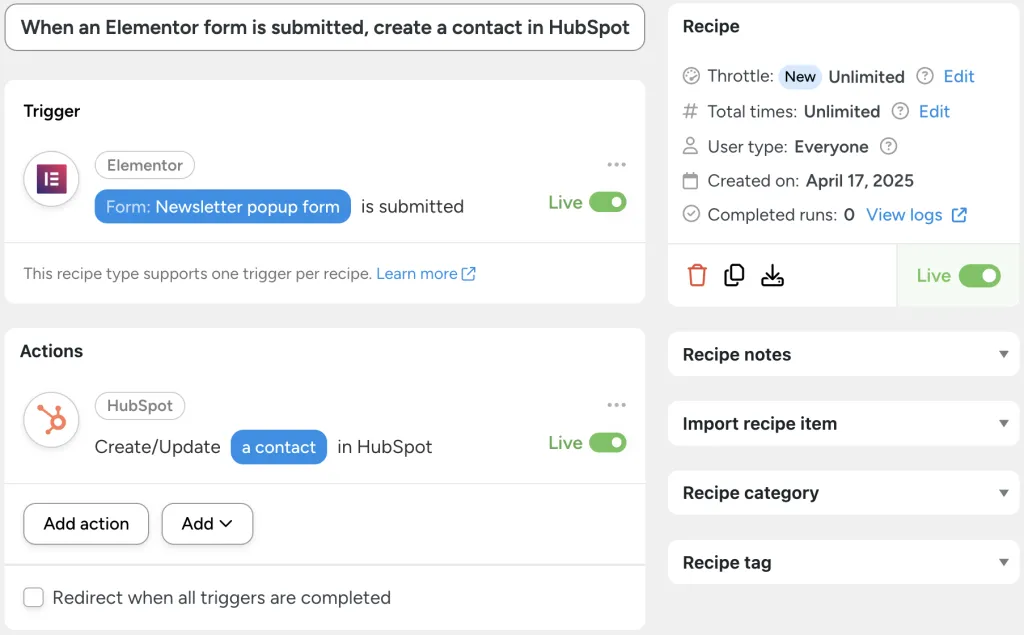


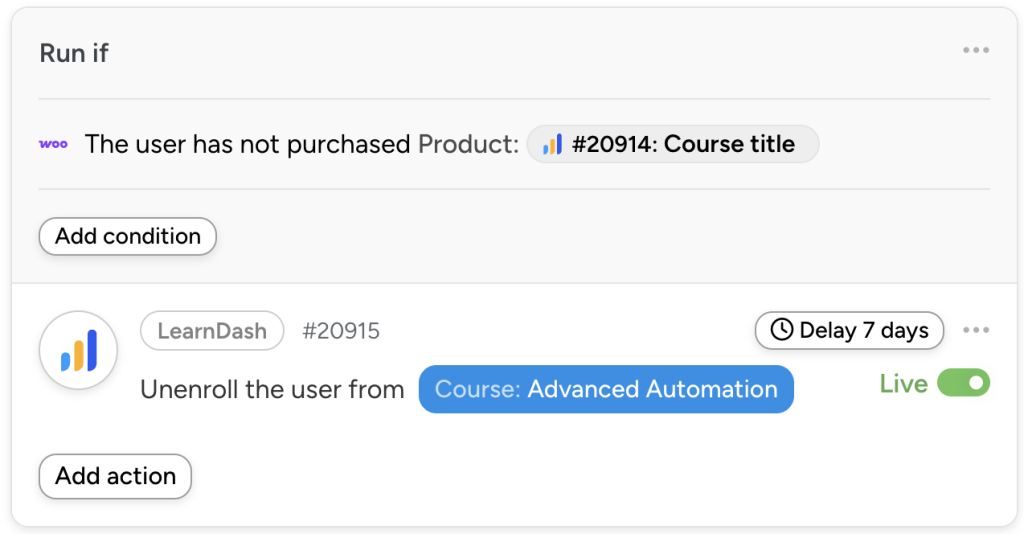
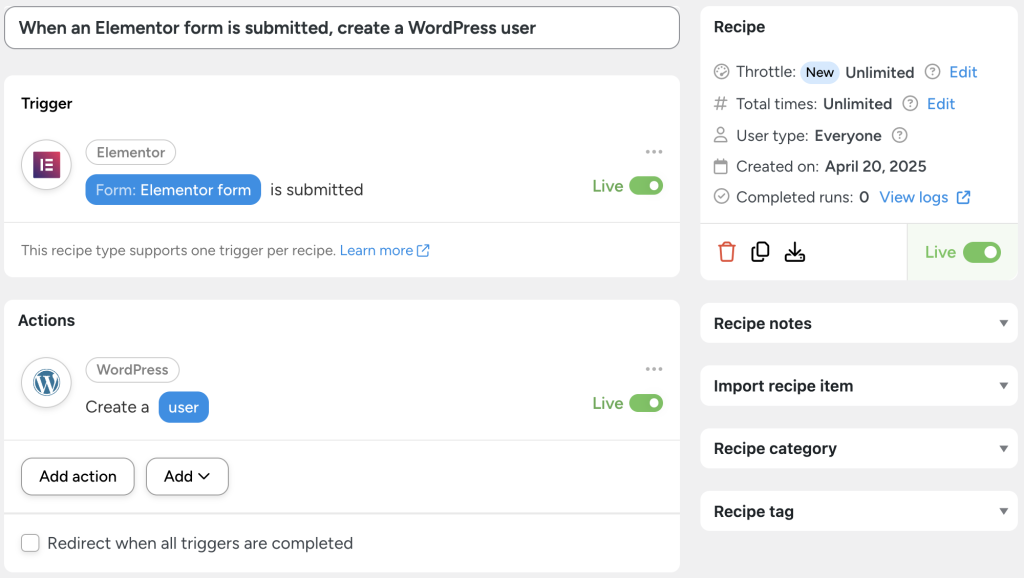
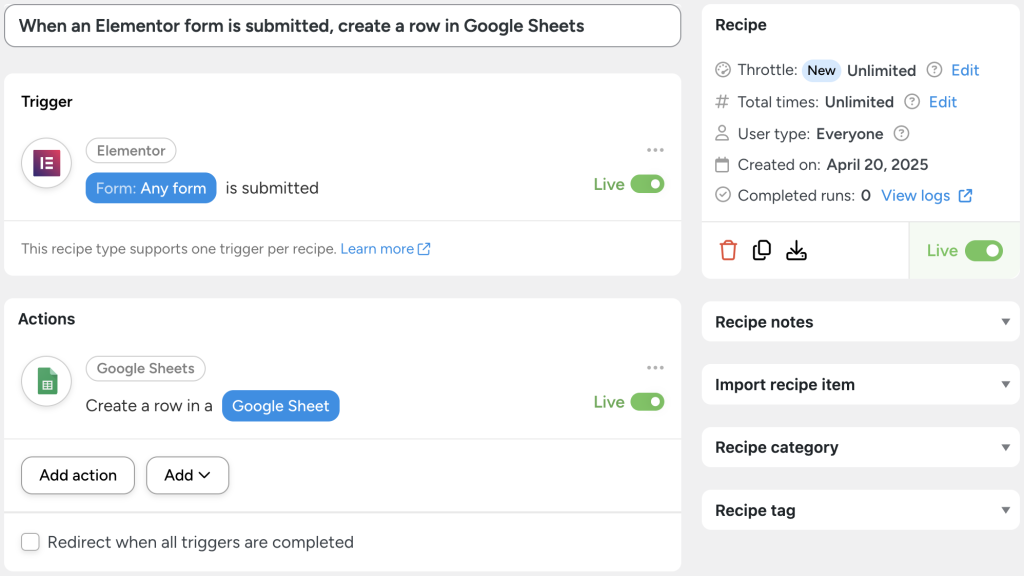
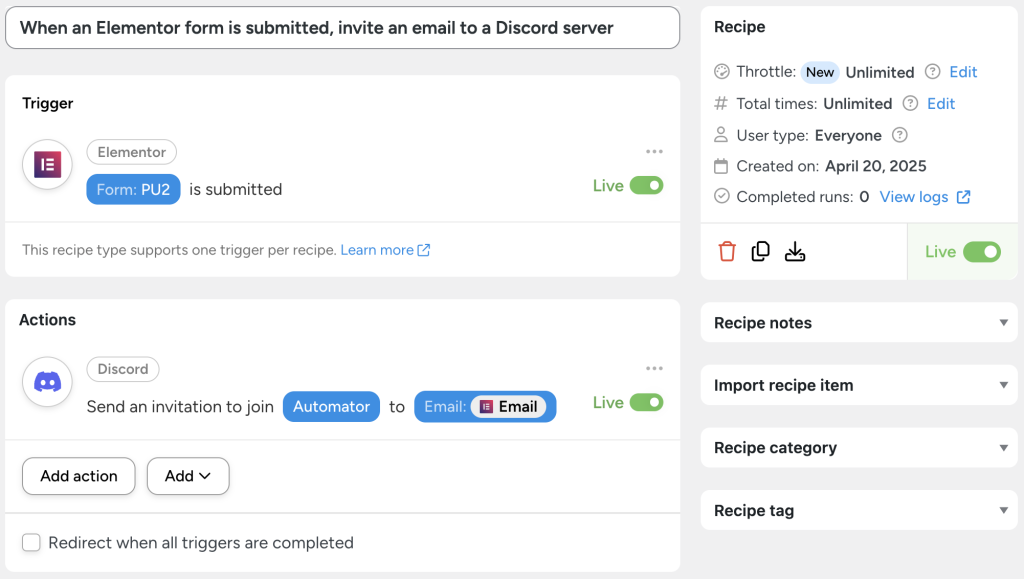
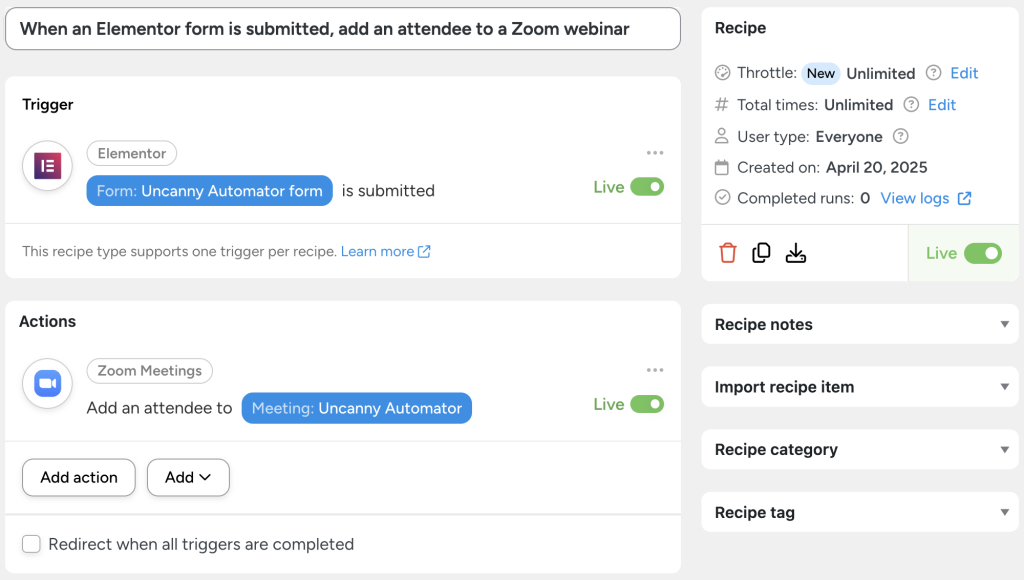
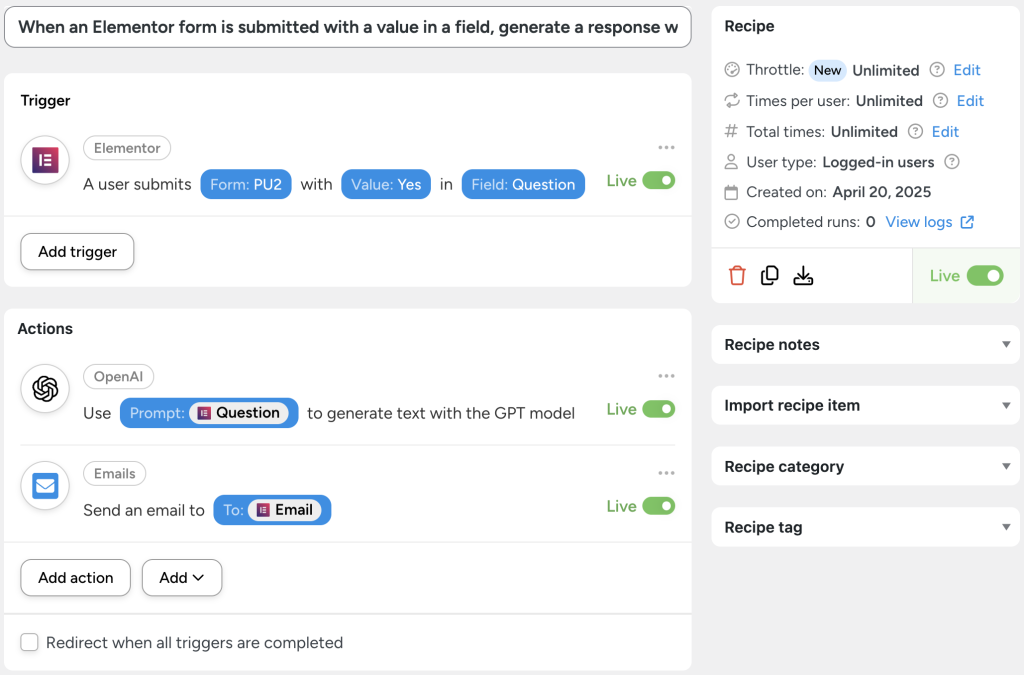
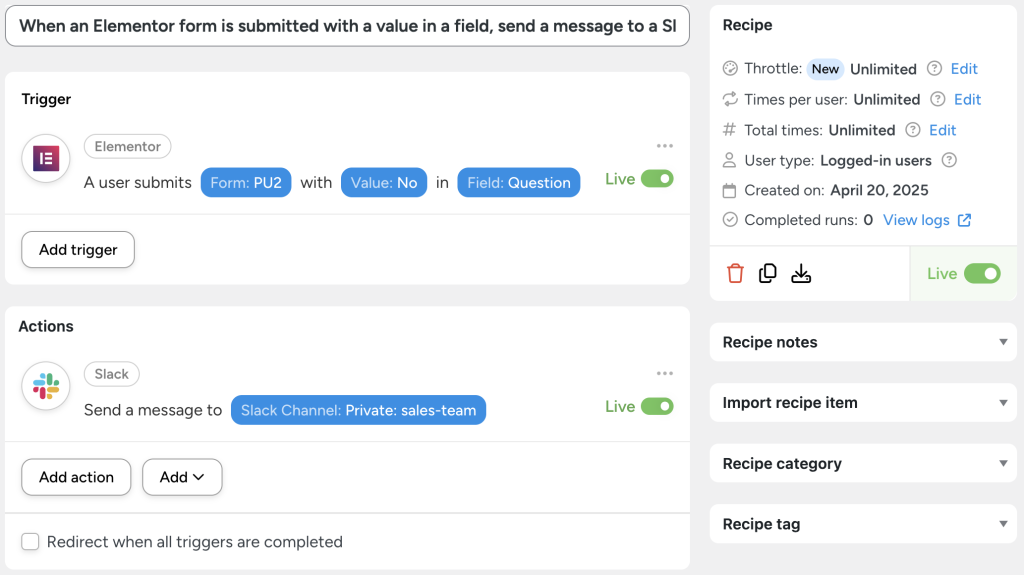

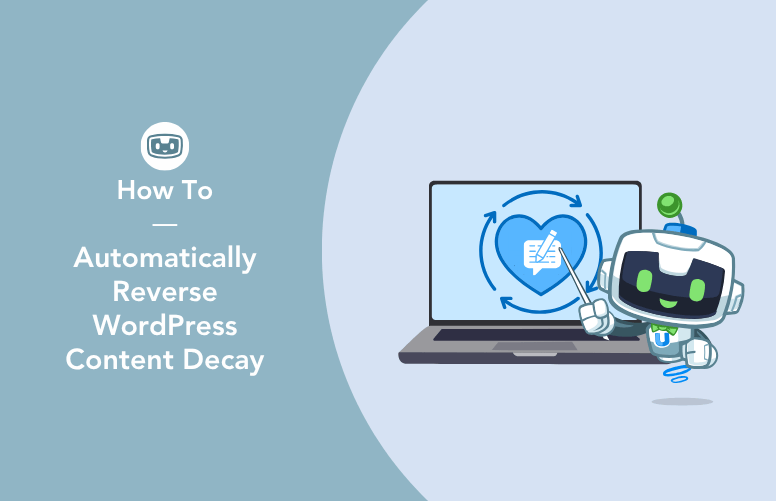
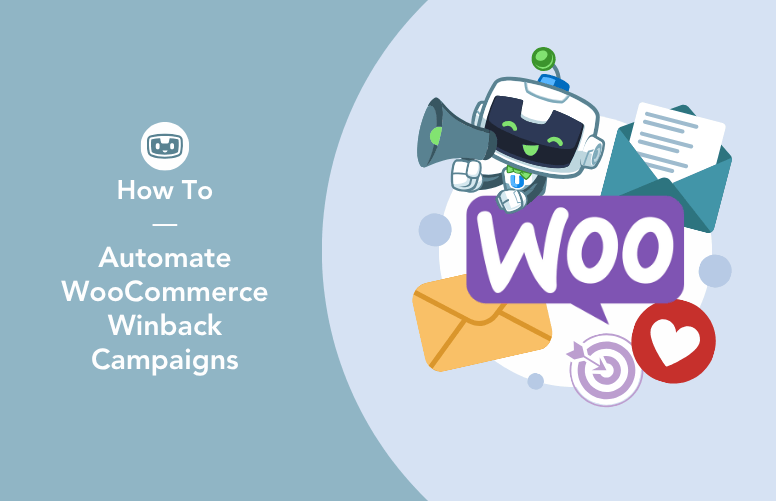
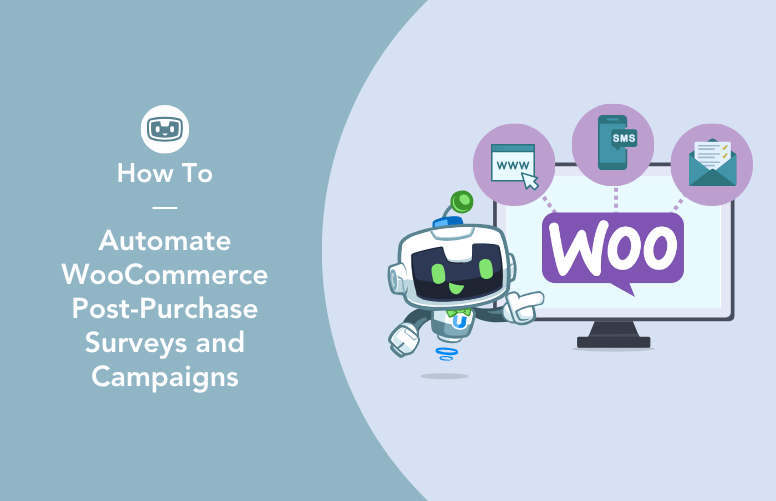
This Post Has 0 Comments