Revive old WordPress posts with AI and Uncanny Automator. Learn how to reverse content decay…
7 Must-Have WordPress Automations That Will Make Your Life Easier
Whether you’re a business owner, developer, or blogger, these WordPress automations will make your life a whole lot easier.
Managing a WordPress site is tough work. (We would know. We manage quite a few).
From updating content to checking on orders, keeping customers happy, sharing your latest blog posts, and fine-tuning your SEO, it can feel like you’re juggling a dozen delicate items. And like you can’t afford to drop any of them.
Thankfully, for WordPress business owners, bloggers, and developers, these responsibilities can juggle themselves. With the right tools, from great web hosts like SiteGround to cost-cutting plugins like Uncanny Automator, you can simplify a lot of those repetitive tasks and free up time to focus on what you actually love doing.
Imagine your site automatically sharing your latest post to social media, alerting your team about new orders, sending reminders to customers or students, and backing itself up as you make crucial changes. Well, if you read through this post and implement some of these time-saving automations, you won’t have to imagine a WordPress website that manages itself—you’ll have one.
In this post, we’ll dive into the must-have WordPress automations that’ll make managing your site easier than ever. From boosting productivity and keeping your content fresh to keeping visitors coming back, these automations are designed to help you get more done with less effort.
Ready to live on “Easy Street”? Let’s jump into the world of WordPress automations.
What Are WordPress Automations Anyways?
Ever wondered how that popup knew you were about to leave the web page? Or, maybe you’ve been trying to figure out how your favorite online store seems to know what you want to buy before you do? Perhaps you’re curious about how your favorite blogger finds the time to maintain so many different channels?
The answer to all of those questions—and so many more—is simple: automation.
At their core, automations are combinations of triggers (events that happen on your site) and actions (what happens as a result of the preceding event) that complete workflows. It’s easiest to think of WordPress automations as reliable virtual assistants who take on the repetitive tasks that make your website tick.
Now, we could write an entire article on the benefits of automating your WordPress website—but we did promise you a list of must-have automations. So, in the spirit of getting to the point, here are the key advantages of using WordPress automations to manage your website:
- Save Time: Whether it’s data entry to capture sales or form submissions, or editing multiple posts at once, managing a WordPress website takes time. Of course, it would take a lot less time with automated workflows that ran themselves. Create automations that handle the busywork for you, so you have more time to do what you want.
- Reduce Costs: WordPress automations allow you to reduce your overhead costs and expand your operations without also expanding your budget. In particular, automation tools like Uncanny Automator allow you to replace multiple plugins with one.
- Streamline Site Management: With all of the tasks associated with managing your website, it’s easy for things to fall through the cracks. However, with a few automations, you can ensure your posts go live, your orders are tracked, your customers get their updates, and backups are performed. And all that while you were kicking back on the beach.
- Enhance User Experience: From notifications and reminders to customized sales funnels and tailored interactions, automations create a smoother, more engaging experience. Set up welcome emails for your new members and timely course reminders for forgetful students. Or carefully place a popup that only appears to users in a certain region. Automations are a powerful way to connect more meaningfully with your customers.
- Boost SEO and Engagement: Consistency is key for both search engines and your audience. Automations help keep your content fresh and visible. Automatically share your latest blog posts to social media or schedule regular updates to your evergreen content.
With the right automations, your WordPress site can be the best assistant you’ve ever had. In the next section, we’ll dive into the must-have automations you can implement to transform your site into a powerhouse of productivity.
7 WordPress Automations For Simplified Website Management
Finally! The list you’ve been scrolling for. These are the ten WordPress automations that you absolutely should implement on your website to make your life a whole lot easier.
1. Automate Social Media Sharing
Ever feel like posting on social media is a job in itself? You’re not alone.
Keeping all your followers updated can be a lot to handle—unless you had a WordPress automation for that. With just a few clicks, you can set up automatic social media sharing for every new blog post, product update, or announcement on your site.
Imagine this: you publish a new blog post, and without lifting a finger, it’s instantly shared to your X/Twitter, Facebook, Instagram and LinkedIn platforms. With Uncanny Automator, you can even leverage the power of OpenAI to create dynamic excerpts for your content, complete with optimized hashtags.
By automating social media sharing, you’re maximizing your reach without lifting a finger, freeing you up to focus on what you do best. Ready to let your WordPress site do the talking?
Grab your Automator Pro license now so you can share your content at the click of a button>>>.
And don’t forget to check out our guide (complete with nifty tips and tricks) for auto-sharing your content across your social media platforms. Just click the image below.
Automatically Share WordPress Posts to Social >>>
2. Automate Content Update Scheduling
Unlike evergreen trees, evergreen content requires constant care and attention. But, keeping your content fresh, relevant, and engaging for your audience is a whole job, all on its own. And, though we’re not certain, we’re pretty sure that “Digital Evergreen Botanists” are not in ample supply.
However, WordPress automations are.
Whether you need to update a blog post’s title and meta description, or redesign a page to promote a holiday sale, automated content updates are the way to go. For example, with Uncanny Automator, you set time-delayed actions to create a task in ClickUp and send a message in Slack to your content manager that it’s time to update some old content.
Even better, you can set up specific dates and times for content updates, so they go live exactly when they’re most relevant. Think “New Year’s Resolution Tips” auto-updating right before January or a “Summer Sale Guide” popping up just as the season kicks off.
With a few automations in place, your evergreen content will remain as fresh as… well, an evergreen tree.
3. Automate WordPress Backups
Imagine this: you’ve spent hours fine-tuning your WordPress site, crafting content, optimizing SEO, and agonizing over image compression and responsive CSS. Then, without explanation, your website crashes and your hard work slips into a digital blackhole, never to be seen again.
Maybe a theme or plugin update created a fatal error. Maybe a security breach allowed a hacker to wreak havoc on your site admin. Or, maybe AI started its robot revolution… Alright, probably not. But every site still has vulnerabilities.
That’s why backing up your WordPress website isn’t just a “nice-to-have”. Like every automation on this list, it’s a “must-have”.
Automating your backups means that no matter what, there’s always a recent copy of your site ready to restore. With an automated backup, the best part is, you don’t have to remember to manually create the backup every time you make changes. Your website’s safety net (a.k.a., virtual assistant) is always on, catching each update.
Some reliable web hosts, like SiteGround, offer both manual and automatic backups for WordPress sites, so you can rest easy knowing your data is safe. These hosts create daily snapshots of your site, allowing you to roll back to a specific point if something goes wrong.
If your current host doesn’t have automatic backups, it might be time to switch to one that does. Check out our list of the best WordPress web hosts to find a hosting provider that prioritizes your peace of mind.
The Best WordPress Web Hosts in 2025 >>>
With automated backups in place, you can focus on building your website, knowing that if things go sideways, your site can bounce back without missing a beat.
4. Automate Data Entry
Manual data entry: the bane of every WordPress business owner, blogger, and developer.
Whether you’re entering new orders, updating user registrations, or logging form submissions, the data entry simply never ends. And let’s face it, after manually typing in your 700th order, all of those “1”s start to look like “I”s and the risks of human error only grow from there. Typos, skipped entries, or misfiled information.
If only you had an assistant who loved data entry. Oh, wait…
Tools like Uncanny Automator can streamline and automate your data entry workflows by integrating your WordPress website with apps such as Google Sheets and Notion.
Store new WooCommerce or Easy Digital Downloads orders in real-time, complete with all of the order information. Save form submissions with all of the data your site visitors entered, and more. Create a user registration log that stays updated each time one of your site members logs in to their account.
Learn how to do that and more with our step-by-step tutorial for connecting WooCommerce to Google Sheets with Automator.
Connect WooCommerce to Google Sheets >>>
Need to store more detailed records, like images or rich text? Automator’s integration with Airtable has you covered, giving you even more flexibility to organize and visualize your data.
Connect WordPress to Airtable >>>
Forget typing out your data. WordPress automations make manual data entry a thing of the past. And, we’re pretty sure that you’re not a dinosaur, so… automate your data entry!
5. Automate Lead Capture
Capturing leads manually is kind of like trying to catch raindrops with your bare hands. Sure, you’ll get some, but most of them will slip right through your fingers—or miss you altogether.
From form submissions to visitor logs, lead capture is definitely no easy feat. And, as your business grows, so does the data—falling from the digital sky like a hailstorm of names, emails, touchpoints, phone numbers, birthdays… you get the idea. The end result? Missed opportunities, duplicate entries, and a lot of time spent on sorting instead of selling.
Lucky for you, however, there are some WordPress automations that can act like a giant water catcher for your website, capturing every drop of information from every lead.
Imagine each form submission on your WordPress site automatically feeding into your CRM, neatly categorized and ready for follow-up. Or, set it up so that leads from your email sign-ups, surveys, and quizzes are instantly organized in Google Sheets or Airtable, keeping all your contacts in one flexible database.
Generate and Capture More Leads with WordPress Automations >>>
Using Uncanny Automator, you can connect your lead capture assets, such as forms and surveys, to 214 integrations so your leads are collected, tracked, and nurtured in real-time.
Click the image above to check out our guide on generating and capturing more leads with WordPress automations. No need for an umbrella—Automator has you covered!
6. Automate Your Sales Funnel
Ok, great! So, you’ve just implemented your new fully-automated lead capture workflows and your metaphorical rain catcher is filled to the brim with new leads. Now, you just need to find a way to get those leads safely through your sales funnel. The only problem is… it’s full of leaks!
Turning leads into customers means keeping your contacts engaged, timing interactions perfectly, and presenting personalized CTAs. And that’s to say nothing about the post-sale follow-up. You’ve got emails to send, upsells to offer, discounts to remember, and support requests to reply to.
And if you’re trying to do all of that manually—taking your leads from curious visitors to loyal customers—then some of your valuable leads are guaranteed to slip through the cracks.
Enter WordPress automations; the ultimate leaky sales funnel repair kit. By automating your sales funnel, you can guide contacts through each stage of the buyer’s journey without worrying about springing a leak and losing all of your future revenue.
Plugins like Uncanny Automator give you the ability to integrate your lead capture workflows directly into your sales funnel workflows to keep your contacts flowing towards becoming customers.
Use CRM tags to monitor page/product views and interests so you can make personalized offers that are likelier to convert. Or, how about nudging free trial registrants with a series of automated emails based on their product usage? You could even leverage the power of a CRM like HubSpot or ActiveCampaign to offer your customers exclusive deals on their birthday.
Automated workflows like that keep your leads moving steadily along, helping you turn prospects into profitable customers. Check out our tutorials on automating your sales funnel.
Automation doesn’t just create a smoother sales funnel; it also widens the funnel itself. With automated processes, you can nurture more leads at once, scaling up without stretching out.
7. Automate Engagement
There isn’t much point in having a website if no one engages with it. And when it comes to engagement, automation is key.
For example, imagine that someone clicks on your latest blog post. They spend their first fifteen seconds reading the title, skimming the hook and eyeballing the first few paragraphs. Then, they decide that they’ve had enough and begin to move their mouse towards the exit button. Just then, a popup appears that compels them to click through to a related post.
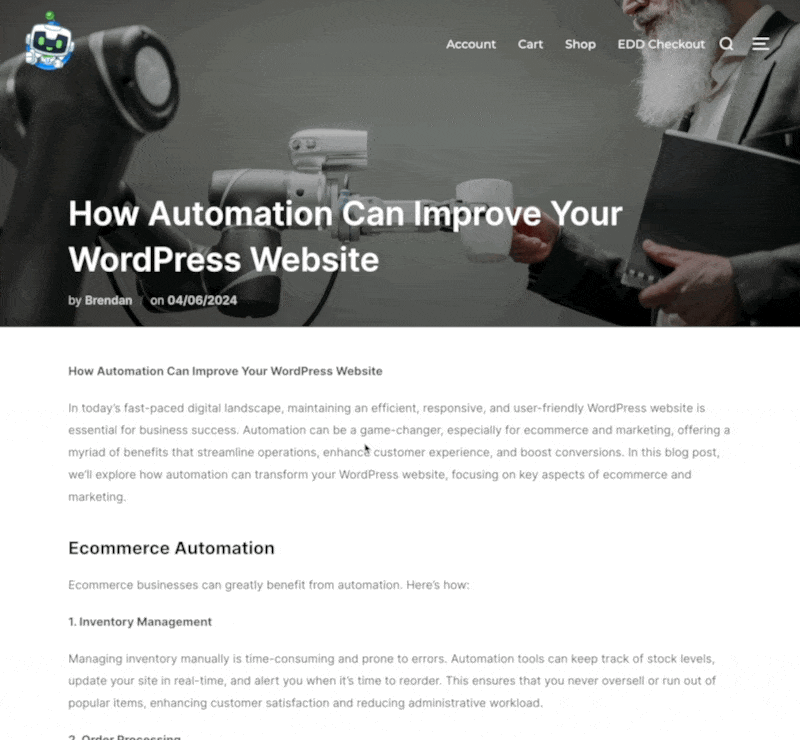
Presto! You’ve just encouraged greater user engagement with an automated popup. WordPress automations like that one are easy to create using plugins like Popup Maker and OptinMonster.
Even better, engagement-boosting WordPress automations don’t stop when your subscribers and customers leave your website. Uncanny Automator can help you keep your users engaged, even when they aren’t clicking through your domain.
For example, if you’re running a LearnDash course, you can automate reminders for students who haven’t logged in for a while, encouraging them to continue their learning journey. Check out our guide on launching fully automated re-engagement campaigns with Uncanny Automator below.
Ready to make your WordPress site unforgettable? With popups that inspire action and automated follow-ups that keep users involved, your site can engage visitors 24/7—all while you engage with some much-needed rest and relaxation.
Bonus: Bulk WordPress Automations
There’s nothing quite like the joy of updating thousands of WordPress posts or managing hundreds of users… said no one ever.
Whether it’s adding tags to hundreds of posts, updating user roles, or editing product descriptions, manually making bulk changes is a one-way ticket to hand cramps and screen fatigue. It’s like trying to paint a mural with a toothbrush—painstaking, tedious, and incredibly time-consuming.
But what if you could make all those changes with just a click? That’s where Uncanny Automator’s Loops feature comes in, taking the tedium out of WordPress tasks. With Loops, you can create, update, or edit content and users in one fell swoop.
Need to add a new category to a hundred blog posts? Done. Want to update every customer’s membership status in a flash? Easy. Loops does all the heavy lifting, handling bulk changes without breaking a sweat (or your sanity).
So, go ahead. Let your WordPress site do the tedious work for you while you focus on the big picture (or maybe just take a well-deserved coffee break).
How to Identify More Automation Opportunities
Haven’t had your fill of WordPress automations yet? That’s understandable. Automation can save you hundreds of hours a year—that’s dozens of hours each week. It’s little wonder then why 88% of employees report higher job satisfaction from their business’ use of automation.
As the developers of the #1 WordPress automation plugin, we are (obviously) big fans of automation ourselves. That’s why we developed a framework to help our users identify opportunities for automation within their workflows.
It’s actually simple: think R.I.C.H—because you will be!To identify workflows within your organization that are ripe for automation, apply these criteria:
- Repetitive: Tasks, particularly unavoidable ones, that you perform over and over again.
- Iterative: Tasks that you can and/or do perform across any measurable number of customers, products, posts, pages, etc. or a subset thereof.
- Costly: Tasks that consume significant resources, namely time and money.
- Hard: Tasks that are complex and prone to human error.
Any workflow or task within a workflow that satisfies one or more of these criteria is just begging to be automated—and we know just the tool for the job.
Why Choose Automator for Your WordPress Automations
Ready to take that coffee break—or extended vacation? If you want to implement some of the must-have automations that we’ve discussed in this post, then it’s time to get Uncanny Automator.
Want to know what sets Automator apart from the other automation plugins out there?
- Affordability: Unlike other automation and integration tools, Automator doesn’t charge per automation fees. In other words, the more you automate and integrate, the more you save!
- Ease-of-Use: Automator’s user-friendly click-and-play interface means that you can automate complex workflows in just a few clicks—and even fewer minutes. However complicated the task, Automator makes it simple—uncannily so.
- Seamlessness: Automator is fully-integrated with your WordPress website, meaning that you’ll have total control of your WordPress automations, right down to the meta level.
- Integrations: Automator has 214 integrations with more on the way all of the time. Whatever your needs, from ecommerce to marketing and event management, Automator has you covered.
- Scalability: With powerful features such as Loops and a bevy of addons (that are FREE with Plus and Elite licenses, by the way) Automator empowers your business to grow.
In other words, Automator is the only WordPress tool that allows you to integrate everything so you can automate anything.
Grow your audience, update your content, backup your site, simplify your data management, capture more leads, generate more sales, and boost engagement. All with one plugin.
Ready to take the stress out of site management? Get your Automator Pro license now and start living the easy life>>>
Frequently Asked Questions
Conclusion
And that brings us to my least favorite part: goodbyes.
Hopefully, by now, we’ve convinced you that WordPress automations aren’t just about making life easier—they’re about transforming your site into a powerhouse that practically runs itself.
From capturing leads like raindrops in a bucket to guiding customers through a leak-proof sales funnel, each of these automations is designed to save you time, cut down on busywork, and keep your site (and business) running smoothly.
Imagine not having to worry about updating old content, double-checking your data entries, or missing a backup when you need it most. With tools like Uncanny Automator, these essential tasks happen on autopilot, freeing you up to focus on the stuff that really matters.
So, if you’re ready to make your WordPress site work smarter (and save yourself a whole lot of hassle), start implementing these automations today. Say goodbye to the endless to-do list and hello to Easy Street. After all, your site should be working for you—not the other way around.
Until next time, happy automating!


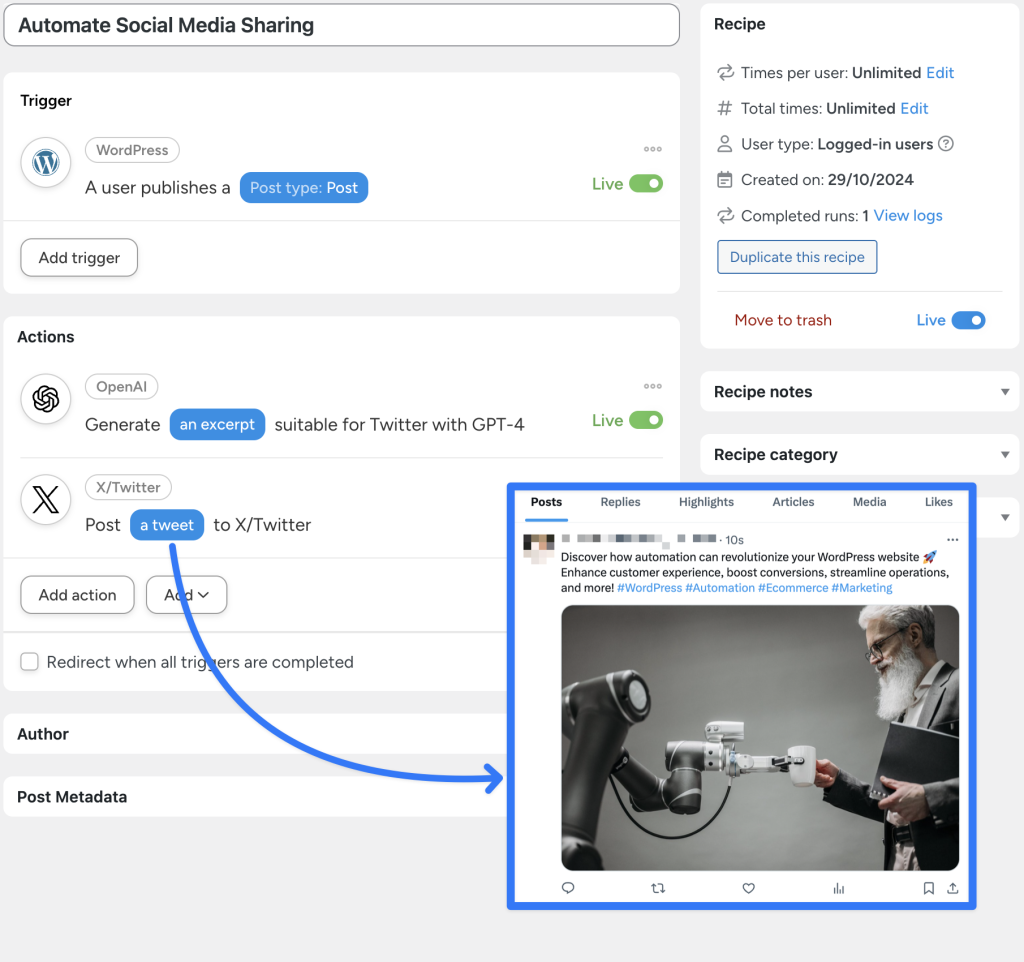

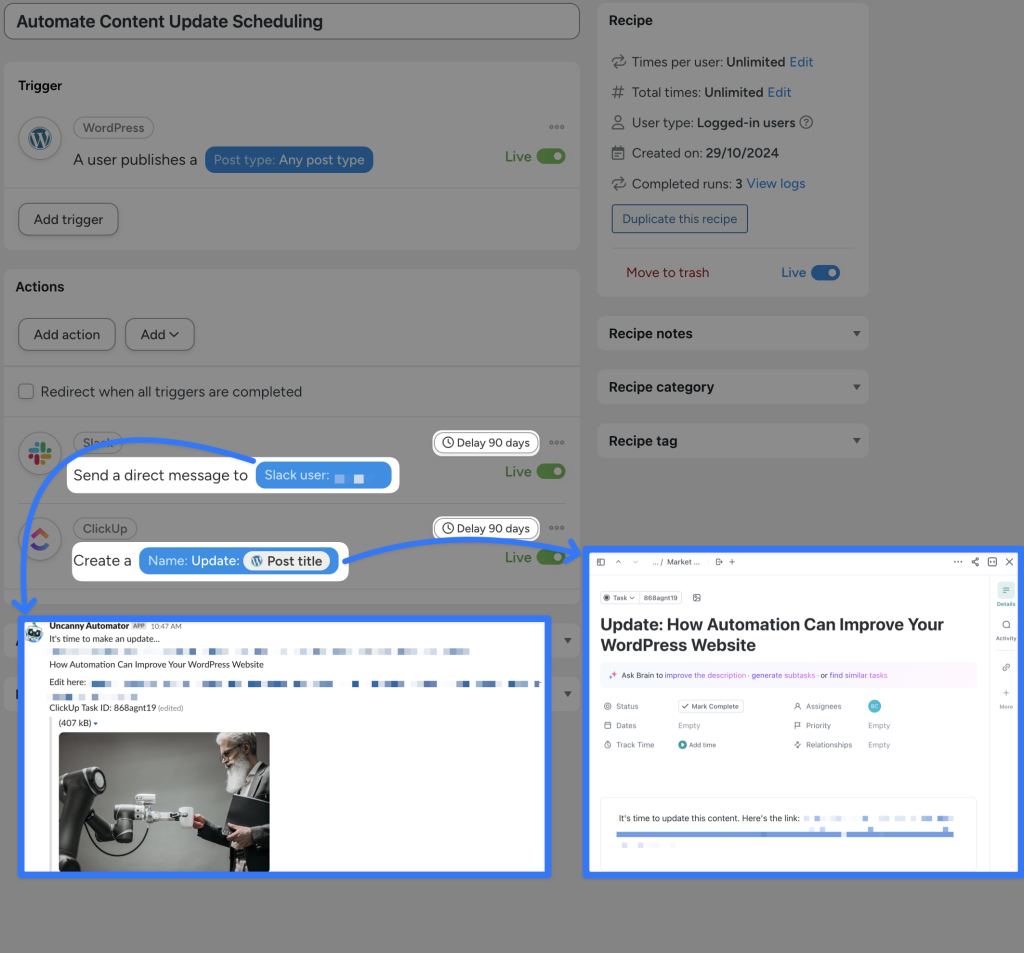
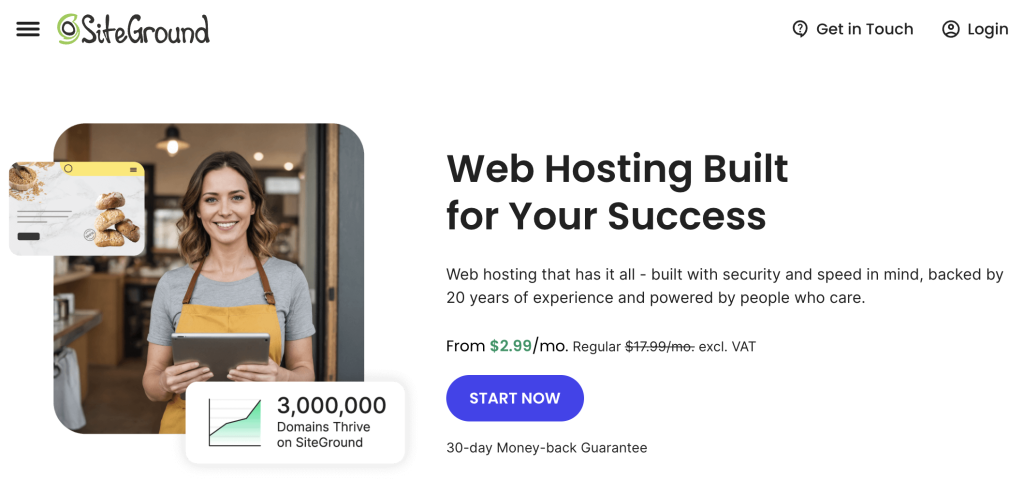
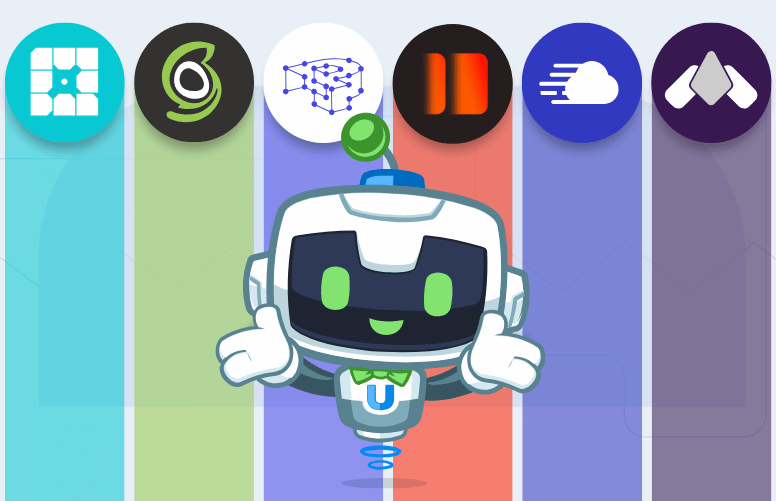









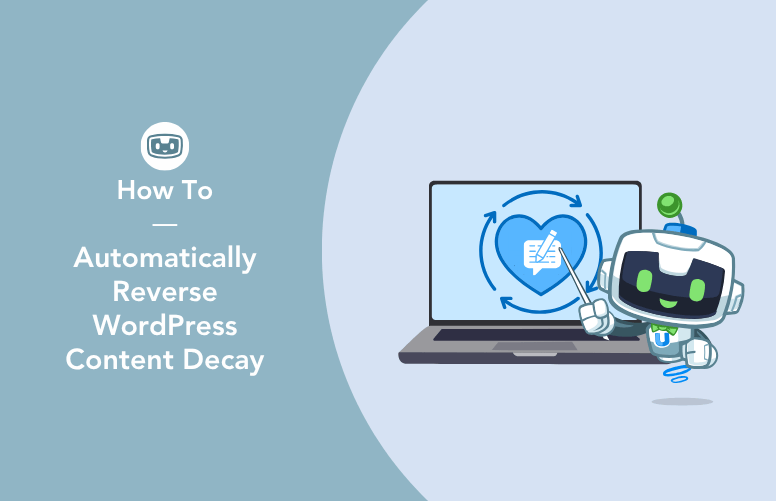
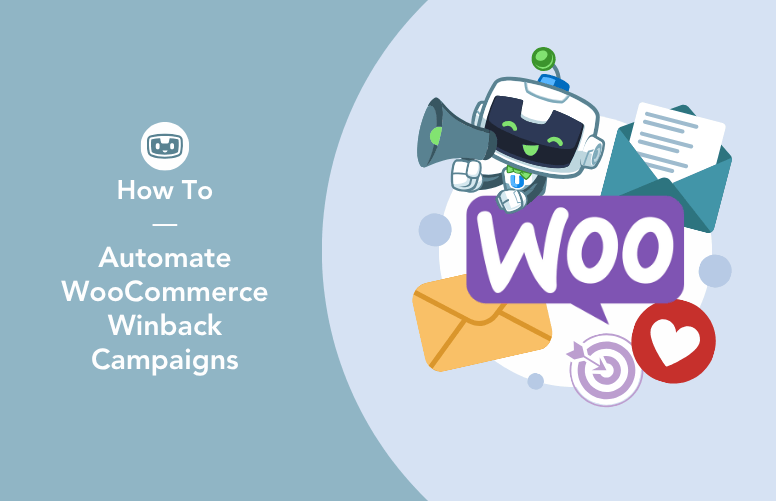
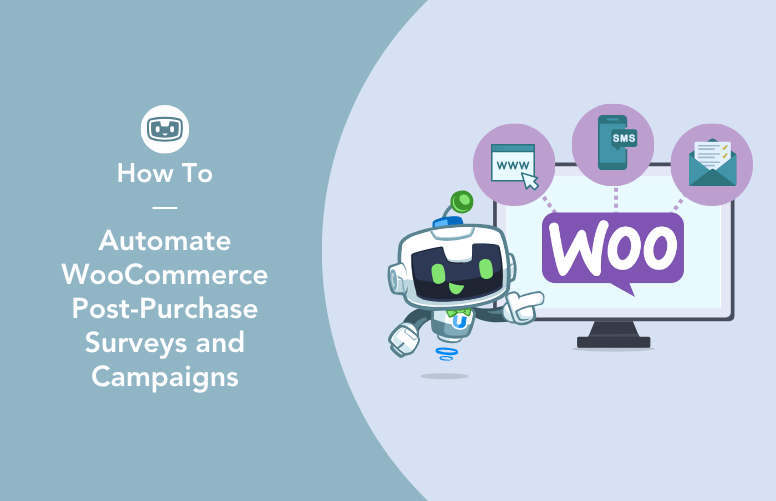
This Post Has 0 Comments