Revive old WordPress posts with AI and Uncanny Automator. Learn how to reverse content decay…
7+ Proven Drip Automations That Will 3X Your Revenue
These insanely simple Drip automations, powered by Uncanny Automator, are an email marketer’s dream.
Want to turn the, “drip, drip, drip,” of your email marketing efforts into a downpour of revenue?
First of all, you have the right idea. Automated emails generate 3.2x more revenue than non-automated emails.
And secondly, you’re in the right place. In this blog post, we’ll share seven proven Uncanny Automator recipes with you that will drastically improve your email marketing automation workflows.
From collecting new subscribers to personalizing email campaigns, these automations will change the way you communicate with your customers. By the end of this article, you’ll have all of the tools and know-how to:
- Automatically tag and segment subscribers based on purchases or behavior.
- Keep your email list engaged and updated without lifting a finger.
- Ensure that leads get timely follow-ups instead of getting lost in the system.
- Improve opens and clickthroughs by sending only the most relevant content.
Ready to enhance your Drip campaigns? Let’s get started.
Why Automate Drip?
Every email is an opportunity to connect with your customers and generate revenue. In fact, according to Litmus, email marketing has an ROI of anywhere between 3,200% and 4,500%, depending on your industry.
However, with more than 75% of consumers reporting frustration with brands that don’t personalize their communications, you could be leaving revenue on the table.
That’s where email marketing automation comes in. With fully integrated email automation workflows—such as the ones that we’ll show you in this blog post—personalization is simple to manage at scale.
With the right workflows, your Drip campaigns can run on autopilot—ensuring the right message reaches the right subscriber at the right time. By automating key processes, you can:
- Save hours every month by eliminating manual data entry
- Reduce human error and ensure accurate lead capture
- Improve the customer experience with timely and personalized communications
- Scale your business without increasing your workload
In the next sections, we’ll walk you through seven Drip automations and integrations that will help you make the most of your emails.
Automate Lead Capture and Segmentation
Did you know that 74% of new subscribers expect to receive a welcome email? Or that welcome emails have an open rate of 50%? Or how about the fact that welcome emails generate 320% more revenue than other types of promotional emails?
These statistics highlight the need for a fully automated and integrated email marketing workflow that rolls out the (personalized) red carpet for your new leads.
Uncanny Automator has 214 integrations, so however you choose to capture leads, you can start nurturing them from the time they enter their email address.
Here are just a few Automator recipes to help welcome your new subscribers in style.
1. Automatically Add New WordPress Users to Drip
However you register new WordPress users (WPForms, Uncanny Automator, or another plugin) this automation guarantees that you capture your leads in Drip.
With the recipe pictured above, Automator will add every new WordPress user to Drip, eliminating the need for manual data entry. A secondary action tags the user with their WordPress role, so you can begin the process of segmentation from the beginning.
By automating this step, you can immediately enroll new users in a welcome campaign, ensuring they receive timely and relevant content from the moment they sign up.
Integrate Drip with WordPress using Automator >>>
2. Automatically Add Woo Customers to Drip
WooCommerce powers millions of WordPress websites with tens of millions of users registering at checkout. If that sounds like your business, then this Automator-powered Drip automation is a must-have.
In the recipe pictured above, Automator instantly adds WooCommerce customers to Drip and tags them based on their purchases. In the future, this will allow for personalized product recommendations and exclusive offers based on your customers’ unique shopping experiences.
Turn Woo customers into Drip contacts with Automator >>>
3. Capture OptinMonster Leads for Drip
OptinMonster is one of the most effective lead capture plugins for WordPress websites—and with Automator, you can integrate it directly with your CRM.
The recipe pictured above creates or updates subscribers in Drip from an OptinMonster webhook, maximizing your lead capture range and flexibility. By instantly adding these subscribers to a welcome sequence, you can increase conversions and engagement from the very first email.
Capture more leads with Automator >>>
Keep Your Email List Engaged and Updated
Here’s a shocking statistic for you: the average email list decays by about 23% every year! (Worse yet if you’re sending B2B emails.)
While that number might seem jarring, it’s perfectly normal for an email list to decay. However, if you’re not keeping your list updated and your contacts engaged with personalized emails, then your decay rate will start to impact other key metrics such as open rates, clickthroughs, and even unsubscribes.
Once again, automation can help you keep your email lists updated and your contacts engaged. Here are just a few of the Automator recipes that can turn your email list decay into opportunity.
4. Remove Tags From LearnDash Students Upon Course Completion
There’s a secret to segmentation that differentiates the best email marketers from the rest: contacts change over time. A tag that you once applied to a Drip contact might not be relevant in the future.
However, because Automator is fully integrated with your WordPress website and full tech stack, you can automate your segmentation in a way that is dynamic and responsive.
For example, in the recipe picture above, we’re able to remove a course tag from a LearnDash student in Drip whenever they complete a course. This will ensure that our contact receives information that is still relevant to their needs and interests.
Secondary and tertiary actions could apply tags to replace the one we removed, adding the contact to a new email campaign about advanced courses or even alumni news.
Create smarter elearning integrations with Automator >>>
5. Add/Remove EDD Customers From Drip Campaigns
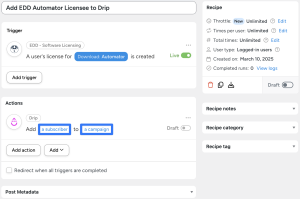
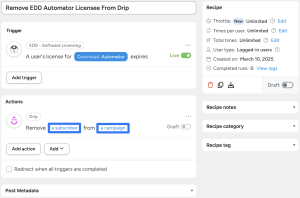
Email lists are only as effective as they are accurate. If your contacts’ information in Drip is out of date with your customers’ information on your WordPress website, then you risk sending irrelevant messages that lead to disengagement and unsubscribes.
This automation ensures that your Drip campaigns stay updated by automatically adding new EDD customers to a campaign when they make a purchase and removing them when their subscription expires or their status changes.
By keeping your email lists clean and aligned with customers’ activity, you can reduce email list decay while simultaneously boosting engagement metrics.
Keep your Drip campaigns fresh with Automator >>>
6. Update Contact Information in Drip from WordPress
Automator’s Custom User Fields Addon gives WordPress websites the ability to create, edit, and manage custom user meta without writing any code. Further, it’s a simple and seamless way to keep your lead and contact information perfectly synchronized across all of your platforms.
In the recipe pictured above, we’re able to update our contacts’ information in Drip whenever their custom user fields (such as “Country” or “Job Title”) are updated in WordPress.
Upgrade to an Automator Pro – Plus or Elite license to unlock powerful addons >>>
7. Automate GDPR Compliance
Saying goodbye to your email subscribers is never fun. However, sometimes, it is necessary.
Automator makes the process of parting ways with your subscribers who have submitted GDPR requests just a little easier. As in the recipe pictured above, you can integrate Drip with WPForms to process GDPR erasure requests in a timely and painless way.
More Ways to Automate Drip Campaigns and Boost Your Revenue
Looking for more ways to automate your email marketing efforts? Apply Automator’s R.I.C.H framework to your business to identify more opportunities to boost your email marketing ROI.
Tasks that are ripe for automation are:
- Repetitive: Tasks, particularly unavoidable ones, that you perform over and over again.
- Iterative: Tasks that you can and/or do perform across any measurable number of customers, products, posts, pages, etc. or a subset thereof.
- Costly: Tasks that consume significant resources, namely time and money.
- Hard: Tasks that are complex and prone to human error.
If a task satisfies one or more of these criteria, it’s a strong candidate for automation. Remember, when it comes to automation, think RICH!
Ready to create Drip automations of your own?
Get your Automator Pro license and 3x your revenue >>>
Frequently Asked Questions
Conclusion
Has the “drip, drip, drip” of your email marketing turned into a torrent of clicks and sales?
With Drip and Automator working together, your email campaigns can run themselves. From nurturing leads, to segmenting your contacts, and boosting your revenue several times over; you’re ready to conquer your customers’ inboxes.
In this post, we showed you some simple Automator recipes to:
- Capture and segment leads automatically, ensuring every subscriber is placed in the right campaign.
- Keep email lists updated and engaged, reducing list decay and improving deliverability.
- Personalize email marketing, making sure contacts always receive the right messages at the right time.
- Scale your email marketing, allowing you to grow revenue without adding more manual tasks.
Need help opening the floodgates on your email marketing automations? Drop us a line in the comments section below and we’ll get back to you.
Until next time, happy automating!

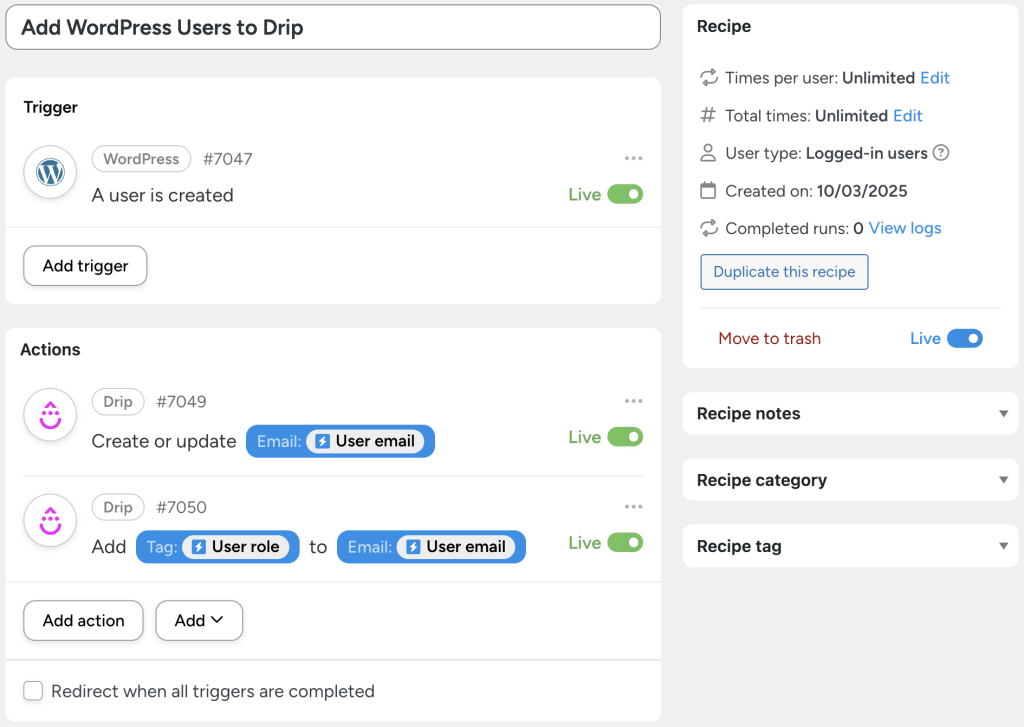
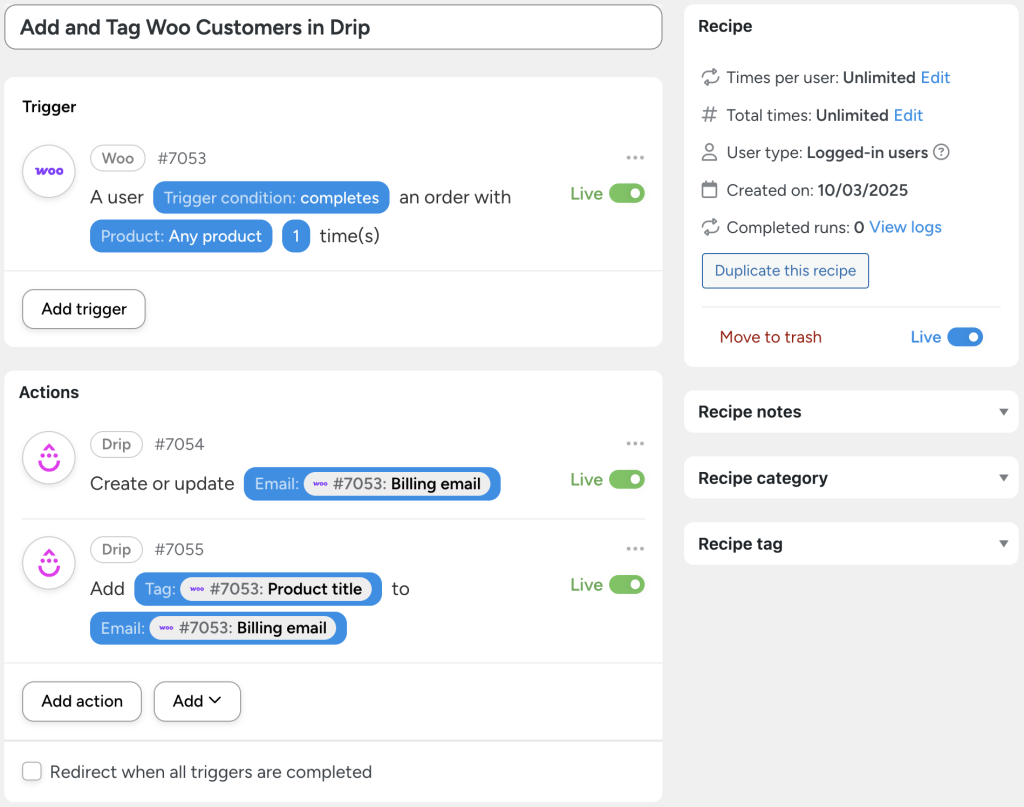
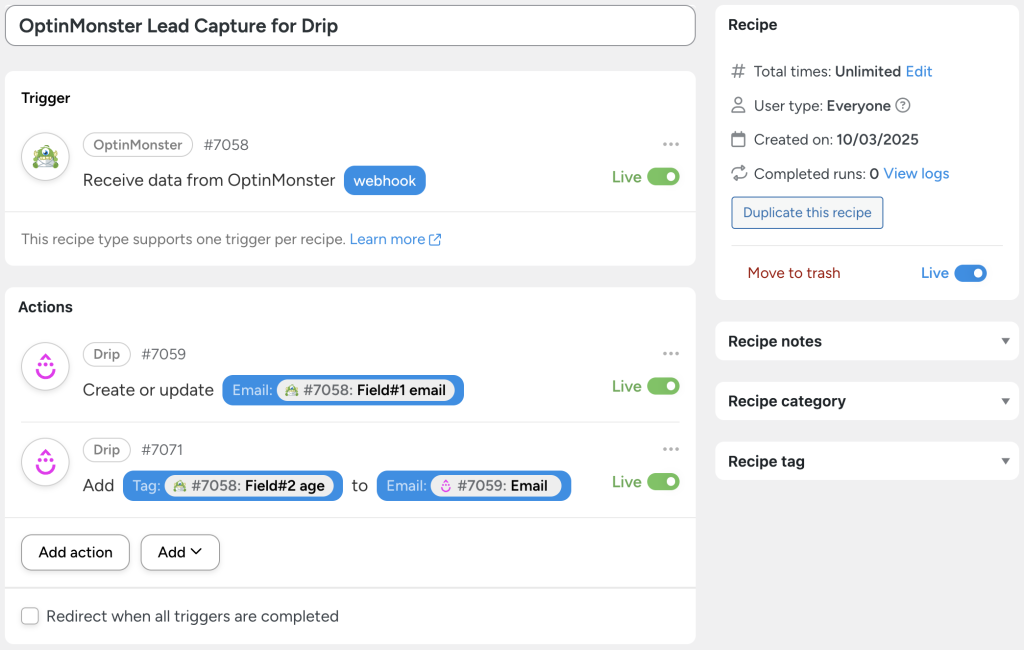
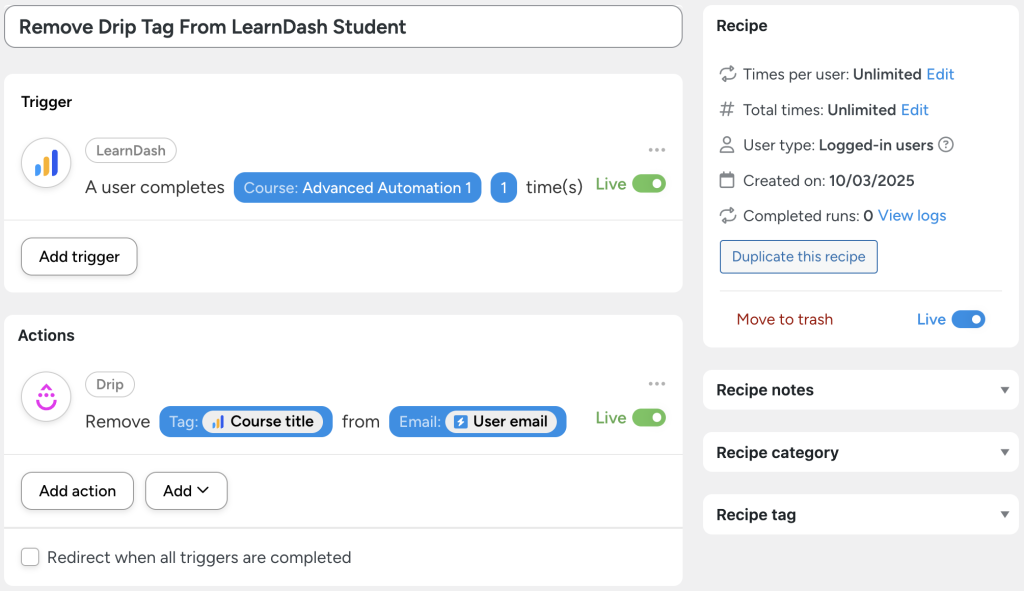
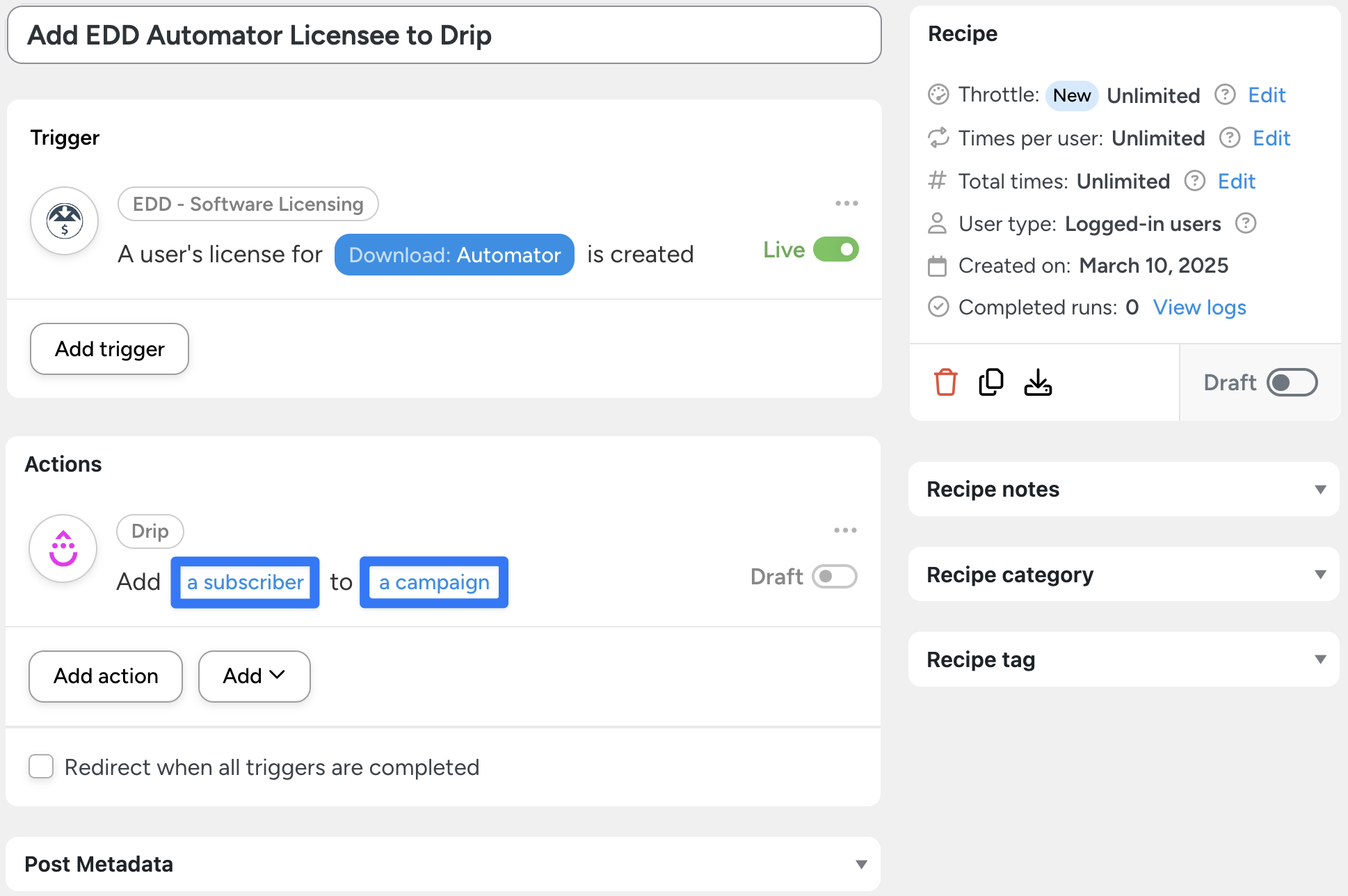
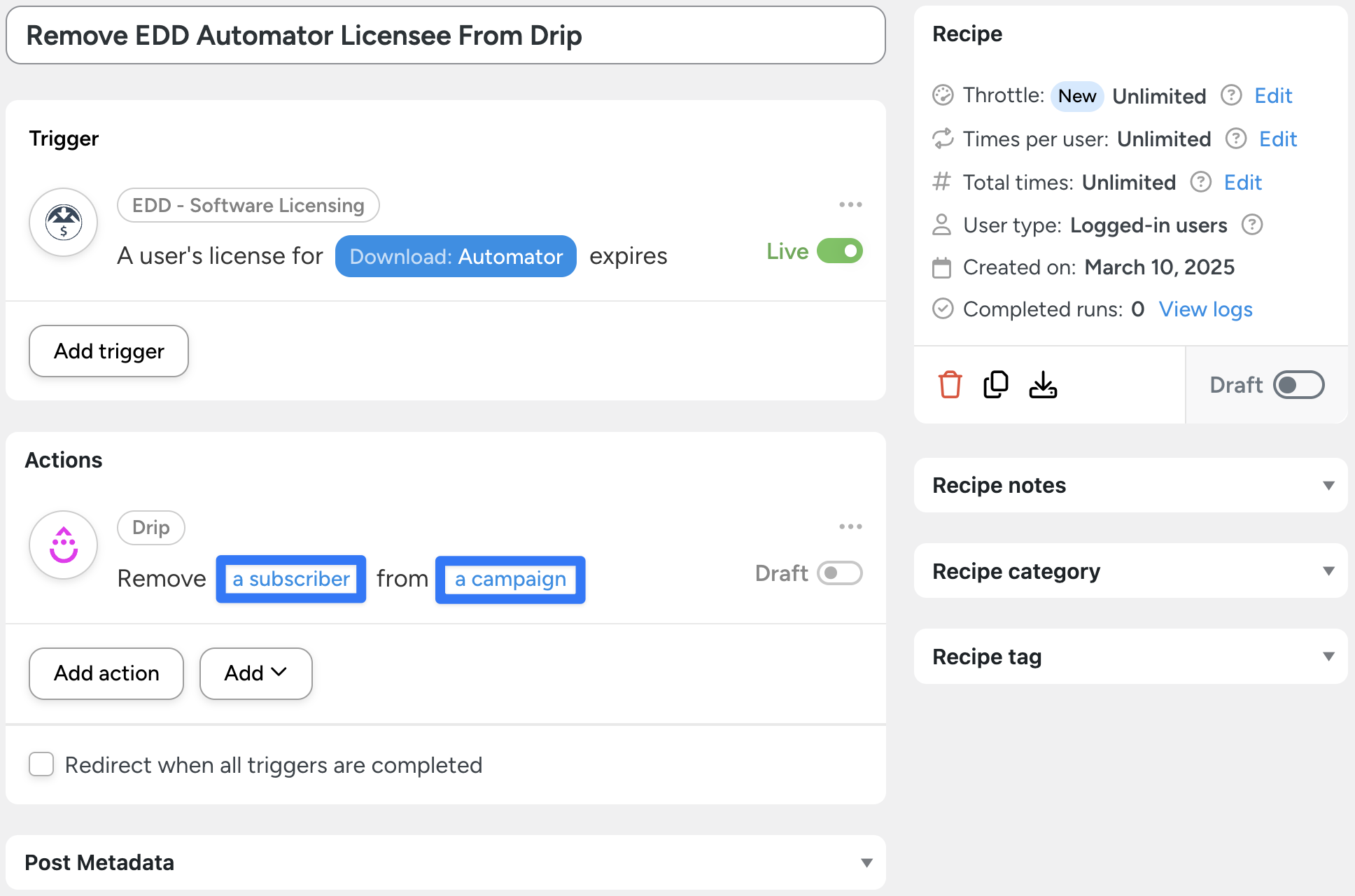
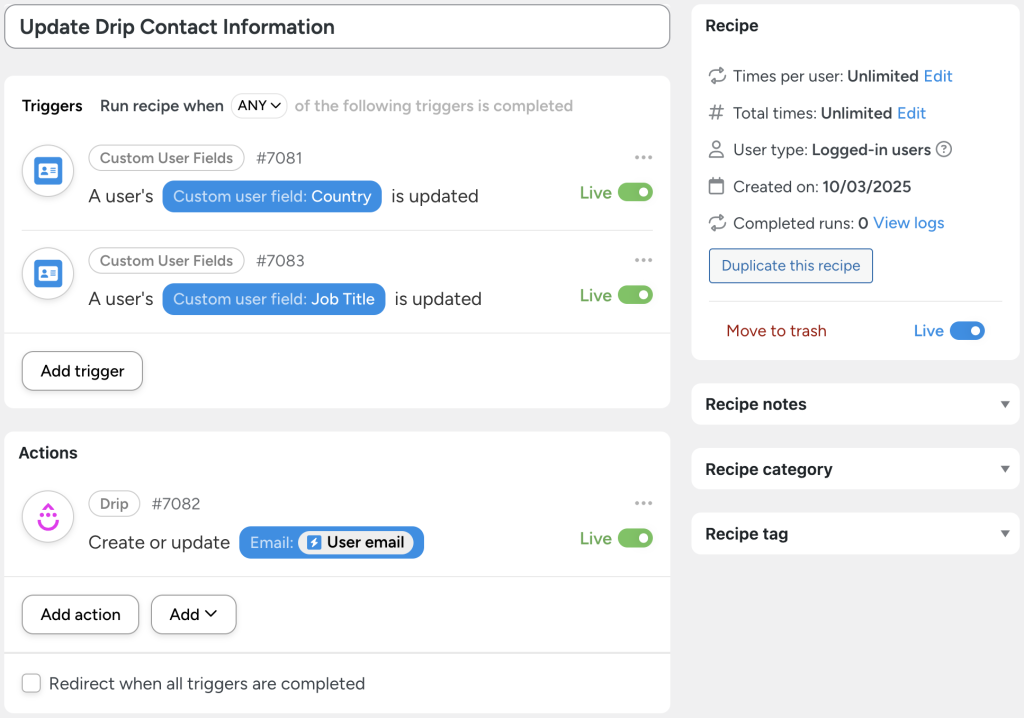
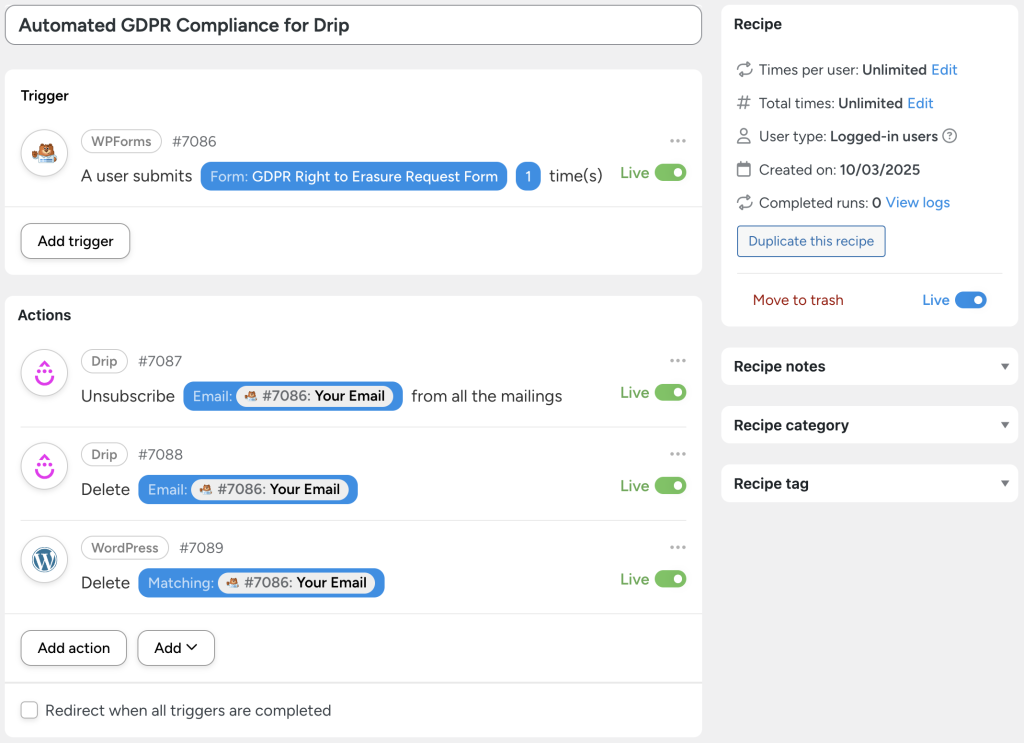

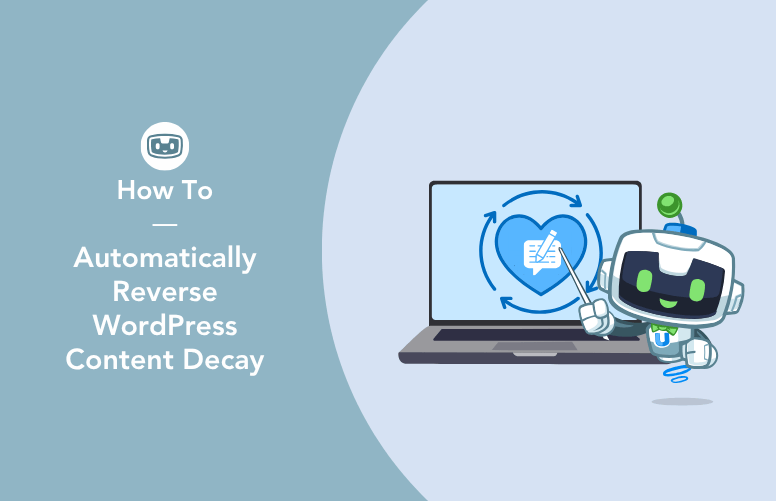
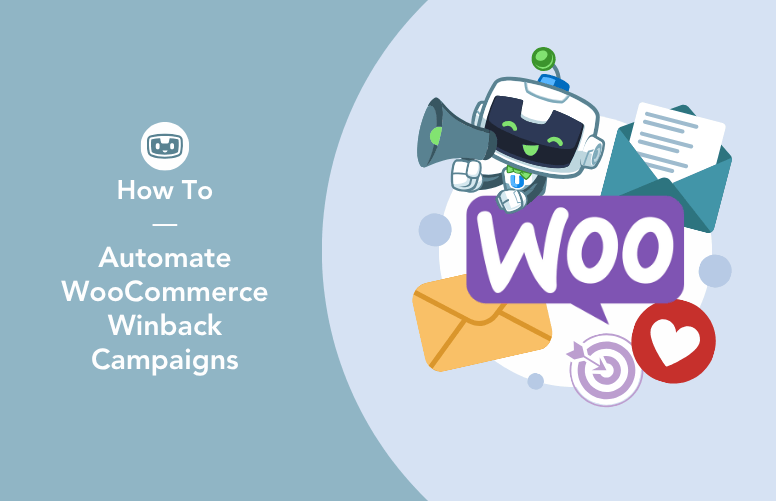
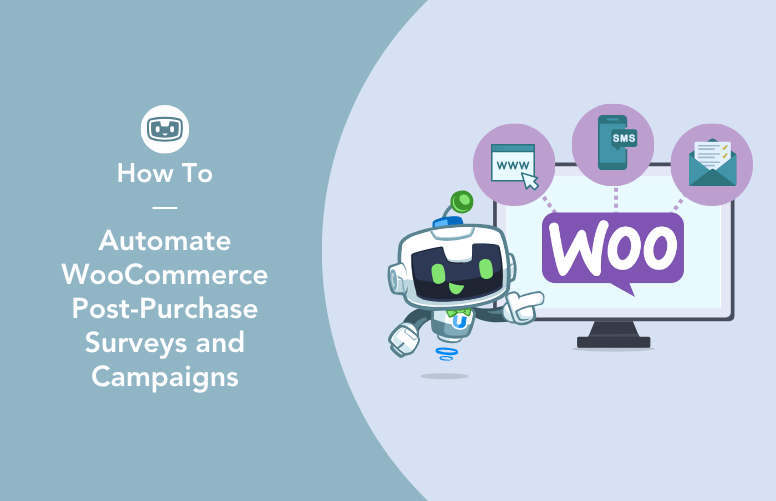
This Post Has 0 Comments