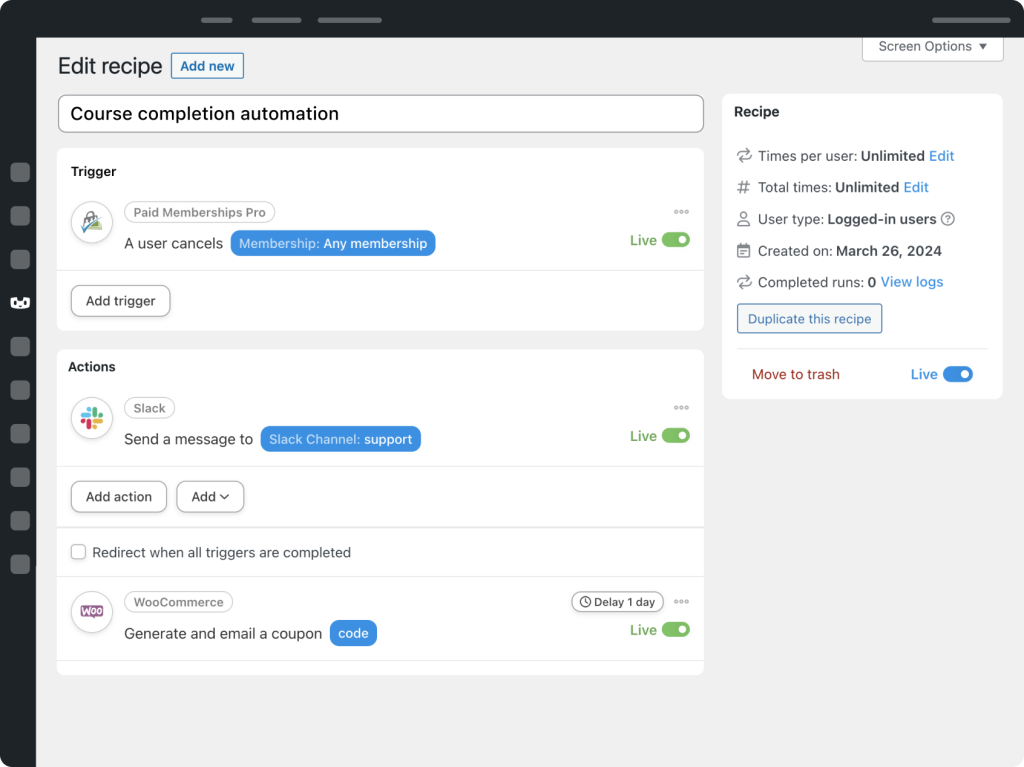Automate
Automate Memberships
Engage and create loyal members.
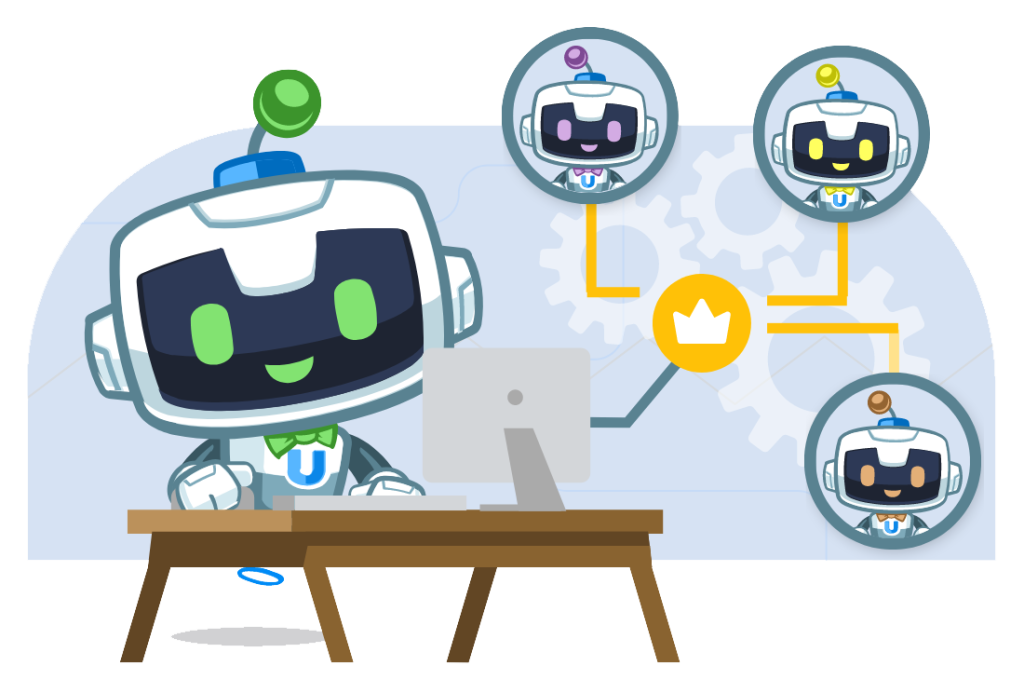

#1 — The problem
Engagement is key – and time consuming
With the breadth of membership plugins available today, WordPress is the most flexible way to build your walled garden. Plugins like
MemberPress,
Ulimate Member,
Paid Memberships Pro,
Wishlist Member, and
WooCommerce Memberships provide powerful membership management features, from registration to content protection, eCommerce and eLearning.
Engagement is the key indicator of any successful membership platform. But trying to engage with every member individually or monitoring each member’s activities to provide personalized feedback would require more hours than exist in a day. Unless you leave your members in Uncanny Automator’s delicate digital hands.
#2 — The solution
Engage members and respond instantly with automation
With automation, you can give users feedback and keep them engaged without the manual overhead:

Inspire yourself with examples
Check out some of the millions of automations you can create with Uncanny Automator.
When a subscription expires, disable a code snippet
When a user adds a membership level, enroll them in a course
When a user cancels a membership, unsubscribe the user from a Mailchimp audience
When a user is added to a membership plan, add the user to a group
When a user's membership expires, record it in a spreadsheet
When memberships are cancelled, send an email to specific email addresses
When users add a matching job title, add a membership level
When users make a purchase, add them to a membership level
When users submit a giveaway entry, add a membership
#3 — The implementation
Get started with our intuitive, no-code recipe builder
Create complex scenarios with a few clicks. When memberships become interactive and adaptive, members stay engaged and subscribed. Uncanny Automator pays for itself quickly in both time saved and reduced churn.