Make remote work as seamless as sitting in an office. Automator's 6.9 release includes new…
Automator 5.5: Email preview, webhook authorization, data cleanup
In the first major Uncanny Automator release of 2024, we’re excited to introduce a number of new features that make it even easier to manage your automations with our plugin. Here’s what’s now included in our free plugin:
Email preview
Yes, in older Automator releases it was too difficult to test emails before taking recipes live, especially emails that involves complex token and HTML use. With that in mind, the free version of Uncanny Automator 5.5 adds a new email preview feature right inside your recipes.
For all email actions in your recipes, you will see this new button at the bottom of the action:
When you click the Send test email button, a modal window will appear with a field to enter a target email address. Enter a valid email here, click Send, and a copy of the email will be sent to that address. Any tokens will be replaced with identifiable placeholder text.
Cleanup on uninstall
We get it, sometimes Automator isn’t the right fit or there’s another reason that it needs to be removed from a WordPress install. Today’s release adds a brand new tool to help with your Automator data cleanup. Found on the Automator > Settings > General > Data management page, it looks like this:
When this setting is enabled, all Automator records will be purged from your website when Uncanny Automator is deleted (not deactivated) from the Plugins page in /wp-admin. To be clear, this setting:
- Deletes all Automator tables
- Deletes all Automator view
- Deletes all Automator post types and content
- Deletes all Automator transients and options
- Deletes all scheduled cron jobs and unhooks actions in Action Scheduler
- Deletes all Automator translation files
There is no recovery path. If you use this open option and delete Automator, everything linked to Automator will be removed and your site will seem like it was never installed. Since we do sometimes hear from customers that perform troubleshooting by deleting and reinstalling plugins, we would suggest using a lot of caution when you choose to enable this option.
Outgoing Webhook authorization
Yes, Uncanny Automator has long supported security headers in webhook actions. The feedback from customers though was that it was a bit cumbersome and concerns were raised about not hiding authentication keys. The Uncanny 5.5 releases addresses those issues by adding a new “Authorization” field.
Here’s how authorization keys were set up in previous versions:
 And here’s how the same thing would be set up in 5.5 or above:
And here’s how the same thing would be set up in 5.5 or above:
And yes, the authorization key is also masked in logs. Once entered it cannot be retrieved by any user.
Other updates in Uncanny Automator
While the highlights of the free release are listed above, there’s a lot in the 5.5 update that will help many Automator users:
- OpenAI models have been significantly updated as older models (like Ada and Curie) were retired. If your recipes used models that are now retired, Automator is already routing your requests through other models. For new recipes, only the new models are available and you might notice some text changes. Anything related to GPT models was unaffected, but some changes were needed for Ada, Babbage, Curie and Davinci.
- The integration icons we use in recipe logs now only show once per integration, even if triggers or actions for that integration are used multiple times in a recipe. We started seeing recipes with 100+ actions that showed 100+ icons of the same integration, which didn’t add value.
- Post triggers are now more compatible with Yet Another Related Posts Plugin (YARPP).
- There are new tokens in Woo related to total spend, so you can now (for example) run actions based on a user’s spend across all purchases being above or below a certain threshold.
- There are new tokens related to posts for formatted and raw post content. They will make it easier to preserve formatting when used in other actions.
- Compatibility for “mark complete” actions was added to ensure compatibility with the upcoming LearnDash release.
New in Uncanny Automator Pro
Today’s Uncanny Automator Pro 5.5 release adds a number of new triggers and actions:
- Easy Digital Downloads trigger – A file is downloaded: Log all file downloads in Google Sheets, notify a team in Slack or WhatsApp when a customer downloads a file from their account, send the user an onboarding email when a certain file is downloaded, etc.
- Easy Digital Downloads action – Delete a customer by ID: Delete a customer record when a GDPR request form is submitted, delete customer records if a subscription expires and no new purchases are made for 2 years, etc.
- BuddyBoss/BuddyPress actions – Unsubscribe the user from a forum: Remove the user from a forum when course access expire or a purchase is refunded.
- LearnDash action – Extend the user’s access to a course by a number of days: Grant a user 5 more days to complete a course when they complete a milestone quiz, extend an expiration by 10 days if users submit an extension request form, etc.
- Woo Subscriptions action – Extend the user’s next subscription renewal date for a specific product by a number of days: Skip the next payment when a user submits a one-time request for an extension, grant the user 10 days of additional access when they submit a review, etc.
- WooCommerce action – Add a note to an order: Include the recipe URL and key token values in an order note when an Automator recipe updates an order status, add custom user field records to order details when users place an order, etc.
There are some really high-value new tools in that list.
We also have a big addition to the LearnDash reset course progress action: a checkbox to also reset tracked course time if you use the Simple Course Timer module from Uncanny Toolkit Pro.
One other big behind-the-scenes change is that we changed the frequency that auto-pruning logs now run based on how far back you set the logs to be stored. If the retention time is in days, the operation to clean the logs runs once daily. If it’s set in hours, we run it once per hour.
Those are the highlights for the Uncanny Automator and Automator Pro releases. Full details are available in the Automator changelog and Automator Pro changelog.
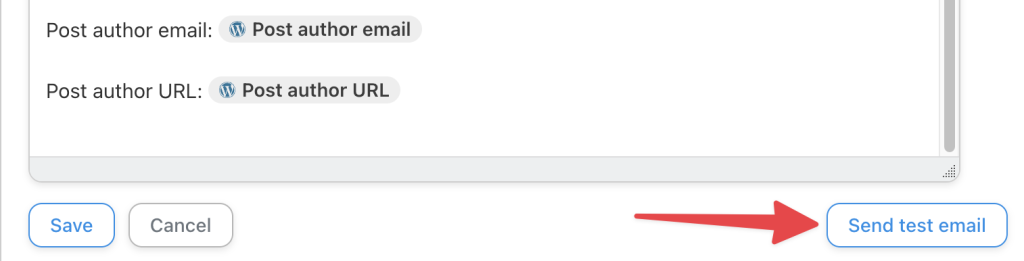


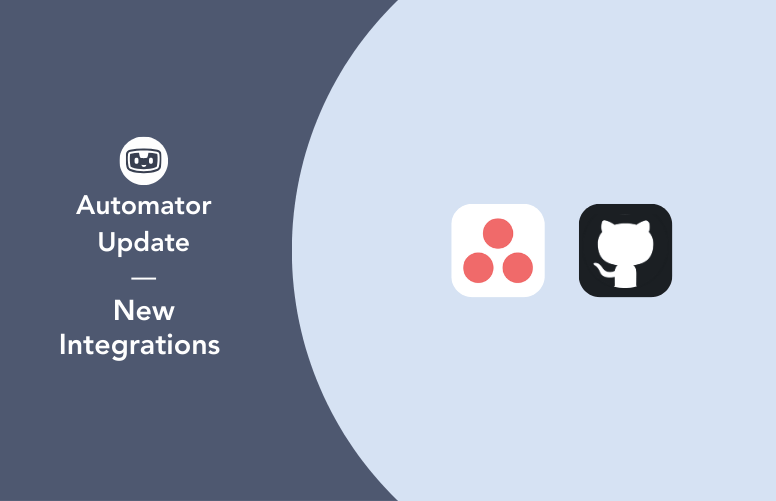
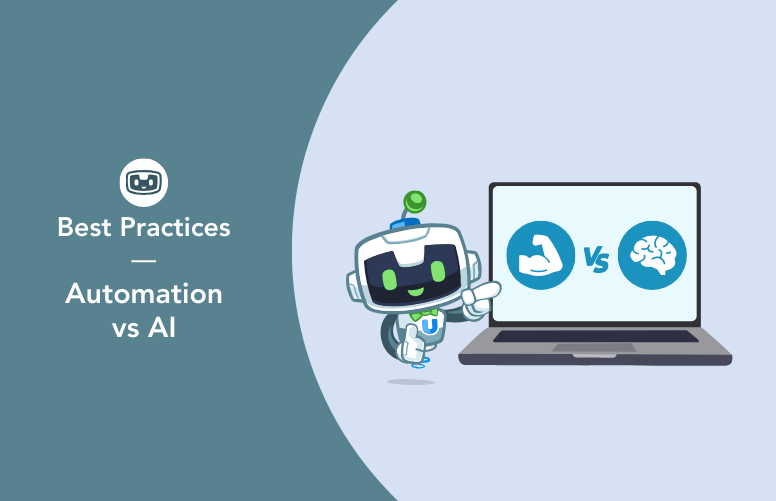
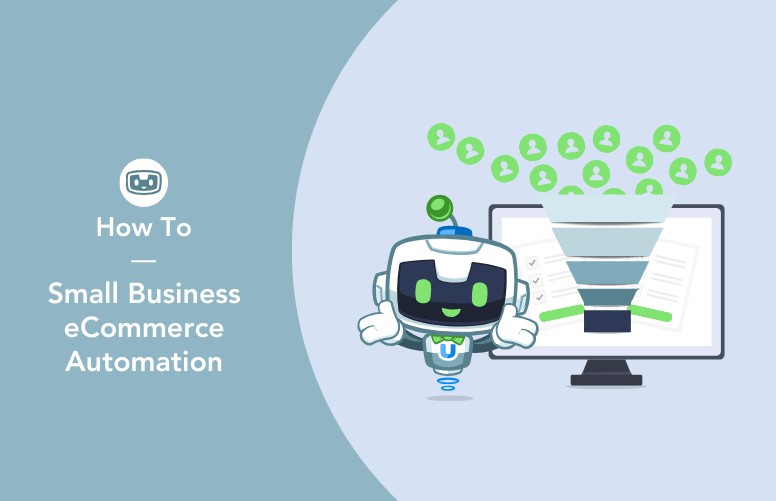
This Post Has 0 Comments