Revive old WordPress posts with AI and Uncanny Automator. Learn how to reverse content decay…
7 Really Simple Ways to Reduce WordPress Plugins and Optimize Performance
Too many plugins slowing you down? Learn 7 easy ways to reduce WordPress plugins on your site and boost performance—without losing any functionality!
Are you trying to reduce the number of plugins on your WordPress website? Is the weight of all those addons slowing down your page loads and user interactions? Or, maybe, you’re trying to reduce the cost of running your WordPress website?
No matter the reason, you’ve landed on the right page.
In this post, we’ll give you seven ways to reduce WordPress plugins without sacrificing functionality. We’ll even introduce you to a single, multi-purpose plugin with the power to replace them all: Uncanny Automator!
Well, what are we waiting for? Let’s find out how to build a fast and lightweight WordPress website that is as lean and (not) mean as U-Bot!
1. Consolidate Your Plugins
Are you using multiple plugins to cover similar functionalities on your WordPress website? Or, maybe some of the plugins that you’ve downloaded and activated have overlapping features?
Much like asking the same question twice with slightly different wording, that would be redundant. While I can’t take back what I’ve already written, it’s not too late for you to consolidate redundant plugins on your WordPress website.
Consolidating plugins can help you clean up and streamline your website’s backend. More importantly, it can improve your site’s performance by reducing the number of scripts running on each page load.
But where can you find this one, magical plugin that does it all? Right here, of course!
Uncanny Automator is the #1 automation and integration tool for WordPress websites. It also happens to be a master multi-tasker. Want to know which plugins, addons, extensions and apps Automator can replace? Jump ahead to find out.
2. Use WordPress Core Features
Instead of relying on plugins for every feature on your website, take advantage of the core functionalities already included in WordPress.
For example, WordPress’ built-in page editor, Gutenberg, can help you create custom layouts and eye-catching designs. A working familiarity with html, CSS and JavaScript can unlock unlimited possibilities with Gutenberg, all without a page-builder plugin.
Additionally, adjusting WordPress user roles and permissions is usually sufficient for handling simple content restriction functions.
By leveraging WordPress’ core features, you can decrease plugin dependency and optimize your website’s performance.
3. Write Your Own Code
Feeling adventurous? Why not roll up your sleeves and write some custom code to replace some WordPress plugins!
By writing your own code, you’ll have the flexibility to tailor functionalities to your exact needs without the bloat of unnecessary features. But what’s that? You’re not a developer, you say?
Guess what? Neither am I!
Even with a passing familiarity, you can still leverage tools such as WPCode to help you reduce the number of plugins running on your WordPress website. Take these tried, tested and true code snippets from WPCode for example.
Add featured images to RSS feeds:
/**
* Add the post thumbnail, if available, before the content in feeds.
*
* @param string $content The post content.
*
* @return string
*/
function wpcode_snippet_rss_post_thumbnail( $content ) {
global $post;
if ( has_post_thumbnail( $post->ID ) ) {
$content = '<p>' . get_the_post_thumbnail( $post->ID ) . '</p>' . $content;
}
return $content;
}
add_filter( 'the_excerpt_rss', 'wpcode_snippet_rss_post_thumbnail' );
add_filter( 'the_content_feed', 'wpcode_snippet_rss_post_thumbnail' );Change excerpt length:
add_filter(
'excerpt_length',
function ( $length ) {
// Number of words to display in the excerpt.
return 40;
},
500
);Completely disable comments:
add_action('admin_init', function () {
// Redirect any user trying to access comments page
global $pagenow;
if ($pagenow === 'edit-comments.php') {
wp_safe_redirect(admin_url());
exit;
}
// Remove comments metabox from dashboard
remove_meta_box('dashboard_recent_comments', 'dashboard', 'normal');
// Disable support for comments and trackbacks in post types
foreach (get_post_types() as $post_type) {
if (post_type_supports($post_type, 'comments')) {
remove_post_type_support($post_type, 'comments');
remove_post_type_support($post_type, 'trackbacks');
}
}
});
// Close comments on the front-endThose are three simple examples of the countless plugin-replacing code snippets from WPCode. And, don’t forget, we live in the 21st century—there’s always artificial intelligence!
Take this code for example:
<form action="<?php echo esc_url( $_SERVER['REQUEST_URI'] ); ?>" method="post">
<p>
<label for="cf-name">Your Name (required)</label>
<input type="text" name="cf-name" pattern="[a-zA-Z0-9 ]+" size="40" required>
</p>
<p>
<label for="cf-email">Your Email (required)</label>
<input type="email" name="cf-email" size="40" required>
</p>
<p>
<label for="cf-subject">Subject</label>
<input type="text" name="cf-subject" size="40">
</p>
<p>
<label for="cf-message">Your Message</label>
<textarea rows="10" cols="35" name="cf-message" required></textarea>
</p>
<p>
<input type="submit" name="cf-submitted" value="Send">
</p>
</form>Note: It is very important to review all responses (text, code, image, etc.) from AI. Always test code provided to you by AI before implementing it on your WordPress website.
We asked OpenAI’s ChatGPT to write us the html for a simple contact form that would send submissions to our site’s admin email. We can even ask ChatGPT to add CSS and JavaScript to the code to customize the form’s appearance and functionality.
<style>
/* CSS styles for the contact form */
.contact-form {
max-width: 400px;
margin: 0 auto;
padding: 20px;
border: 1px solid #ccc;
border-radius: 5px;
}
.contact-form label {
display: block;
margin-bottom: 5px;
}
.contact-form input[type="text"],
.contact-form input[type="email"],
.contact-form textarea {
width: 100%;
padding: 10px;
margin-bottom: 10px;
border: 1px solid #ccc;
border-radius: 5px;
}
.contact-form textarea {
height: 150px;
}
.contact-form input[type="submit"] {
background-color: #007bff;
color: #fff;
padding: 10px 20px;
border: none;
border-radius: 5px;
cursor: pointer;
}
.contact-form input[type="submit"]:hover {
background-color: #0056b3;
}
</style>
<div class="contact-form">
<form action="<?php echo esc_url( $_SERVER['REQUEST_URI'] ); ?>" method="post">
<p>
<label for="cf-name">Your Name (required)</label>
<input type="text" name="cf-name" id="cf-name" pattern="[a-zA-Z0-9 ]+" size="40" required>
</p>
<p>
<label for="cf-email">Your Email (required)</label>
<input type="email" name="cf-email" id="cf-email" size="40" required>
</p>
<p>
<label for="cf-subject">Subject</label>
<input type="text" name="cf-subject" id="cf-subject" size="40">
</p>
<p>
<label for="cf-message">Your Message</label>
<textarea name="cf-message" id="cf-message" rows="10" cols="35" required></textarea>
</p>
<p>
<input type="submit" name="cf-submitted" value="Send">
</p>
</form>
</div>
<script>
// JavaScript code for form validation (optional)
document.addEventListener("DOMContentLoaded", function() {
var form = document.querySelector('.contact-form form');
form.addEventListener('submit', function(event) {
var nameInput = document.getElementById('cf-name');
var emailInput = document.getElementById('cf-email');
var messageInput = document.getElementById('cf-message');
var isValid = true;
if (!nameInput.checkValidity()) {
alert('Please enter a valid name.');
isValid = false;
}
if (!emailInput.checkValidity()) {
alert('Please enter a valid email address.');
isValid = false;
}
if (!messageInput.checkValidity()) {
alert('Please enter a message.');
isValid = false;
}
if (!isValid) {
event.preventDefault(); // Prevent form submission if validation fails
}
});
});
</script>And, if you’ve taken our advice from the previous section, you can just drop this code into a Gutenberg block. No downloading, activating or validating required.
Of course, whether you write the code yourself or ask an AI to do it for you, it’s always important to perform regular testing. Broken or otherwise conflicting code could cause errors on your website. After all, there’s a reason that it takes teams of people to maintain full-fledged plugins.
Nevertheless, writing your own code for simple tasks can reduce your plugin dependency. It’s also a great confidence booster that gives you a sense of accomplishment, some new skills and greater control over your website’s performance.
4. Customize or Change Your Theme
Ever thought of customizing your WordPress theme? Or, maybe it’s just time to say, “Out with the old and in with the new!”
Many WordPress themes come with features like custom post types and page templates that can reduce the need for additional plugins or custom code. Additionally, it’s possible to customize your WordPress theme to include specific functionalities that would otherwise require plugins or expensive addons.
By adding features directly into your theme’s code, you reduce the need for additional tools and can streamline your website’s performance.
For example, if you regularly display a pricing table on your site, you might consider adding a custom function in your theme’s functions.php file to generate the table instead of using a separate plugin. This way, you can tailor the functionality to match your theme’s design seamlessly.
Note: Editing your WordPress theme is not for the faint of heart or the dabbling developer.
However, you can still make some aesthetic and functional changes to your WordPress theme without rooting around the core functions. From your WordPress Admin Dashboard, navigate to Appearance > Customize and make some changes under the menu tabs.
Lastly, if you find yourself relying on too many WordPress plugins to get the functionality you need, you might be trying to swim against the digital currents. Each WordPress theme offers a unique set of functions and aesthetics.
Some popular WordPress themes that are highly customizable, even without any code include Astra, Neve and OceanWP.
5. Make Use of External Apps
Looking to “app”-grade your website without adding more plugins? Consider integrating external apps that can handle certain functionalities instead.
External apps offload specific tasks from your WordPress site, reducing the need for additional plugins. For example, if you need to integrate social media feeds into your website, you can use an external app like Juicer or FeedWind.
These apps can fetch and display social media content without the need for a dedicated WordPress plugin. By making use of external apps, you can maintain a leaner plugin inventory while still expanding your website’s capabilities.
Afraid that external apps won’t integrate with your WordPress website? Jump down to see how Uncanny Automator can help connect your website to the much wider web.
6. Work With What You Have and Use Lightweight Solutions
Want to know a secret? Your web host probably has tons of optimization features that can reduce your plugin dependency!
SiteGround, for example, offers daily automated backups as well as the all-in-one security plugin, Security Optimizer. They also offer the full-suite Speed Optimizer plugin to leverage powerful caching options, image optimization and compression.
See what else SiteGround has to offer or ask your WordPress web host what plugin-reducing features you’re already paying for. If you’re not totally satisfied with your web host, check out our list of the top WordPress web hosts.
The Best WordPress Web Hosts >>>
Of course, your web host can’t provide you with everything you need. Fortunately, the WordPress ecosystem is supported by one of the most active and productive digital communities.
Over the years, this gifted group of developers have created tons of free, lightweight WordPress plugins that won’t weigh down your site speed or performance.
If you don’t want to dabble in writing your own contact form code, for example, check out Contact Form 7. It’s a tremendously lightweight plugin that gives you exactly what you asked for in a tidy little code package.
Want a lightweight membership plugin? Try Paid Memberships Pro or check out our list of the best WordPress membership plugins out there. How about a lightweight payment processing plugin? It doesn’t get much lighter than WP Simple Pay.
By opting for lightweight solutions like these ones, you can maintain your website’s performance without sacrificing functionality.
7. Reassess Your Website’s Needs
Alright, if you’re still collecting WordPress plugins like a lead magnet collecting email addresses, then it’s time for a little web therapy!
Periodically reassessing your website’s design, functionality, and performance can help identify areas to streamline and reduce the number of WordPress plugins. Take a critical look at each plugin’s contribution to your website and determine if there are redundant or unnecessary addons.
Are there features that could be achieved through alternative methods such as code customizations or theme integrations? Which functionalities no longer fit into my current workflows? Are there any design changes you can make to reduce plugin dependencies?
By reassessing your website’s needs, you can declutter your backend and optimize performance for a leaner (but, again, not meaner) website.
Uncanny Automator Can Replace Your…
As we mentioned earlier, Uncanny Automator is primarily an integration and automation tool. However, with each new release, its bevy of features and functionality keeps growing. It’s now safe to say that U-Bot is the jack of all trades for WordPress websites!
Want to register new users with custom fields? U-Bot is on it! How about bulk editing your WordPress posts? U-Bot can do that with the click of a button. Maybe you want to run a segmented drip campaign, track your clicks and then connect your Woo store to Instagram or X/Twitter. Yup, U-Bot will do that too.
Here are just some of the common types of plugins that Automator can help you replace.
User Management Plugin
One of Automator’s most powerful integrations (and believe us, there is some stiff competition) is with WordPress Core itself.
With powerful triggers and actions, Automator gives you direct access to one of the most essential functionalities of your WordPress website: users.
Whether you want to register new users, create custom user fields and metadata or change user roles, Automator can handle the job. Take the recipe pictured below, for example.
We’re able to create a new WordPress user after a guest on our website purchases one of our Easy Digital Downloads products. We can then use additional actions to set specific user meta and more.
Not impressed with Automator’s mastery of WordPress user management yet? Try out Automator’s Custom User Fields Addon for FREE with a Pro – Plus or Pro – Elite license. You’ll be able to add and manage custom user fields with the click of a button.
Click the image below to learn how to manage WordPress users in bulk with Uncanny Automator’s Loops feature.
How to Bulk Edit WordPress Users with Uncanny Automator>>>
Post Management Plugin
U-Bot’s mastery of core WordPress functionalities doesn’t just end with users. Forget plugins like Post Type Switcher—Automator can manage your posts, from draft to publication and beyond.
Take the recipe pictured below, for example.
With the click of the Run now button, Automator can change all (or just some) of our lesson posts to courses! Of course, changing post types is just the tip of the iceberg of U-Bot’s post management skills.
Set unique post meta, change taxonomies, change post statuses, update post content, author or even slug!
Click the image below to learn more about Automator’s awesome post management functionalities.
The Best Way to Bulk Edit WordPress Posts>>>
Post to Social Plugin
Harnessing the power of social media to supercharge your WordPress website usually takes a dedicated plugin like Post to Social. However, with Uncanny Automator, you can supercharge your WordPress website with 214 integrations.
Want to share your latest product photos on Instagram with a dynamic caption that uses keywords from your product page? Yup, U-Bot can do that.
How about sharing your latest juicy article on X/Twitter with a link for your followers to, well, follow. Mhm. Automator has that covered as well.
Ready to auto-post to social media directly from your WordPress website? Check out out in-depth guide by clicking the image below. (Spoiler Alert: You can connect your social media accounts to WordPress for FREE.)

Automatically Post to Social From WordPress >>>
Email Marketing Automation
With so many awesome tools on his utility belt, U-Bot can do just about anything you want. Even run a fully-customizable email marketing automation platform from your WordPress website!
With the Customer User Fields Addon and the ability to manipulate user meta, Automator can help you create and manage user profiles. Segment your customers using meta fields, user roles and statuses then leverage features such as filters and delays to create drip campaigns that drive conversions.
Take the recipe pictured below for example.
Every user who is added to one of our LearnDash groups will receive the first welcome email. After that, however, group members will receive different emails in spaced intervals based on their course completions.
That’s just a simple example of how Automator can work as your email marketing platform of choice. Check out this recipe that allows us to send an email broadcast to our customers about an upcoming sale.
We can even use our customers’ billing/shipping information to send broadcast emails in their preferred language!
Frequently Asked Questions
Conclusion
Feeling lighter? We certainly hope so.
Cutting back on the number of plugins on your WordPress website might feel like having to choose between your favorite foods. But, with the tips and tricks that we provided you throughout this post, you can have your cake and eat it too!
However you choose to reduce your WordPress plugins, make sure to supplement your toolkit with Uncanny Automator. Far from losing functionality, you’ll gain access to a whole new set of possibilities!
Want to know what else Automator can replace on your WordPress website? Drop us a line in the comments section below and we’ll get back to you.
Until next time, happy (lightweight) automating!


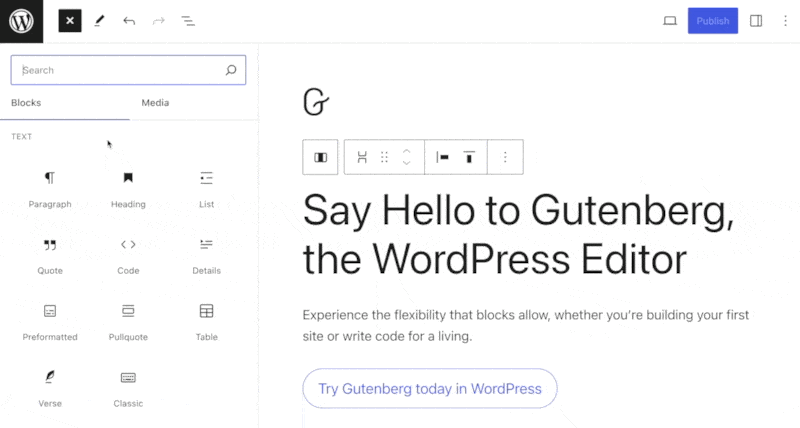
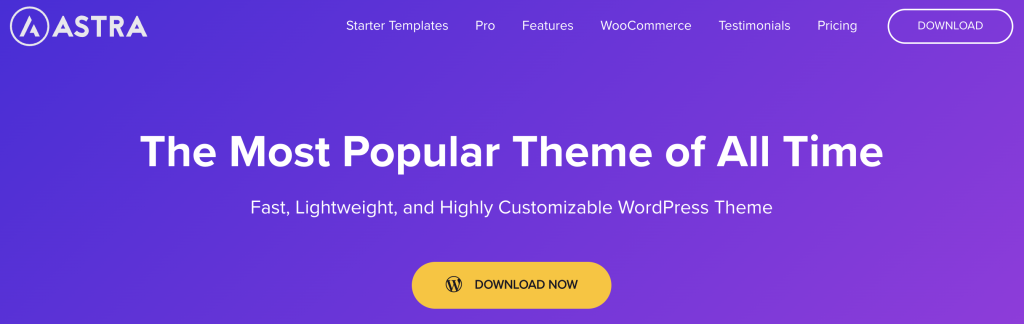





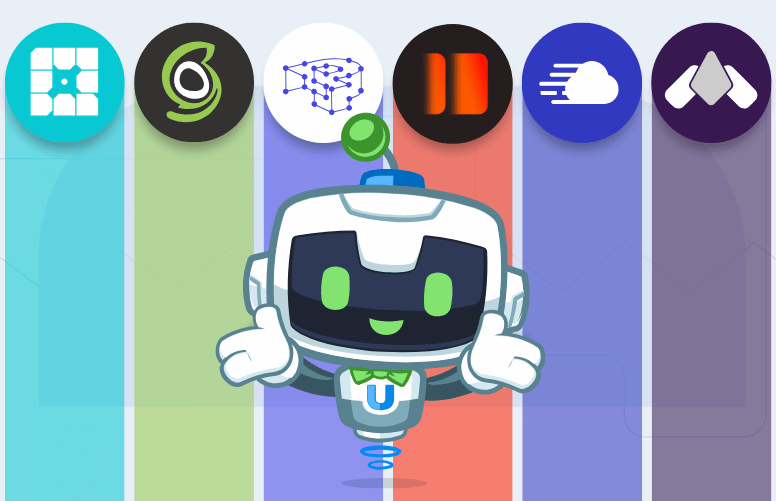


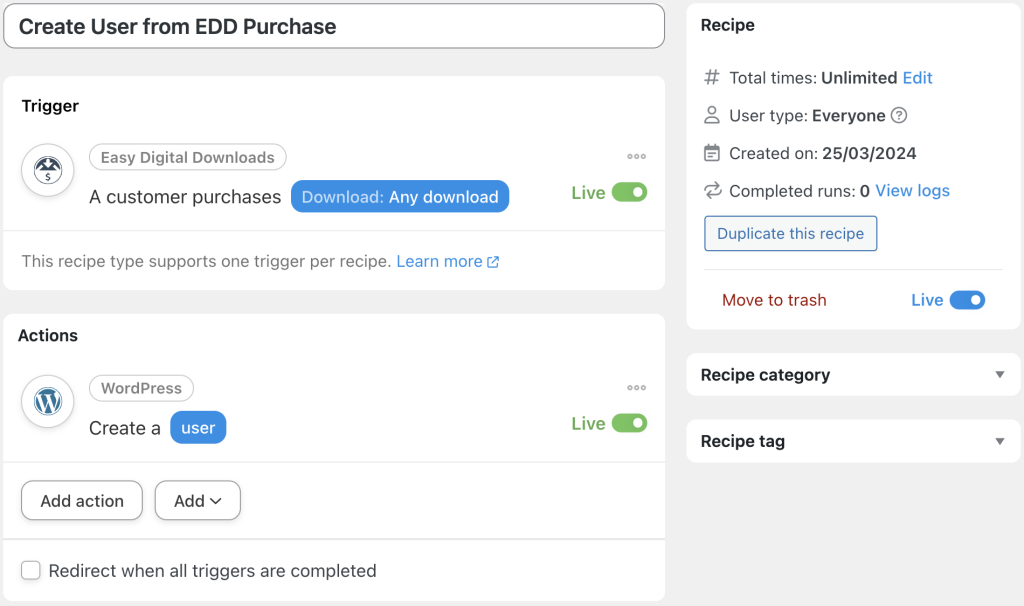


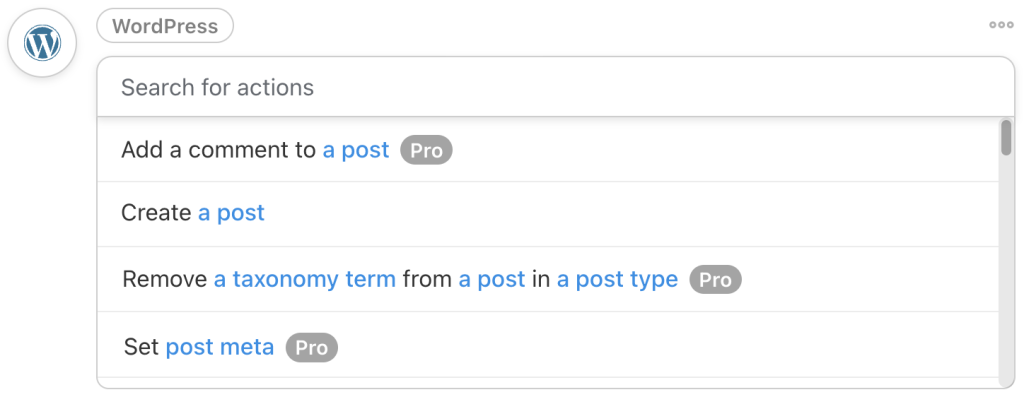

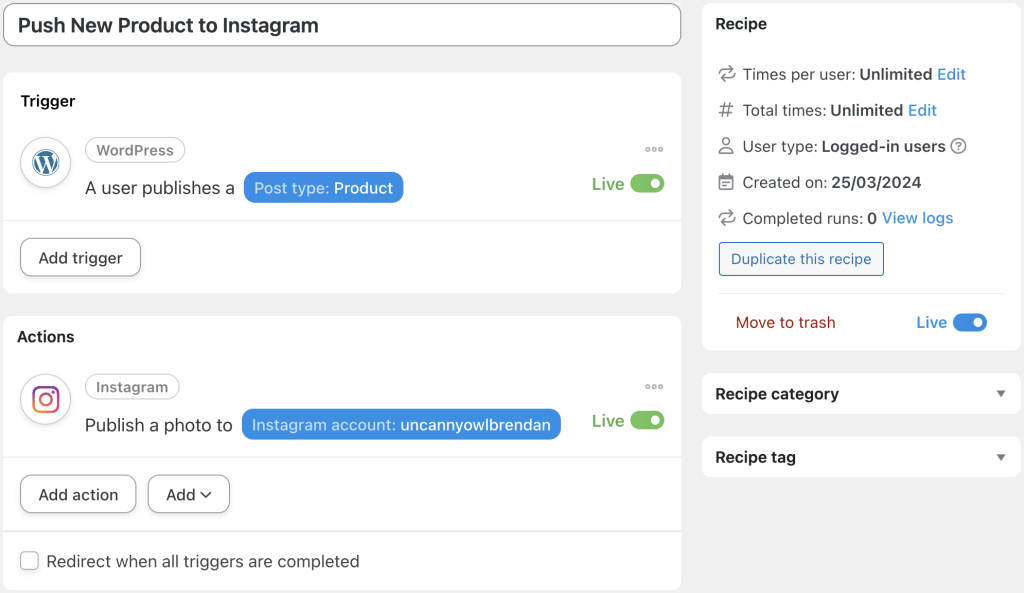

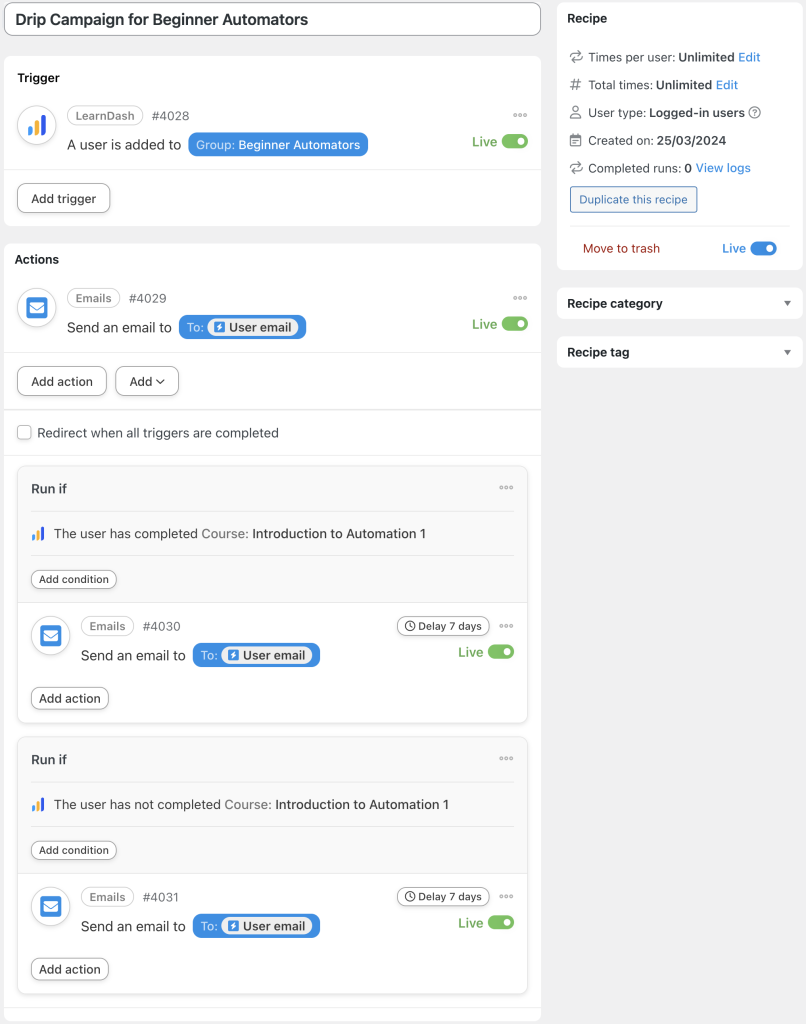
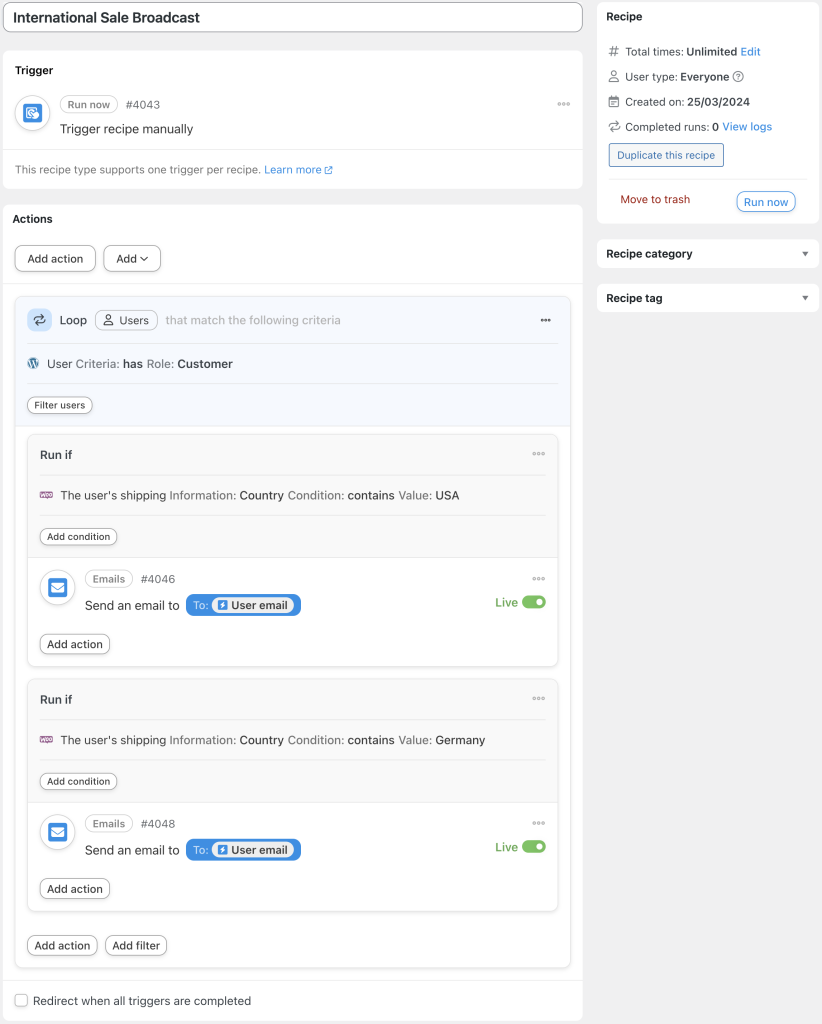

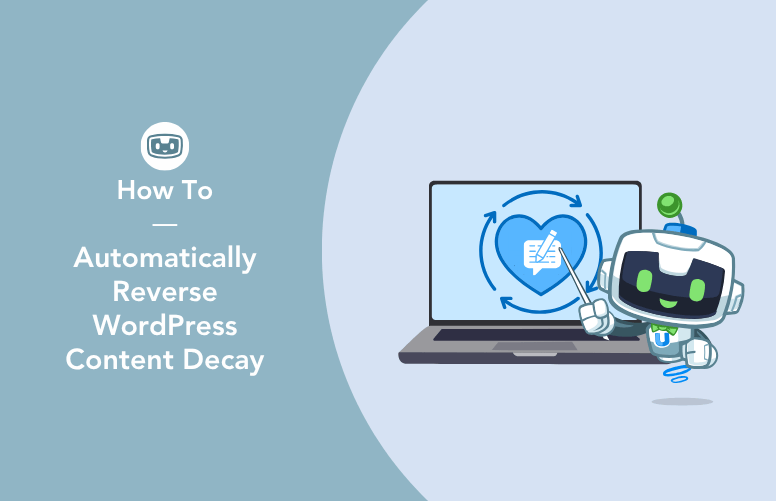
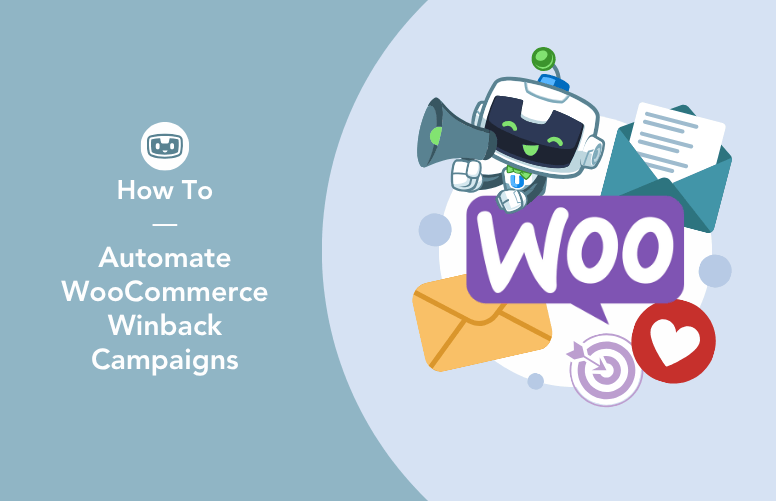
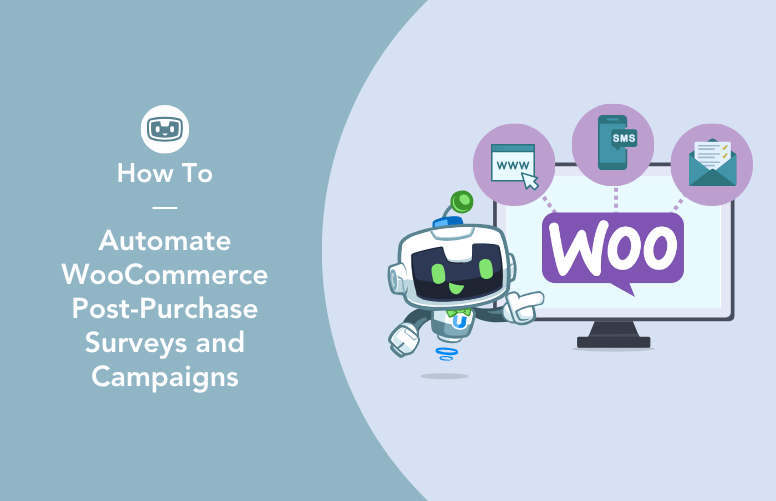
This Post Has 0 Comments