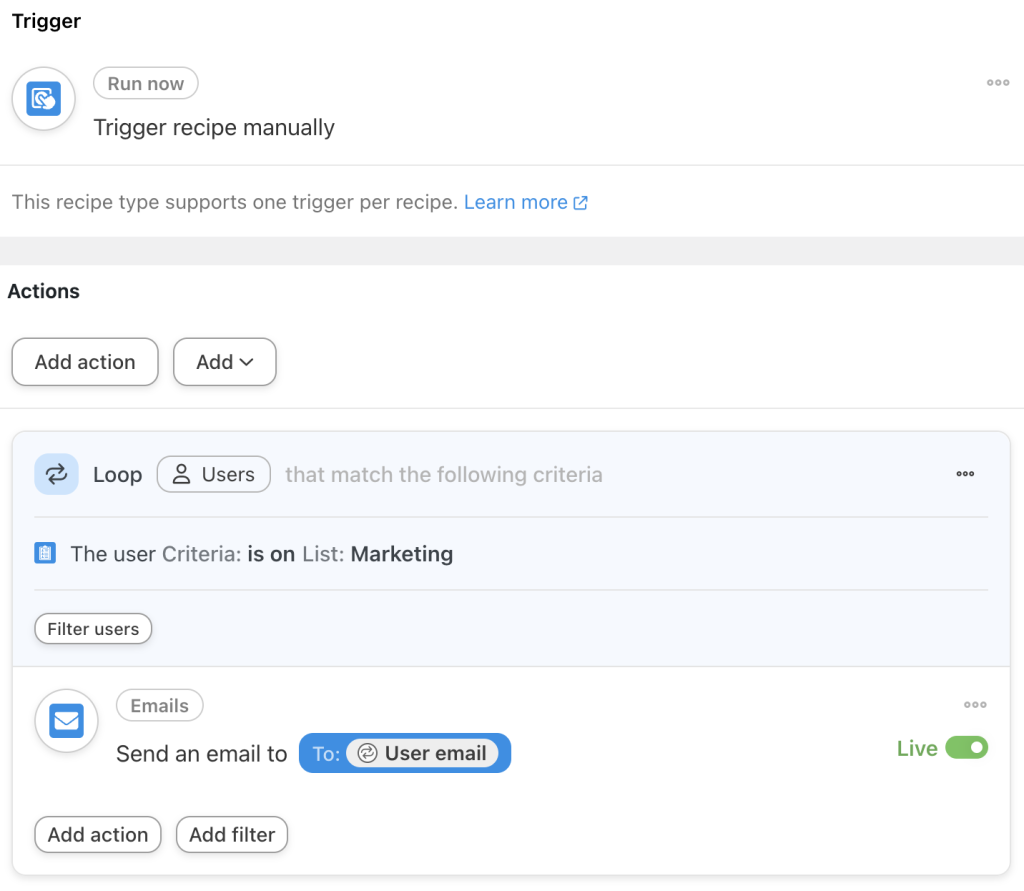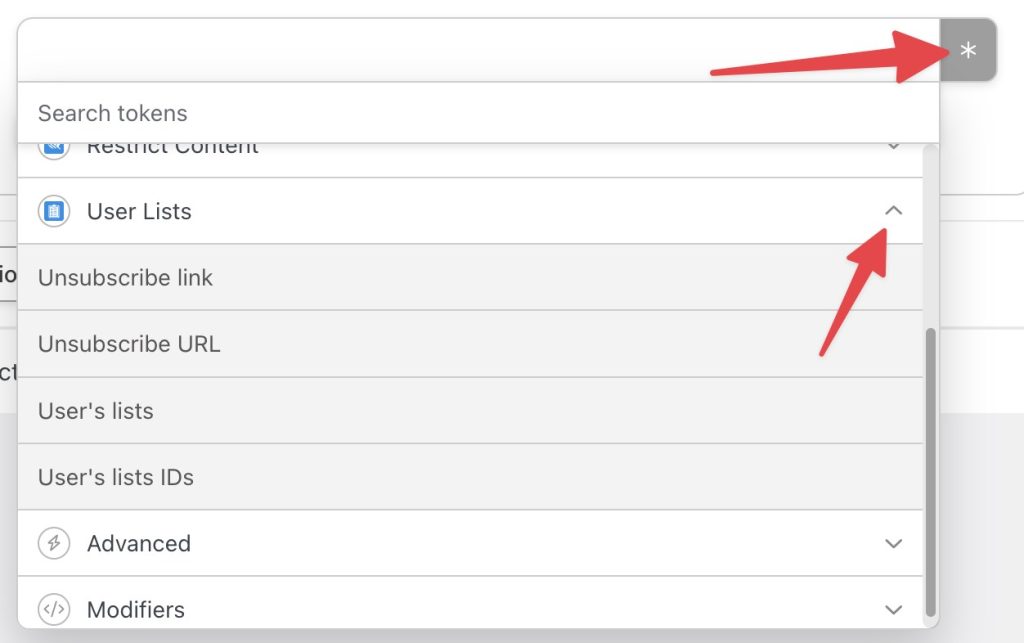Note: This addon requires an Uncanny Automator Plus or Elite license.
The User Lists addon makes it easy to leverage lists of users in your recipes, with a variety of triggers, actions, conditions, filters and tokens to support your workflows.
Triggers and Actions
The User Lists addon includes the following triggers and actions:
- Trigger: A user is added to a list
- Trigger: A user is removed from a list
- Action: Add the user to a list
- Action: Create a list
- Action: Remove the user from a list
As everything related to lists is user-based (not contact-based), the triggers must be used in Logged-in recipes.
Here are sample use cases for each of the triggers and actions above:
- When users are added to a list, send them an onboarding email and enroll them in a course.
- When users are removed from a list, also remove them from a social group and remove a CRM tag.
- When users complete a purchase, add them to a list.
- When a new group is created, create an associated user list for that group.
- When users are issued a refund for a product, remove them from an associated user list.
Loop filters
The User Lists addon includes support for 2 related conditions: The user is or is not on a specific list.
Loop filters allow you to target users in a loop more efficiently, so you could, for example, send an email to all users that are on a certain list. Here’s an example where a campaign email will be sent to all users on a “Marketing” list:
It’s possible to use multiple filters in a single loop, so you could target users on multiple lists in a single recipe.
Conditions
As with loop filters, there are 2 conditions available:
- The user is on a list
- The user is not on a list
These conditions could be set for individual actions, so perhaps different actions in a single recipe target different users depending on their list status.
Tokens
When the User Lists addon is active, it adds several new tokens to a User Lists token section. It looks like this:
There are 4 tokens available:
- Unsubscribe link: Populates a clickable URL using the text label set in the User Lists Addon settings.
- Unsubscribe URL: Populate the raw URL without HTML for users to manage their lists.
- User’s lists: Output the names of lists that the user belongs to.
- User’s lists IDs: Outputs the post IDs of lists linked to the user.