Make remote work as seamless as sitting in an office. Automator's 6.9 release includes new…
Recipe Notes, Kadence, Notion & Campaign Monitor
The Uncanny Automator 5.9 release adds a variety of new integration, easier ways to manage recipes and logs, and even new bulk import and export functions. There are also several new quality-of-life enhancements that will make Automator easier to use, especially for new users.
New integration: Notion
The culmination of months of work (as it required new UI features to support what was required), we’re thrilled to announce the release of our Notion integration. We’ve had lots of requests for this one, and the support is just as powerful as our users had hoped. These are the new actions supported in the release:
- Create a database item
- Create a page
- Update a database item
So, yes, you can now turn your Notion workspaces into full-featured reporting tools for your WordPress activity. Send anything you want over to Notion and organize it using Notion’s powerful filtering and database management features. And with the new page creation action, perhaps you create pages based on posts you create in WordPress (turn your WordPress Knowledge Base into an internal wiki in Notion!).
New integration: Kadence
Kadence is one of the top themes for WordPress—and for Automator users (it’s in our top 10 themes people use with Automator). Today’s Automator 5.9 release adds 2 new triggers:
- A form is submitted
- A user submits a form
With the new triggers, you might capture submission data in Google Sheets (or now in Notion!), pass contact data to your CRM, or even create new WordPress users.
New integration: Campaign Monitor
Campaign Monitor is a popular email marketing platform that helps businesses create, send, and manage email campaigns. The new release adds support for these new actions:
- Add/update a subscriber to a list
- Remove a subscriber from a list
The 2 new triggers allow use cases like adding subscribers to a list on purchase, updating their contact details on WordPress profile update, or removing a subscriber from a list when their membership lapses.
Recipe notes
We have had a lot of requests for users to be able to add details to recipes that they could reference later. This might be information about what a certain action does, why the recipe was created, who last modified the recipe, why something was disabled, etc. Until now, there was no way to capture data on the recipe edit page. With Automator 5.9, this new section has been added to recipes:
But it gets even better. We know that most sites don’t want to have to drill down into recipes to see notes, so the contents are now available as a new column on the recipe list page. You can easily show or hide the column using the “Screen Options” tool on the recipe list. Here’s an example:
Data Management CLI Tool
We see a lot of heavy Automator users (after all, why not automate everything possible?), and some of the heavier sites can generate significant log activity. To make data cleanup easier, along with our manual and automatic log pruning options, now there’s a new WP-CLI option that command line users can use to prune data more efficiently. To use it, just use this CLI command:
wp automator prune –help
That will output a list of options you can use for pruning from the command line, and will even output status as records are being pruned from logs.
Recipe walkthrough for new users
On sites where Automator is newly installed and no recipes are yet set up, we created an interactive walkthrough to help guide users through building their first recipe. It’s a great way to get familiar with Automator basics as new users delve into the world of WordPress automation.
Bulk recipe import/export
The support for recipe import and export that we recently introduced has been a huge hit, and of course that support has led to additional requests. Export and important individual recipes is nice, but what if you have a Staging site full of recipes that you want to move elsewhere? Well, now from the recipe list page, you can check multiple recipes using the checkboxes on the left, then use the Bulk actions checkbox and choose Export to export all selected recipes at once. Similarly, you can now upload those recipes at once to another site.
Other improvements
Our WordPress Core integration gains a new action to update the excerpt of a post. This new independent option allows you to specifically target the excerpt field with new content for any post type.
With a very small number of hosts we have seen situations where database views are not handled properly, and in one recent situation, views would not work at all. Automator uses database “views” to improve log performance when viewing large data sets. To allow environments without view support to continue using logs, this can now be added to the wp-config.php file to disable the view dependence and allow logs to work without them:
define( ‘AUTOMATOR_DATABASE_VIEWS_ENABLED’, false );
In the WordPress Core integration, we added a new token for “Post slug” to post-related triggers to make it easier for sites cloning posts to other WordPress sites to preserve the slug on the originating site. WP Job Manager and Presto Player also each gain several new tokens.
And in WPForms, there’s a new quantity token available for pricing fields.
There are several additional improvements and fixes behind the scenes, so, as always, we encourage you to check out the changelog for the full list of updates.
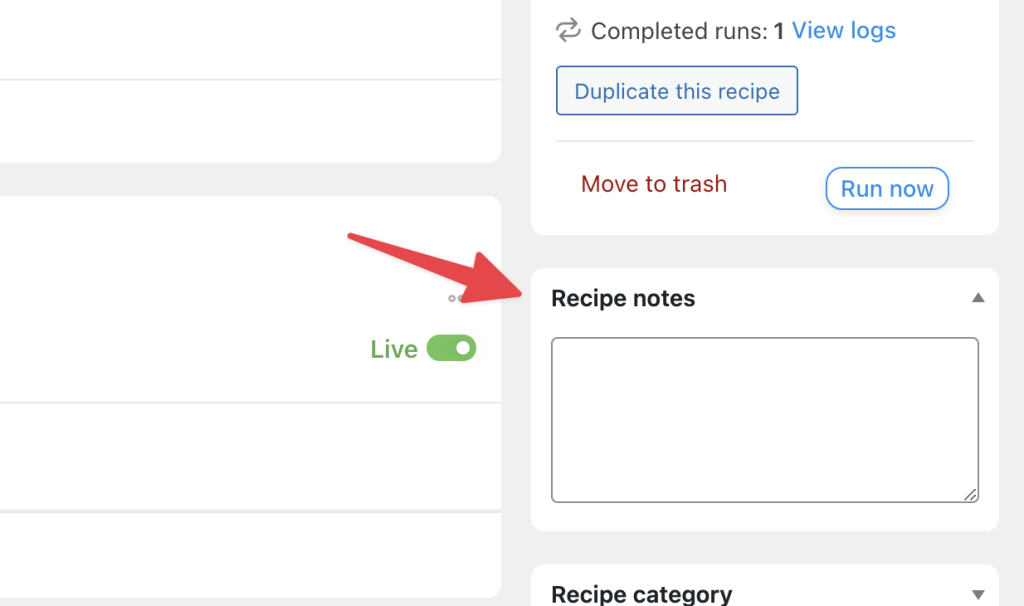
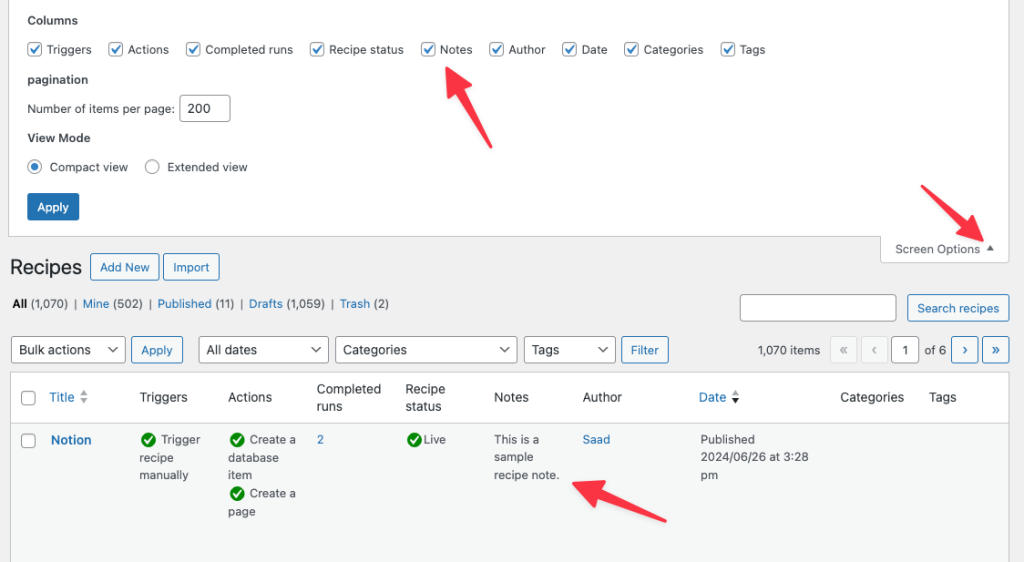
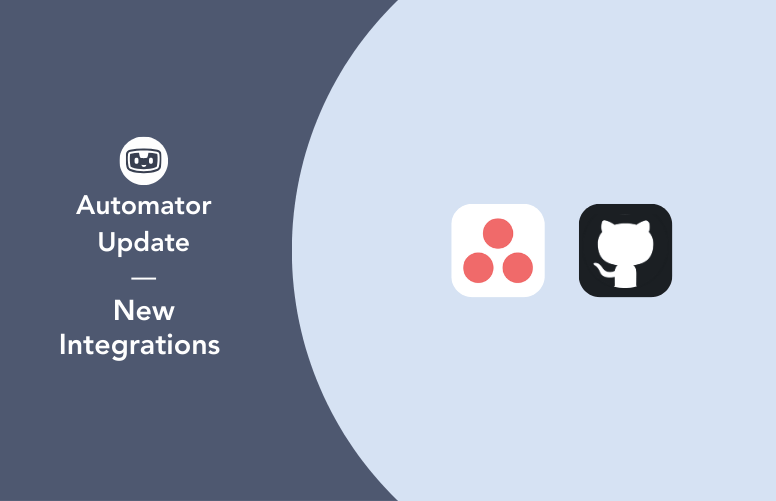
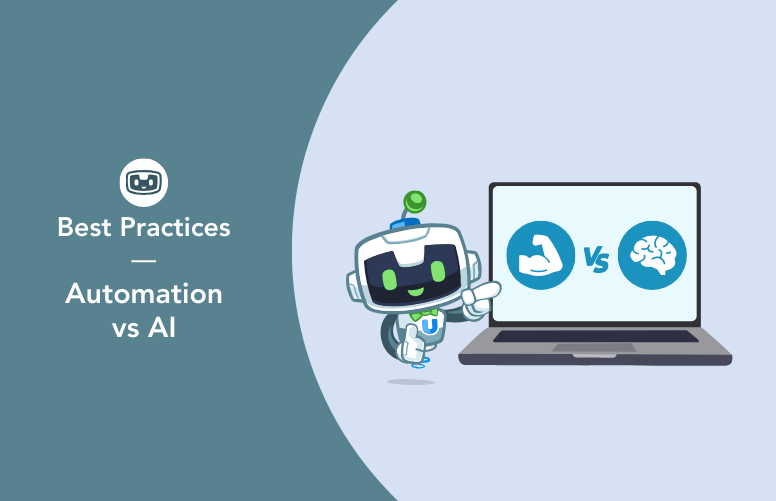
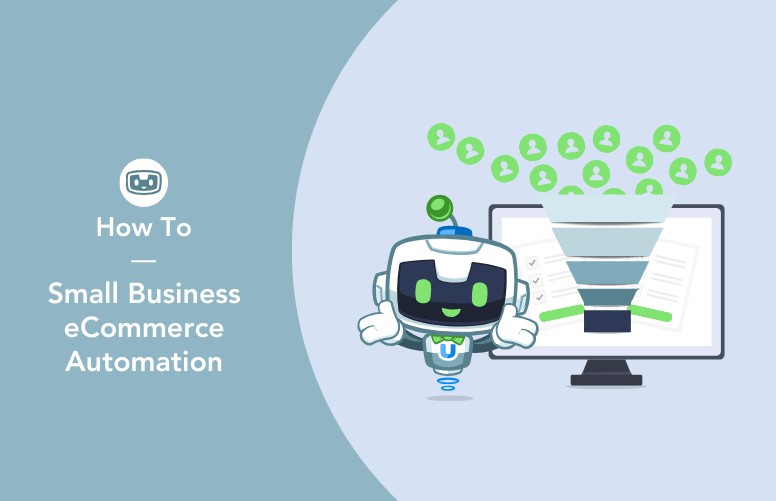
Hi Ryan, I’m thrilled about the Notes feature – super useful! Thanks 🙂