
How it works
No-code automation puts the power to build directly in your hands.
Take control of your site
with an intuitive, sentence-based automation builder
Creating an automated workflow is as simple as completing a sentence:
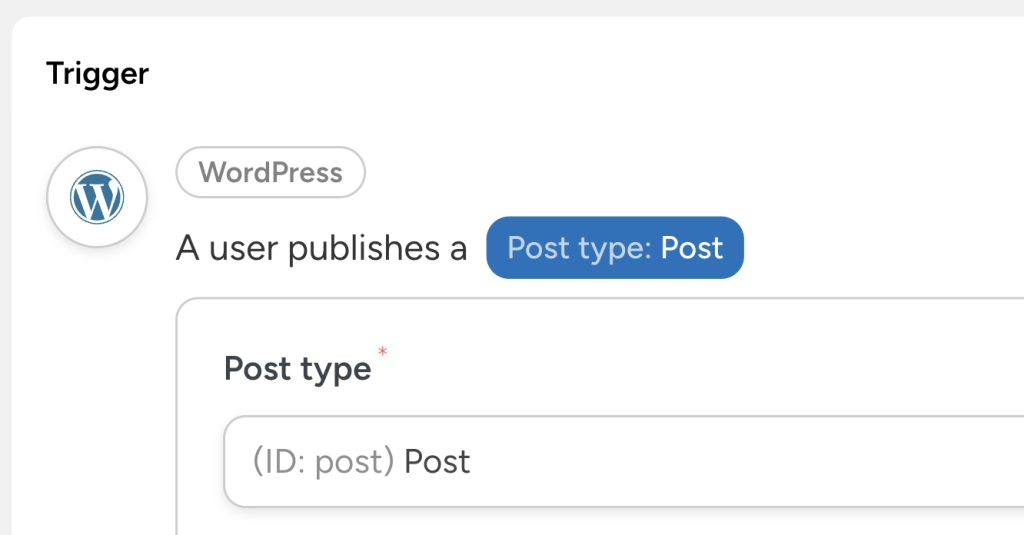

Build workflows with all of the most popular WordPress plugins
Uncanny Automator supports native integration with all of the most popular WordPress plugins. That means thousands of automations are at your fingertips, running directly on your WordPress website. No third-party servers or external data processors to rely on.
Keep control over your data and be confident that your automations are always running when your site is up.
Connect your site to apps with no per-transaction fees
Connect to the web’s most popular apps including
Facebook Pages
,
X/Twitter
,
LinkedIn Pages
,
Slack
,
Google Sheets
, and
OpenAI
(just to name a few), with just a few clicks – no complicated setup. Connect to thousands more apps with the most robust webhooks support available on WordPress. Push content — or even create it with AI — wherever and whenever you need it with unlimited automations included with every license. No pay-per-use costs and no surprises.
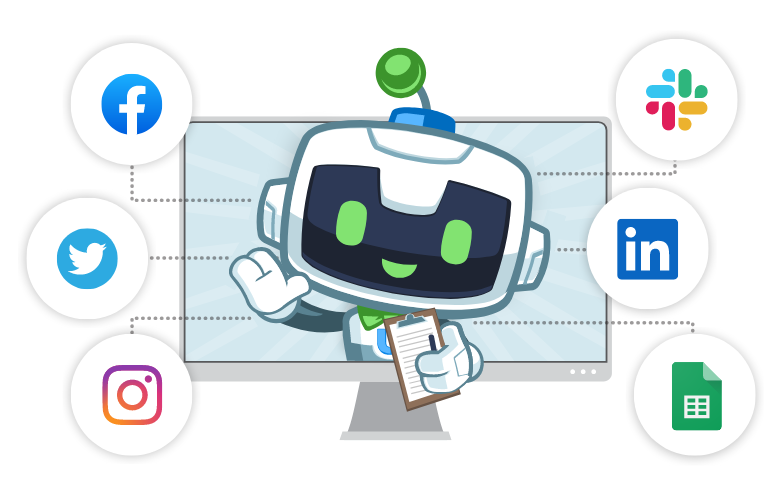
Reliable and scalable
View detailed activity logs to see automated activity at a glance! Retries and robust data security protocols means you can “set it and forget it” and be confident your workflows are working.
Set up notifications for anything to keep on top of your site and your automations.
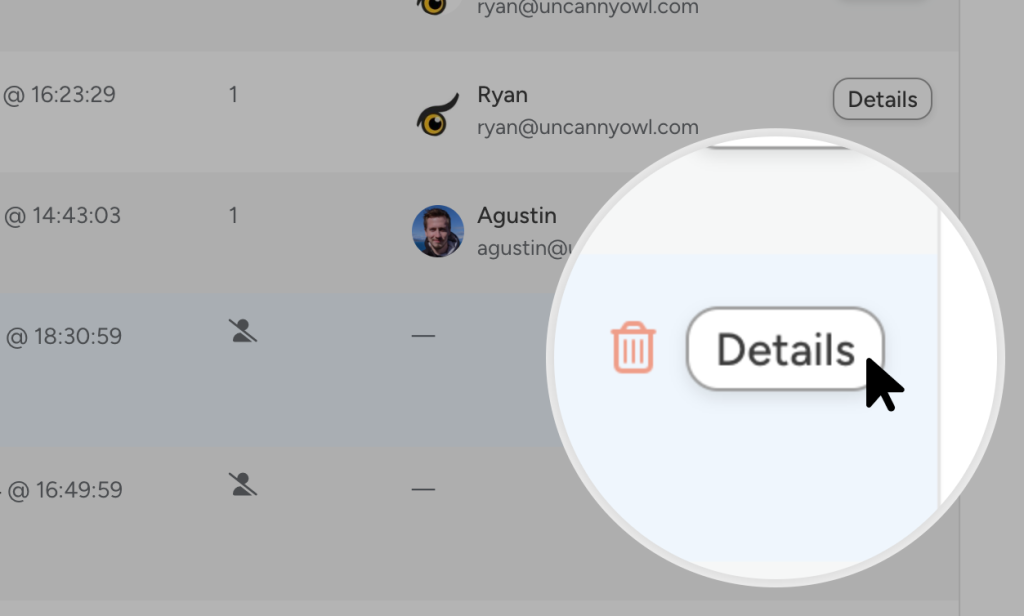
Recipes
Automations. Automated workflows that connect your plugins and apps and let you focus on building your business, not managing your website.
Build smart automations for your site using triggers, actions, tokens, conditions, delays, loops and more.
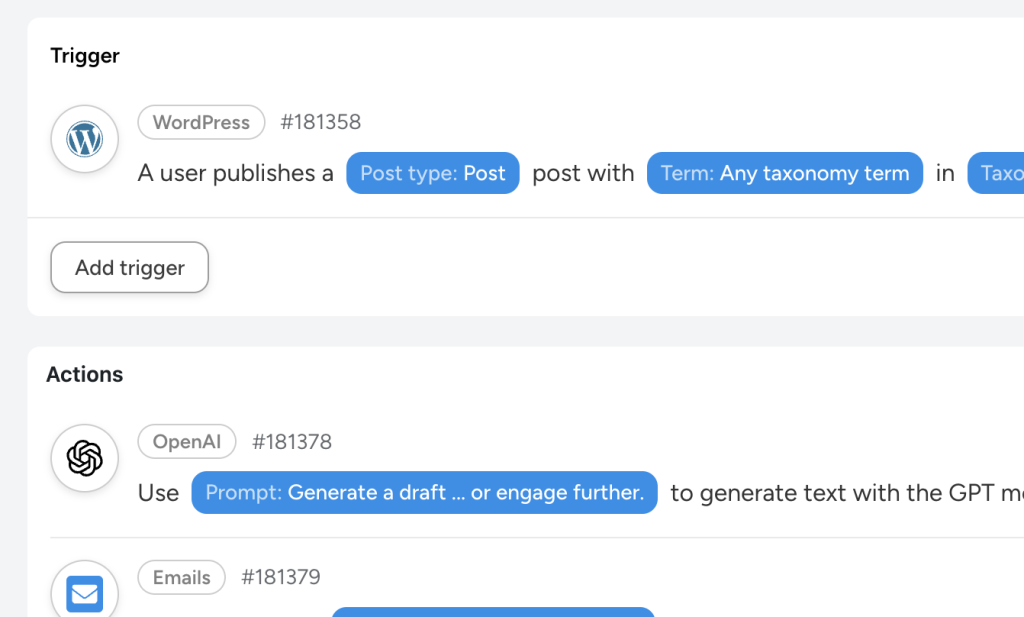
Actions
What do automations do? Whatever you can dream of!
Send an email, add a user to a group, enroll a user in a course, add a tag to the user, push a blog post to
Facebook Pages
or
X/Twitter
, add a row to a
Google Sheets
, send a discount coupon, enroll a user in a course.
Combine actions to build workflows that automate tedious manual tasks, without hiring a developer or writing custom code.
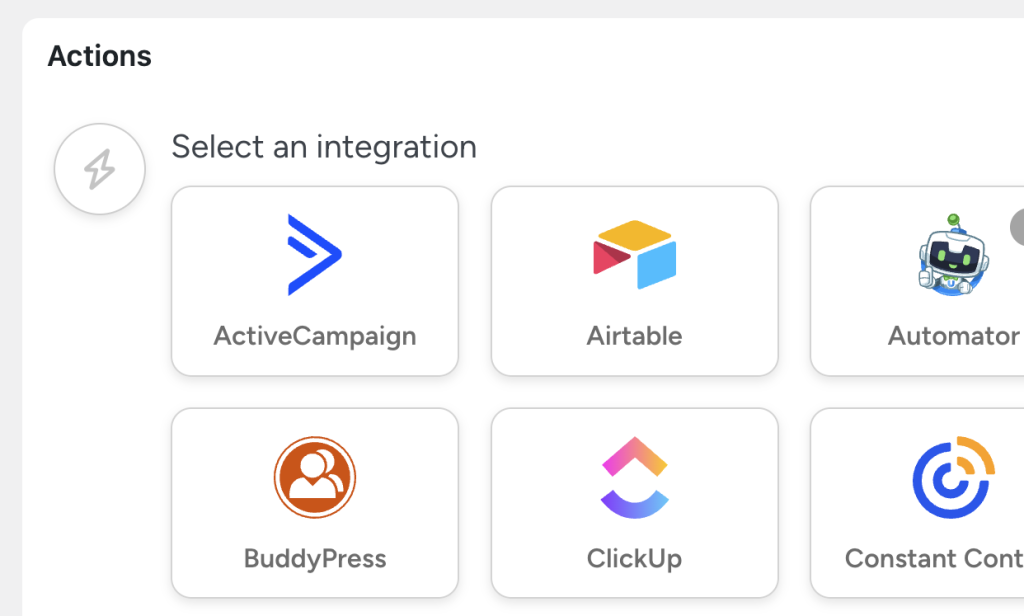
Conditions
Automation logic. Run an automation only if certain conditions are met.
If a user’s order value is over $100, send them a coupon. If a user hasn’t completed a course by a specific date, send them an email.
Build custom workflows that make sense for your use cases with flexible conditions.
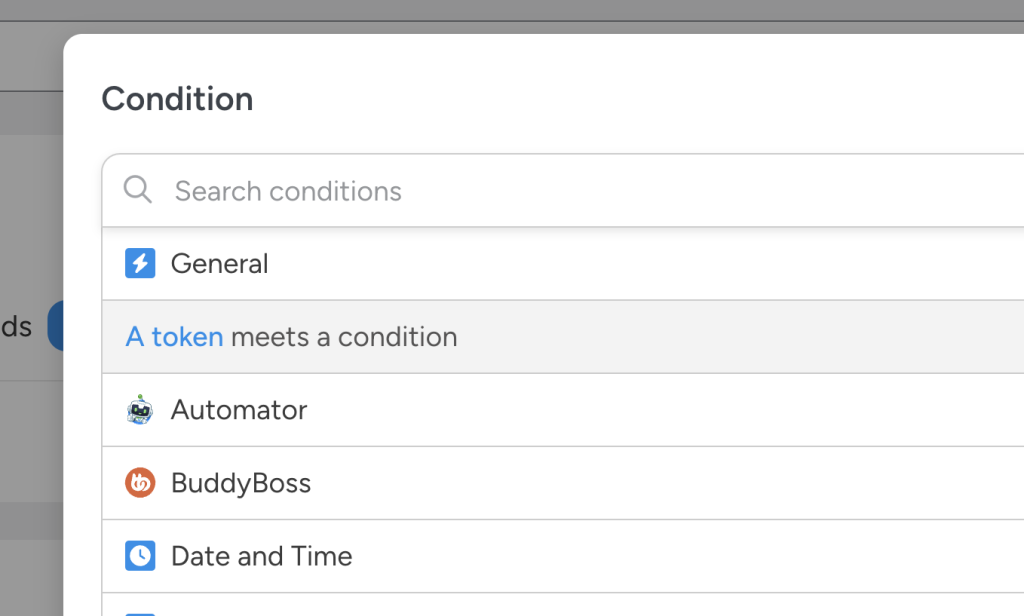
Calculator and formatter
Smart automation. Transform data like dates, names, or text into the format you need.
Perform mathematical operations on data like addition, subtraction, multiplication, division, and more.
Create intelligent workflows or even build custom apps by manipulating user and post meta data—all with no code.
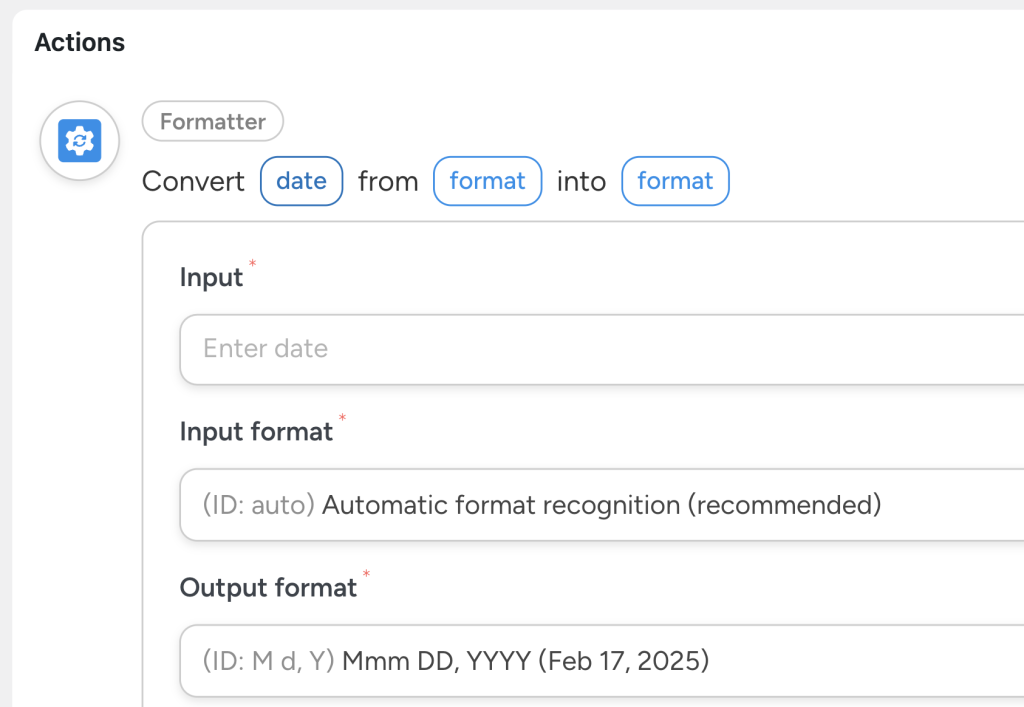
Premium support
The best support team in the business backs you up and helps you get up and running quickly.

Triggers
What starts an automation? Anything you want!
Use a single trigger to automate everyday activities or combine triggers to create automations that only run in very specific circumstances.
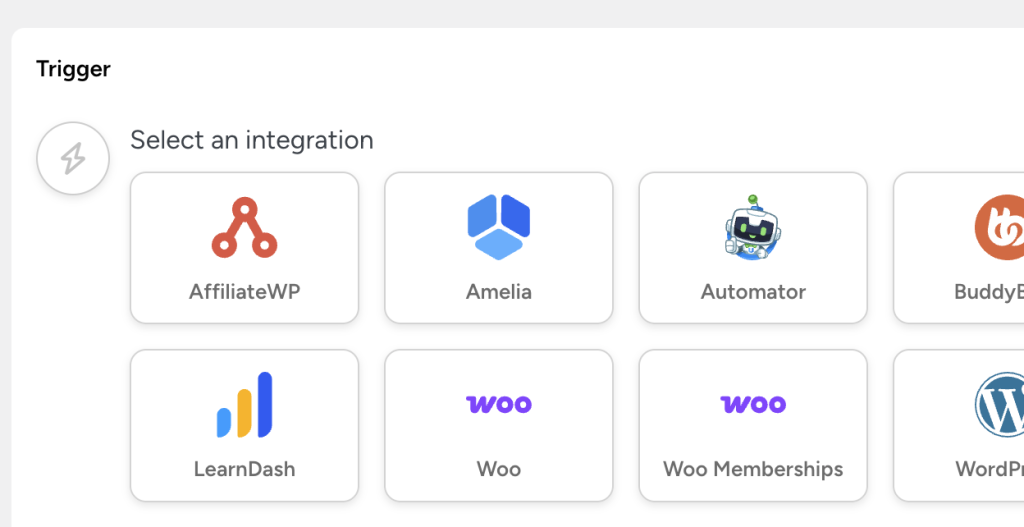
Tokens
Dynamic data pulled from your WordPress website—or even within an automation!
When a user fills out a form, add them to the group they selected in the form’s “Group” dropdown.
Tokens make automations smart.
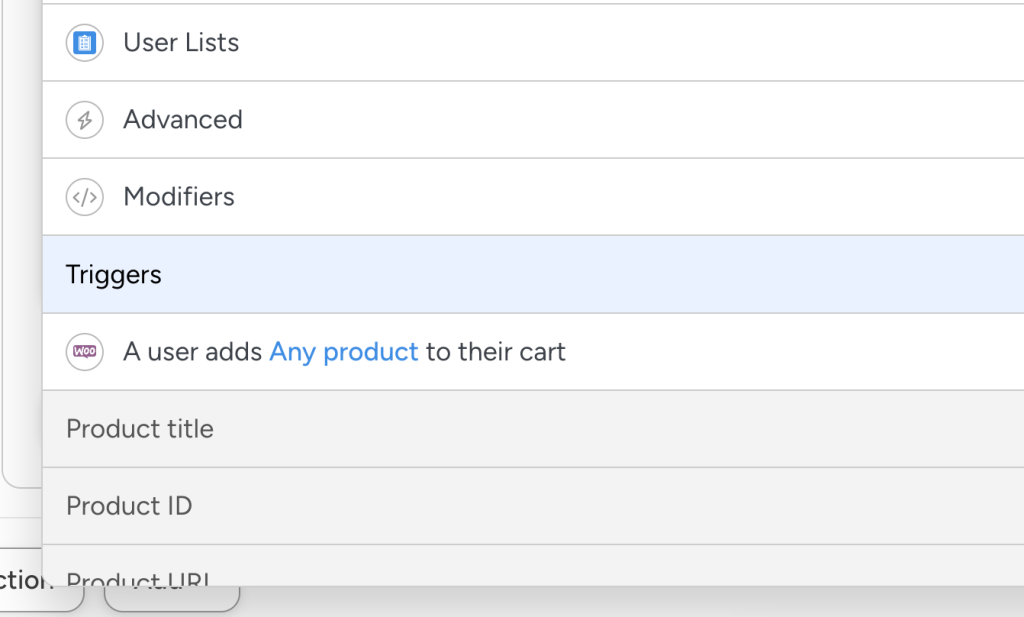
Scheduling
Scheduled automations. Run actions in the future.
After a new user registers, send them an onboarding drip email each week for 3 weeks. Two weeks after a user purchases a product, send a request for a product review.
Schedule automated workflows to keep users engaged.
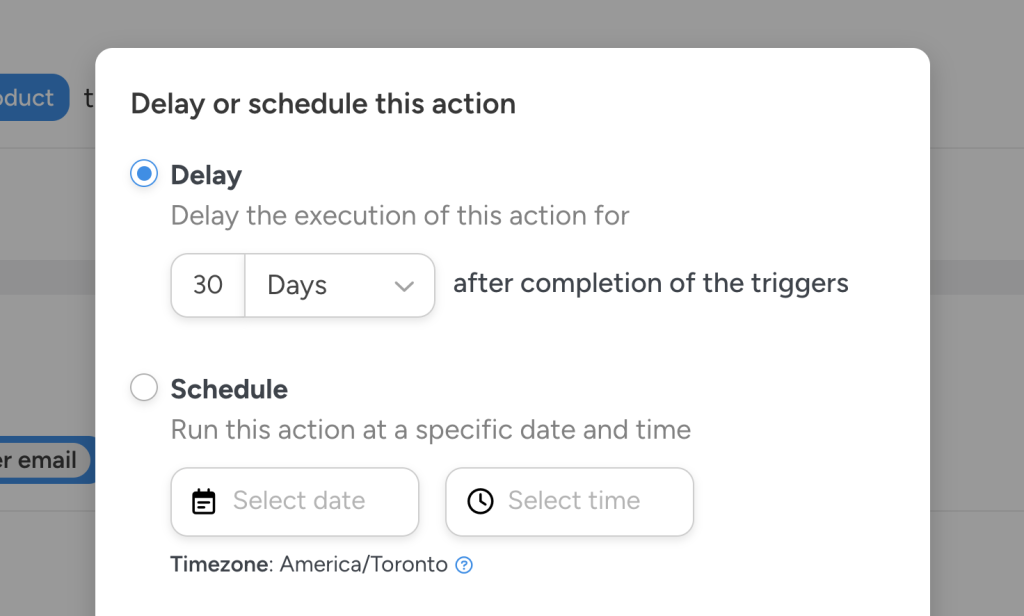
Loops
Bulk automations. Run actions on multiple users and posts.
Send an email to all users with matching email address domain. Change the status of all posts written by a specific author to Draft.
Loops enable bulk updates with no code and no risky direct database operations.
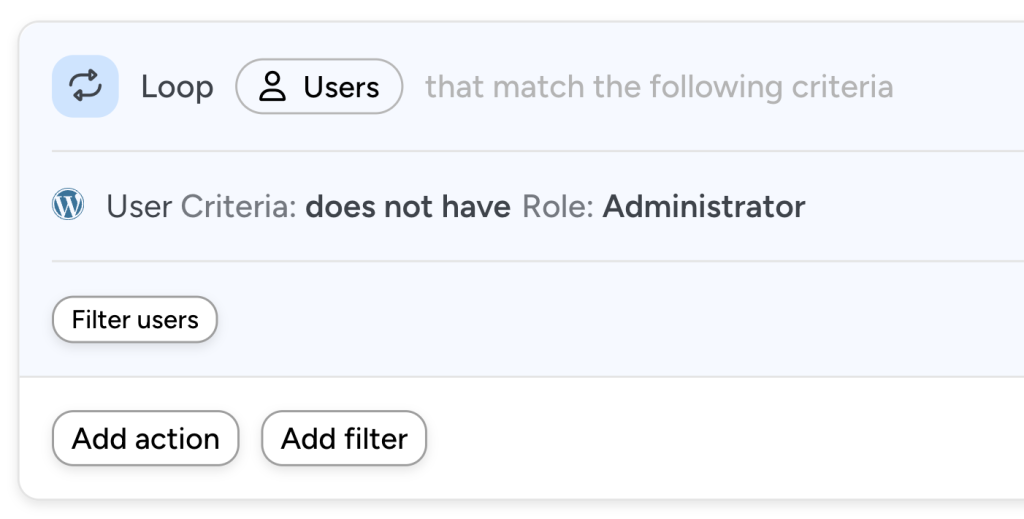
Robust webhooks support
Universal automation. Connect to any system that supports this common data transfer protocol.
Send or receive data using custom webhooks in recipes without writing custom code.
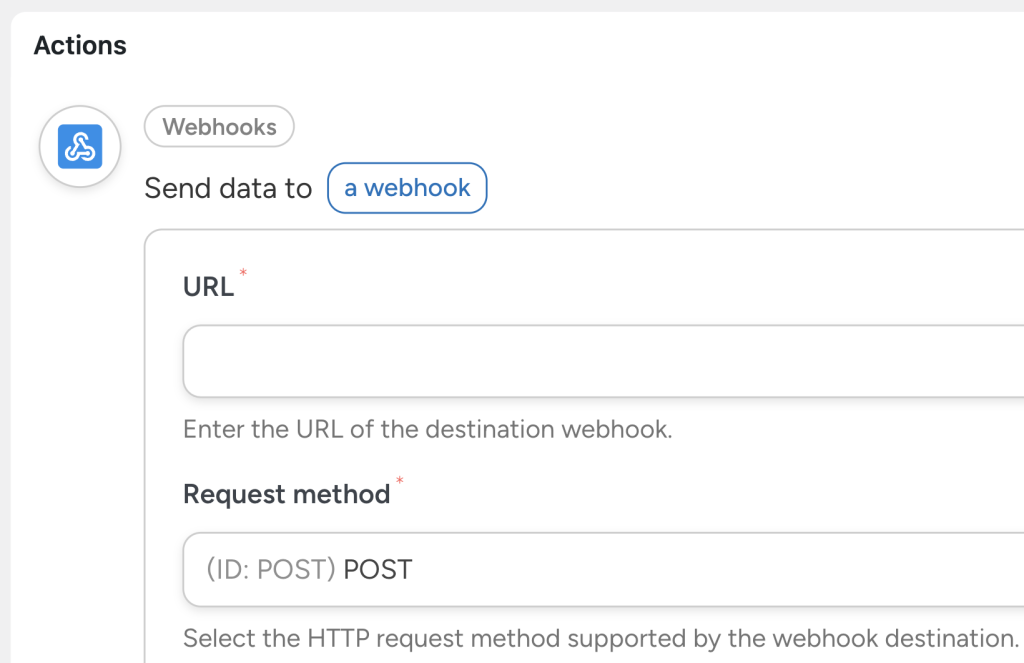
Inspire yourself with examples
Uncanny Automator is designed to be powerful, easy-to-use and affordable, yet full of features. And above all else, it’s designed to be flexible so that it can work the way you do. Check out some of the millions of automations you can create with Uncanny Automator.
When a subscription expires, remove a VIP access level
When a testimonial is submitted, perform sentiment analysis and post positive testimonials to Facebook
When a user completes a purchase, add them to a group
When data is received via a webhook, create a new user
When users are added to a list, add them to a membership
When users purchase a product, reset their course progress
When users submit a form, create new WordPress users
When users submit a form, register them in an event
Get started with our intuitive, no-code recipe builder
Create complex scenarios with a few clicks. We’re always surprised by the creative uses our customers find for Uncanny Automator. We can’t wait to see how you will automate your business!
