The Uncanny Automator CSV integration in Uncanny Automator Pro enables the upload CSV data for use with Token Loops. This enables workflows like:
- Importing and creating users from a CSV file
- Importing and creating posts, products, courses, or any other custom post type from a CSV file
- Importing and generating emails, SMS messages (via Twilio), BuddyBoss private messages and more from a CSV file
- Importing and bulk publishing LinkedIn, Instagram, Facebook posts, Google Sheets rows, Airtable records, ClickUp tasks and more from a CSV file
To import records in CSV format into your WordPress site, simply follow these steps:
- Choose the CSV workflow that suits your scenario:
- If you would like your recipe to be triggered by the CSV import, choose the CSV > Import a CSV file trigger.
- If you would like the CSV import to be part of a recipe that’s triggered by a different activity, choose the CSV > Import a CSV file action.
- In the trigger/action, choose whether you want to paste in CSV data, link to an external CSV file, or upload a CSV file from your computer.
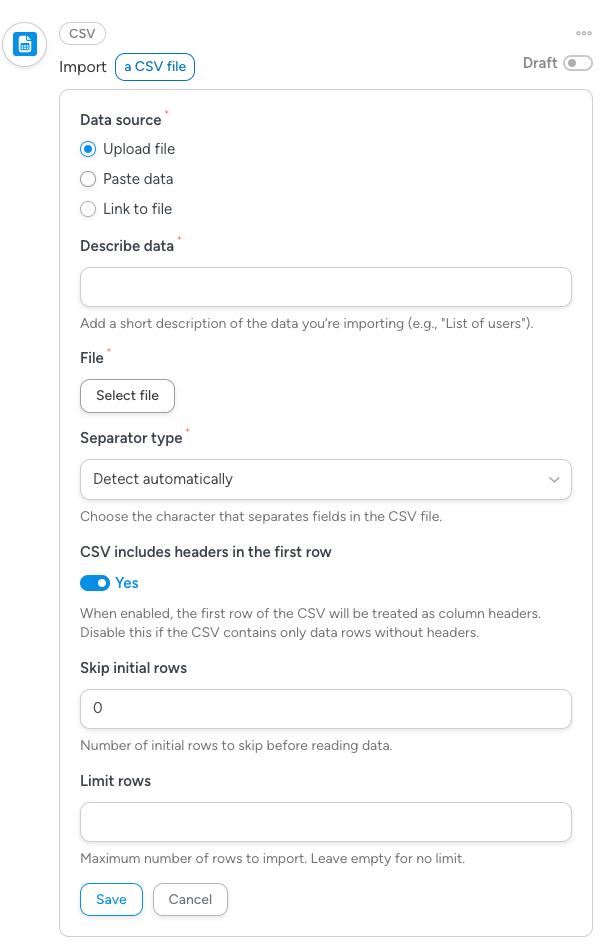
- Once you’ve selected the applicable options, click Save. Saving the trigger or action automatically adds a Token loop to your recipe, which enables you to “loop” over the items in the CSV file.
- Add an action to the Token loop. This action will run on each row in the CSV data that matches the filter criteria. In this example, we’ve set the loop to create a new user for every row in the CSV where the Email column contains a specific domain (In this case automatorplugin.com):
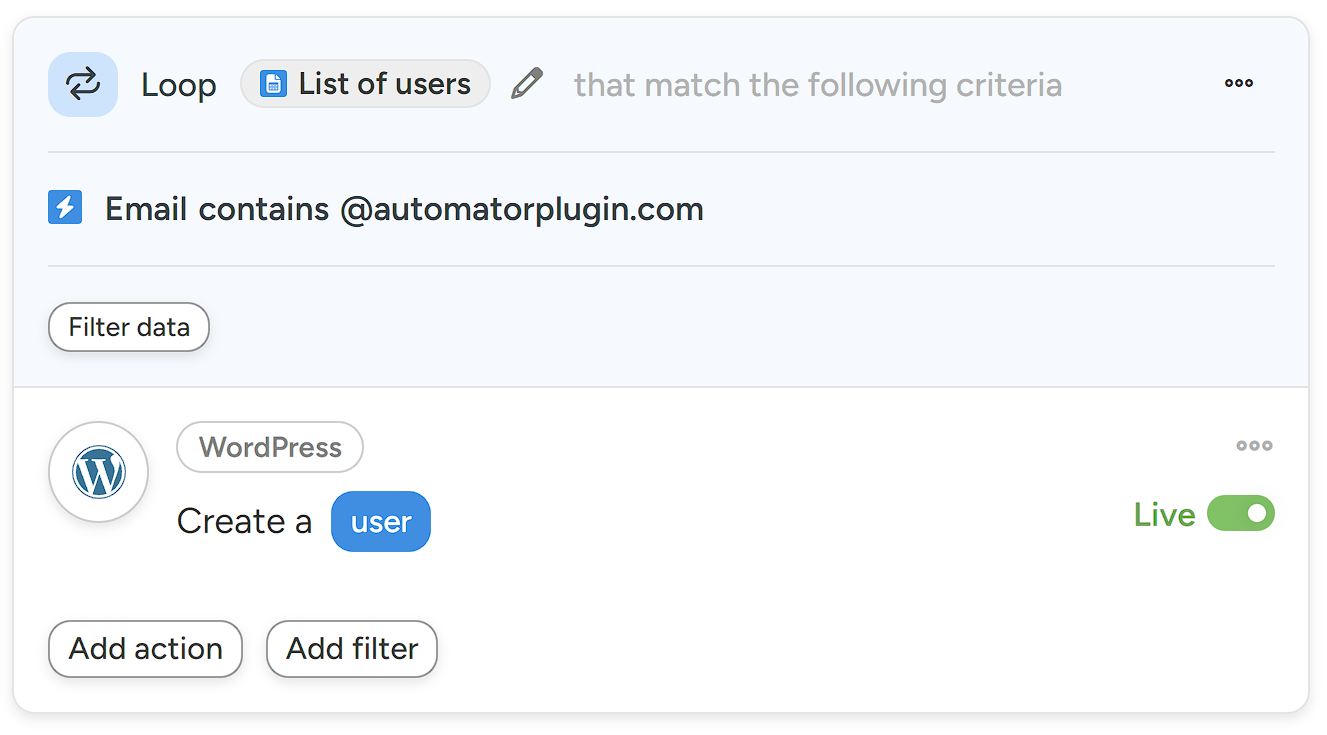
This powerful WordPress CSV import capability is highly customizable to enable you to run almost any operation on records stored in CSV format.
Notes
- File Type: We only accept files with a MIME type of CSV. Most apps that create CSV files will set this automatically. WordPress handles the validation during media upload and displays the files accordingly. If the CSV data is invalid, no tokens will be generated. You’ll notice this when you go to add an action to the loop and you aren’t able to select any fields from the Import a CSV file trigger/action.
- Paste Data: You can paste any text into the field, but if it’s invalid, no tokens will be generated.
- Link to file: Any URL is acceptable. However, if the URL is invalid or inaccessible or the CSV data is invalid, no tokens will be generated.