Revive old WordPress posts with AI and Uncanny Automator. Learn how to reverse content decay…
Introducing the Recipe Template Library for WordPress Automation
The latest version of Uncanny Automator is here, and it’s packed with features that will make automating your WordPress workflows faster and easier than ever. Leading the list of new features in Automator 6.1 is the Recipe Template Library, designed to take the guessing out of creating powerful automations—especially for new users. Even seasoned Automator Pro users are likely to discover some new recipe ideas in our recipe templates!
The Recipe Template Library: Automation, simplified
We know that getting started with automation can sometimes feel feel like learning a new language, especially if you haven’t used integration tools like Zapier and Make. That’s why the Uncanny team has added a brand-new Recipe Templates section to Automator that put dozens of ready-made automations at your fingertips. It’s all organized by category and integration, so you can find the right recipes to help launch automations on your site.
To use a template, simply click it in the grid. You’ll see details about what it does, which recipe type it is, the integrations involved, etc. If a recipe template needs any integrations that aren’t connected or active, Automator will even help you get them set up so that you can start using the recipe right away!
No more staring at a blank recipe builder waiting for inspiration to hit! The Recipe Template Library jumpstarts your automation journey, making it easier to explore what Uncanny Automator can do while building automation.
New features and improvements
But wait, there’s more! The free release of Uncanny Automator 6.1 also introduces exciting updates to some of our existing integrations, giving you even more ways to connect your favourite tools.
MemberPress adds the following triggers:
- A user is added to a membership
- A user is removed from a one-time subscription product
- A user is removed from a recurring subscription product
The new triggers allow new ways to onboard your users and support them through an exit, so you can build complex automations that might involve adding or removing users from courses, managing their CRM tags and more.
Uncanny Codes adds 1 new action:
- Remove a number of unused codes from a batch
Maybe you need to do some code cleanup; this new action will make it easy to cull codes that haven’t yet been redeemed from a batch.
Beyond new triggers and actions, our WhatsApp integration now supports an extra user-agent record for more reliable webhook validation.
Ready to get started? Install or update Uncanny Automator to version 6.1 from WordPress.org first, then look for the new Recipe templates menu under Automator in /wp-admin/.
Full details about the new release are in the changelog.
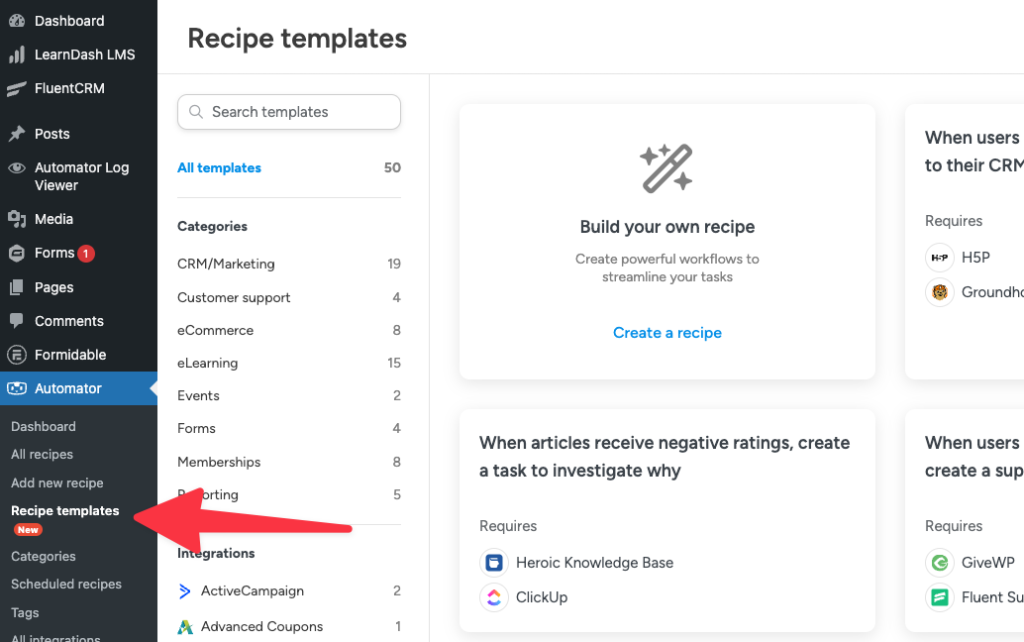
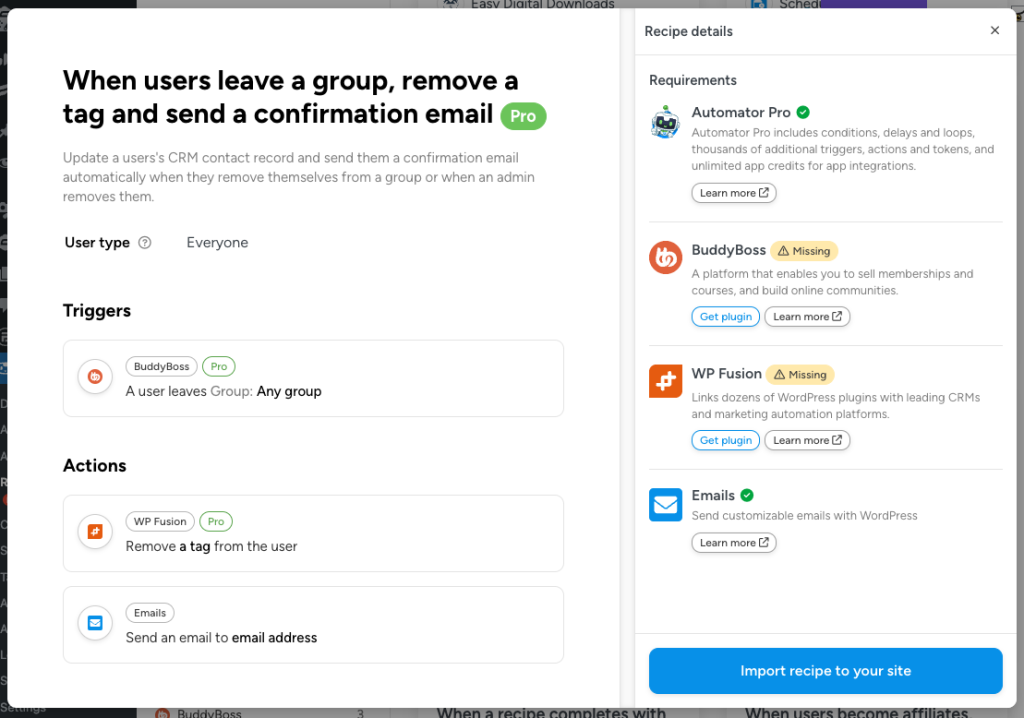
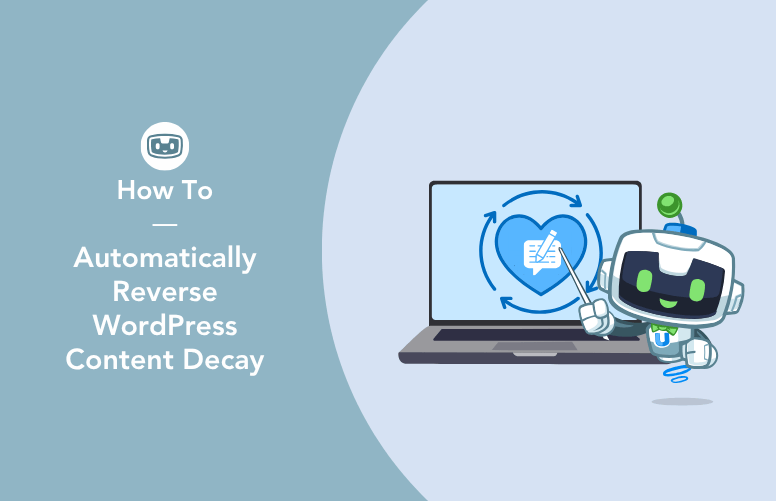
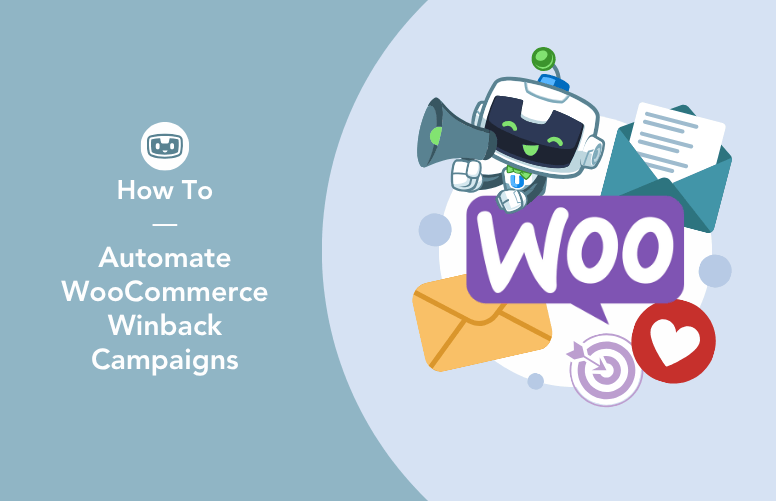
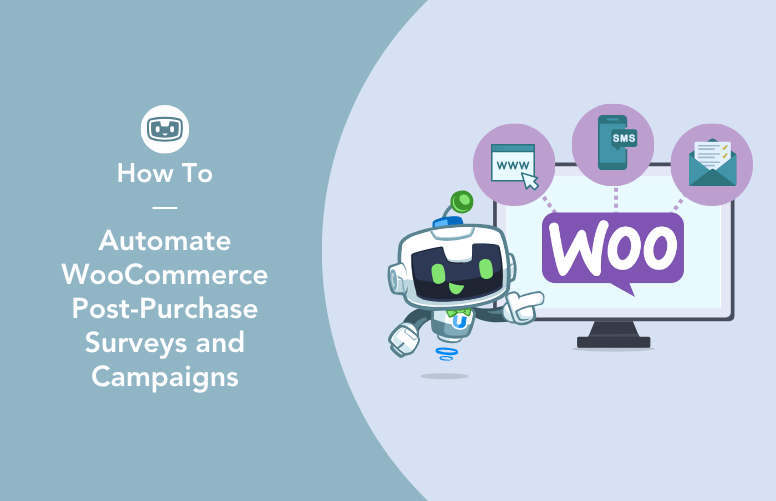
This Post Has 0 Comments