Revive old WordPress posts with AI and Uncanny Automator. Learn how to reverse content decay…
How To Prepare Your WordPress Website For Vacation: 16 Must-Have Automations
Prepare your WordPress website for vacation with Uncanny Automator. Automate ecommerce, marketing, maintenance, support, and more for a worry-free getaway!
Getting ready for a getaway? We can help!
Taking a vacation shouldn’t mean putting your WordPress website at risk of downtime, missed sales, or stagnant marketing. Yet, for many WordPress business owners, stepping away from their site means putting their operations on pause. Or, worse yet, stressing out over their operations while they should be tanning on the beach, sipping Mai Tais.
It’s daunting to think about all of the things that can go wrong while you’re away. What if your store runs out of stock? What happens if a plugin breaks? Who’s going to answer your customers’ questions?
Thankfully, there’s a way you can keep your WordPress business running smoothly while you run with the animals on safari.
With Uncanny Automator—the WordPress worker that never takes a day off—you can automate critical tasks and ensure your website continues humming while you enjoy some well-deserved time off.
In this post, we’ll show you how to vacation-proof your WordPress website with smart automations that handle everything from ecommerce to marketing, maintenance, and more.
Whether you’re soaking up the sun or skiing down the slopes, these automations will keep your WordPress business up and running.
Why Automate Your WordPress Website Before Vacation
Vacation is your opportunity to rest, reset, and recharge. But, that’s kind of hard to do if, while you’re spelunking in Mexico, you can’t stop worrying about your business.
However, there’s a solution to make sure your WordPress website not only survives your vacation but thrives while you’re away! That solution is called automation.
With the right tools, you can ensure your business runs like clockwork, even when you’re out of the office. Automation empowers you to enjoy your time off, knowing your WordPress site is handling tasks that would normally demand your attention.
Here’s what automation can do for you:
- Ecommerce Automations: Worried about missing sales, running out of stock, or ensuring that orders are still getting fulfilled? Automations can keep your store running smoothly with live stock updates, order status updates, scheduled reports, automated discounts, and even personalized post-purchase emails to delight your customers. Your store keeps selling, and your customers keep smiling.
- Marketing Automations: Continue collecting and converting leads with marketing automations that tie your CRM into every aspect of your sales funnel. Set up forms, popups, and more to collect leads, and even monitor page views to complete contact profiles and turn prospects into customers. It can all happen automatically as you take in the sights in Paris.
- Content Automations: Schedule blog posts in advance, auto-post to social media, and even generate new content with AI while you dip your toes in the Adriatic.
- Customer Support Automations: From auto-replying to customer inquiries to logging support tickets in Airtable or Google Sheets, automation keeps your customers supported without delay.
- Site Maintenance Automations: Plugin updates, security checks, and backups can all happen automatically, ensuring your website remains secure and operational. You’ll receive alerts for any critical changes, so you’re always in the loop without constantly checking in.
The beauty of automation lies in its ability to multiply your productivity. By setting up smart workflows, you ensure your site doesn’t just stay afloat—it continues to grow, engage, and impress.
Whether you’re admiring the artwork in the Louvre or taking a hot air balloon ride in Cappadocia, automation lets you savor your vacation while keeping your WordPress business running.
It’s not about stepping away; it’s about stepping up—with Uncanny Automator.
Uncanny Automator: Your WordPress Worker While You’re Away
Imagine this: while you’re soaking up the sun on a tropical island or strolling through a natural history museum, there’s someone back at home managing your WordPress site. Orders are being processed, customers are getting responses, and your marketing campaigns are going out on schedule—all without you lifting a finger.
That someone back at home is Uncanny Automator.
As the #1 automation and integration tool for WordPress, Automator connects your favorite apps and plugins, giving you a powerful set of tools to automate every part of your website. And, with insanely powerful features like Loops and file imports, as well as feature-enhancing addons like Restrict Content, Automator is built for every WordPress user—from small businesses to large enterprises. No task is too big or too small to automate.
So, whether you want to auto-generate sales reports, connect your ecommerce platform to your CRM, or enhance your content with AI, Automator can help. With 214 integrations it’s the only WordPress plugin that allows you to integrate anything so you can automate everything.
Now go ahead and book that dream vacation—you’ve earned it!
Get Automator Pro from $149/year >>>
Now let’s take a look at the automations that you’ll want to implement on your WordPress website before jetting off on your exotic getaway.
Ecommerce Automations to Prepare Your WordPress Site for Vacation
Don’t want to miss out on sales? Looking for some quick, auto-generated daily reports? Want to ensure that your shelves remain stocked and orders get filled? These are the automations that will keep your ecommerce store open, even as you close down your laptop.
1. Low Stock Notifications
Did you know that WooCommerce lets you set low stock notifications? Whether you want to set a storewide threshold, or define low stock thresholds for individual products and product variations is up to you.
But Woo’s low stock notifications only work with email. And, if you’re vacationing the right way, you probably aren’t going to be checking your emails at all.
With Automator, however, you can set up low stock notifications to send Slack messages, text messages, WhatsApp messages, and—if you must check your inbox—even emails.
These messages can go straight to your warehouse or sales team, ensuring that they place an order with your supplier(s). And when they restock an item, another automated message can put your mind at ease.
2. Automate Your Holiday Sales
If you’re worried about your holiday sales starting and ending on time, you’ll love these automations.
Once again, WooCommerce natively supports scheduling sales of individual products.
But, if you want to run a storewide sale, a sale on specific types of products, or set unique times to begin and end sales, then you’ll want some help from your favorite WordPress worker; U-Bot.
With the recipe pictured above, we’re able to schedule an automation that applies a storewide discount of 10%. Alternatively, we can choose any subset of products and apply a discount of our choosing.
And, if you’re still sailing the Caribbean Sea when it’s time to end your sale, simply create another recipe to reverse the discount!
3. Log Your Sales in Google Sheets or Airtable
If you want to take an even more hands-off approach on your vacation, you can log sales over your vacation directly in Google Sheets or Airtable. Then, when you get back from bungee-jumping in South Africa, you can review and analyze all of the details and follow-up where necessary.
But, if you simply can’t wait that long to find out what’s happening in your ecommerce store, then you’ll love the next recipe.
4. Auto-Generate Sales Reports
Even when you’re on vacation, you can still find out what’s happening in your ecommerce store in real-time.
In addition to logging your sales in Google Sheets and/or Airtable, you can have Automator generate hourly, daily, or weekly sales reports.
Automated WooCommerce Reports >>>
Access and analyze your sales data whenever you want, from wherever you want.
Marketing Automations to Keep Your WordPress Business Active While on Vacation
Just because you’re napping under a palm tree, doesn’t mean that you can’t still implement high-converting marketing campaigns. Here’s how Automator can keep your brand active, even when you’re melting into a massage table.
5. Order Status Notifications
Keeping your customers informed about the status of their orders isn’t just good customer service. It also presents you with an opportunity to market more of your products. But, when you’re away, do you really have time to manually follow-up with your customers’ orders?
Turns out, you do!
With Automator, you can set up automatic email notifications to update customers whenever their order status changes.
Whether an order moves to processing, cancelled, or completed, your customers will receive timely updates without you needing to lift a finger. They’ll have no idea that you’re nowhere near your laptop.
6. Automatically Collect Leads
Going on vacation doesn’t mean that your business can’t still grow. With Automator, you can connect your WordPress website to your favorite CRM—such as HubSpot, Mailchimp, or ActiveCampaign—and continue collecting leads. Even as you’re collecting seashells along the seashore.
Automate Lead Generations With Automator >>>
Set up automations to capture and store lead information from contact forms, popups, or any other source you choose. As soon as a visitor provides their details, Automator sends the information directly to your CRM, categorizing it for future campaigns.
And, speaking of future campaigns…
7. Send Automated Email Campaigns
Earlier on, we showed you how to launch a storewide sale. But, no sale is ever complete without a marketing campaign to go along with it.
With the Automator recipe pictured above, however, we’re not only able to activate our storewide sale. We’re able to launch an entire email campaign directly from our WordPress website using nothing but Uncanny Automator Pro.
Of course, if you’d rather launch your email campaign from your CRM, Automator can do that too.
Whether you’re promoting a flash discount or a limited-time bundle, Automator ensures your audience is notified instantly. These automated campaigns maintain a consistent brand presence and encourage engagement, even while you’re offline.
By tying your ecommerce platform to your email marketing efforts, Automator helps you maximize the impact of your promotions without requiring any manual intervention.
So go ahead, take that guided tour of Barcelona while Automator guides your audience to your checkout counter.
8. Personalized Email Campaigns
If your vacation is taking you to an all-inclusive resort, you’re about to experience the benefits of personalized service. And you can do the same for your customers, no matter where you are.
Because Automator is fully-integrated with your WordPress website, you can create personalized shopping experiences for your customers. For example, how about a recipe that tracks the number of times a customer views a product without purchasing it? Then tag that contact in your CRM so you can send them emails and offers that they actually want to act on.
How about giving your customers the same 5-star treatment you’re about to enjoy while vacation? Instead of simply tracking your customers’ preferences with tags, generate exclusive offers for them based on their shopping habits.
Automate and upgrade your marketing game with these powerful recipes and leave your worries at the airport. Automator has you covered.
Content Automation Tips for WordPress Websites on Vacation
It’s nice to get some peace and quiet on vacation—but that doesn’t mean your WordPress website has to go radio silent. These automations will keep your site active with new content while you’re away.
9. Auto-Post to Social
For WordPress businesses big and small, social media platforms are a great way to communicate with customers, reach new audiences, and develop brand awareness.
But, if you’re on vacation, you’re probably a little too busy snapping your own pics and making your own reels to worry about your business accounts. But Automator is never too busy to help where needed.
Auto-Post to Social Media With Automator >>>
Whenever you publish a new blog post, launch a product, or announce a promotion, Automator can post it to Facebook, X, LinkedIn, Instagram, or even Telegram.
These posts can include rich media, links, and hashtags to maximize engagement. You can draft these posts ahead of time and let Automator handle pushing them out when the hour comes.
Or, you can have AI optimize your posts in real-time then let Automator handle pushing the fresh content out to your socials.
And there’s still more you can do with OpenAI and Automator…
10. Auto-Generate New Content with OpenAI
You’re on vacation! You should be reading a book on a beach, not trying to write one. If only there was a capable little robot that you could ask to write some content for you.
Oh, yeah! There is.
Generate WordPress Content With Automator and OpenAI >>>
With Automator and OpenAI, you can generate high-quality content from simple prompts. Use this automation to write new blog posts, craft compelling email copy, or even draft product descriptions, all from a beach in Bali.
By integrating AI into your workflows, you can ensure your site remains dynamic and relevant without requiring constant oversight. Whether you’re lounging in a hammock or exploring a new city, Automator ensures your content is fresh, optimized, and ready for publication.
11. Stay Engaged With Customers
Customer engagement doesn’t have to stop when you’re on vacation. Automator works with OpenAI to auto-generate thoughtful responses to customer comments, reviews, or questions on your site.
Whether it’s thanking a customer for a glowing review or addressing concerns in a professional manner, this automation ensures no comment goes unanswered.
For businesses that thrive on community interaction, this feature helps maintain trust and keeps conversations active. By delegating engagement to Automator, you can foster relationships with your customers while you focus on enjoying your time off.
(Note: We always recommend reviewing and editing AI-generated content before publishing it, whether it’s an image, reply, product description, etc.)
Customer Support Automations to Keep WordPress Users Happy During Vacation
If you’re trying to choose between offering 24/7 customer support and a two-week long vacation to Patagonia, choose both! Here’s how Automator can help you have your cake and eat it, too.
12. Auto-Reply to Customer Tickets
Quick responses to customer inquiries can make or break their experience with your business. But that doesn’t mean you need to pry yourself off of the massage table to reply to a customer’s tickets.
Automator, combined with AI tools, helps you craft meaningful replies to support tickets, complete with useful links or next steps. For common issues, generate templated responses to save time while maintaining personalization.
Customers receive timely, professional support, even if you’re halfway around the world. This automation ensures your business’s customer service reputation remains strong while allowing you to unplug and unwind.
13. Automated Ticket Escalation
Let’s be honest. We’re all kind of secretly hoping that AI will take our jobs so that we can retire early and call every day a holiday. Unfortunately, AI just isn’t that smart yet. Sometimes, it takes a human… with the help of a U-Bot.
In the event that a customer desperately needs your support while you’re away on vacation, Automator can send you a notification with all of the relevant information. Create a more seamless process for ticket escalation so that only the most serious matters reach your attention.
With the help of AI, you can perform sentiment analysis on your customer tickets and only escalate matters if and when the customer’s needs exceed what AI can do on its own.
WordPress Maintenance Notifications to Ensure a Stress-Free Vacation
None of the automations that we’ve looked at so far will matter if your WordPress website crashes while you’re away. Fortunately, there are some automations you can implement to ensure that never happens.
14. Perform Daily Backups
Whether you’re on vacation or glued to your computer, performing regular backups of WordPress website is simply good practice. And you’re in luck.
Any good WordPress web hosting service should provide some form of automated website backups. But, in case you’re uncertain, here’s our list of the best WordPress web hosts you’ll find anywhere in cyberspace.
The Bests WordPress Web Hosts >>>
Think of it as travel insurance.
15. Receive Site Update Notifications
It’s always a good idea to review plugin, theme, and site updates before implementing them on your WordPress website. However, even if you have enable the “auto-update” feature on your WordPress plugins, you can still relax with automations like this one:
Whenever a plugin, theme, or site update occurs, Automator can send you a notification so you can initiate a troubleshooting session if necessary.
16. Create Update Logs
Want to know what happened while you were away? Automator can automatically log every update, action, or event made on your site, from plugin changes to theme adjustments and more.
These logs are stored in an easily accessible format, giving you a clear record of all modifications.
Whether you need to troubleshoot an issue or review changes when you return, update logs ensure you have all the information at your fingertips.
Bonus: Additional Plugins to Help You Relax on Vacation
Automator isn’t the only tool that can help you prepare your WordPress website for vacation. You can have a fully-staffed WordPress business while you’re away with these apps and plugins.
OptinMonster
When it comes to growing your email list and driving conversions, OptinMonster is a game-changer. This powerful lead generation plugin makes it easy to create high-converting popups, slide-ins, and other opt-in forms that capture your visitors’ attention.
With its drag-and-drop builder and a library of templates, you can design forms that align perfectly with your brand—no coding required.
But OptinMonster isn’t just about aesthetics; it’s packed with advanced features like exit-intent technology, which detects when a user is about to leave your site and displays a targeted offer to keep them engaged.
For WordPress business owners on vacation, OptinMonster ensures that lead generation doesn’t take a break.
Automator is also fully-integrated with OptinMonster, so you can easily incorporate lead generation into your other automated workflows.
Duplicator
As we discussed earlier, backing up your WordPress site is crucial. But why stop there?
Duplicator takes it a step further, allowing you to clone, migrate, or back up your site with ease. Whether you’re moving to a new host, setting up a staging site, or just creating an extra layer of protection while you’re on vacation, Duplicator has you covered.
The plugin bundles your site into a portable package, including all files, database entries, and configurations. Its intuitive interface makes it simple to restore your site or deploy it to a new location.
For vacationing business owners, this means peace of mind: even if something goes wrong while you’re away, restoring your site is just a few clicks away. Plus, with the Pro version, you can schedule backups and store them on cloud services like Google Drive or Dropbox. Duplicator ensures your site is always safe and ready to go, no matter where you are.
PushEngage
Stay connected with your audience, even when you’re out of office, with PushEngage.
This push notification plugin lets you send targeted, real-time updates to your subscribers directly through their browsers. Whether you’re announcing a sale, sharing new content, or re-engaging users with abandoned carts, PushEngage delivers your message instantly—no email inbox required.
Its advanced segmentation and scheduling features ensure that your notifications reach the right people at the right time.
Planning to relax on your vacation? Automate your push notifications to go live while you’re offline, keeping your audience engaged without any effort on your part.
PushEngage also offers detailed analytics, so you can track performance and refine your campaigns even after returning from your getaway. For WordPress businesses, PushEngage is the perfect tool to maintain customer engagement and drive conversions, even when you’re not actively managing your site.
Frequently Asked Questions
Conclusion
The world doesn’t stop when we go on vacation—and your WordPress business shouldn’t stop either.
By leveraging the power of automation and the right tools, you can ensure your website continues to thrive, even when you’re off the grid. From ecommerce and marketing to customer support and site maintenance, every aspect of your site can be optimized to run smoothly without your constant oversight.
With Uncanny Automator as your tireless WordPress worker, you’ll have peace of mind knowing your site is handling orders, publishing content, and keeping customers engaged—all while you relax and recharge.
So go ahead and call up your travel agent. Whether you’re planning on a tropical getaway, a lowkey staycation, or a wintry escape, you deserve to take a break knowing your WordPress site is working just as hard as you are—or, in this case, aren’t.
Until next time, happy automating!
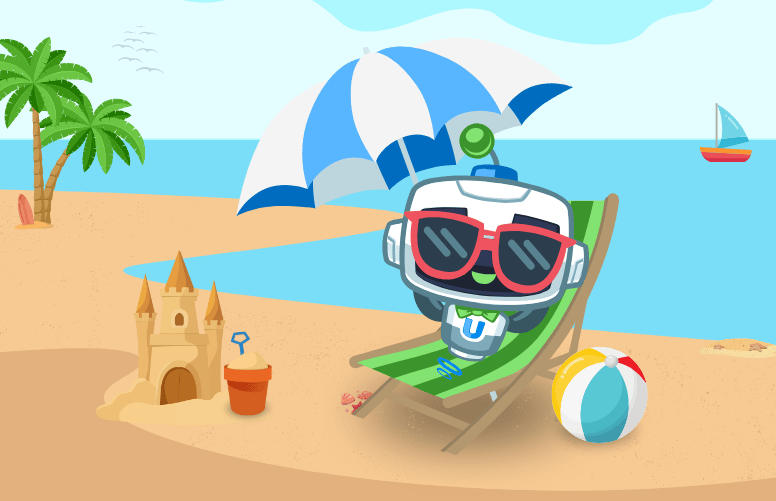

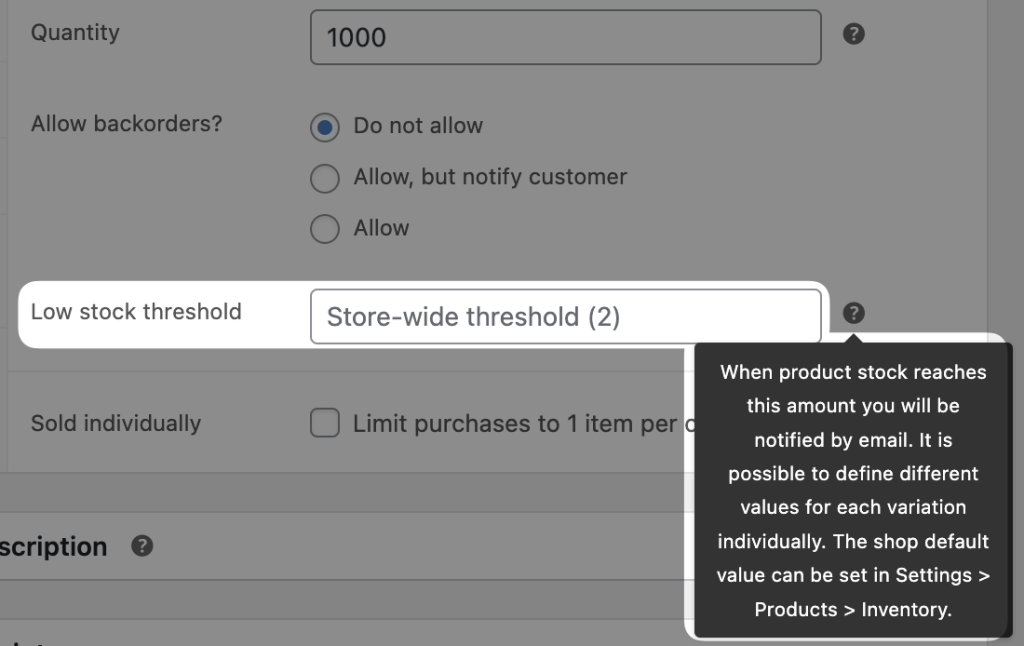
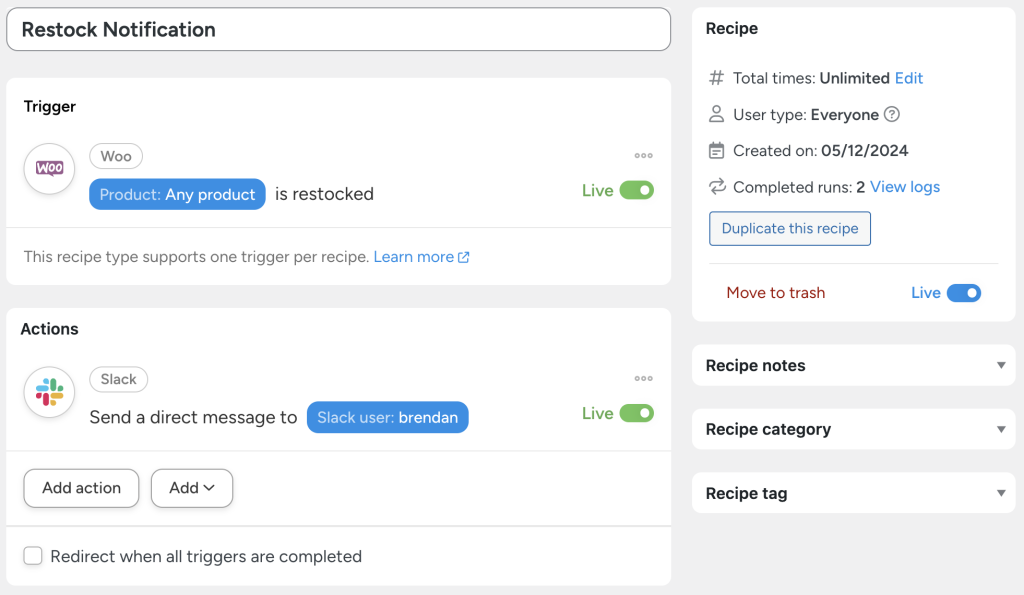
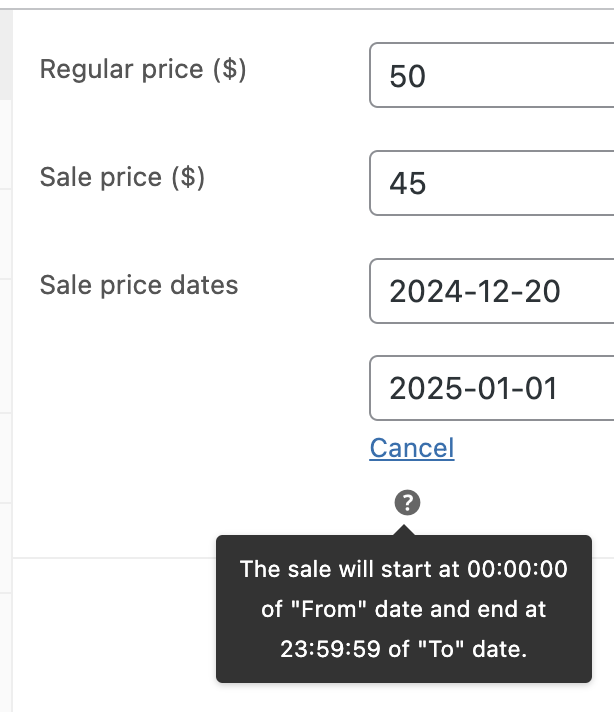
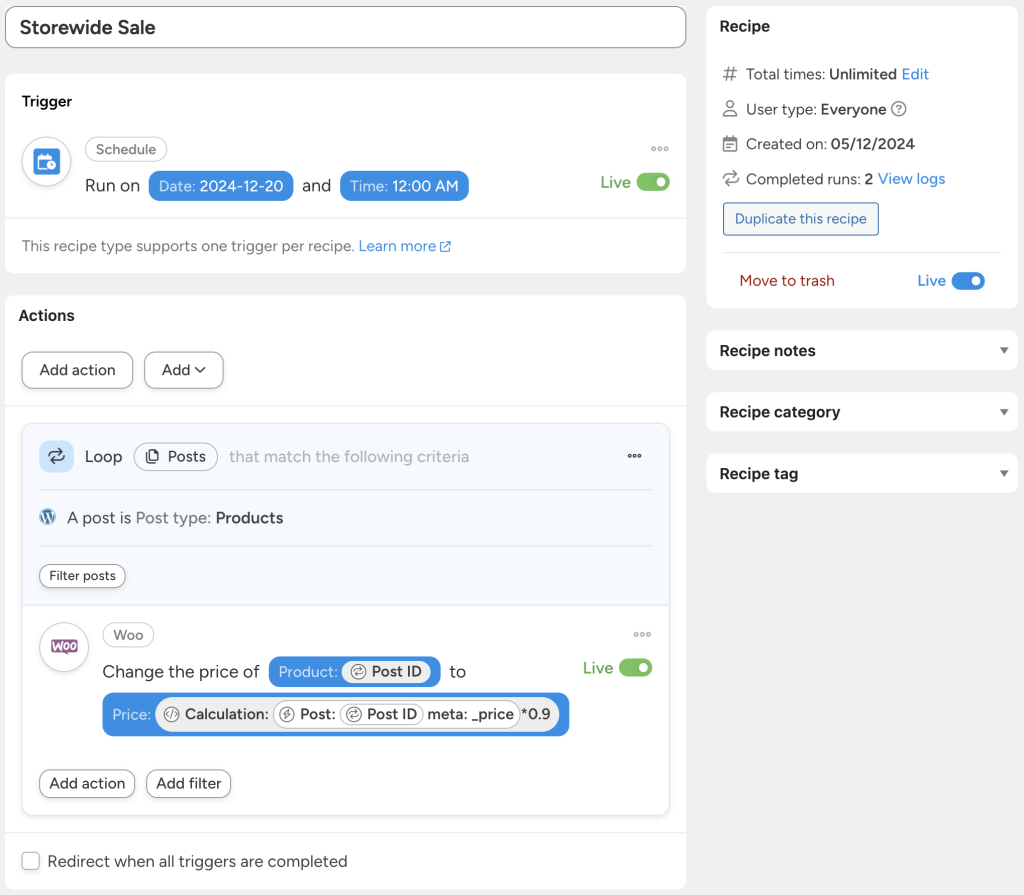
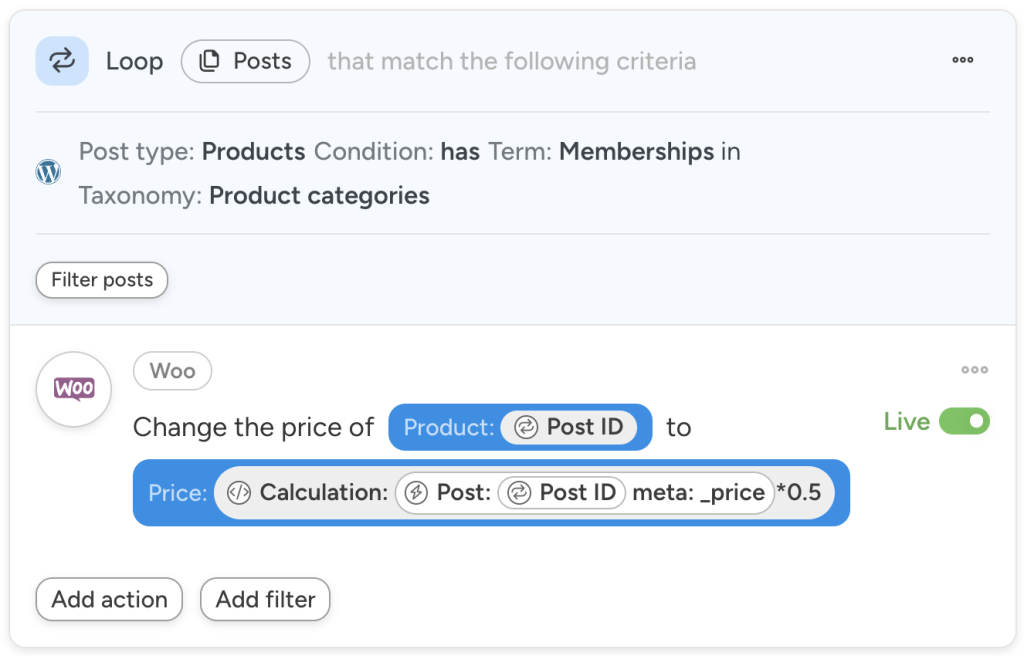



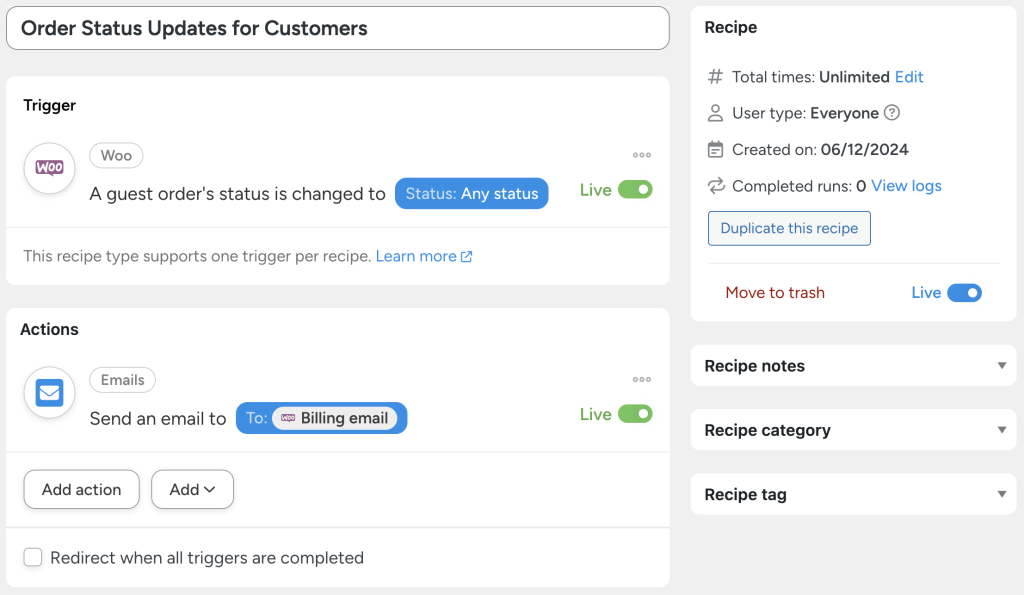


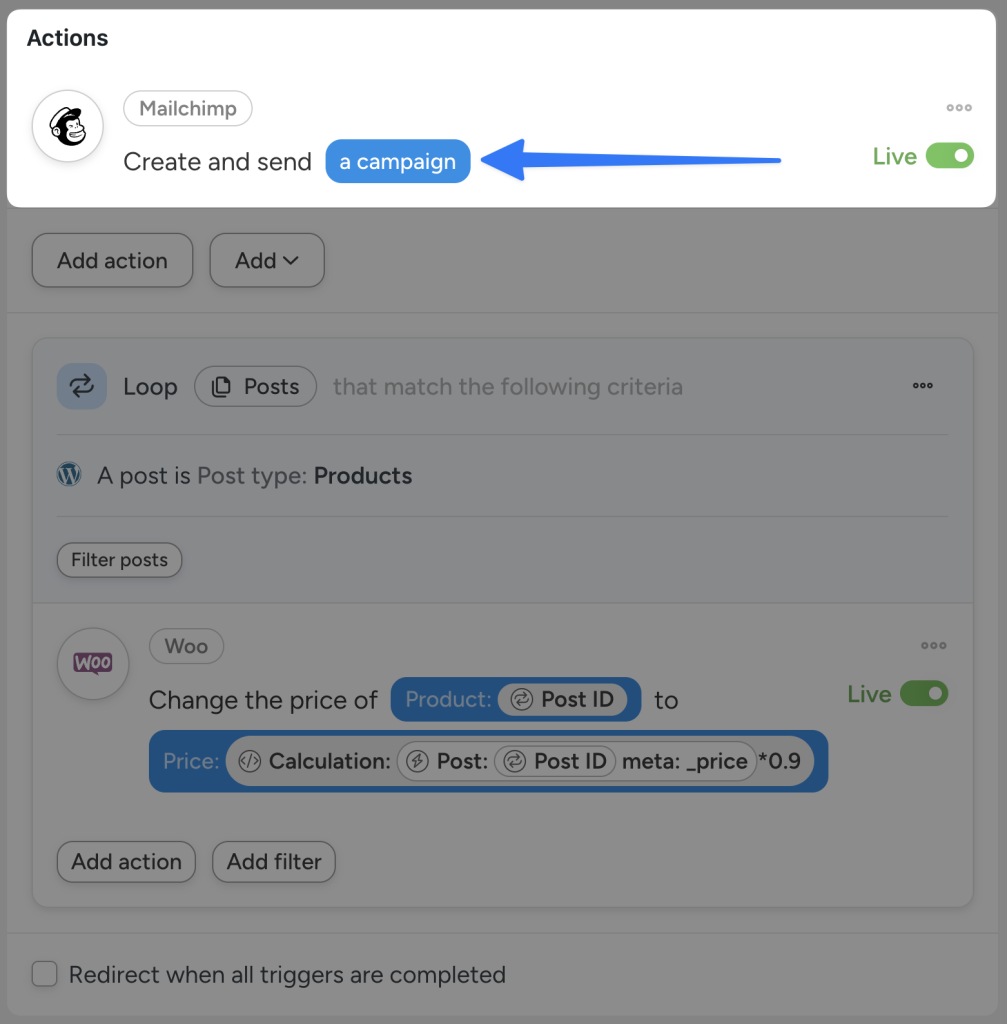
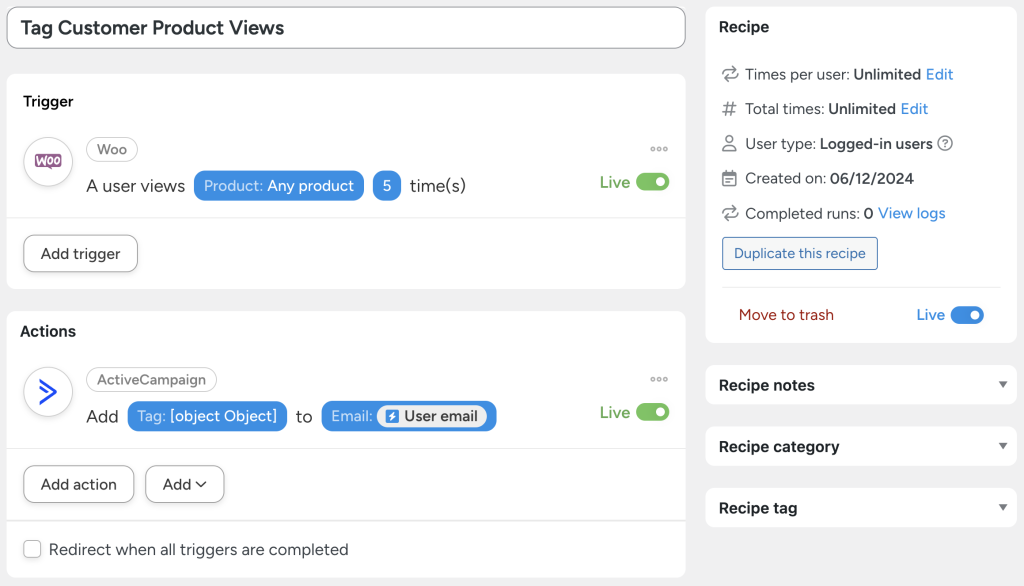


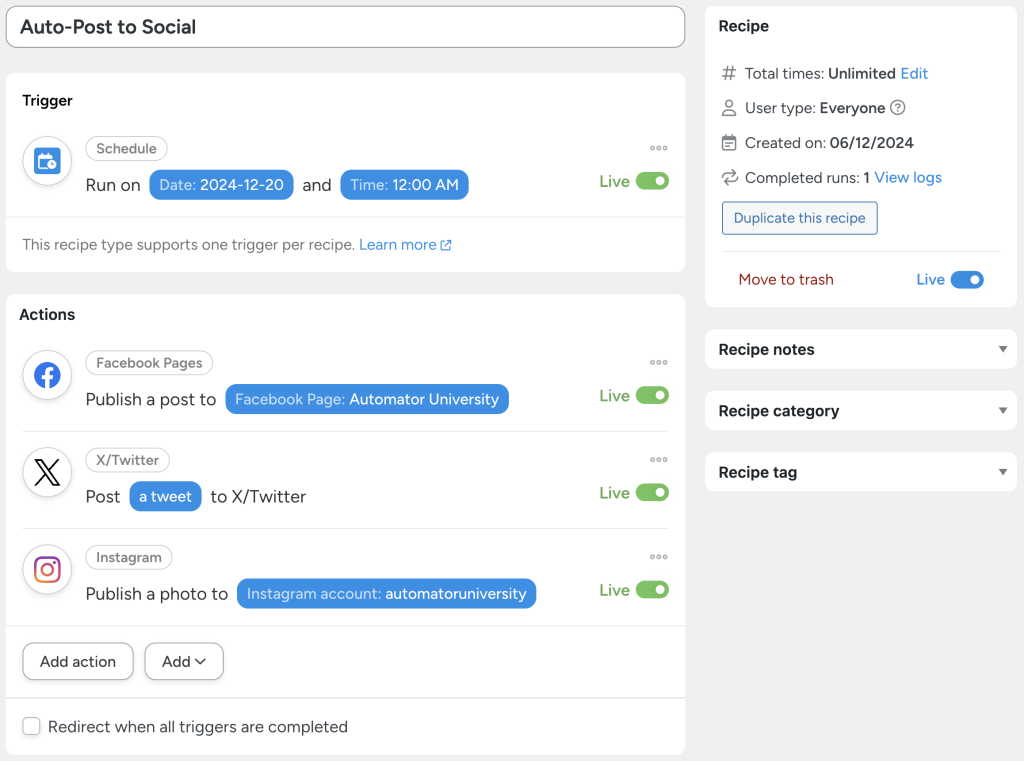
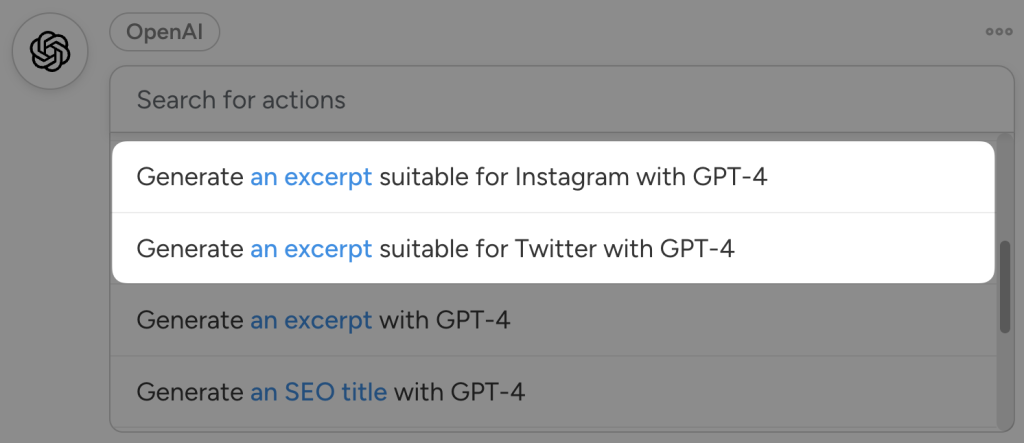
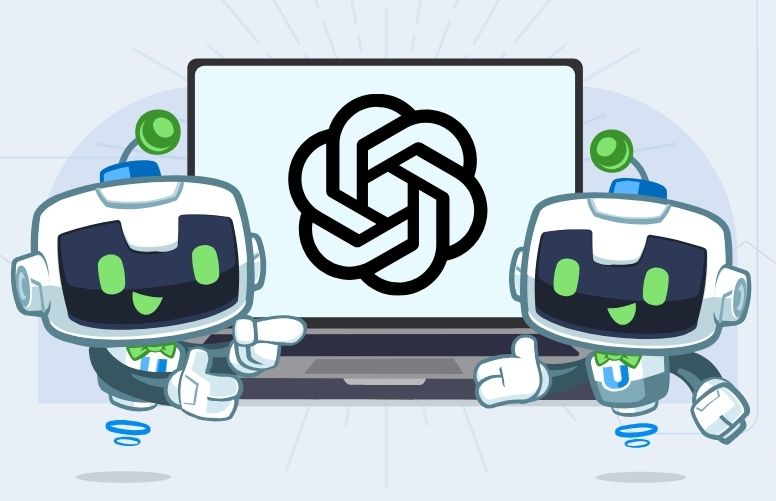
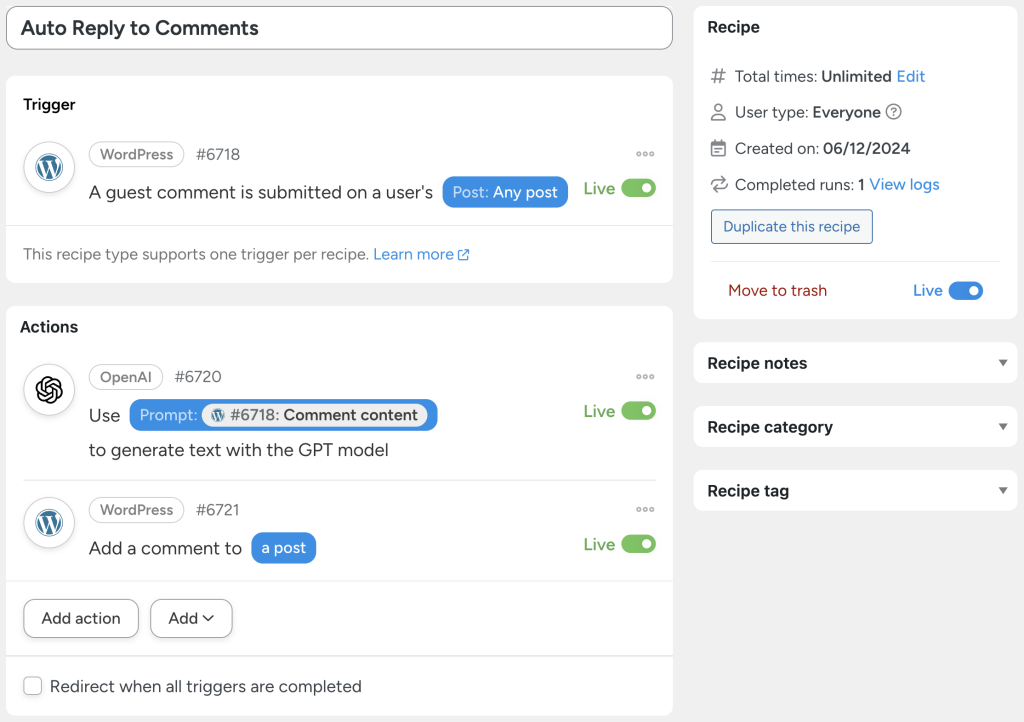
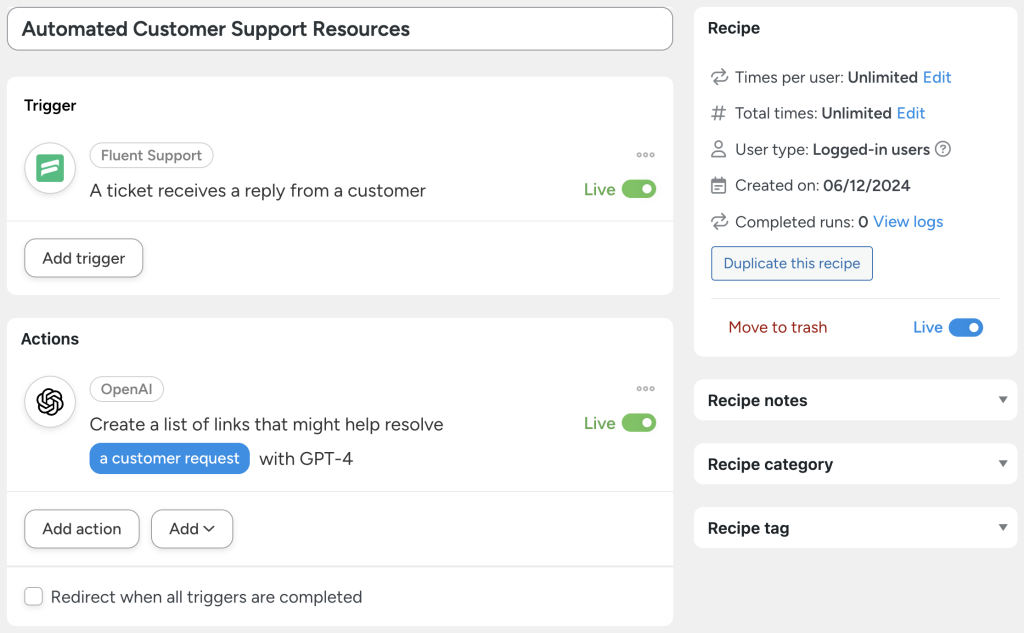
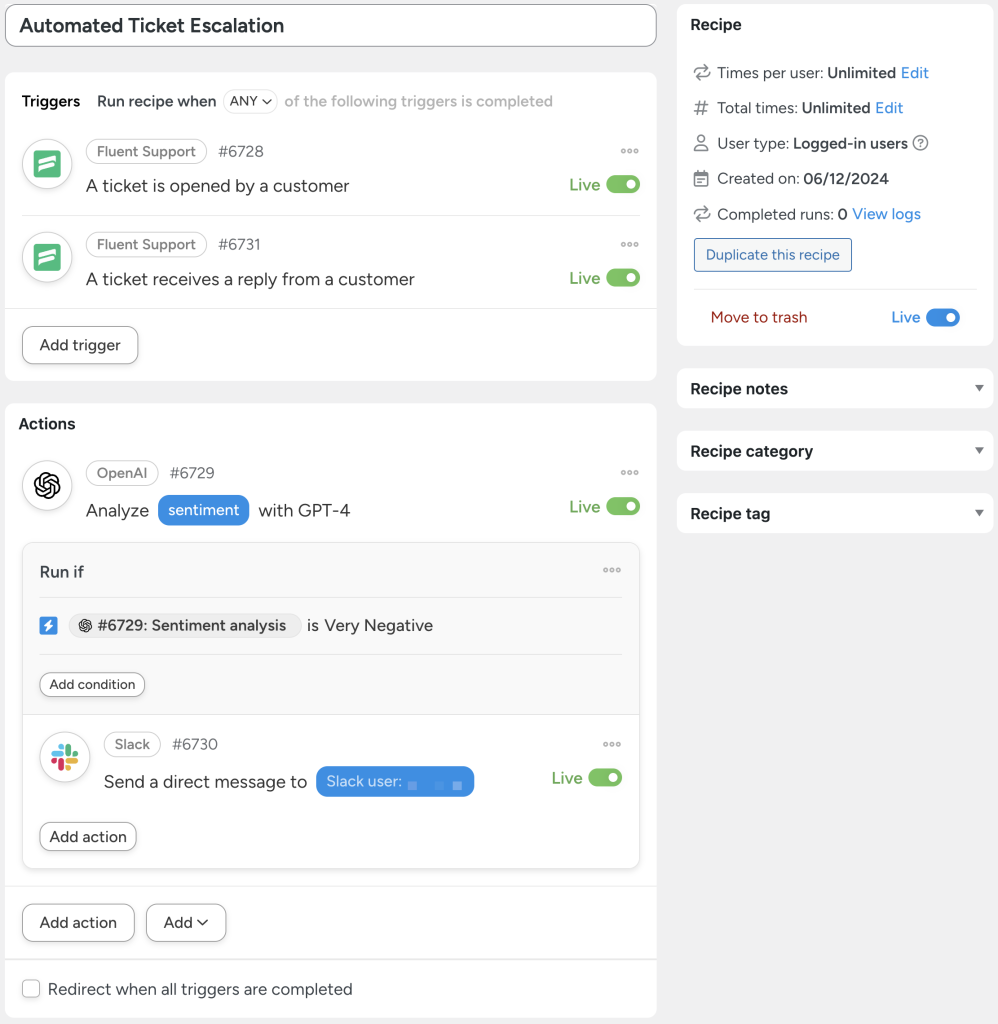
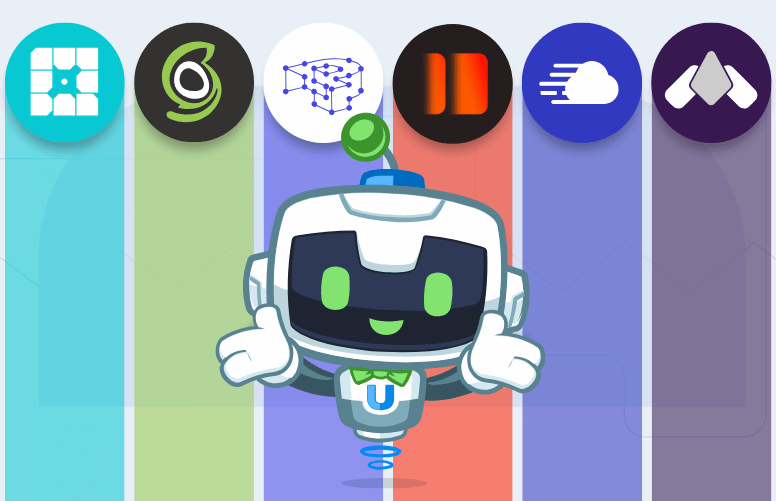
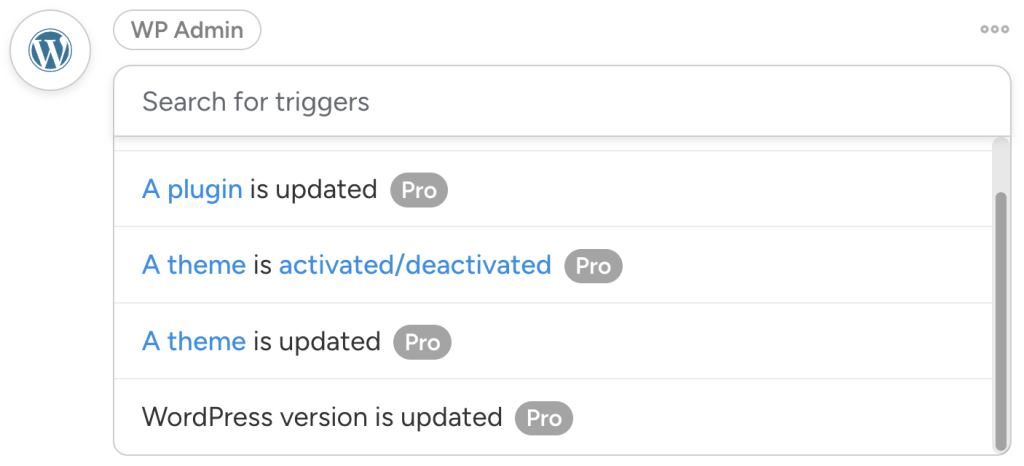
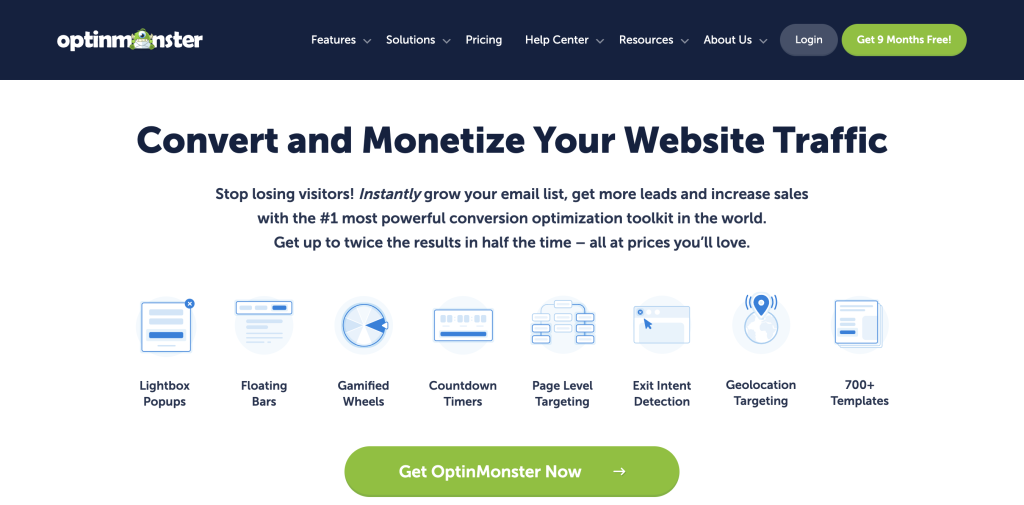

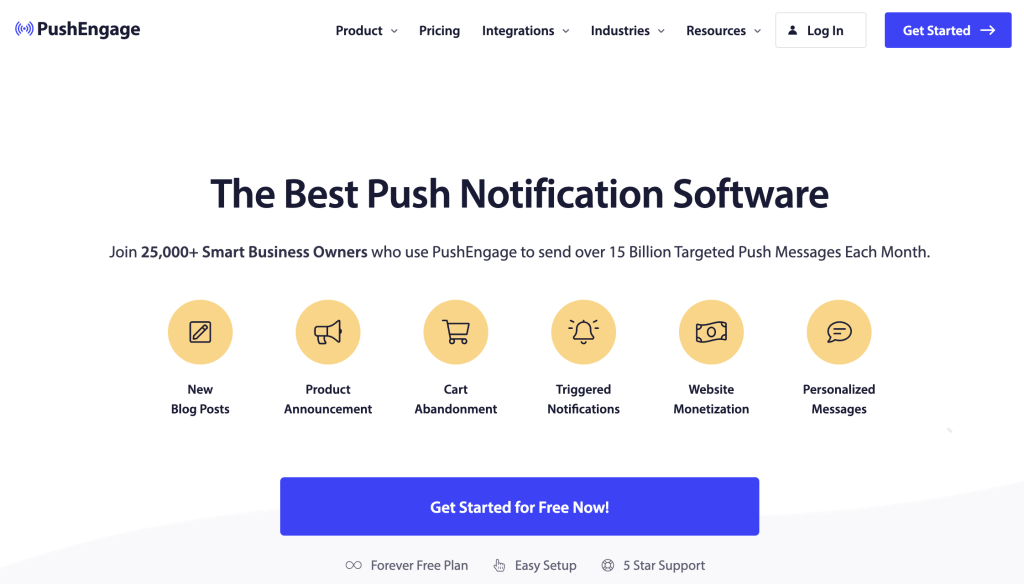

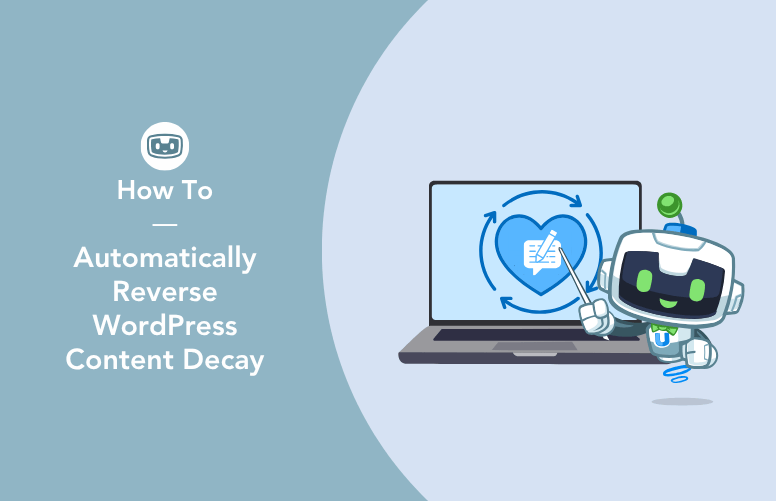
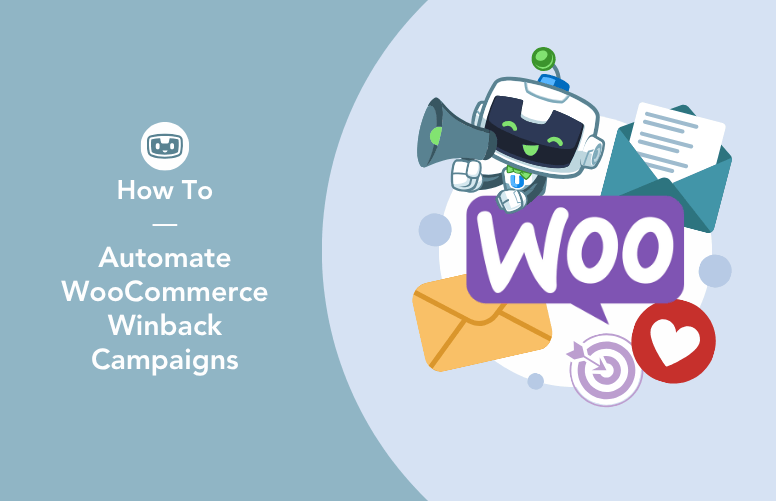
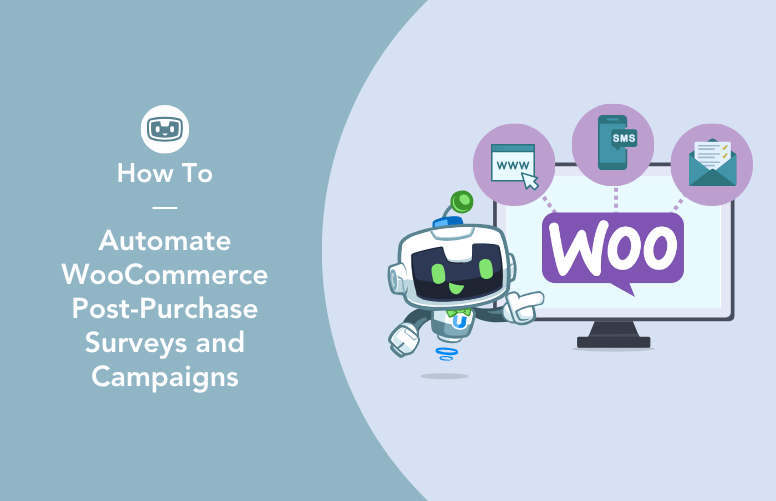
This Post Has 0 Comments