Revive old WordPress posts with AI and Uncanny Automator. Learn how to reverse content decay…
Automating WordPress Lead Generation: A Comprehensive Guide (+ Best Practices)
Are you looking to automate your WordPress lead generation process? If so, you’re in the right place!
It makes sense that you would want to learn how to automate your marketing. Chasing down prospects, managing spreadsheets, and sending countless emails are incredibly time-consuming and inefficient.
That’s not even mentioning that when lead generation is done manually, especially as it relates to large datasets, it’s more likely to contain inconsistencies, which could result in missed opportunities.
Folks who manage WordPress websites for their business are all too familiar with this challenge. Just for context, WordPress powers over 43% of all websites. Impressive, right?
Automation has revolutionized how businesses attract and nurture leads. With the proper workflow and tools, your WordPress website can work tirelessly in the background, capturing and qualifying prospects, nurturing relationships, and freeing you to focus on what truly matters: growing your business.
Our guide today is designed to help you harness the power of WordPress lead generation automation. We’ll share actionable strategies, explore some of the best tools, and share some high-impact best practices so you can take your business to the next level.
And at the heart of it all, we’ll show you how Uncanny Automator can be your central solution for orchestrating these powerful workflows.
Let’s dive in!
The Advantages of Automating Your WordPress Lead Generation Strategy
Before we get too far into it, it’s super important to understand some of the general benefits of automating your lead generation strategy. So, we are going to run through some of the more noteworthy benefits.
- Save Time and Resources – Manual lead generation is a resource drain. Think of the hours spent on data entry, sending follow-up emails, and manually qualifying leads. Automation streamlines these repetitive tasks, freeing up your valuable time and resources. Your team can then focus on other high-value activities.
- Consistently Nurture Leads – Leads often require consistent nurturing before they are ready to become customers. While you will want to have real conversations at specific touchpoints, a good email automation workflow can help you automatically nurture leads by sending relevant content, discounts, and even feedback forms.
- Boost Lead Quality – Not all leads are created equal. Automation allows you to use data-driven techniques to identify and engage high-value prospects. By tracking lead behavior and interactions, you can automatically qualify leads, which will help you focus on people who are willing to take action while improving your conversion rates.
- Enhance Data Collection and Insights – Manual lead generation often results in fragmented data scattered across different spreadsheets and systems. Automation provides centralized and enhanced data collection. This means you can track which strategies are working, identify bottlenecks, and refine your approach based on concrete data instead of guesswork.
- Scale Without Limits – Manual lead generation is inherently limited by human capacity. As your business grows, scaling manual efforts becomes increasingly challenging and costly. Automation can mitigate some of these limitations. It’s much easier to scale when you don’t have to drastically improve anyone’s workload or dramatically increase hiring.
- Improve ROI – When you achieve the benefits listed above, you’re improving your ROI from several different angles. The bottom line is smart automation translates directly into minimized costs and maximized returns, which means your marketing budget is working harder for you.
When to Use Lead Generation Automation
Automation isn’t a one-size-fits-all solution. There are many different ways to generate leads for your WordPress website. You might want to automate one or two things, or you might want to automate much more. It all depends on your industry, goals, and resources.
With that in mind, here are some prime examples of when leveraging automation can help you turn more visitors into subscribers or subscribers into customers.
Building and Optimizing Landing Pages
Landing pages are crucial for conversions since, as the name implies, they’re often the first place visitors see when they visit your site, usually after clicking a call-to-action. You need to capture their attention and put your value proposition on display during this brief window.
Luckily, automated workflows can make this process much easier while still delivering a top-notch experience.
Tools like SeedProd can help you to create visually appealing, conversion-focused landing pages right within WordPress, with no coding required. But that’s just one piece of the puzzle.
The real magic happens when you integrate SeedProd with Uncanny Automator. Now, when someone makes it to your landing page and takes action, for example, by filling out an opt-in form, Uncanny Automator springs into action.
You can automatically add these new leads to targeted email lists, trigger personalized welcome sequences, or even send them directly into your CRM. This seemingly simple automated workflow will save your marketing team countless hours.
Managing Form Engagement
Forms are a direct line to gathering valuable lead information, and WPForms is a fantastic WordPress plugin for building user-friendly forms tailored to capture exactly what you need from your audience.
However, simply collecting form submissions isn’t enough – you need to act on that data. The Uncanny Automator integration with WPForms is one of the best ways to do this.
Connect these WordPress tools, and you can automate a whole range of actions based on form submissions. Instead of manually sifting through entries, let automation take over.
For example, you can automatically deliver personalized resources or content based on specific answers provided in the form.
And if you’re using Ninja Forms, this is also a prime opportunity to leverage Uncanny Automator’s OpenAI integration. You can use this AI-powered feature to analyze form responses in real time, automatically tagging leads if it detects a negative sentiment.
Creating Website Popups
There’s no doubt that well-timed popups are excellent for turning visitors into leads. OptinMonster stands out as a leading popup plugin, offering a wide array of customizable popup types and targeting options, and it integrates flawlessly with WordPress.
When you combine the targeting prowess of OptinMonster with the automation capabilities of Uncanny Automator, you unlock a potent combination for shortening the marketing cycle and boosting conversions.
Here’s what that could look like: You could leverage behavioral triggers in OptinMonster to display popups at precisely the right moment – when a visitor shows exit intent, spends a certain amount of time on a page, or scrolls to a specific point.
Then, let Uncanny Automator handle the follow-up. You can establish a workflow that lets you automatically add popup subscribers to segmented email lists, trigger personalized thank-you messages, or even grant them instant access to exclusive content. This is how many small businesses are able to keep up with new subscribers.
Hosting Giveaways for Viral Growth
Looking for a surefire way to generate buzz and rapidly expand your audience? Giveaways are a proven strategy, and RafflePress is one of the best WordPress plugins for creating viral contests that are easy to set up and manage.
But to truly maximize the impact of your giveaways, you’ll want to integrate RafflePress with Uncanny Automator so you can automate what happens when someone enters your contest.
You’ll be able to use this to keep participants engaged, even if you’re not there guiding them step by step.
Affiliate Partnerships Management
Affiliate marketing has become a remarkably lucrative way to amplify your reach and revenue, which is highlighted by the fact that it accounts for around 16% of all online sales in the U.S. and Canada.
If this is something you want to pursue, you’ll want to invest in a WordPress plugin like AffiliateWP, which is specifically designed for managing and scaling affiliate programs.
However, managing affiliates manually can quickly become overwhelming. But don’t worry; Uncanny Automator can help. You’ll be able to set up a whole host of workflows that will streamline and automate your partnership management, including when someone is paid, when a purchase is made, and when someone joins your program.
This means you’ll have more time to build rapport with affiliates and your customers instead of crunching numbers and manually sending onboarding emails every time someone joins.
Email Marketing Integration
Even in 2025, email marketing remains a powerhouse strategy for nurturing leads and driving conversions. If you’re curious; 89% of marketers still rely on email to generate leads!
FunnelKit is a WordPress plugin designed for creating sophisticated automated email sequences and high-converting sales funnels directly within WordPress.
To take your email marketing automation to the next level, all you have to do is integrate FunnelKit with Uncanny Automator. This powerful combination allows you to create truly dynamic and responsive email marketing campaigns. You can leverage FunnelKit’s visual automation builder to design intricate drip campaigns that meticulously nurture leads, guiding them step-by-step through your unique sales funnel.
Then, let Uncanny Automator step in and be a lightning-fast organizer of your new leads. You can tag prospects based on preferences, add them to specific lists, and more.
By simply automating this part of your email campaign, you save a little bit of time each day, which is certain to add up over time.
Best Practices for Generating High-Quality Leads
Automation is a powerful tool, but it’s most effective when focused on attracting the right leads. In other words; people who are most likely to become valuable customers.
With that in mind, here are key best practices to ensure you’re generating high-quality leads with your WordPress automation efforts:
- Set Lead Qualification Criteria – First, you’ll want to identify what a “qualified lead” means for your business. Consider factors like demographics, industry, company size, job title, engagement level, and expressed needs or interests so you’re getting the complete picture. Having these standards in place ensures your marketing and sales teams focus their efforts on prospects with the highest potential for conversion. Automation can then be configured to filter and prioritize leads based on these pre-defined criteria.
- Optimize Your Forms – Your lead capture forms are often the first point of interaction with potential customers, so make them count. Minimize the number of fields you ask for; you can do this by only requesting essential information. This will reduce friction and increase completion rates. It’s also crucial to include a clear and compelling call-to-action that tells visitors exactly what to do and what they’ll gain by filling out the form.
- Validate Data for Accuracy – Collecting inaccurate or invalid data can lead to wasted efforts and poor performance. Always implement data validation tools to automatically verify the accuracy of information submitted through your forms. Specifically, focus on email address validation to improve email deliverability and reduce bounce rates. These steps ensure your data is clean, reliable, and ready for effective follow-up and nurturing.
- Stay GDPR-Compliant – If you want to build a loyal customer base, privacy and data protection are non-negotiable. Always make sure lead generation practices are fully compliant with GDPR (General Data Protection Regulation) and other relevant privacy laws. For instance, always obtain explicit consent for data collection, clearly communicate how you will use their data, and provide easy opt-out options. Building trust with your audience by demonstrating respect for their privacy is essential for long-term success and avoiding potential penalties. Remember, Uncanny Automator can facilitate GDPR requests by automating user data deletion processes when required.
- Segment Your Audience – Generic marketing messages rarely resonate with people. So, you’ll want to segment your leads instead based on their goals, interests, and pain points. Segmentation allows you to deliver targeted campaigns with a higher conversion rate. Uncanny Automator can facilitate audience segmentation through the use of filters within your automation recipes, allowing you to dynamically group and target leads based on the factors that matter most to your business.
Advanced Automation Strategies to Elevate Your Results
Once you’ve mastered the basics of lead generation automation, you can explore more sophisticated strategies to take your results to the next level.
These advanced techniques can provide deeper insights, personalize the lead experience, and optimize your workflows for maximum impact.
Multi-Touch Attribution
You’ll want to take some time to research and understand the average user journey. Once you know how people are moving through your content, you’ll get a holistic view of which marketing channels and touchpoints have the biggest impact on conversions.
Some great places to start include which type of social media content gets the most clicks, what lead magnets are the most popular, and what platforms have the highest conversion rate.
These data-backed insights allow you to optimize your marketing spend, allocate resources effectively to high-performing channels, and refine your overall lead generation strategy for better ROI.
Progressive Profiling
The last thing you want to do is overwhelm a potential lead. Progressive profiling is a smart approach to collect lead data incrementally over time. Instead of asking for all information upfront, you gradually request additional details as leads interact with your website and content.
For example, your initial form might only ask for an email address. On subsequent interactions, you can progressively ask for job title, company size, or specific interests.
This respectful and user-friendly approach improves form completion rates, enhances the user experience, and allows you to build a richer lead profile over time without creating initial barriers.
Behavioral Targeting
Personalize your messaging based on what leads actually do. Behavioral targeting leverages user actions and website behavior to trigger highly relevant and personalized messages and offers. Track actions like pages visited, content downloaded, time spent on site, and past interactions.
Then, you can use automation to trigger personalized emails or targeted content based on these specific behaviors.
For instance, if a lead repeatedly visits your pricing page, you can automatically trigger a special discount offer or a case study relevant to their industry. Behavioral targeting ensures your communication is timely, relevant, and significantly more impactful.
Cross-Platform Synchronization
Cross-platform synchronization involves connecting your WordPress website and automation workflows with other essential marketing tools like your CRM system and email marketing platform.
Taking this step ensures data flows seamlessly between systems, which is helpful for eliminating data silos and manual data entry.
The best part is that when a lead interacts with your WordPress site, the information is automatically updated in your CRM and other connected platforms. This will help you keep your data unified across all marketing channels.
Custom Workflow Creation
It’s a good idea to design automation workflows that are uniquely tailored to your specific business needs and lead generation goals.
While pre-built automation flows provide a great starting point, the real power of automation lies in how you customize it. You’ll want to analyze your unique sales funnel, customer journey, and specific business processes so you can create workflows that work for your business and your customers.
Measuring the Success of Your Automation Efforts
The only way to truly maximize your ROI and continuously improve your lead generation strategy is to actively measure and analyze your results.
Here are a few things to remember that will help you do just that:
Key Metrics to Monitor
Your metrics will tell you virtually everything about your strategy and performance. If you’re not actively monitoring metrics and tracking your progress, you could be missing out on some pretty significant growth opportunities.
With that in mind, you need to focus on the metrics that reflect the impact of your automation on your bottom line and marketing effectiveness. Here are essential Key Performance Indicators (KPIs) we suggest you track:
- Conversion Rates – Track conversion rates at each stage of your lead generation funnel. Improvements here directly reflect successful automation in moving prospects through the funnel.
- Lead-to-Customer Ratios – Measure the efficiency of your lead nurturing and sales process by tracking the ratio of leads generated to actual customers acquired. A healthy ratio indicates automation is attracting and nurturing the right leads.
- Cost Per Lead (CPL) – Calculate the cost to acquire each lead through automation by dividing marketing expenses by the number of leads generated. Lowering CPL while maintaining lead quality signifies cost-effective automation.
- Email Engagement Metrics – For email-driven automation, closely monitor email open rates and click-through rates (CTR) within your automated sequences. High engagement rates indicate effective messaging and lead nurturing.
- Website Engagement Metrics – Analyze how automation impacts website interaction. Track metrics like time spent on pages related to lead generation, pages per visit, and bounce rates on landing pages. Improved website engagement can be a sign of effective automated lead capture.
- Time to Lead Conversion – Measure the time it takes for a lead to become a customer after entering your automated lead generation process. Shorter conversion times can be a direct benefit of efficient automation.
- Lead Engagement Score (if applicable) – If your automation system includes lead scoring, track the average engagement score of leads generated through automated workflows. Higher scores can indicate better lead quality and engagement with your content.
- Return on Ad Spend (ROAS) (if applicable) – If you integrate paid advertising with your automation, track ROAS to understand how effectively your automated campaigns are generating revenue from ad spend.
Set Up Tracking Systems
Once you decide to start tracking, it’s time to come up with a system so you know what’s working and what isn’t. Your best bet here is to leverage a combination of tools so you can measure your performance and the impact automation is having on these results.
Google Analytics is key for website tracking, providing insights into website traffic, landing page performance, user behavior, and conversions. You’ll also want to keep an eye on your CRM, so you can better understand how existing customers and leads are engaging with your brand.
WordPress users should consider using an analytics plugin like MonsterInsights. This tool integrates Google Analytics tracking into your dashboard while offering even deeper insights. Not to mention the time you’ll save tracking your analytics directly from your WordPress website.
Evaluate and Optimize
Tracking data is only valuable if you use it to improve automation. It’s a good idea to review workflows to identify bottlenecks and outdated processes regularly.
Ask: Are email sequences still relevant? Are landing pages optimized? Is lead qualification aligned with business goals? If the answer is no, you’ve found an opportunity to optimize.
Then, analyze metrics like conversion rates, lead-to-customer ratios, and cost per lead (CPL) to spot trends and weak points. Identify what’s working and where improvements are needed.It’s also a good idea to A/B test landing pages, email subject lines, and CTAs so you can find messages that resonate with visitors and turn them into subscribers.
Final Thoughts
Automating WordPress lead generation transforms how you attract and nurture prospects. By streamlining tasks and using the proper workflows, you’ll gradually improve efficiency, consistency, and scalability.
This means you’ll have more time to focus on building meaningful relationships and business growth instead of manually tracking data and sending emails.
With the right tools, like Uncanny Automator, you’re putting yourself in a position where success is within your reach. Be patient and persistent, and you’ll soon see that automation is perhaps the best element you can add to your lead generation strategy.

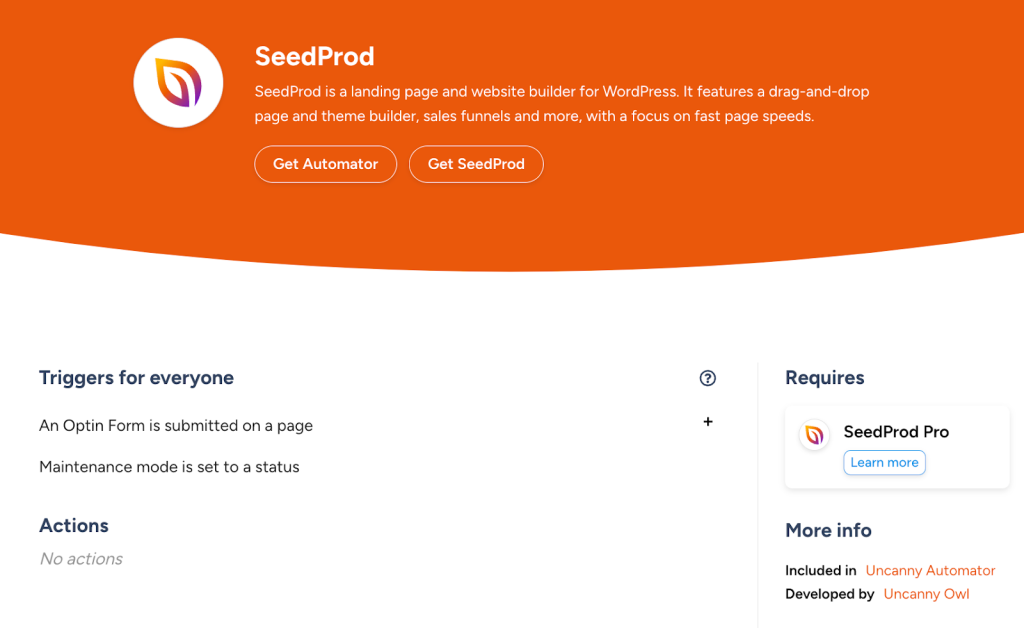
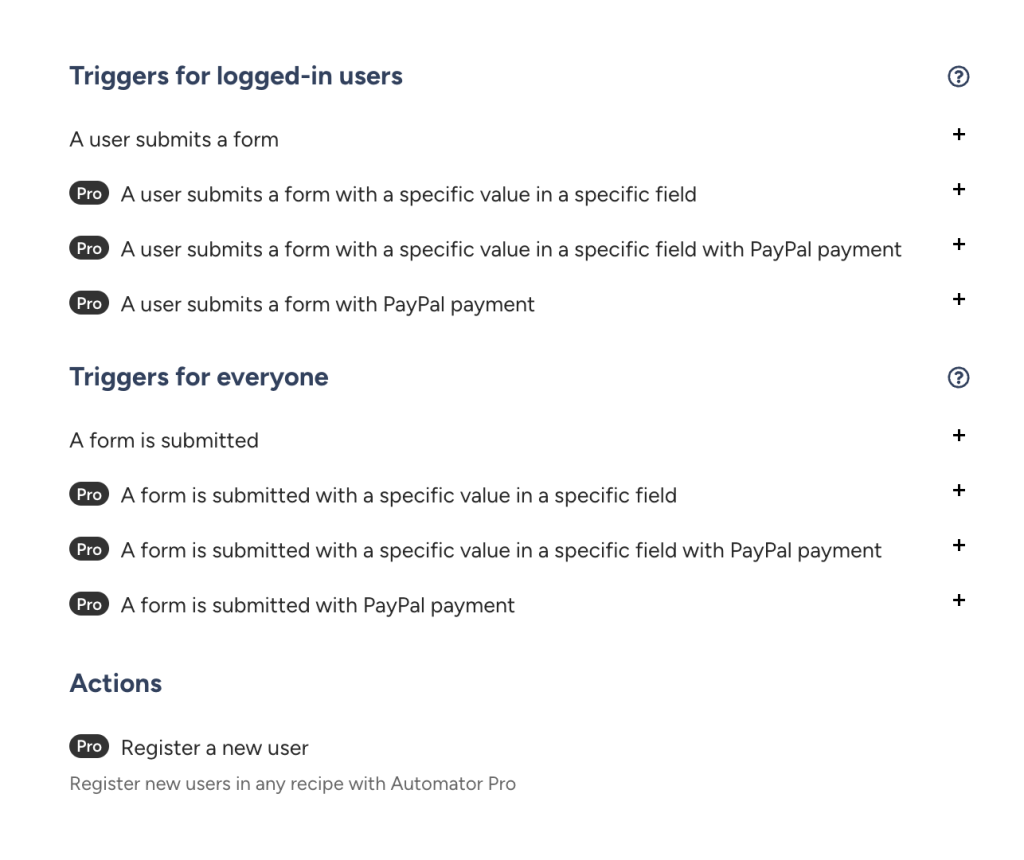
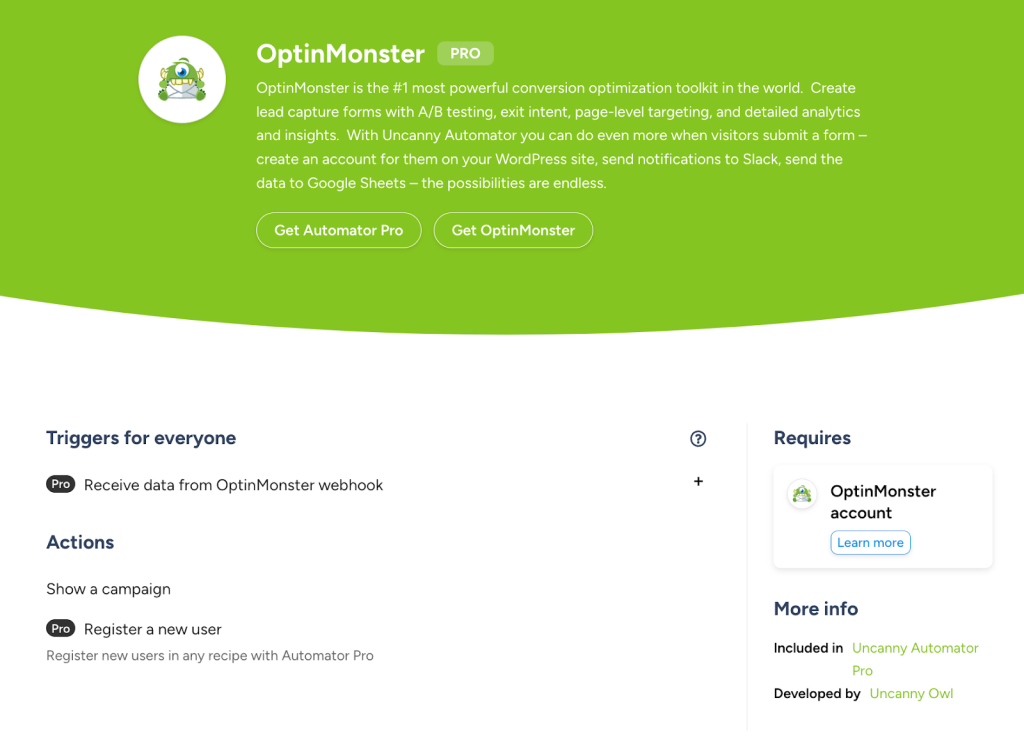
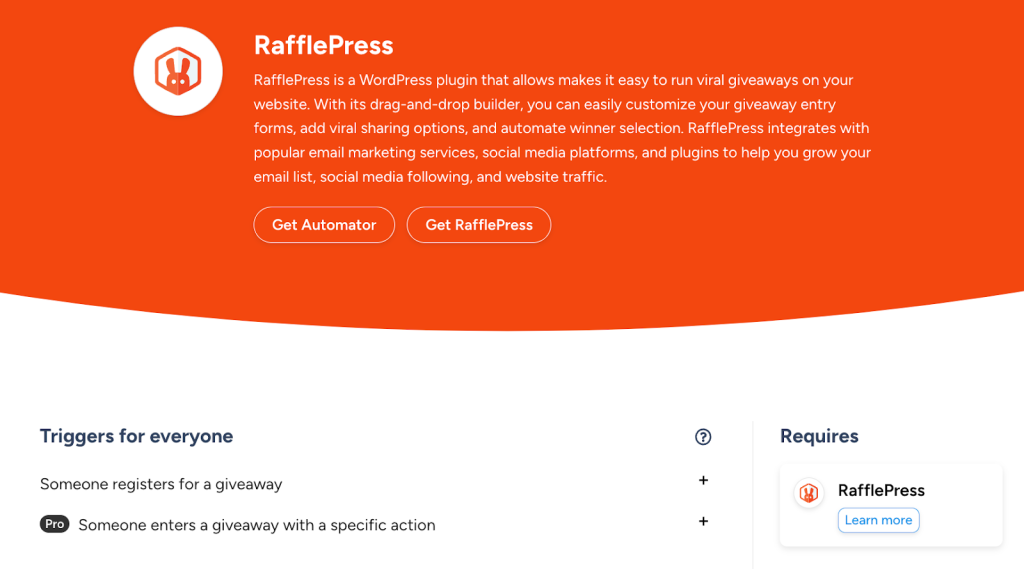
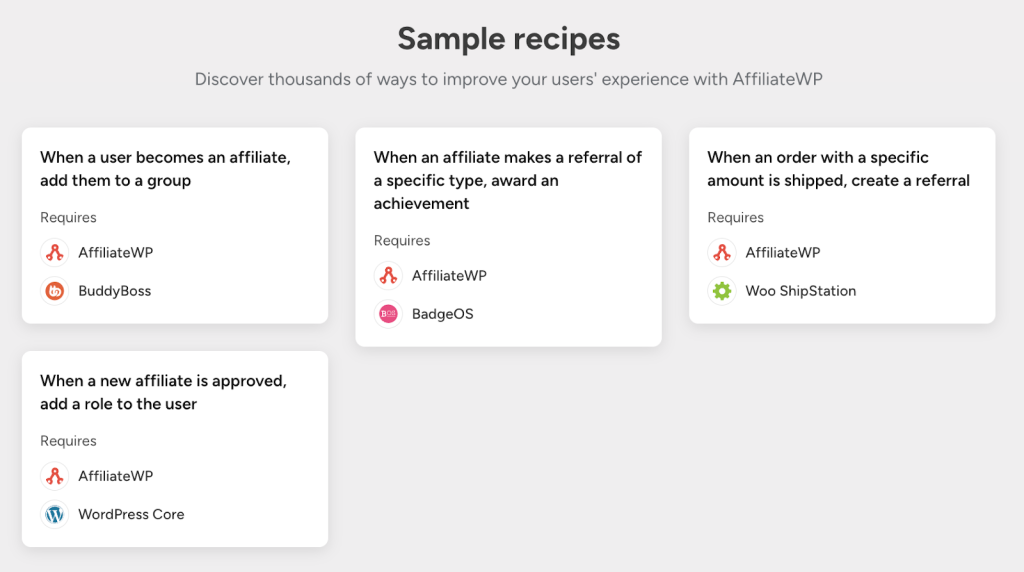
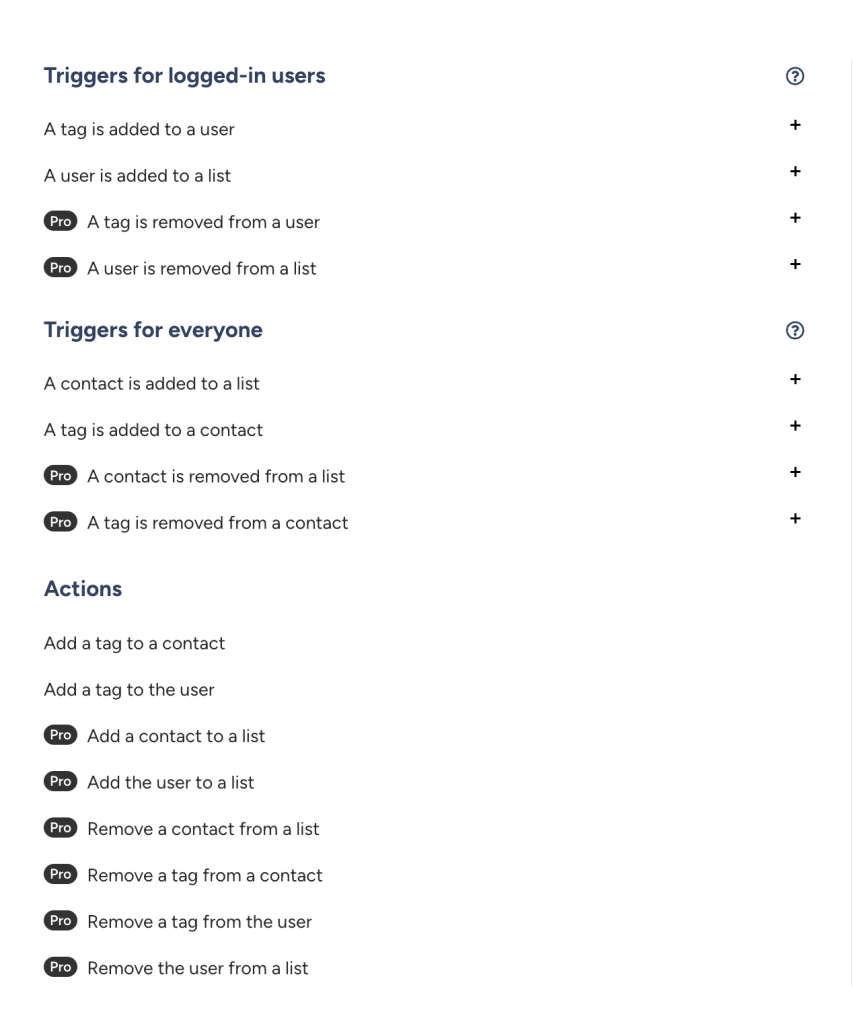

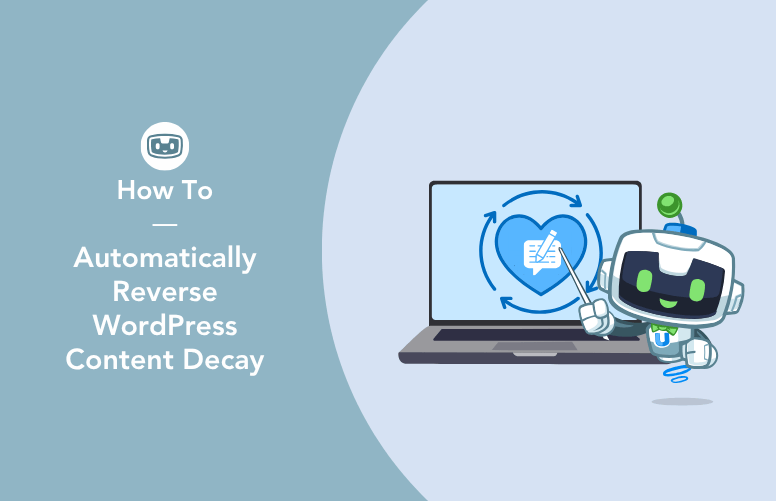
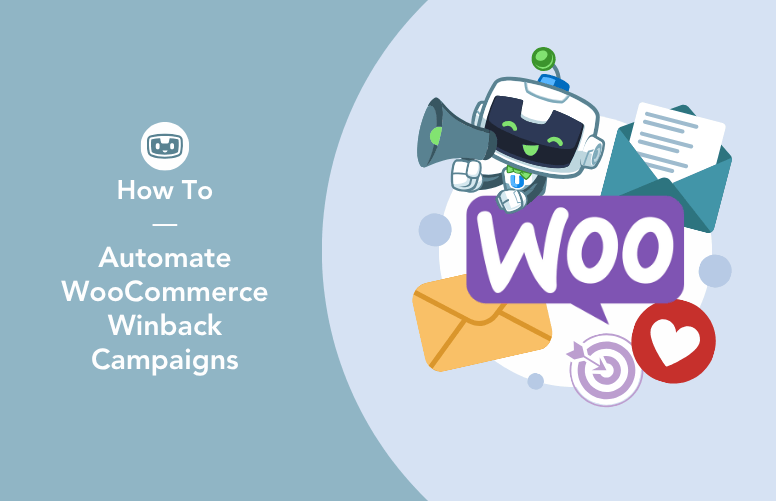
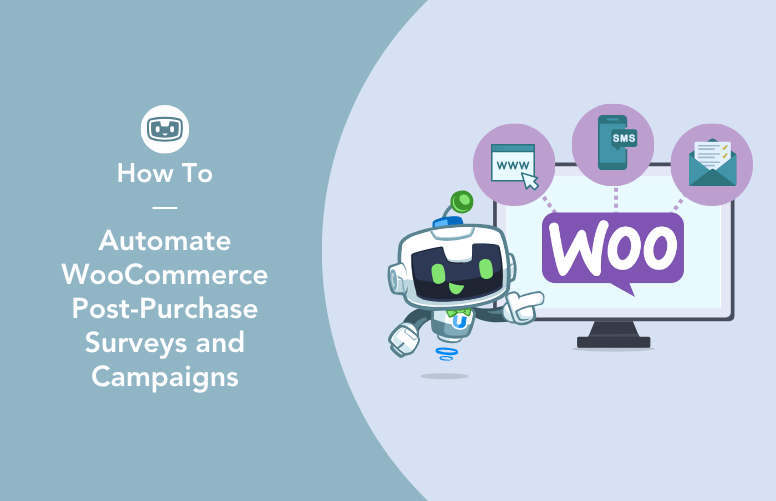
This Post Has 0 Comments