Make remote work as seamless as sitting in an office. Automator's 6.9 release includes new…
Automator 6.4: Facebook Lead Ads, Bluesky, and Powerful eLearning Enhancements
Uncanny Automator 6.4 introduces Facebook Lead Ads, Bluesky, and tons of powerful new triggers and actions for elearning, ecommerce, and user management.
Last week, we released Uncanny Automator 6.4—and it might be our most social release to date!
We’ve been listening to your feedback and we’re thrilled to announce that the 6.4 release introduces two new, high-demand integrations: Facebook Lead Ads and Bluesky. Now, Automator users, both free and Pro, will have two more platforms to grow their email lists, give a boost to their website traffic, and engage with their audience.
Additionally, we’ve included a full suite of new triggers and actions that give elearning enthusiasts more ways to integrate their LMS into their broader tech stack.
Altogether, the 6.4 release empowers our users to create more dynamic, social, and customizable workflows to enhance their WordPress websites.
Let’s take a closer look.
New Integrations in Uncanny Automator
For the 6.4 release, we’ve added two of our most requested integrations: Bluesky and Facebook Lead Ads.
Bluesky Integration
Bluesky, the decentralized social network, is the latest social media platform integration for Uncanny Automator. The platform had 25 million users as of December 2024 and is one of the fastest growing social media platforms in 2025. The new Bluesky integration gives Automator users another channel for engaging with their audience.
New Action:
- Bluesky — Make a post on Bluesky: Automatically publish content from your WordPress site to your Bluesky account, ensuring your audience stays updated across platforms.
Possible Use Cases:
- When a blog post is published, ask ChatGPT to create a summary and publish it to Bluesky with a link.
- When a new product is published, post it to Bluesky.
- Process the RSS feed from Bluesky profiles and share new posts to your WordPress website.
Facebook Lead Ads Integration
Harness the power of Meta’s lead generation platform by integrating Facebook Lead Ads with Uncanny Automator. With this integration, you can expand your lead capture funnel while simultaneously reducing the manual work associated with converting leads into customers.
New Trigger:
- Facebook Lead Ads — A new lead is created: Initiate automations when a potential customer submits their information via Facebook Lead Ads.
Possible Use Cases:
- When a new Facebook Lead Ads lead is created, create a new user in WordPress.
- When a new Facebook Lead Ads lead is created, add the lead to your CRM and tag them for attribution modeling.
- When a new Facebook Lead Ads lead is created, create a task in ClickUp for your sales team to follow up.
Enhanced E-Learning Capabilities with Thrive Apprentice
Thrive Apprentice users can now leverage a comprehensive set of triggers and actions to further automate and personalize the elearning experience.
All of these new Thrive Apprentice triggers and actions are available to Automator Free and Pro users.
New Triggers:
- A user completes a course
- A user completes all free lessons in a premium course
- A user downloads the certificate from a course
- A user fails an assessment in a course
- A user passes an assessment in a course
- A user submits an assessment in a course
- A user’s certificate was verified
- Content is unlocked for a user
New Actions:
- Grade an assessment in a course for the user
- Issue a course certificate for the user
- Unlock a lesson/module in a course for the user
More (Free) Triggers and Actions
In addition to the expanded elearning features, our 6.4 release has some new triggers to simplify ecommerce and user management.
WP Simple Pay
New Trigger:
- A payment for a form is fully refunded
Possible Use Cases:
- When a payment is refunded, revoke the user’s membership.
- When a payment is refunded, unenroll the user from a course.
- When a payment is refunded, tag the user in your CRM to initiate a winback campaign.
WordPress Core
New Trigger:
- A reset password link was sent to a user
New Action:
- Create a new role
Possible Use Cases:
- When a reset password link is sent to a user, record the request in Google Sheets.
- When a new membership or subscription product is created, create a new corresponding role in WordPress.
- When a new course is published, create a new role for course enrollees.
New Features in Uncanny Automator Pro
For Automator Pro users, the 6.4 release also includes must-have new features to bolster ecommerce and elearning, along with a powerful new action for custom code.
Lifetime Value with Easy Digital Downloads
New Trigger:
- A customer makes a payment and their lifetime value is greater than, less than, or equal to a specific amount
Possible Use Cases:
- When a customer’s lifetime value exceeds $500, tag them in your CRM to make exclusive offers in the future.
- When a customer’s lifetime value is greater than $1000, generate a QR code for event access and email it to them.
- When a customer’s lifetime value is less than or equal to $499.99, send them an email with the details of your loyalty program.
Enhanced Payment Management with WP Simple Pay
New Triggers:
- A payment intent for a form is set to processing
- A subscription for a form is cancelled
Possible Use Cases:
- When a subscription is cancelled, tag the user in your CRM to trigger a feedback survey.
- When a payment is set to processing, create a ticket for support to investigate any potential delays.
- When a subscription is cancelled, revoke membership and/or course access and change the user’s role.
MasterStudy LMS and WPCode
New MasterStudy LMS Actions:
- Unenroll the user from a course
Possible Use Cases:
- When a user’s subscription expires, unenroll them from any associated course(s).
- When a user’s role changes to a specific role, unenroll them from a course.
- When a user completes a pre-course assessment quiz with a perfect score, unenroll them from a course and enroll them in a more advanced course.
New WPCode Actions:
- Run an on-demand code snippet
Possible Use Cases:
- When a user with a specific role logs in, run a code snippet to set a cookie that personalizes the UX.
- When a user updates a post, run a code snippet to purge the post URL from a CDN.
- When a user with a specific role logs in during restricted hours, run a code snippet to immediately log them out.
Why Upgrade to Uncanny Automator 6.4
Uncanny Automator 6.4 is packed with powerful new ways to engage your audience, simplify your workflows, and personalize the user experience. Whether you’re capturing leads, managing courses, or boosting ecommerce, this release gives you more control than ever.
For a full list of new features, updates, and changes in the Automator 6.4 Release, check out the Automator changelog and the Automator Pro changelog.
Ready to unlock the full potential of your WordPress site? Upgrade now or get Automator Pro to start building smarter, faster automations.
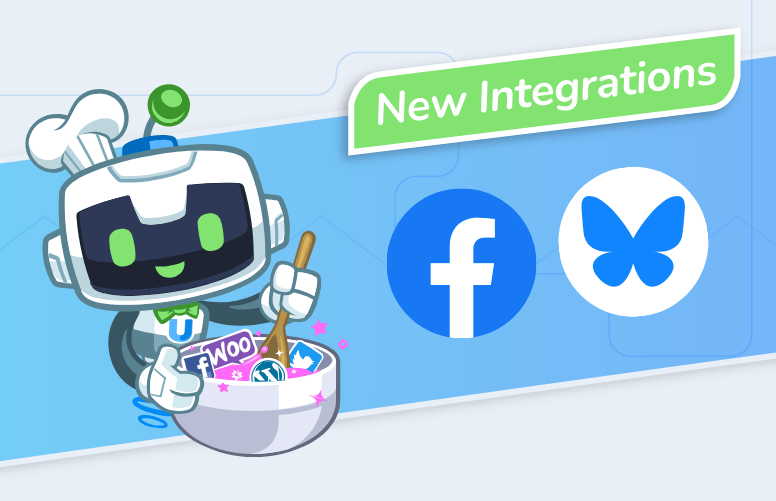



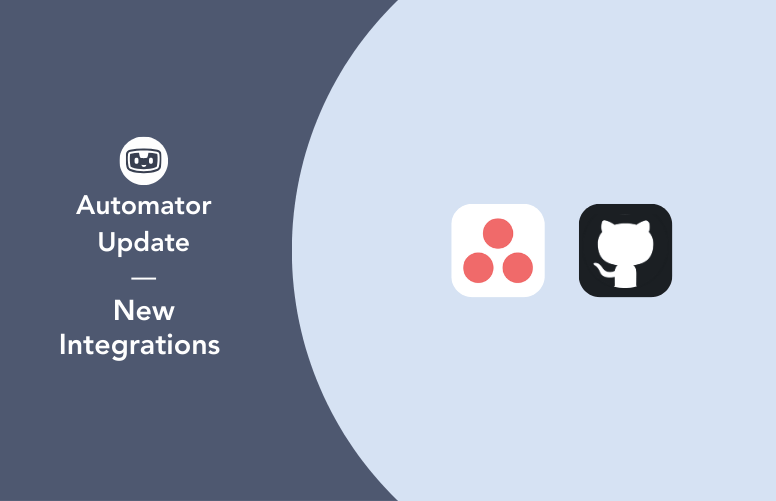
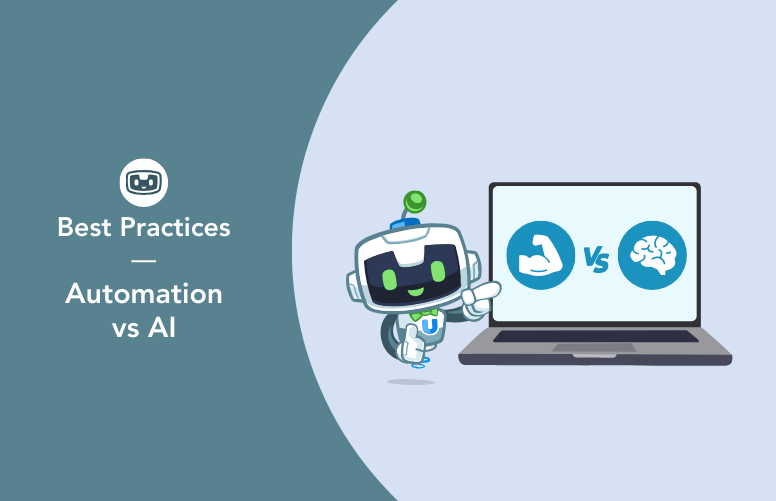
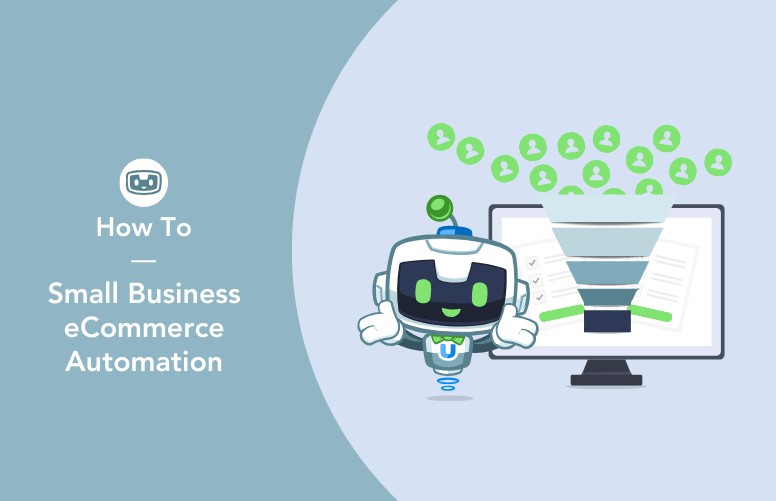
This Post Has 0 Comments