Revive old WordPress posts with AI and Uncanny Automator. Learn how to reverse content decay…
Automator: The #1 QR Code Generator for WordPress
Augment your WordPress workflows with Automator’s QR code generator! Generate QR codes for events, LearnDash certificates, Woo products, lead captures and more!
Have you ever wanted to generate QR codes for your WordPress website? Did you even know that it was possible? Well, thanks to Uncanny Automator, you can “decode” this problem in no time!
Whether you want to email event tickets with a QR code, attach QR codes to certificates or store and share valuable product and user data, you’ve found the right solution.
In this blog post, we’ll show you how easy it is to generate, customize and share QR codes with Uncanny Automator. But what are we waiting for?
Let’s start “scanning”!
An Introduction to WordPress’ #1 QR Code Generator
With 214 integrations and a user-friendly click-and-play interface, Uncanny Automator has always been the #1 automation and integration tool for WordPress websites. But did you know that it is also the best QR code generator?
Automator’s 5.6 release introduced the QR Code integration, allowing users to encode data from their favorite apps and plugins. Whether it’s a link to a page with a LearnDash student’s academic records, Woo product specifications or member profiles. Automator can squeeze it all into the four corners of a QR code!
All you have to do is select the QR Code integration from the Actions panel of the recipe editor and click Generate a QR code.
Then the real fun begins! Even though your data can fit inside of a square, we know that you can’t. That’s why Automator gives you the ability to customize your QR code to fit your brand and workflow.
Want to make the QR code match your website’s color scheme? Or how about adding your logo, product image or user avatar right in the center? Why not adjust the size of the QR code to ensure the image looks sharp, no matter where you put it?
It’s all possible (and remarkably easy) with Automator’s QR Code integration. In the next section, we’ll show you just some of the ways that QR codes can augment your WordPress website.
First, if you haven’t already, make sure to grab your Automator Pro license so you can try out these awesome automations for yourself.
QR Code Generator for LearnDash Certificates
Certificates are a great way for your learners to show off their bona fides. Unfortunately, their entire academic record can’t fit within those gilt-framed borders—or can it?
Adding a QR code to your LearnDash certificates is a great way to give your learners and their future employers access to their academic records. Not to mention, it provides your elearning institution with greater legitimacy and another level of security against fraud.
Take this LearnDash certificate, for example.
By scanning the QR code in the bottom left corner, we can redirect our learners to a dedicated web page that contains the continuing education report from the Uncanny Continuing Education plugin.
Creating this scannable certificate with Automator’s QR code generator was super easy (certainly a lot easier than actually earning a certificate).
We simply selected the course associated with the certificate and added a Magic Button for students to click. They will then receive their scannable certificate via email that links to a web page with the continuing education report.
Encode Woo Product and Order Information in QR Codes
QR codes can greatly enhance your customers’ shopping experience and open up new fulfillment opportunities and revenue streams for your business.
For example, placing QR codes on product pages provides your Woo shoppers with quick and easy access to additional product information. Encode specifications such as dimensions for physical goods, file sizes for digital downloads, etc. in a QR code. Or, link to user manuals and/or instructional videos.
As in the recipe pictured above, Automator can generate a unique QR code for each of your products then automatically update the product page with the scannable code, putting valuable information in a box for your shoppers to unlock.
Alternatively (or additionally), you can use QR Codes to help facilitate order fulfillment. For example, in the recipe pictured below, we send an email with a QR code to our shoppers who have chosen to pick up their order in person. With a simple scan, we can confirm their order details when they arrive on site and even open up a payment URL if they haven’t yet closed out their order.
Generate QR Codes for Events with Automator
Event management plugins like Modern Events Calendar or The Events Calendar have premium features or addons that allow for scannable QR code tickets. That’s a feature that you could easily replicate with Automator, as in the recipe pictured below.
However, there are tons of ways to enhance the event experience with QR codes beyond ticketing.
- Networking and Engagement: Send your event attendees a QR code that links to their user profile or social media account(s). This way, your event attendees can network, socialize and engage with your other guests in a seamless way. Similarly, you can provide event hosts and speakers with a unique QR code that links to their website or feedback form.
- Event Information: Use QR codes to provide instant access to event information, agendas, schedules, important materials, maps, and/or speaker bios in a simple, clean format. Include these QR codes on your event page so that those attending or hoping to attend your event can plan their itinerary.
- Interactive Content: Embed QR codes on your event pages that lead users to interactive content such as polls, quizzes, or even scavenger hunts. Attendees who scan the QR code can participate in these activities, fostering engagement and adding an element of fun to the event experience.
These are just some of the ways that Automator can complement and improve the event experience with QR codes.
A WordPress QR Code Generator for… Anything!
Automator has 214 integrations with more always on the way. That means that you have 214 ways (and then some) to generate QR codes for your WordPress website and incorporate them into your business.
Give your blog readers another way to share your content with unique QR codes for each post. Generate QR codes for exclusive member content. Encourage your site visitors to shift from desktop to mobile by embedding links to each page in a QR code.
What else do you think you could squeeze into a box?
Frequently Asked Questions
Conclusion
Congratulations! You’re now a QR code expert. (Maybe you’re the #1 QR code generator for WordPress!)
With just a few clicks, you’ve learned how to unlock a treasure trove of automation possibilities. From event management to elearning and ecommerce, Automator’s QR code integration streamlines workflows and enhances user engagement.
But this is just the beginning—we’re always “decoding” new ways to help you improve your workflows. Want to know more about QR codes and how to use them on your WordPress website? Drop us a line in the comments sections below and we’ll “scan” the possibilities for you.
Until next time, happy automating!


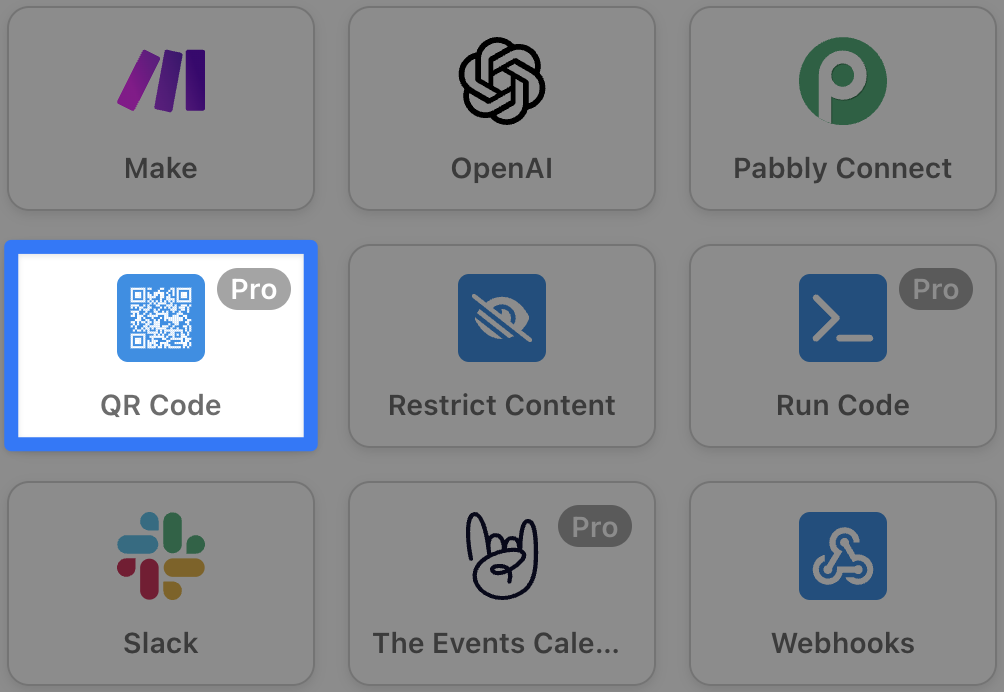


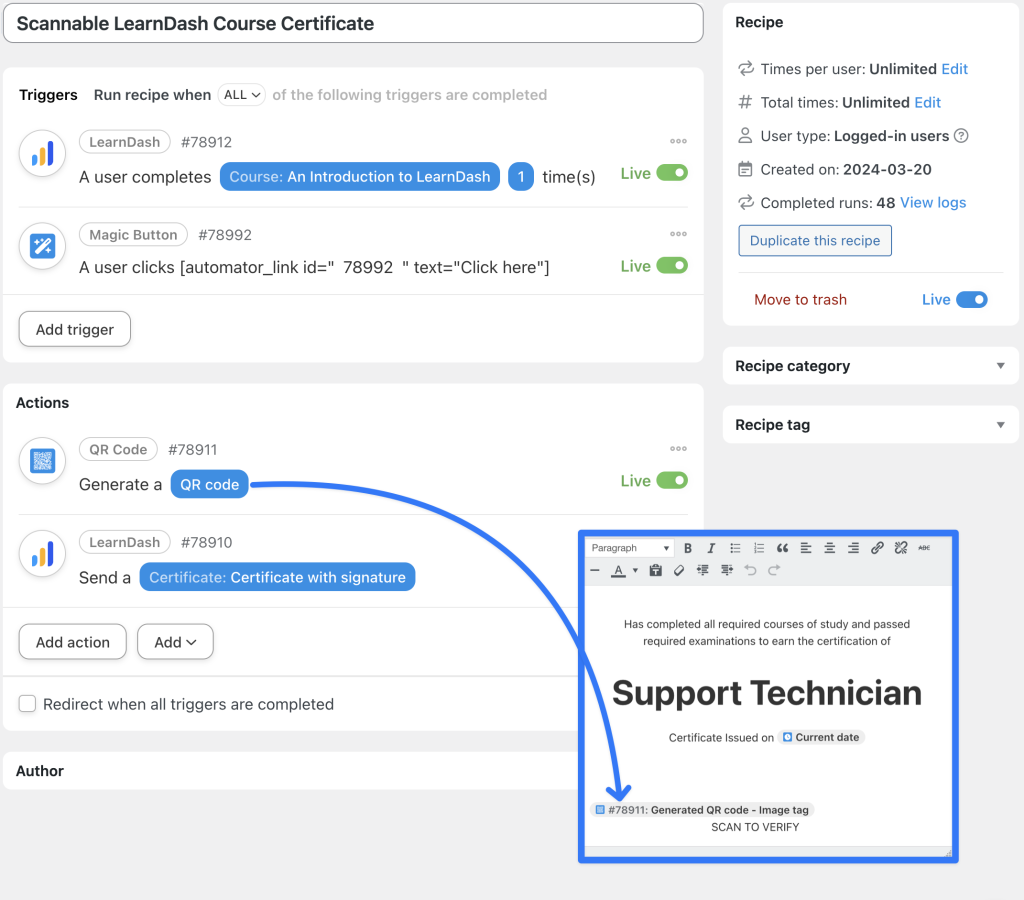
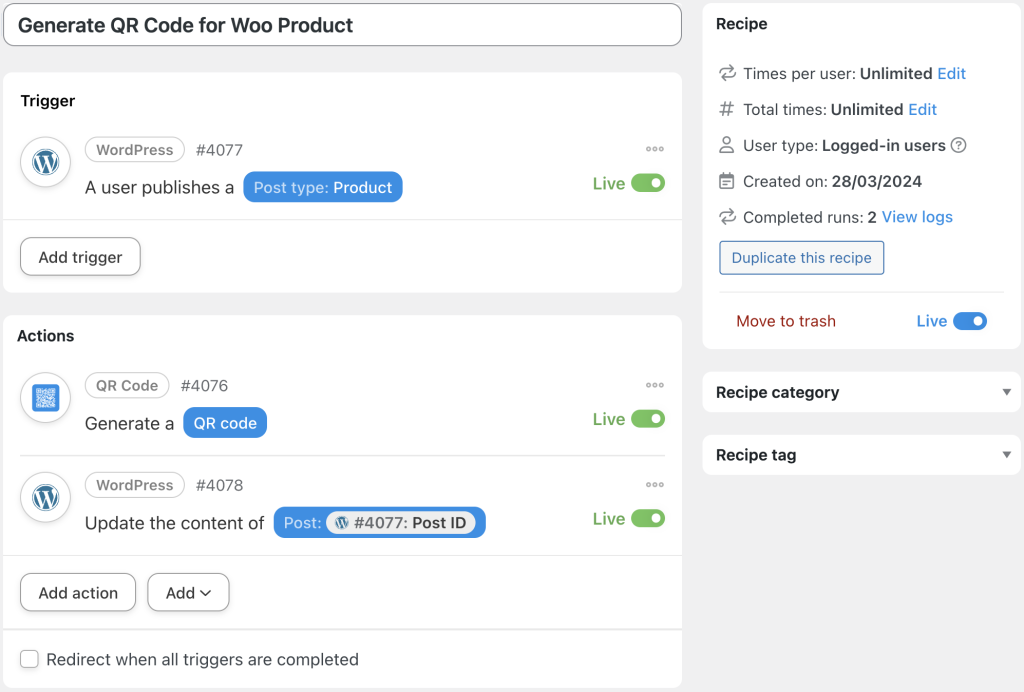
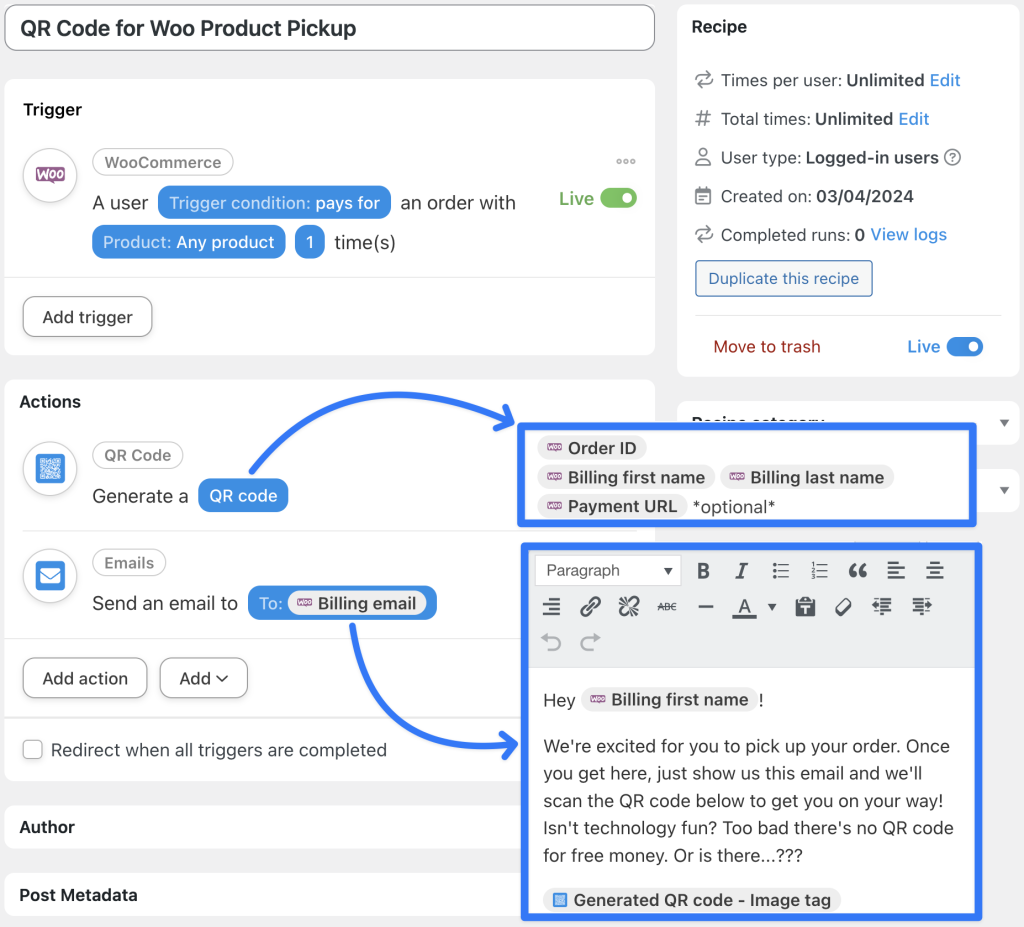
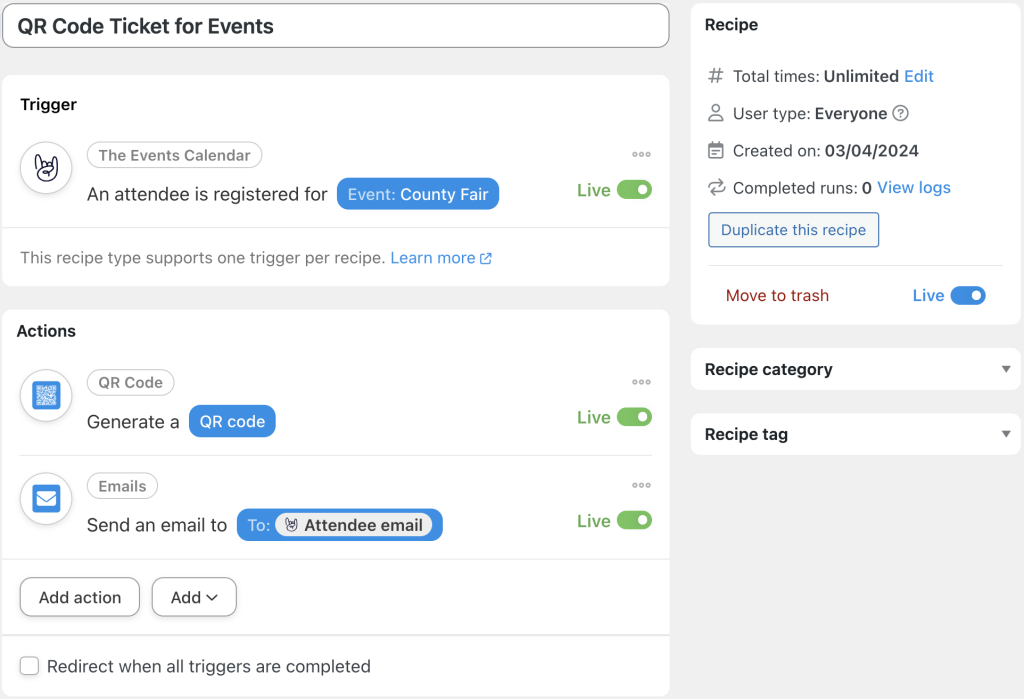

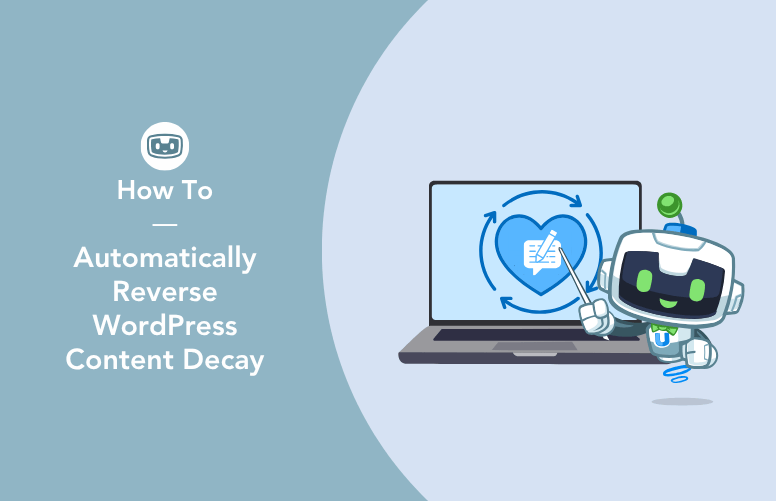
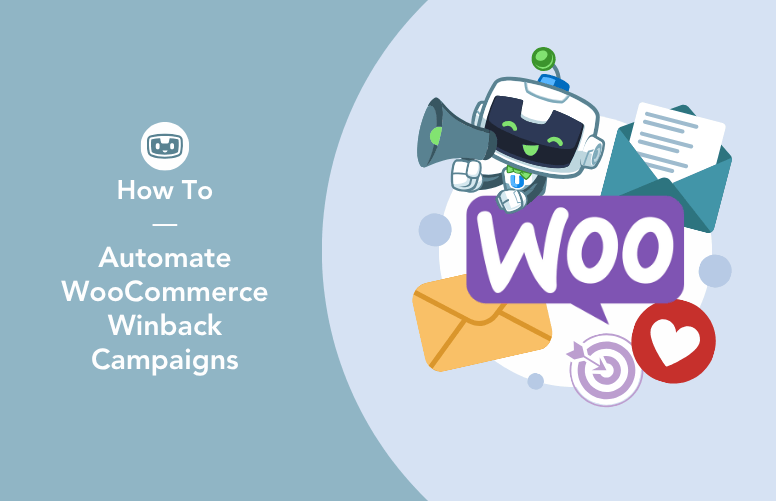
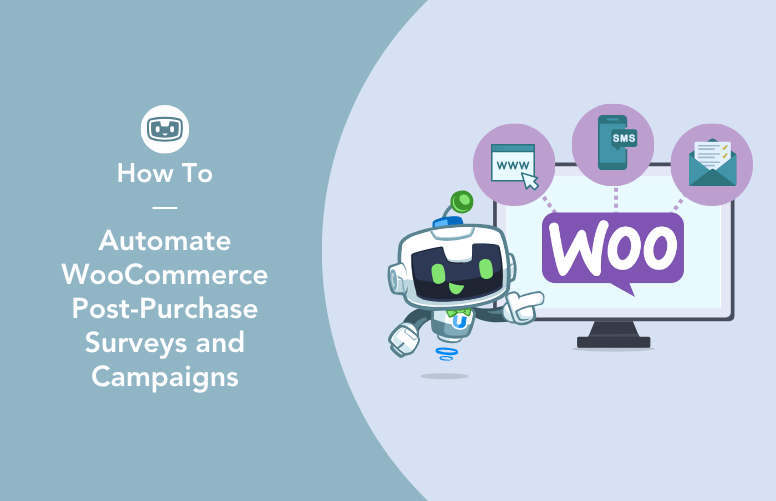
This Post Has 0 Comments