Revive old WordPress posts with AI and Uncanny Automator. Learn how to reverse content decay…
The Best BuddyBoss WooCommerce Integration to Boost Member Engagement
Start boosting engagement with the best BuddyBoss WooCommerce integration. Automate member onboarding, retention, and loyalty rewards—no coding required.
If you run a membership or subscription-based website, you know that engagement is everything. But let’s be honest—engagement takes work. Welcoming new members, keeping subscribers active, and rewarding participation all take time. And if you’re handling it manually? That’s time you could be spending on growing your business.
You’re not alone in this struggle. In fact, more than two-thirds of membership site owners are not satisfied with the engagement levels in their community.
That’s where automation comes in. By connecting BuddyBoss and WooCommerce with Uncanny Automator, you can keep your members engaged and your business running smoothly—without lifting a finger.
And here’s why it matters: Engaged members stick around. In fact, companies with a strong omnichannel engagement strategy have a retention rate of 89%, compared with 33% for companies that didn’t prioritize engagement, drastically increasing lifetime value and decreasing acquisition costs.
With the right automations in place, you can:
- Onboard new customers automatically and get them involved from day one
- Reduce churn by notifying members when their subscription expires
- Boost engagement with exclusive rewards, personalized notifications, and incentives
By the end of this tutorial, you’ll have a fully automated system that enhances engagement, builds loyalty, and helps you scale your membership site—no coding required. Let’s get started!
Why Connect BuddyBoss to WooCommerce with Automator
Uncanny Automator is the #1 no-code automation plugin for WordPress, designed to connect your favorite plugins, apps, and tools—without writing a single line of code.
Think of it as a universal bridge between BuddyBoss, Woo, and 214 other platforms. With Uncanny Automator, you can create recipes that automate tasks based on specific triggers and actions. For example, when a user purchases a membership, you can automatically add them to a BuddyBoss group—no manual work required.
Why is this important? Because automation saves time, reduces churn, and keeps your members engaged. Instead of spending hours managing memberships and subscriptions, Uncanny Automator helps you scale your business effortlessly.And the best part? It’s easy to set up and FREE to get started.
Install and Activate Automator now to follow along >>>
In the next sections, we’ll show you exactly how to connect BuddyBoss to WooCommerce and start automating member engagement today.
How to Connect BuddyBoss to WooCommerce
If you want to connect BuddyBoss and WooCommerce seamlessly, Uncanny Automator makes it easy. In just a few minutes, you can create powerful automations that boost engagement, reduce churn, and increase revenue—without any coding.
To start creating Woo and BuddyBoss automations, follow these five simple steps:
- Install and activate Uncanny Automator.
- From your WordPress Admin Dashboard, select Add new recipe.
- In the recipe editor, configure your Woo and/or BuddyBoss trigger(s).
- Configure your Woo and/or BuddyBoss action(s).
- Toggle your recipe from “Draft” to “Live”.
That’s it! Your automation is now running in the background, keeping your community engaged and your business growing on autopilot.
Next, we’ll provide you with a detailed walkthrough for setting up the best BuddyBoss and WooCommerce automations—starting with two powerful recipes designed to increase engagement and retention instantly.
Core Automations That Boost Member Engagement and Revenue
Now that you have Automator installed and activated on your WordPress website, it’s time to put U-Bot to work. The following recipes will help you welcome new members, reduce churn, and drive engagement—so your community stays active and your revenue keeps growing.
Add New Woo Customers to a BuddyBoss Group
Building a strong community isn’t just about engagement—it’s about growth. When members feel connected, they’re more likely to stick around, participate, and even make additional purchases. In fact, research shows that over 80% of consumers are more likely to try new products when they’re part of an online brand community.
With this automation, you can instantly add new WooCommerce customers to a BuddyBoss group as soon as they make a purchase—no manual work required. This helps new members feel welcome, keeps them engaged, and increases their lifetime value.
Follow the steps below to set it up in just a few clicks!
Step 1: Create a New Recipe
From your WordPress Admin Dashboard, navigate to Automator > Add new recipe. In the popup window that appears, select Logged-in users.
Step 2: Name Your Recipe
Give your recipe a name that makes it easy to recognize at a glance. For example, we’ve named this recipe “Add Woo Customers to BuddyBoss Group”.
Step 3: Configure Your Trigger(s)
In the Trigger panel, from the menu of available integrations, select Woo.
From the dropdown list that appears, select A user completes, pays for, lands on a thank you page an order with a product.
Automator will prompt you to select a trigger condition and a product. Once you’re finished, click Save.
Step 4: Configure Your Action(s)
In the Actions panel, click Add action and select BuddyBoss.
From the dropdown list that appears, Add the user to a group.
Automator will prompt you to select a group. Once you’re finished, click Save.
Step 5: Go Live!
You’re just about ready to automate community access, easily boosting your Woo members’ engagement. All that’s left for you to do is toggle the recipe from Draft to Live.
Want to keep your BuddyBoss groups in sync with your Woo subscriptions and memberships? Add a secondary action along with a delay to remove the user from a BuddyBoss group if their Woo subscription expires without renewal.
Upgrade to Automator Pro to unlock more powerful triggers and actions >>>
Notify Users When Their Payment Method Fails
Failed payments are a major cause of involuntary churn, needlessly costing businesses in lost revenue. The good news? Dunning emails (or payment reminders) recover 49% of failed transactions.
If you want to boost that recovery rate even higher, you can use this automation to create an omnichannel strategy. Whenever a user’s payment method fails, Automator can send a BuddyBoss notification in addition to any preset dunning emails in your Woo settings, giving users another chance to renew.
Follow the steps below to reduce churn and keep revenue flowing!
Step 1: Create a New Recipe
From your WordPress Admin Dashboard, navigate to Automator > Add new recipe. In the popup modal that appears, select Logged-in users.
Step 2: Name Your Recipe
Give your recipe a name that makes it easy to recognize at a glance. For example, we’ve named this recipe “Notify Users When Their Payment Method Fails”.
Step 3: Configure Your Trigger(s)
In the Trigger panel, form the menu of available integrations, select Woo. From the dropdown list that appears, select A user’s renewal payment for a subscription product fails.
Automator will prompt you to select a subscription product. Once you’re finished, click Save.
Step 4: Configure Your Action(s)
In the Actions panel, click Add action and select BuddyBoss. From the dropdown list that appears, select Send a private message to the user.
Automator will present you with a form where you can draft the message you want to send to the user. You can use tokens (i.e., dynamic data from your WordPress website and from within recipes) to draft a personalized message.
To use a token click the Asterisk in the Message field and select the token that represents the dynamic data you want to include. For example, we have selected the “Payment method” token in our message.
Once you’re finished, click Save.
Step 5: Go Live!
Once again, all you need to do to connect BuddyBoss to WooCommerce is toggle the recipe from Draft to Live.
Now that you’ve gotten the hang of creating Automator recipes that integrate BuddyBoss and WooCommerce, let’s dive into some more community-building automations.
More BuddyBoss WooCommerce Integrations to Maximize Engagement
Looking for more ways to keep members engaged, boost retention, and increase revenue? With Uncanny Automator, you can create even more powerful BuddyBoss and WooCommerce integrations that reward loyalty, encourage reviews, and re-engage inactive users—all on autopilot.
Below, we’ll show you three additional automations that help build a thriving, engaged community while driving real business results.
Reward Loyal Subscribers with Exclusive Offers
Loyalty should be recognized and rewarded—and with this automation, you can do just that. Studies show that customers spend 67% more when they’re part of a loyalty program, and have a 14% higher average order value.
With this automation, when a user renews their subscription for the third time, Uncanny Automator will send the user a private message thanking them for their loyalty and email them an exclusive WooCommerce coupon. This not only encourages renewals but also makes loyalty visible and rewarding, strengthening your community and boosting lifetime value.
Encourage Reviews and Engagement with Community Building
Reviews are one of the most powerful forms of social proof—and they influence nearly every purchase. In fact, 99.9% of customers read reviews when shopping online, and 50% trust them as much as personal recommendations.
With this automation, every time a user reviews a WooCommerce product, Uncanny Automator will post it in the BuddyBoss activity stream for the whole community to see. This helps build a trusted, social-driven shopping experience where members can engage with each other’s feedback—ultimately increasing conversions and sales.
Engage Dormant BuddyBoss Members
New users need to be engaged right away, or they may never become active members. With this automation, you can re-engage users who signed up but haven’t made a purchase, giving them an extra nudge to participate.
Here’s how it works: If a user activates their BuddyBoss account via an email invitation but hasn’t purchased anything, Uncanny Automator will automatically create an order for them with a payment gateway—delayed by 5 days. This encourages reluctant, distracted, or otherwise unengaged users to take action, increasing their chances of becoming long-term, engaged members.
Ready to start implementing these engagement-boosting automations?
Get your Automator Pro license now >>>
Frequently Asked Questions
Conclusion
Running a thriving membership or subscription-based website takes more than great content—it requires consistent engagement, streamlined onboarding, and proactive retention strategies.
With Uncanny Automator, you can connect BuddyBoss and WooCommerce effortlessly, ensuring that every new purchase, renewal, and interaction strengthens your community.
From welcoming new members to rewarding loyal subscribers and preventing churn, automation helps you save time, boost engagement, and increase revenue—all without lifting a finger.
So, what are you waiting for?
Start automating today and watch your membership site grow >>>
Until next time, happy automating!

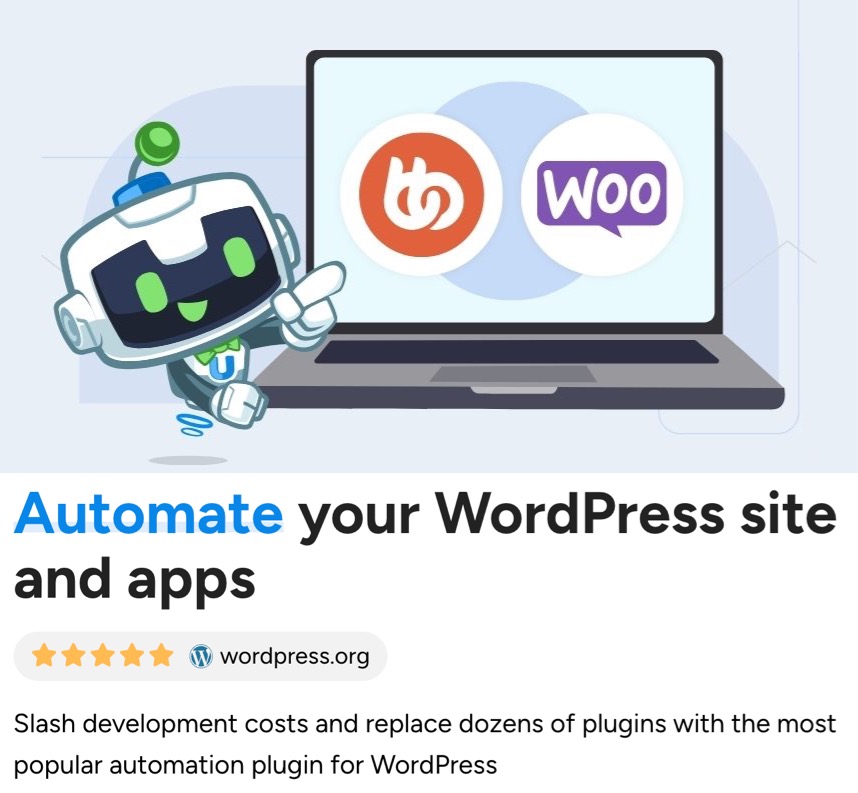
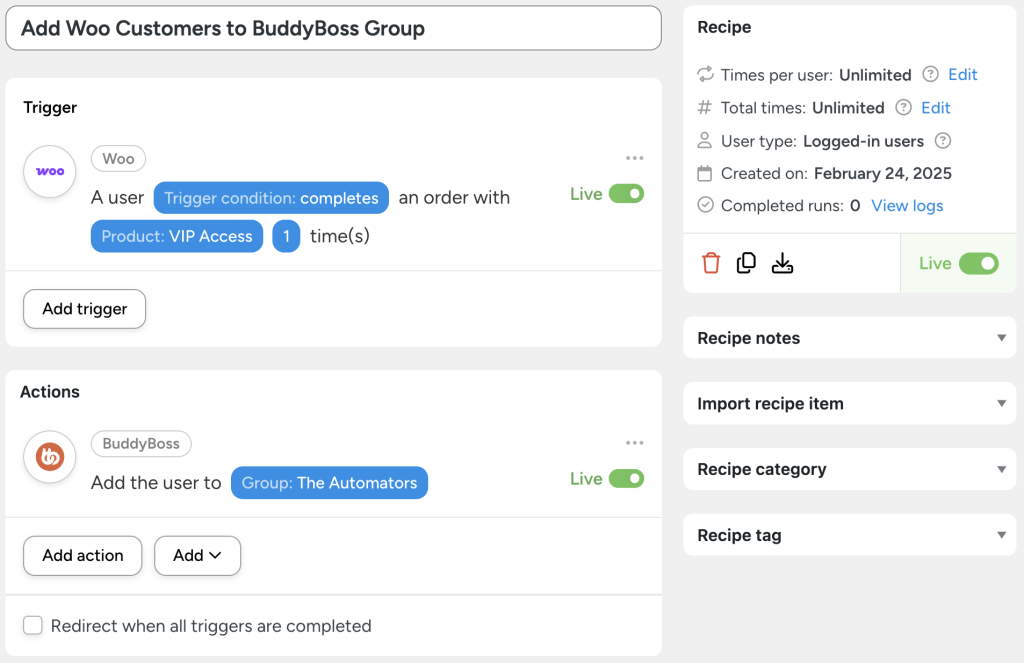

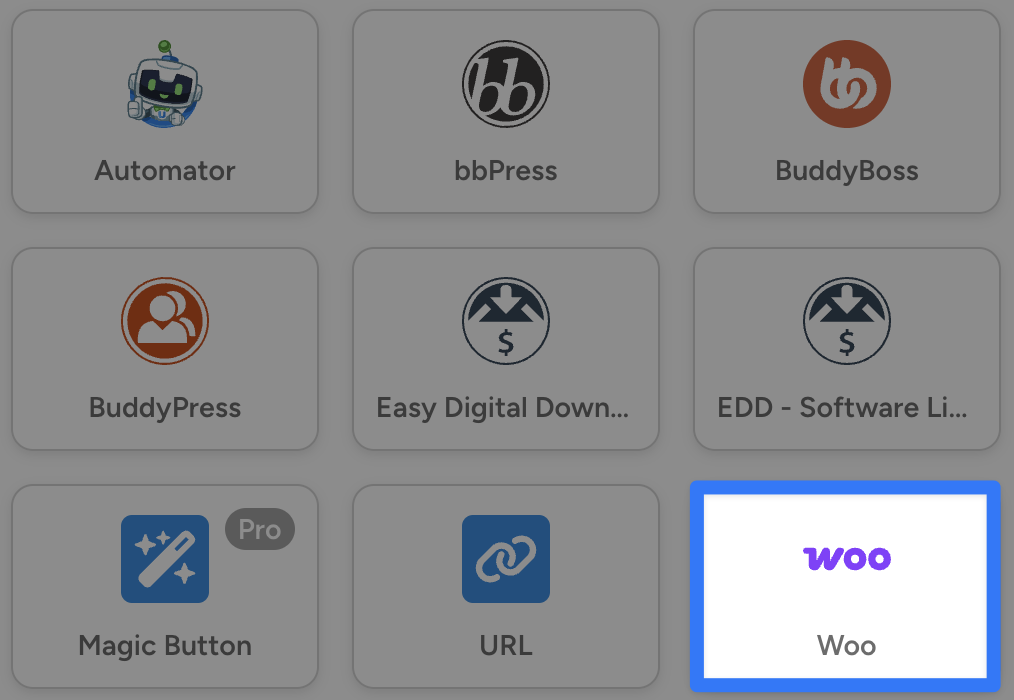
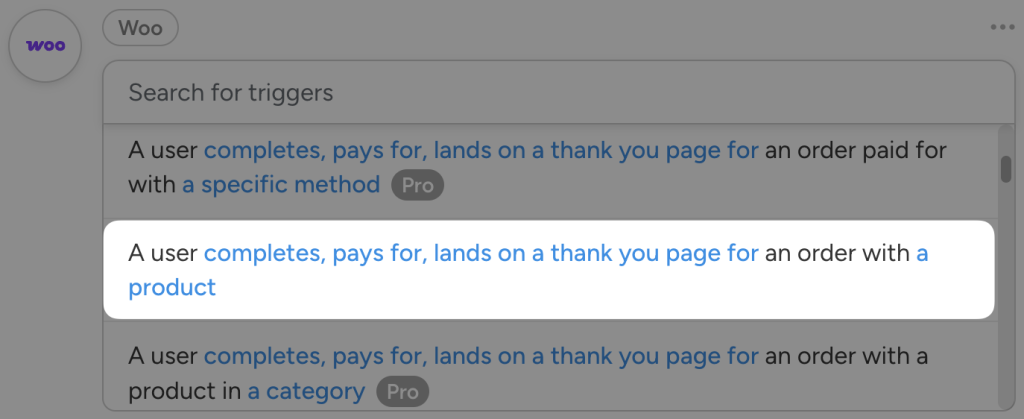
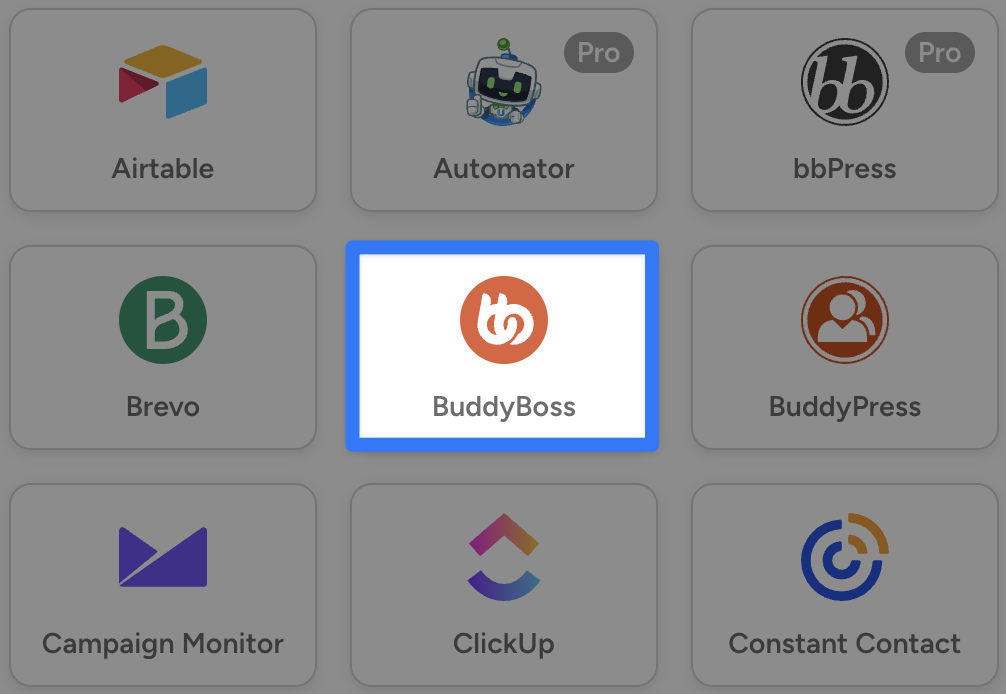
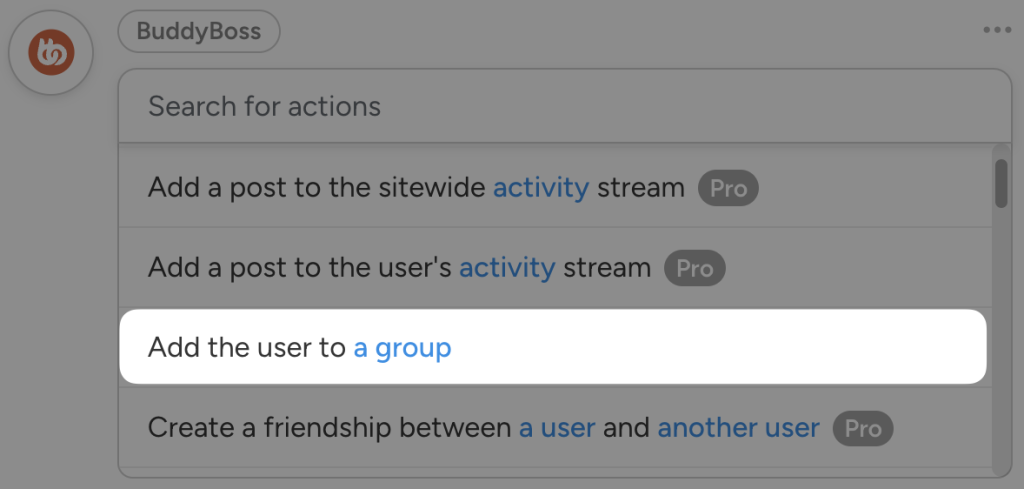
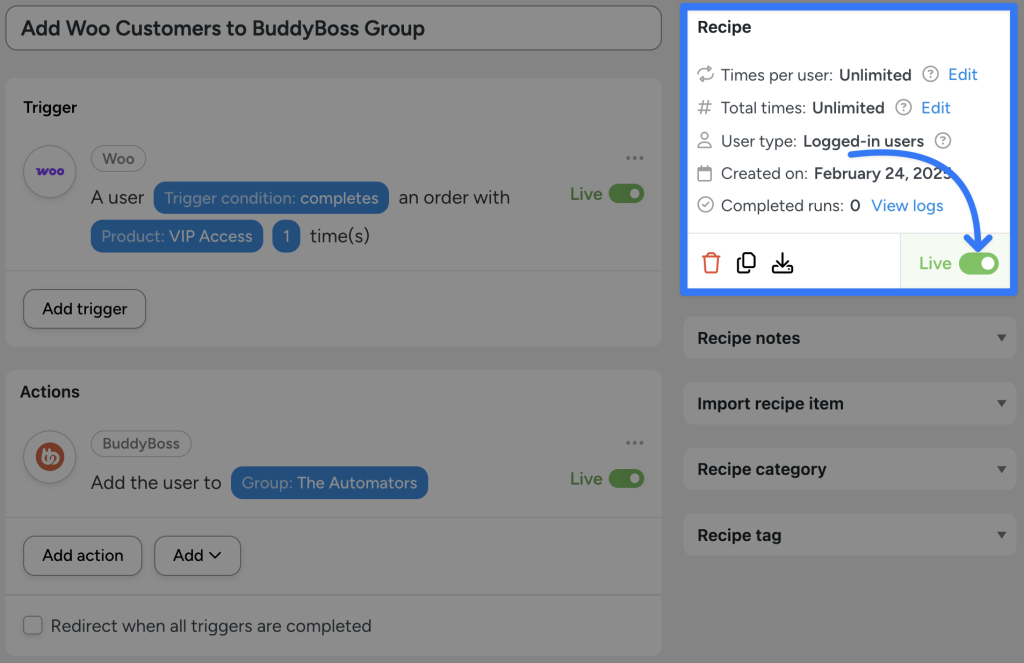
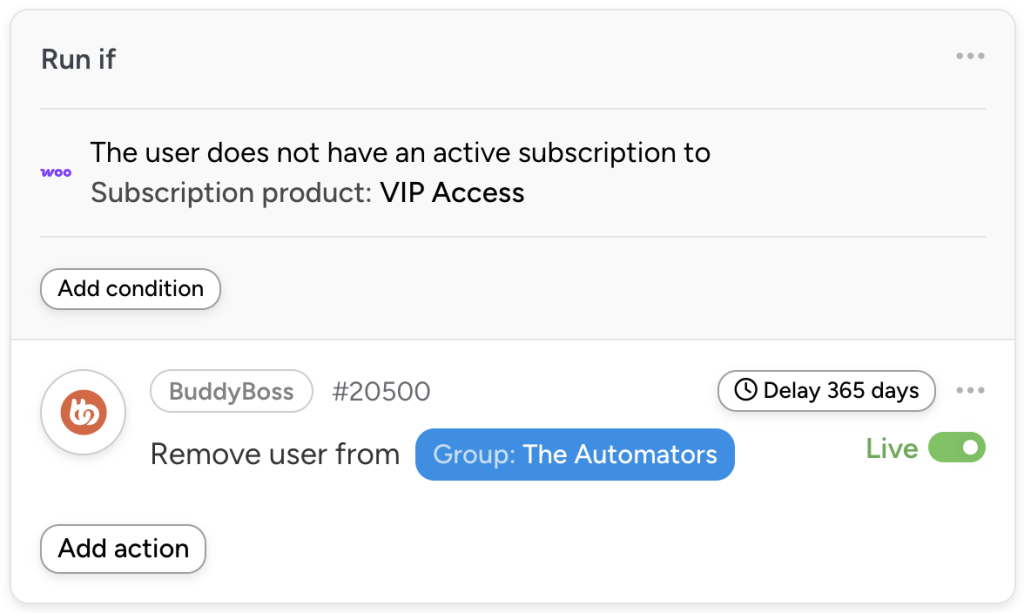
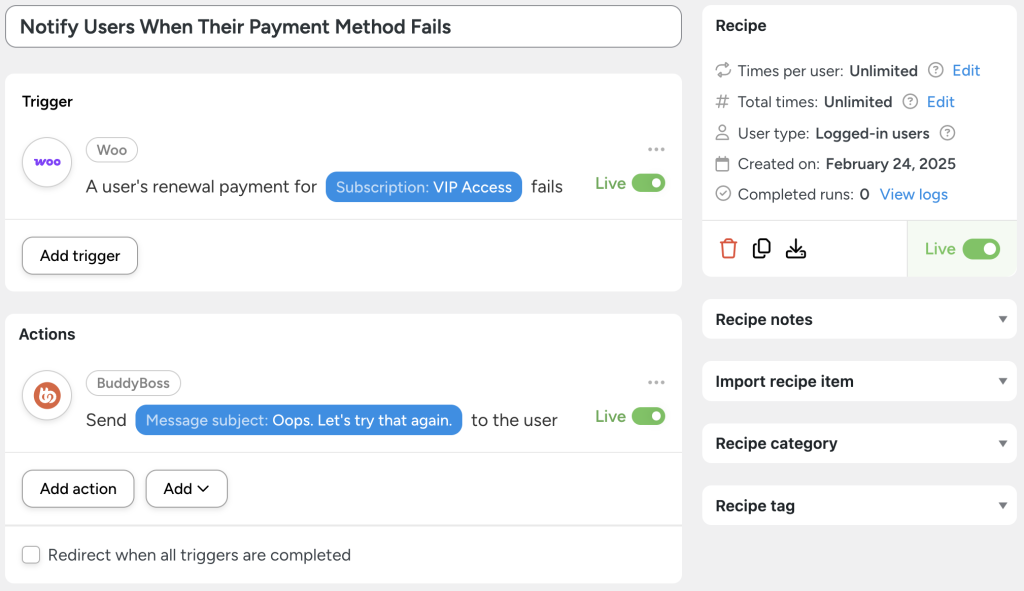
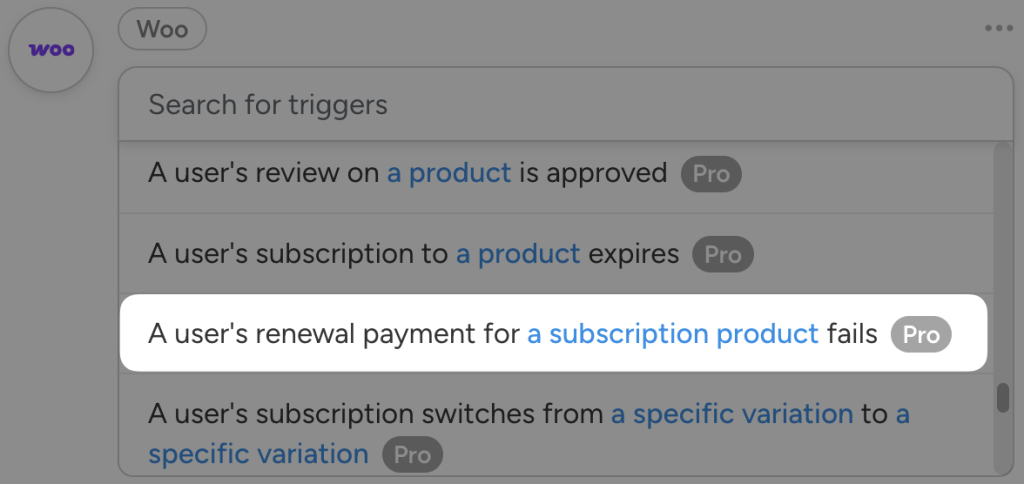
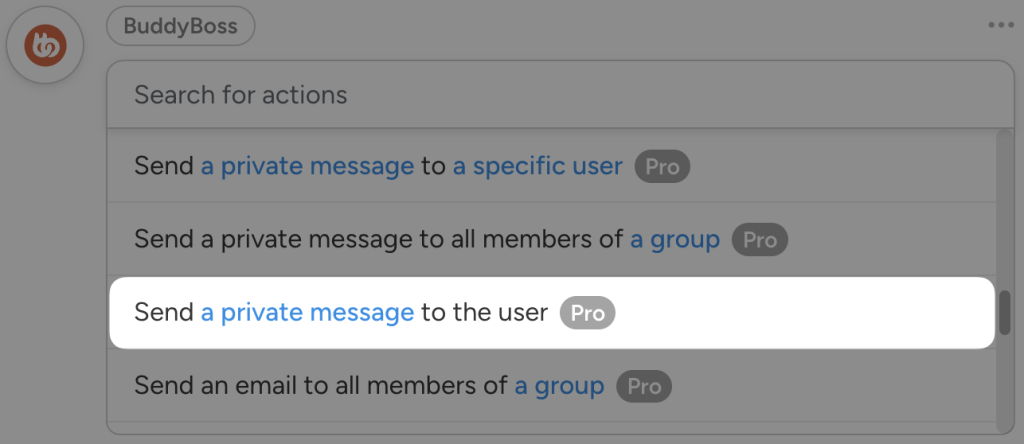
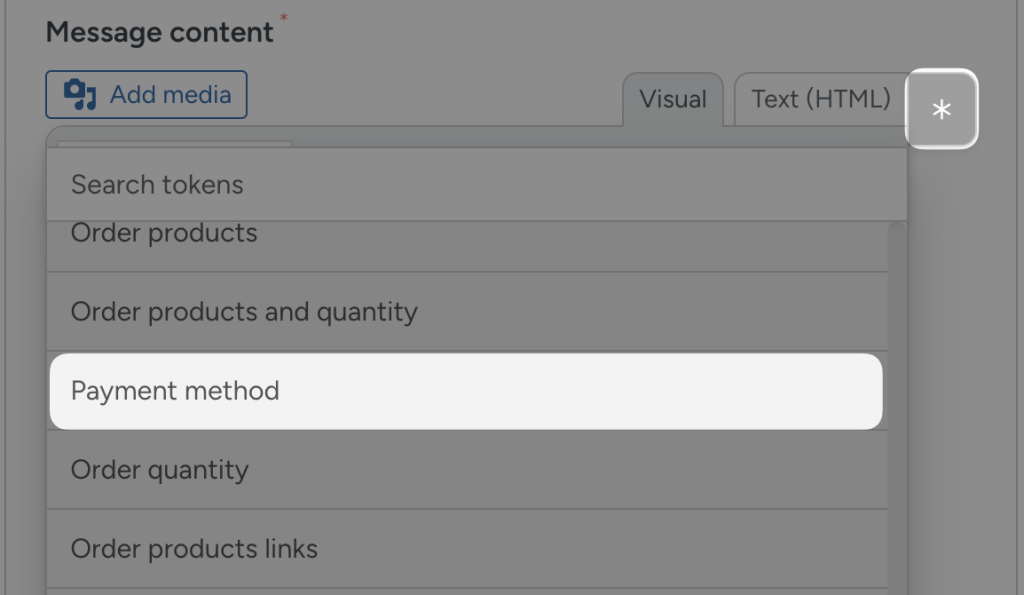
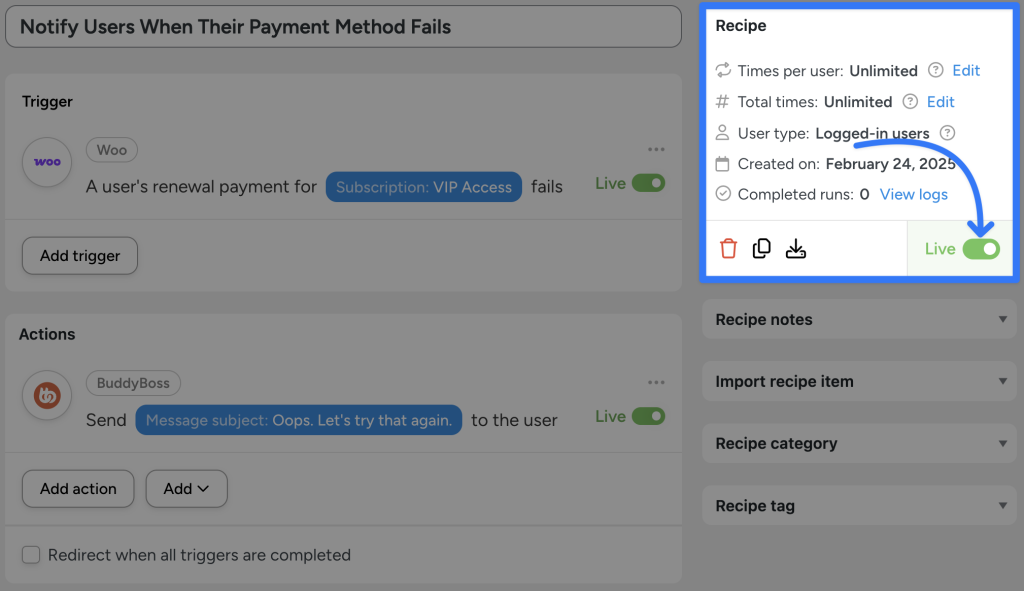
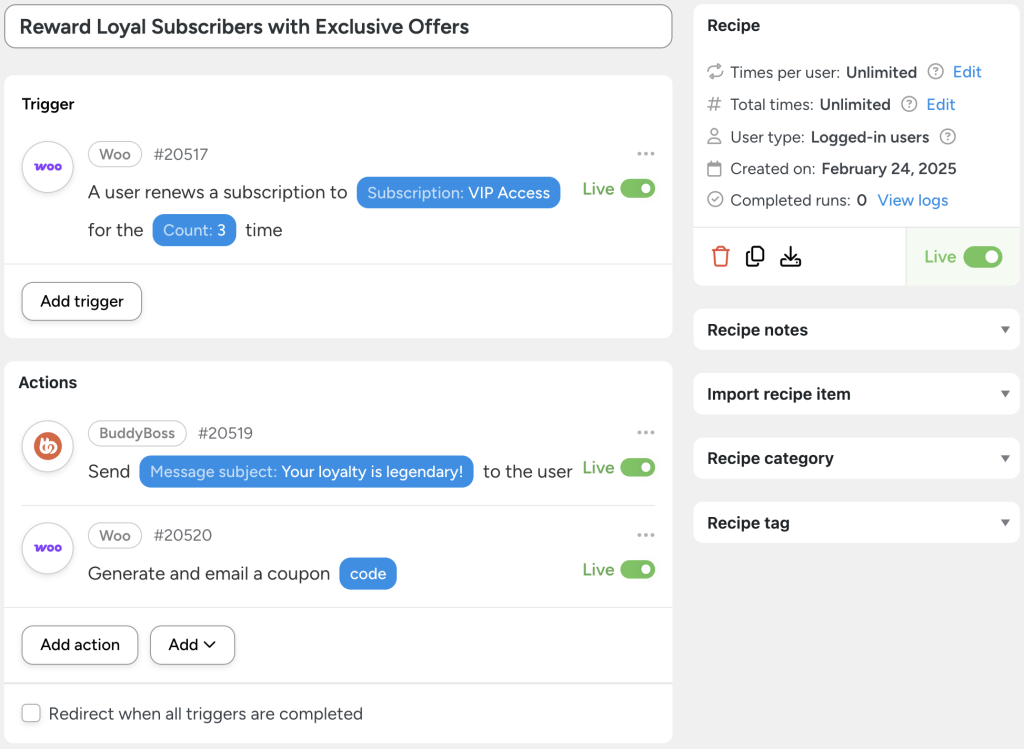
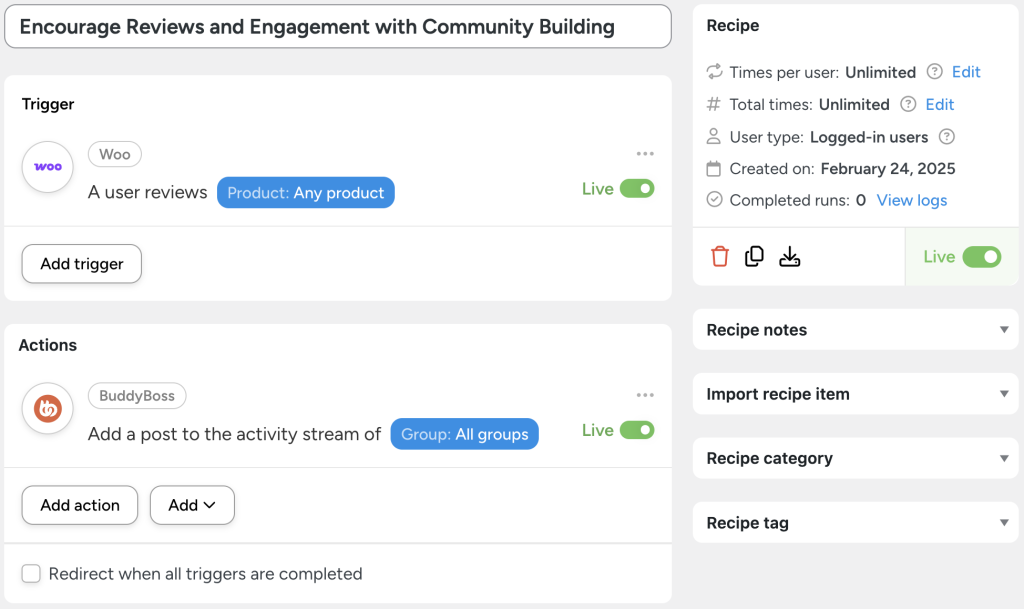
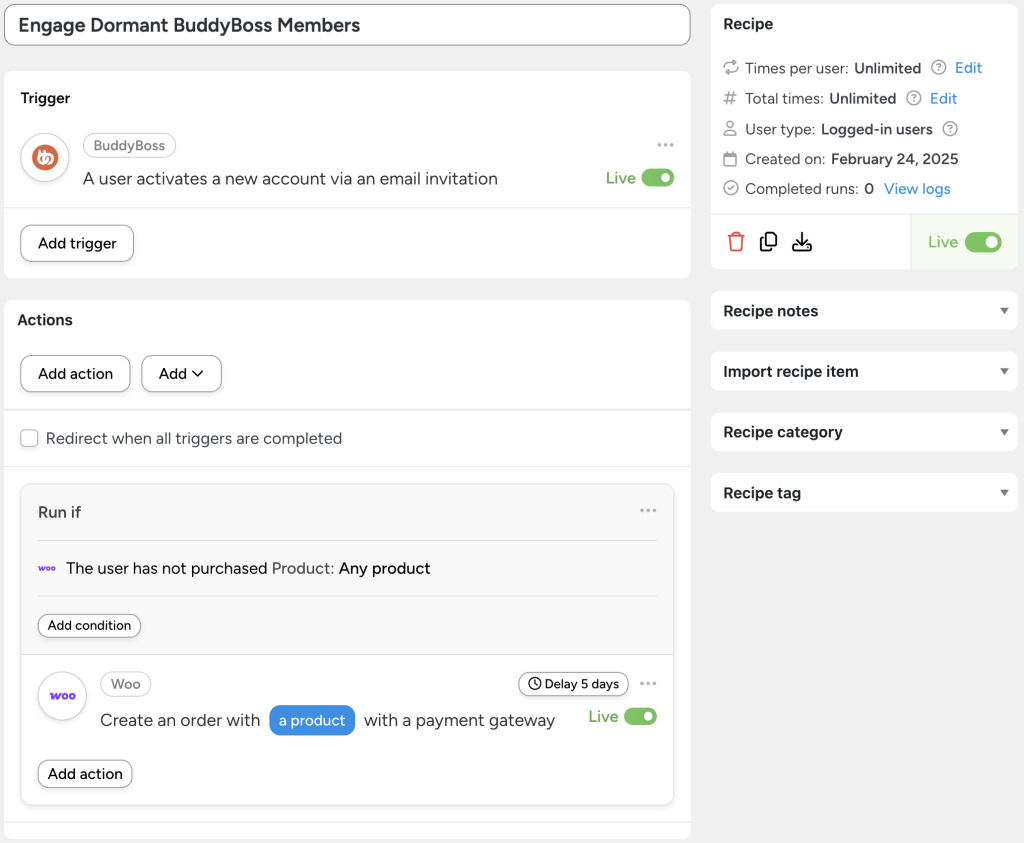

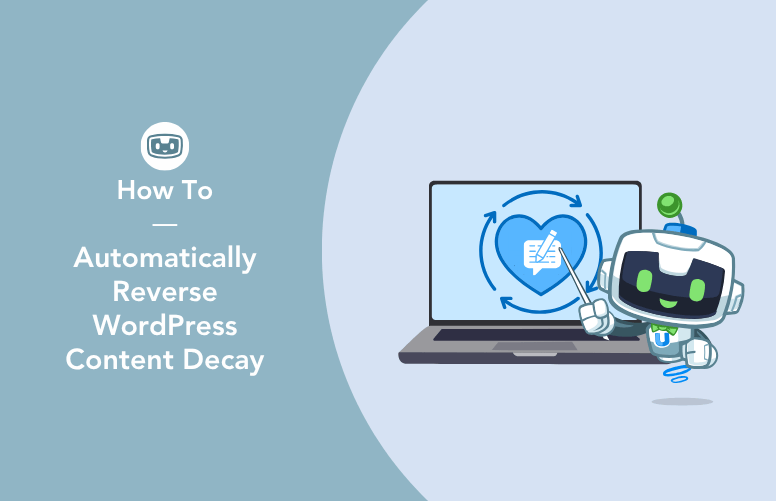
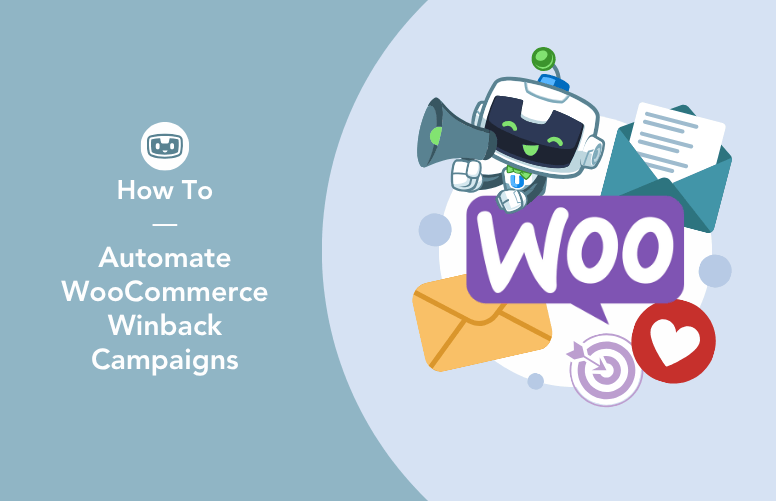
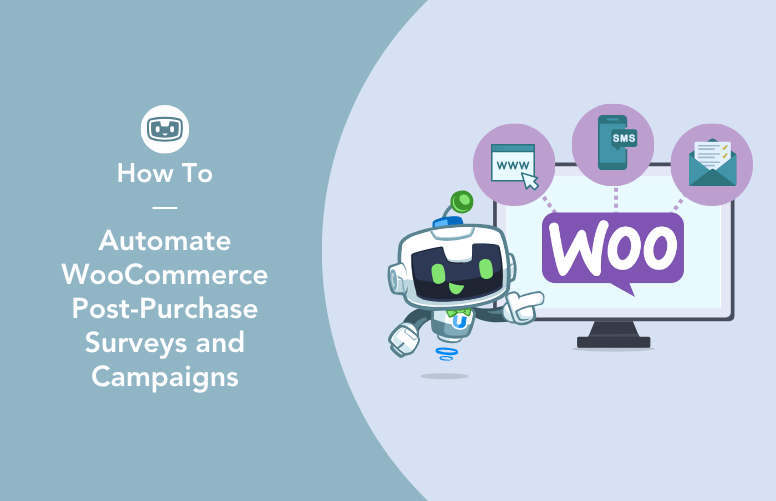
This Post Has 0 Comments