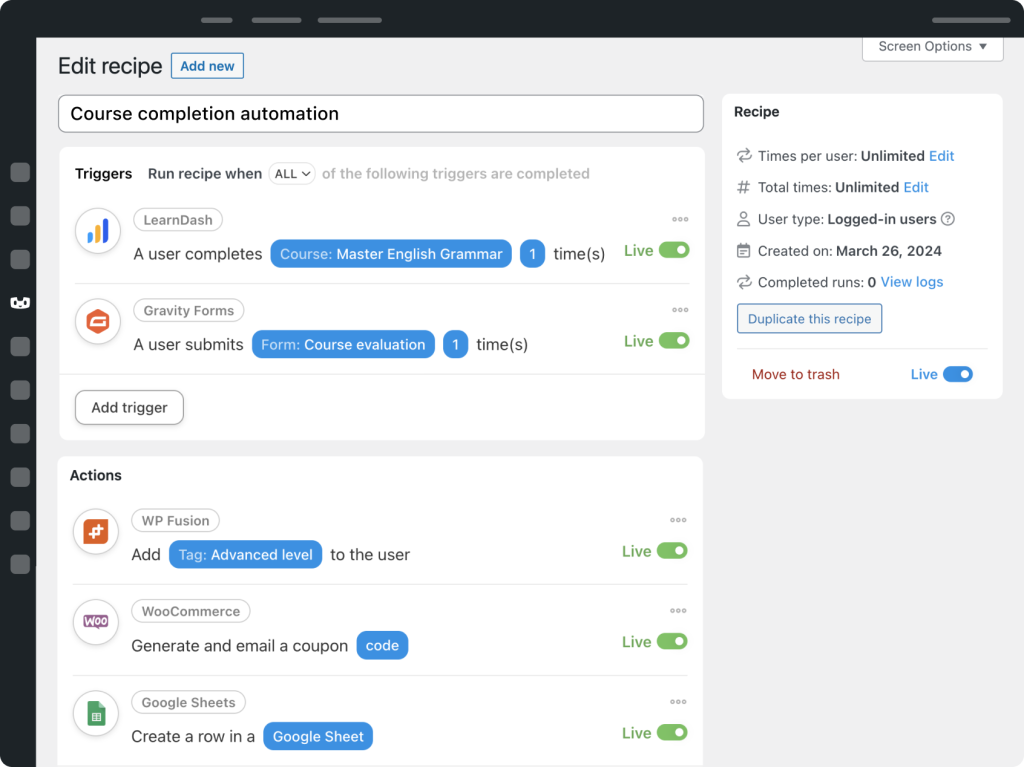Automate
Automate eLearning
Make eLearning personal and rewarding.
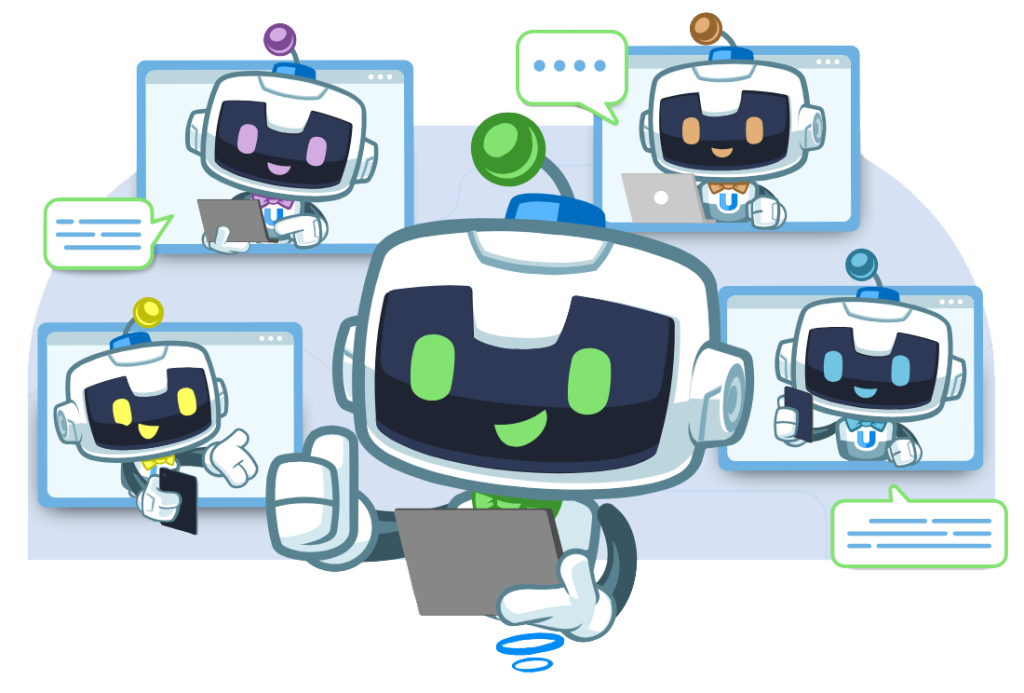
#1 — The problem
Virtual learning requires real commitment
In the US alone, eLearning platforms recorded more than 33 million users. That’s a lot of students. And while Learning Management System plugins like
LearnDash,
MemberPress,
Tutor LMS,
LifterLMS, and
Thrive Apprentice add LMS features to WordPress, there are still a lot of things that business owners must do to support learners, such as:

Site administrators and their teams can spend endless hours on these repetitive tasks. But Automator can get it done in seconds.
#2 — The solution
Let automation to do the hard work
With Uncanny Automator, eLearning providers can:
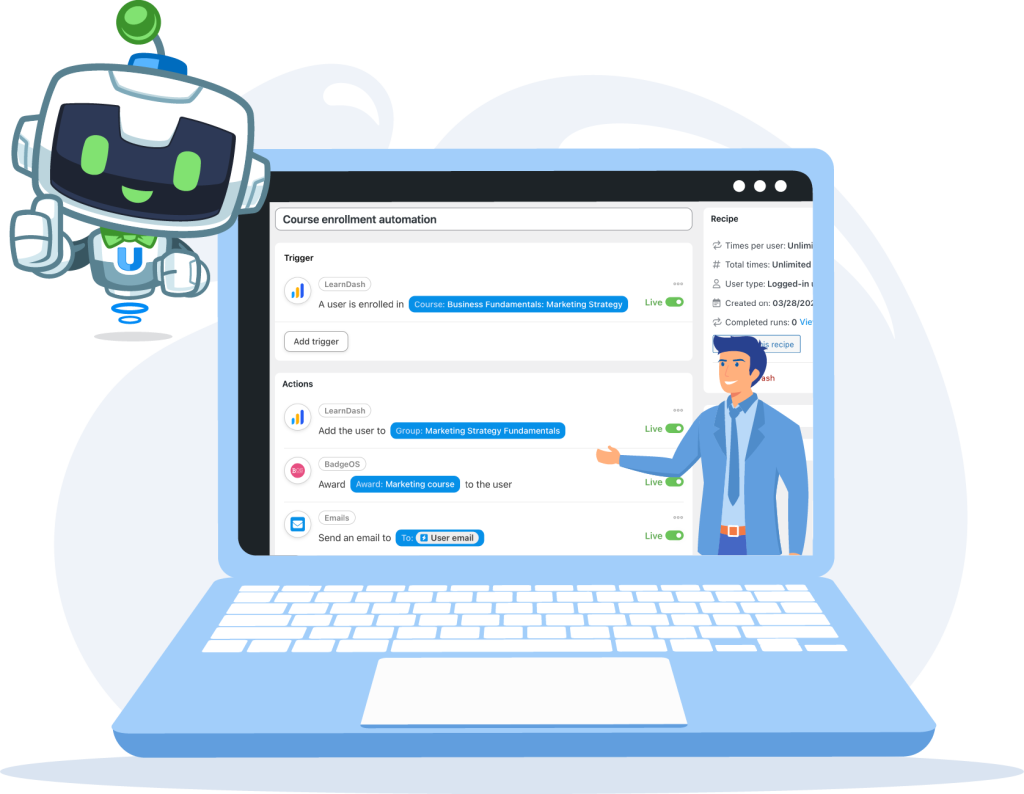
Inspire yourself with examples
Check out some of the millions of automations you can create with Uncanny Automator. Powering your LMS with Uncanny Automator gives you more time to focus on the other areas of your business.
When a quiz is completed, start sending the user an onboarding campaign
When a user completes a course and fills out a form, register them for an event
When a user completes a course, award credits to the user
When a user passes a course and fills out a post-course survey, award an achievement
When a user purchases a product, add them to LearnDash and BuddyBoss groups
When users are added to a course, add a tag in Active Campaign
When users complete a course series, celebrate the achievement on LinkedIn
When users purchase a product, reset their course progress
#3 — The implementation
Get started with our intuitive, no-code recipe builder
Create complex scenarios with a few clicks. Automation allows you to react and respond in real time, ensuring that members and learners never feel like they’re sitting at the back of the class.