Revive old WordPress posts with AI and Uncanny Automator. Learn how to reverse content decay…
How to Auto-Generate AI Images for WordPress with DALL•E
Create eye-popping AI images for WordPress with DALL• E and Uncanny Automator. From user-generated avatars to lightbox-ready blog images, this is the future of AI in WordPress!
The robot revolution is here! But, don’t worry. That’s a good thing for your WordPress website—just don’t get cross with your toaster.
If you’re struggling to find the perfect images for your WordPress blog, eCommerce store, or online courses, you’ve come to the right place. By harnessing the power of DALL•E for WordPress, you can instantly create stunning visuals without hiring a designer or spending hours scouring through stock photos.
Uncanny Automator allows you to connect your WordPress website to OpenAI, so you can create eye-popping, original images just the way you want them. Whether you’re a blogger, digital marketer, or eCommerce store owner, this how-to guide will help you create images like a real artist—no coding (or paintbrush) required!
In this guide, we’ll show you how to use AI to create WordPress images in just a few clicks. You’ll learn how to:
- Connect your WordPress website to OpenAI
- Automatically generate images for blog posts, WooCommerce products, and more
- Enhance your site’s visual appeal using AI-powered automation
By the end, you’ll have a seamless AI image generation workflow that saves you time and effort.
Break out the paint brush and let’s get started!
A Brief Introduction to AI-Generated Images and DALL•E
To get a better understanding of AI-generated images, let’s root around the digital workshops of these algorithmic artists. (Then we can start creating entire galleries worth of pixelated perfection for our WordPress websites!)
OpenAI is the research lab behind the large language models GPT-3 and GPT-4 as well as the chatbot, ChatGPT. If that’s too many acronyms for you (it’s a little dizzying for us as well), then suffice it to say that OpenAI is a room full of smart people who trained a really big computer to understand and process human language. (If you want to get into the bits and bytes, check out this blog post from Simplified.)
Similarly, OpenAI’s DALL•E is an advanced AI model built on the GPT infrastructure that uses deep learning techniques and sophisticated algorithms to create images from textual descriptions. In other (less technical) words, DALL•E essentially has the same brain as GPT but thinks in pixels instead of prose.
Much like an art gallery curator, DALL•E has poured over every digital brush stroke and pencil mark of countless images on the internet to learn what these images represent. With this knowledge, DALL•E can then take any text-based prompt, parse it through its artistic algorithms and churn out original, vivid and visually compelling images.
But, don’t take our word for it. Take a look at these stunning AI-generated images.



With striking images such as these at your fingertips, you’re probably eager to clear up some wall space on your WordPress website and start posting digital masterpieces of our own.
First, you’ll need access to OpenAI API (this is not the same thing as ChatGPT Plus). Don’t worry. It’s cost-effective and you only ever pay for what you use.
If you don’t already have access to the OpenAI API, follow this link and click on “API Platform” in the menu. >>>
Introduction to Automator and AI WordPress Integrations
Uncanny Automator is the #1 WordPress automation and integration plugin. As such, it’s the perfect plugin to help you harness the power of AI for your WordPress website. Using simple combinations of triggers and actions, you can connect your OpenAI API account to any number of your favorite apps and plugins.
If DALL•E is the brain behind your AI-generated images, then Automator’s U-Bot is the brawn. Need specific images for your new blog post? Automator can help you with that. Want to incorporate AI-images into quizzes, polls and other interactive elements on your website? Automator can do that too.
And, because Automator is fully integrated with your OpenAI API account, you’ll have access to all the same AI models and settings as you would in your OpenAI Playground. And, Automator will store any images that you create with DALL•E directly in your WordPress media library.
Click here for a full list of OpenAI actions or click here to learn more about the OpenAI WordPress integration with Automator.
Of course, the best part about using Automator to integrate OpenAI and WordPress is that it’s the most cost-effective solution around. In the spirit of keeping the robot revolution going, unlike other integration tools out there, Automator doesn’t charge a per-automation fee. So you can create as many images as you want!
Make sure to grab your Automator Pro license so you can try out the examples in this blog post. >>>
Not sure that you’re ready to join the robot revolution quite yet? Download Automator for FREE and register your account. You’ll get a limited number of complimentary credits to try out app integrations such as OpenAI and Constant Contact.
Creating AI Images for WordPress with Automator Recipes
Now that you have your OpenAI API account and Uncanny Automator, you’re all geared up to join the robot revolution! In this section, we’ll show you some of the amazing ways to auto-generate AI images for WordPress with Automator.
Let’s get inspired!
1. Auto-Generate AI Images for New Blog Posts
Say goodbye to stock images! With the Automator recipe pictured below, we’re able to create new, custom images for our WordPress blog posts.
In this specific example, we used Advanced Custom Fields to add text-based image description fields to all of our blog posts. Our content team can then fill out these fields with prompts to generate custom images that suit their content requirements.
As per our recipe, once a blog post is set to “Pending”, Automator will retrieve the prompts left by our content team and pass them along to OpenAI to create stunning new images.
Our content lead can then review the images in the media library, place them in the post where they belong and hit “Publish”!
2. AI-Generated User Avatars for WordPress
If you’re running a WordPress membership website, you’ll love this Automator recipe!
We created a simple registration form using WPForms to process new sign-ups on our WordPress website. One of the fields in our registration form allowed users to draft a prompt for DALL•E to generate a custom avatar.
A second action automatically sends an email to our new user with the URL for the AI-generated image. The URL will expire after an hour, however, you’ll always have the user-generated image in your WordPress media library.



You can even use Automator to create a user meta field that permanently associates a user with a specific image ID so you’ll always know which user created which image.
3. AI-Generated Product Visualizations
Do you have a product in beta testing that you’re not quite ready to unveil to the world yet? Or, maybe, you have a digital product that doesn’t have a real-world analog, such as a virtual environment, cryptocurrency, NFT or cloud-based service.
Either way, you can use Automator and DALL•E to help you and your customers visualize your product/service.
The Automator recipe pictured above is similar to our recipe for creating images for our blog posts. However, this time we’ve included an Automator action to set the featured image for the product.
4. AI-Generated Images for Social Media
Want to know one of our favorite features in DALL•E 3? Different image dimensions!
DALL•E 3 supports three different image sizes, 1024×1024, 1792×1024, and 1024×1792 (or square, landscape and portrait). This makes DALL•E the ideal AI model for generating images for various social media platforms and content types.
As we mentioned earlier, Automator is the #1 integration tool for WordPress websites. This means that you can connect WordPress to OpenAI and to your social media accounts! How’s that for a neural network?
In the recipe pictured above, we added another action to our user avatar recipe to create an Instagram post, showcasing our newest member’s avatar and welcoming them to our community.
Want to know how to connect your social media accounts to your WordPress website? Check out our detailed guide below, with some nifty tips and tricks for optimizing your content.
Automatically Post From WordPress to Social >>>
5. Turn AI-Images Into Interactive Elements
If you’ve been having fun playing around with AI image models, chances are that your WordPress users have been as well. By connecting DALL•E to your WordPress website with Automator, you can turn AI image generation into a fun, interactive element on your WordPress website.
We created a simple form with a few fields in WPForms to get a friendly competition going to see which of our users could come up with the coolest AI-generated image. We think our users came up with some pretty funky images.
Using some of Automator’s simple recipe restrictions, we can limit the number of total entries into our AI image competition as well as the number of entries per user.
Best Practices for Using AI Images in WordPress
With recipes like those, we’re pretty confident that you’re ready to lead the robot revolution to victory! However, there are some key things to remember going forward.
1. Always Review AI-Generated Work
Artificial intelligence is pretty, well, intelligent. However, every so often, AI is more “A” than “I”. That is to say, whether you are generating images, text, video or audio with your AI models, they are prone to making mistakes. Always review the AI-generated work that you create before sending it out into the world.
2. Give the Robots Some Credits
As far as we know, AI can’t feel gratitude. However, AI creators can. As such, it’s important to remember to always be open with your audience and/or customers about AI-generated content on your WordPress website. Wherever you can, attribute content to the AI model that generated it. (You may have noticed that we’ve added captions to all of the AI-generated images in this blog post so as not to mislead our readers—and to show off how cool these images can be!)
3. Set Consistent Parameters
AI models can produce diverse outcomes; from photorealistic landscapes to surrealist portraits and psychedelic abstractions. To ensure that your use of AI fits within the expectations of your industry, brand and customer expectations, set specific parameters. OpenAI, for example, allows fine-tuning of its AI model for executing specific tasks.
4. Practice Perfect Prompting
With AI models, the output will only ever be as good as the input. In other words, the quality of the prompts that you give your AI models will largely determine the quality of the output you get in return. What constitutes a “good” prompt will largely depend on the kind of response you’re looking for. Generally speaking, however, your prompts should be detailed and precise. Once you have engineered a good prompt, you can reuse it to help maintain standards.
These are just three key best practices to keep in mind when using AI models. As you incorporate more AI-images and content into your WordPress website, you’ll develop best practices of your own that optimize workflows and improve output.
Frequently Asked Questions
Conclusion
We’ve only just scratched the surface of the possibilities with Automator and DALL•E. However, we’re confident that you now have everything you need to generate AI images for your WordPress website. We can’t wait to see what imaginative ways you choose to use this integration.
Looking for more ways to integrate AI into your WordPress website? Read this guide on writing SEO-friendly content with AI using Automator. You can generate a blog post for just $0.20!
Drop us a line in the comments section below and let us know how we can help you further integrate AI into your WordPress website.
Until then, long live the (peaceful and productive) robot revolution!




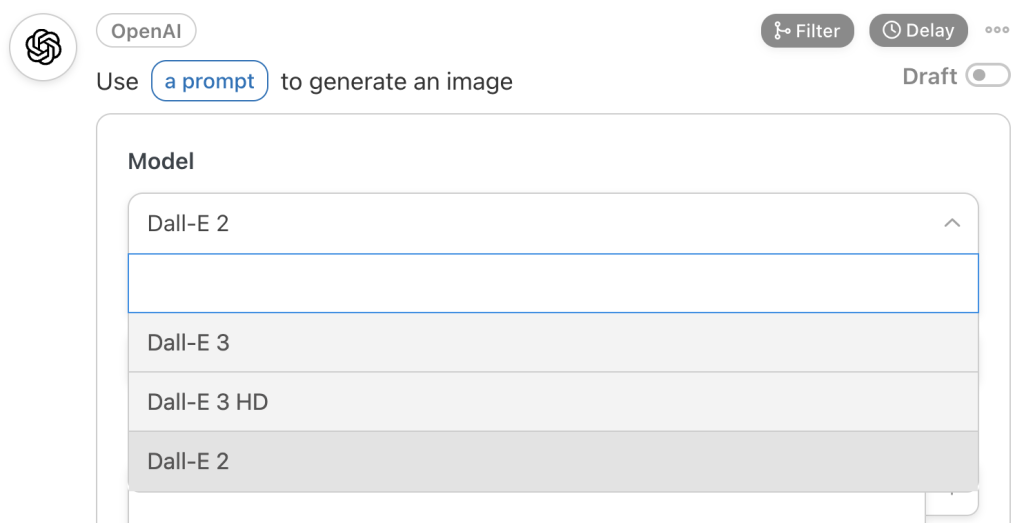
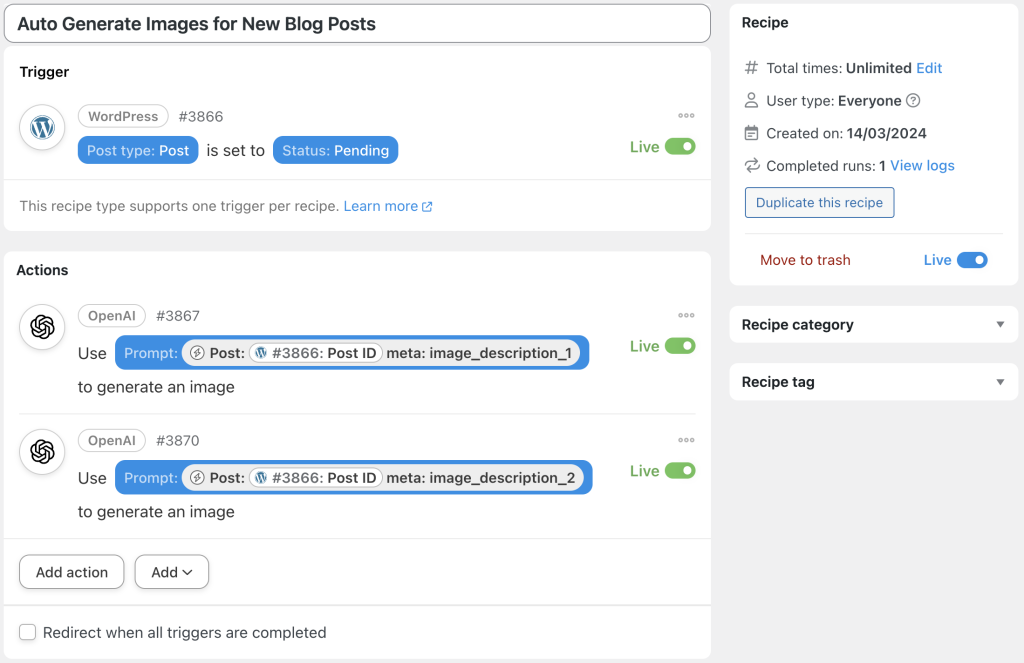
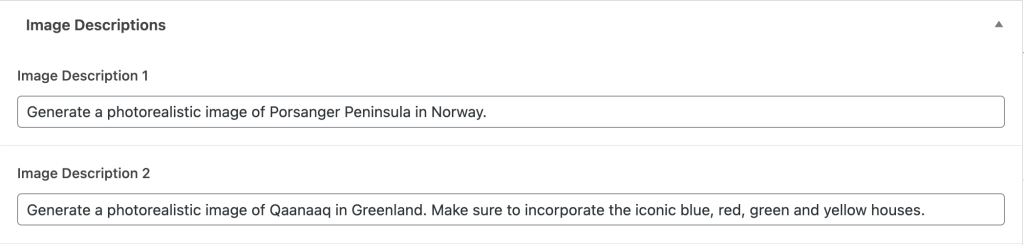
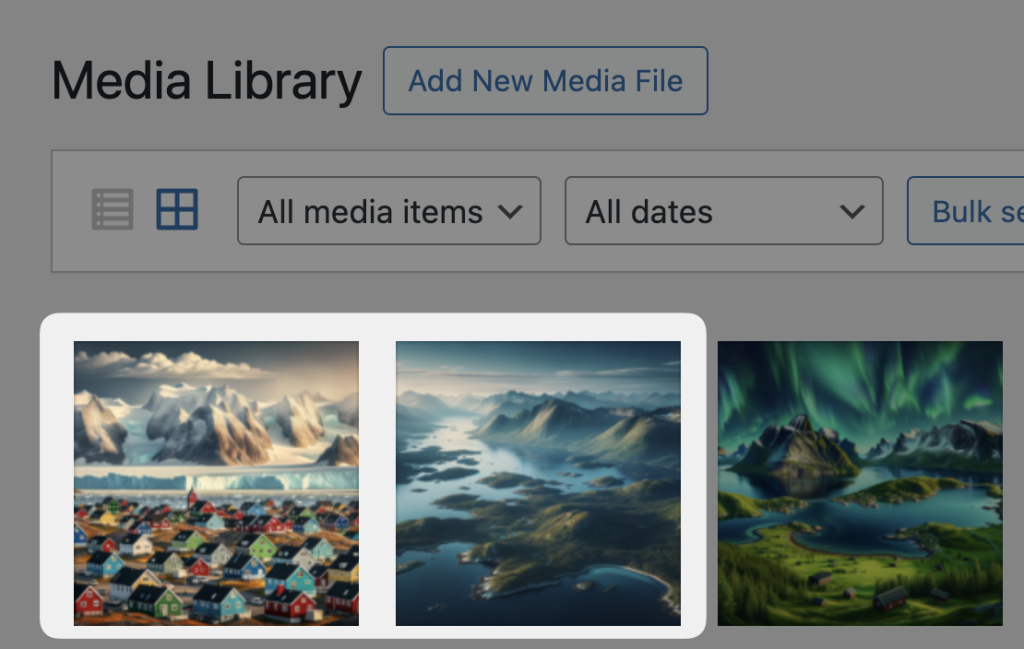
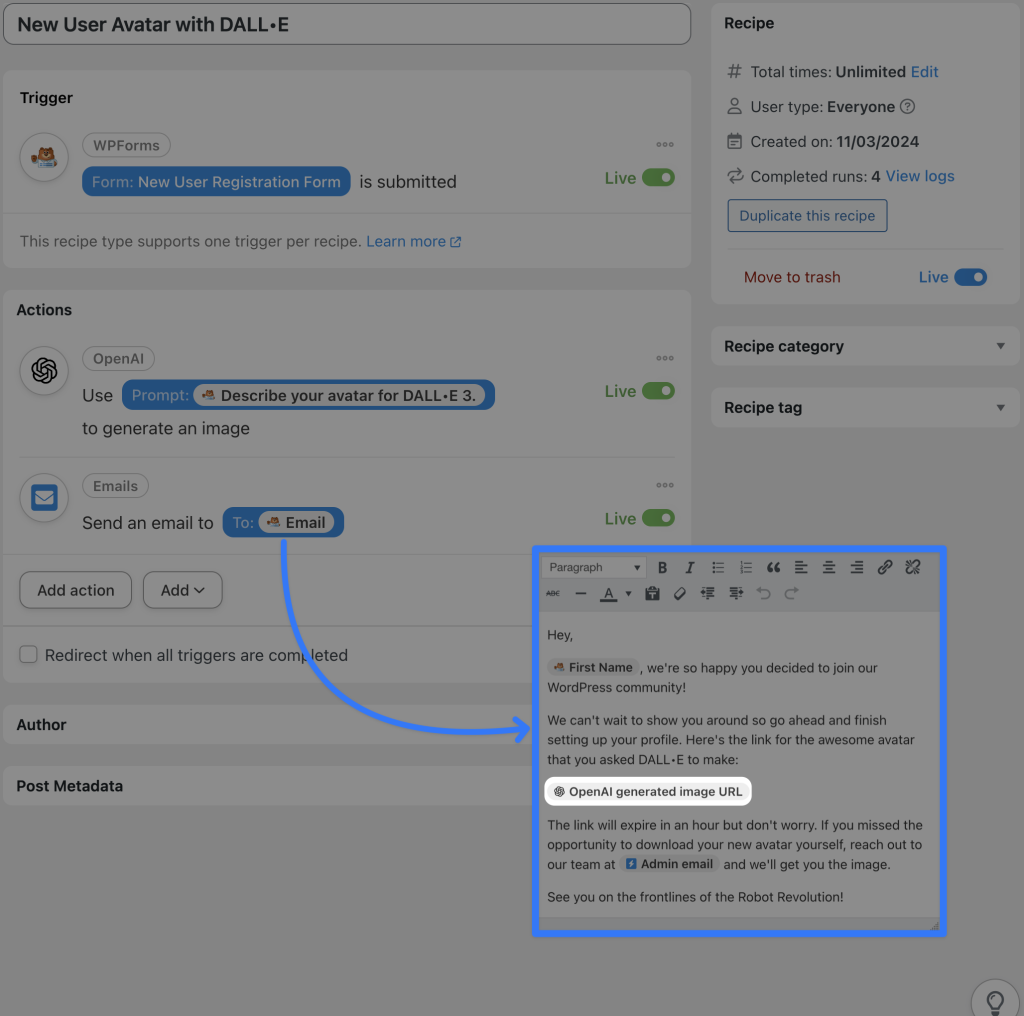
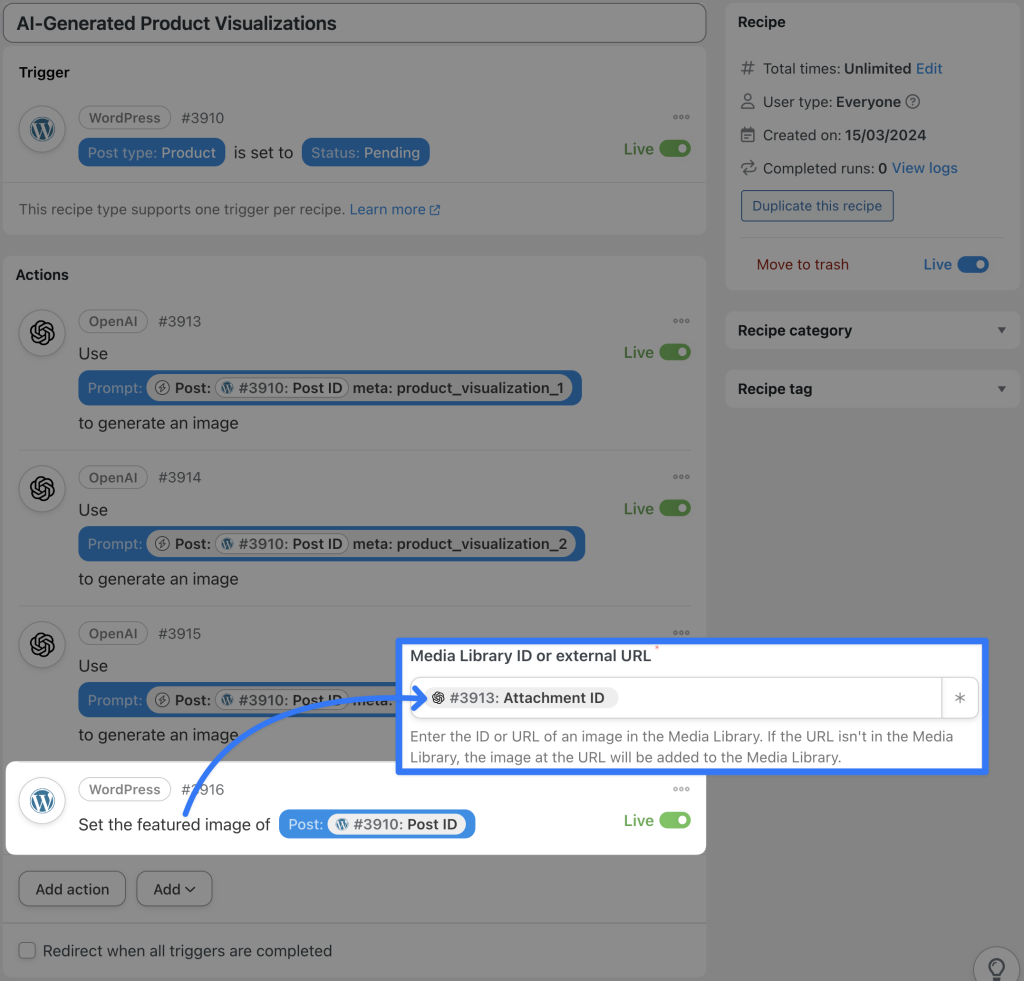
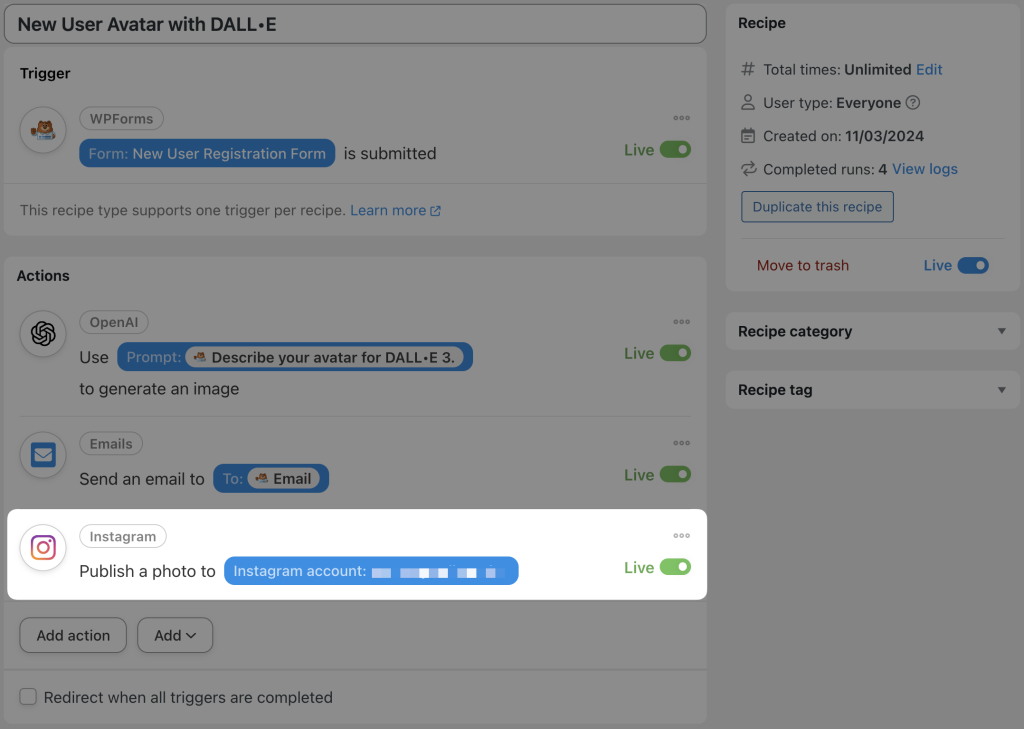

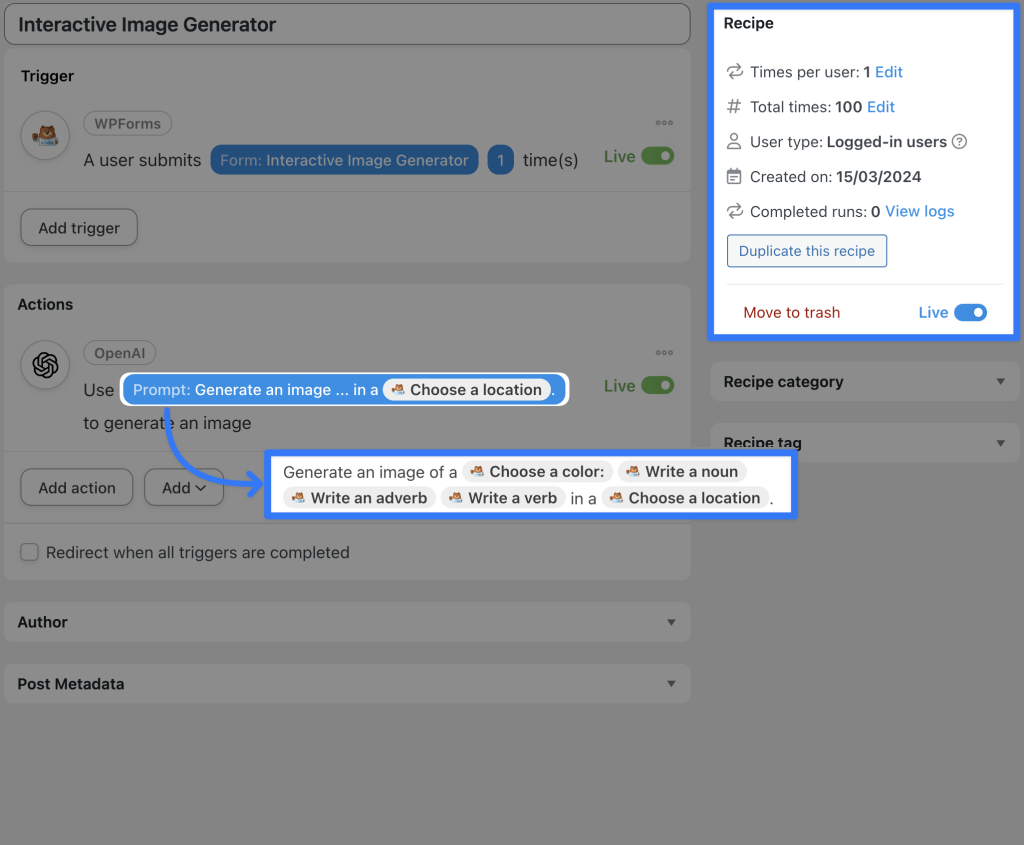


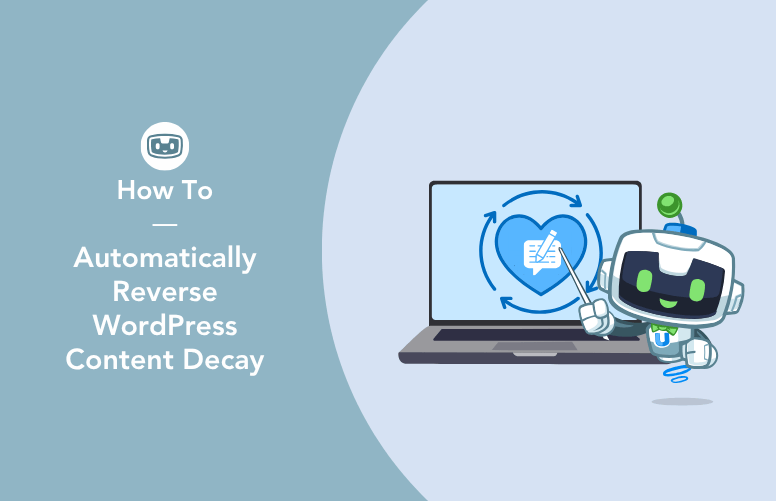
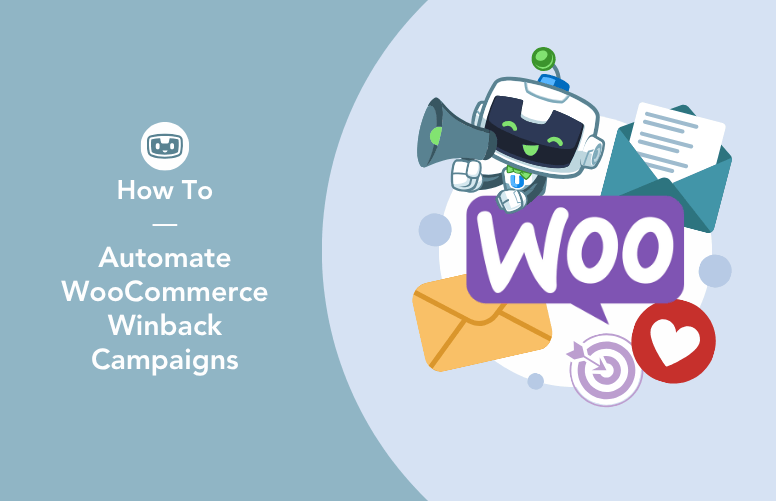
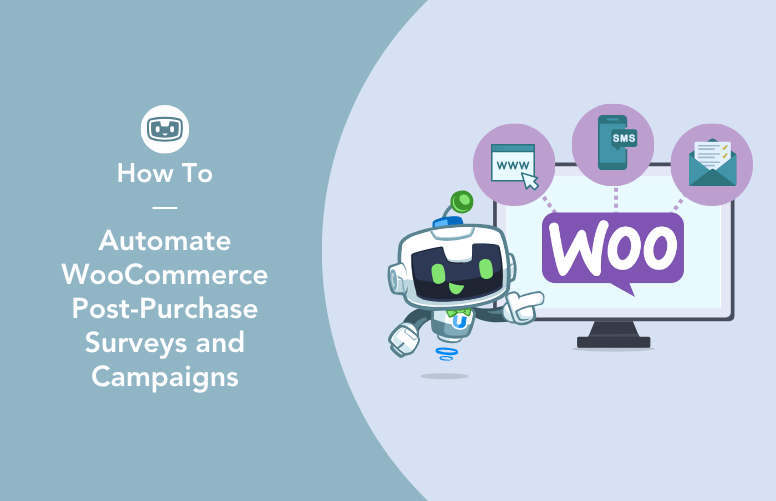
This Post Has 0 Comments