Connect OpenAI to WooCommerce with Uncanny Automator to generate AI-powered product descriptions and automate your…
Increase WordPress Blog Traffic with Automation: 7 Proven Strategies
From scheduling posts to AI-powered SEO, dynamic hashtags and more, automation can help increase traffic to your WordPress blog. Try out these proven strategies.
Are you struggling to get more eyes on your WordPress blog? You’re not alone.
Whether you’re a blogger looking to grow your audience or a business owner trying to boost visibility, increasing traffic to your blog can feel like a slog. From content creation to managing social media channels, and staying on top of SEO trends, it’s easy to feel overwhelmed.
But here’s the good news: you don’t have to do it alone! The WordPress ecosystem is chock-full of automation tools like Uncanny Automator and AIOSEO to help you increase traffic to your blog and engage more meaningfully with your audience.
From sharing posts and engaging with subscribers, to automating SEO tasks like link-building, you’ll save time while growing your blog with ease.
Ready to learn how automation can help you do less work while driving more traffic? Let’s dive into these seven proven strategies to get more clicks on your copy!
Why Automation is Key to Increasing Blog Traffic
Let’s face it—running a WordPress blog can be a lot of work. From creating fresh content to promoting it on social media, engaging with readers, managing SEO, and more, it can feel like there are endless tasks just to keep your blog afloat. Not to mention, if you want to grow that blog.
If only there was a way to lighten the load and focus on the aspects of blogging that you really enjoy—like writing great posts and connecting with your audience.
Enter automation.
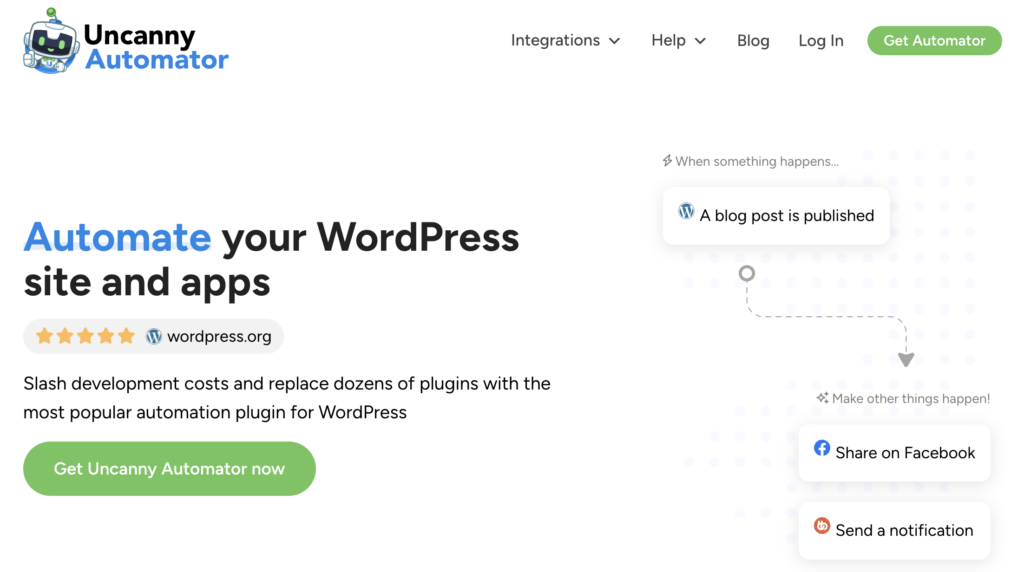
Automation isn’t just a fancy buzzword; it’s a real, game-changing tool that can help take your blog to the next level.
Imagine having a system in place that promotes your latest posts across all your social media channels with dynamic, trending hashtags. Or a system that engages subscribers with personalized emails, tailored to their blog-reading preferences and habits. How about a system with automated reminders to update old evergreen content for better SEO rankings—all without you having to lift a finger.
That’s the power of automation.
Here’s why automation is a must for increasing your WordPress blog traffic:
- Save Time (and Sanity): Tired of the repetitive tasks of blog publishing? With automated workflows, you can configure processes once and then have them run automatically. That means no more manually sharing posts or sending out reminders. It’s all handled in the background while you focus on what you do best—writing!
- Be Consistent: Regular updates, a steady publication schedule, and frequent content sharing are crucial for growing your blog traffic. But keeping up with all of that manually? That’s a recipe for burnout. Automating different aspects of your blog will help you maintain consistency without consistently tiring you out.
- Write More (and Better): Generating enough content to keep a blog engaging is challenging enough. Additionally, the content has to be good, and offer real value to your readers. Automating your blog gives you more time to put your fingers to the keyboard and write, write, write! If you pair automation with AI, you can further improve your output and the quality of your content.
- Expand Your Reach: With automation, you can instantly share your content on multiple platforms. Engage subscribers via email, send push notifications to drive traffic, and automatically optimize your hashtags for maximum visibility—all at the same time. In other words, automated blogs go further, faster and get more eyes.
- Improve SEO: Search engines love fresh, relevant content. But optimizing old posts or creating internal links manually can take forever. Automating those tasks ensures your blog stays SEO-friendly, giving you a better shot at climbing the ranks.
In short, automation allows you to run your blog like a well-oiled machine, attracting more readers and giving you more time to do what you love. In the next section, we’ll show you seven different ways to harness the power of automation for your blog.
7 Strategies for Growing Your Blog with Automation
Now that we know a little more about WordPress automation, let’s dive into the plugins and processes that will help you attract more traffic to your blog.
1. Automate Content Sharing Across Social Media Platforms
Having a presence on multiple social media channels is essential for driving traffic to your WordPress blog and boosting engagement. Whether it’s Facebook, X/Twitter, Instagram, or LinkedIn, every platform presents an opportunity to reach a broader audience.
But let’s be honest: manually posting content across all these platforms can quickly become overwhelming. Especially when you’re trying to juggle other blog-related tasks like writing, SEO, and responding to comments.
This is where automation comes to the rescue.
With tools like Uncanny Automator, you can set up workflows that automatically share your posts the moment they go live. Publish posts with or without images, include a catchy excerpt, add dynamic hashtags, and more.
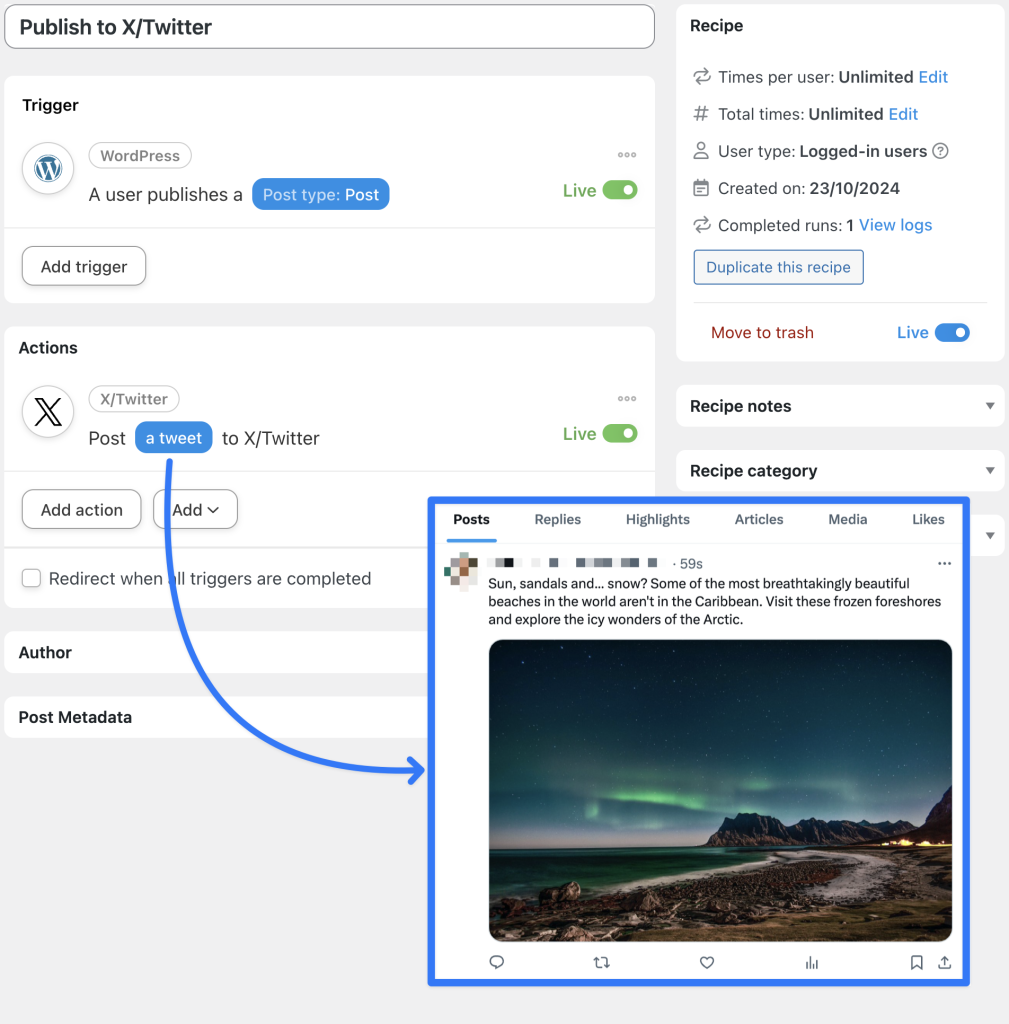
Automating the task of publishing your content on all your platforms allows you to maximize your reach while minimizing your workload.
But auto-posting isn’t the only way to leverage social media for your blog. Want to find out more ways to automate your content sharing workflows? Check out this article with the top free social media plugins for WordPress!
2. Automatically Generate and Optimize Blog Content with AI
Do you need some help with SEO? How about proofreading and editing? Maybe you want to translate your blog content into another language to broaden your audience?
Integrating WordPress automations with AI opens up a whole new set of possibilities for bloggers. For example, you can use AIOSEO’s AI feature to generate titles and meta descriptions that are guaranteed to help boost your SERPs.
On the other hand, Uncanny Automator has an OpenAI integration, combining the sheer power of automation with the surgical intelligence of the most advanced GPT. In addition to auto-generating SEO-centered titles and meta descriptions, Automator can help you produce better quality content in less time.
For example, you can use Automator’s OpenAI integration to save time on your editing process with the “Correct spelling and grammar with GPT” action. You can also prompt AI to generate an image for you based on your blog content’s content, excerpt, or custom fields. Or how about translating your blog content into a foreign language for your overseas readers?
Furthermore, you can leverage the power of AI to automatically generate excerpts for your social media channels with hashtags that are likelier to trend.
With AI and automation working together, you’ll spend less time on repetitive tasks and more time creating quality content that resonates with your readers and attracts new visitors.
3. Use Email Marketing Automation to Personalize Communications
You know what they say—personalization is key! And when it comes to your blog, personalized emails are a powerful way to connect with your readers. Using CRMs like Groundhogg, you can send emails that feel like they were written just for your subscribers. Including their names and interests in your messages makes them more likely to engage with your content.
But here’s where things get even more exciting—by integrating your CRM with an automation tool, you can take your email marketing to the next level. For example, Automator lets you tag and segment your audience based on the blog posts they’ve read or the actions they’ve taken on your site.
This means you can send hyper-targeted emails, tailored to your readers’ specific interests and reading habits. If one of your readers eagerly devours content in one category, you’ll know exactly what kind of content they want to see next and email with personalized recommendations.
And what if you don’t have a CRM? No worries! Automator’s native Email integration allows you to create simple but effective automated email workflows, even without a CRM. You can set up automatic emails triggered by actions on your blog—like sending a welcome message to new subscribers or a follow-up to readers who comment on your posts.
By automating your email marketing, you’ll be able to send the right content to the right people at the right time, boosting engagement and building stronger connections with your audience.
4. Automate Internal Linking to Keep Readers on Your Site
Want to keep your readers around longer and boost your blog’s SEO at the same time? The secret is internal linking. By guiding visitors from one blog post to another related one, you not only improve their experience but also increase the time they spend on your site—which search engines love!
But here’s the catch: manually finding opportunities for internal links can take ages, particularly as you post more content. Once again, that’s where automation steps in to save the day.
AIOSEO’s Link Assistant makes internal linking a breeze. This feature suggests relevant internal links as you create content, helping you quickly connect your posts without the manual hassle. It even allows you to add these links in bulk, saving you a ton of time.
With automated internal linking, you’ll keep your readers on your site longer, improve their experience, and give your SEO a healthy boost—all without the extra workload!
5. Automate Management of Your Evergreen Content
Evergreen content is the gift that keeps on giving—but only if you keep it fresh! Posts that remain relevant over time, like how-to guides or best practices, can continue to drive traffic long after they’re published. However, to get the most out of your evergreen content, it’s crucial to update and optimize it regularly.
With an integrated and automated workflow, you can take the hassle out of managing and tracking your content updates. Integrate your WordPress blog with a planning and project management tool like ClickUp, Notion, or Airtable.
Connect Your WordPress Website to Airtable with Automator>>>
Need to schedule reminders to review and refresh your evergreen posts? Automator can create tasks in your favorite productivity apps, so you never miss an update.
Plus, WordPress makes it easy to spot posts in need of a refresh. You can sort your blog posts by “date modified” and easily identify older content that could use a revamp. Once you’ve made your updates, a quick “republish” can breathe new life into the post, giving it a second chance to shine and bring in traffic.
With automation handling the reminders and tasks, keeping your evergreen content up-to-date becomes a breeze. And the more you update and republish, the more you can boost your blog’s relevance and keep readers coming back for more!
6. Engage Your Audience with Automated Push Notifications
Automated push notifications and popups are a great way to re-engage your audience without being too intrusive. Whether it’s letting them know about a new blog post, promoting a special offer, or encouraging them to subscribe, a well-timed notification can make all the difference!
Tools like OptinMonster and Popup Maker make it easy to create attention-grabbing popups that can be triggered automatically based on user behavior.
Want to show a special offer to someone who’s about to leave your site? Done! How about a friendly notification to subscribe after they’ve read a couple of posts? Easy!
Plus, popups can be personalized based on your readers’ actions. For instance, after a visitor finishes reading a post, you could automatically trigger a popup encouraging them to check out related content or subscribe for more tips.
By automating push notifications and popups, you’re engaging your readers just when they’re most likely to take action—without overwhelming them. It’s a win-win for building your audience and keeping them coming back for more!
7. Automate Content Moderation and Engagement
Keeping up with blog comments and reader engagement is crucial for building a community and keeping readers coming back, but it can also be time-consuming. Managing spam, responding to comments, and ensuring a positive discussion environment can quickly become overwhelming.
Luckily, with automation, you can streamline this process and keep your blog running smoothly without sacrificing engagement.
Tools like Uncanny Automator can help you filter out spam comments or flag inappropriate ones. This not only keeps your blog’s discussion clean and professional but also improves user experience, making readers more likely to stick around and engage.
But automation isn’t just about keeping the bad stuff out—it’s about fostering better conversations, too.
You can set up automated responses to common questions or even receive notifications when someone leaves a comment, allowing you to jump in at just the right time. And let’s not forget about engaging with your audience! Automator can trigger personalized emails or follow-up actions when readers leave comments, making them feel valued and encouraging more interactions in the future.
The more engaged and positive your blog’s community is, the more likely readers are to stay, share, and return for more content. With automated moderation and engagement, you’re not only saving time but also creating a more welcoming environment that drives traffic and builds loyalty.
Frequently Asked Questions
Conclusion
The key takeaway is that, when it comes to increasing your WordPress blog traffic, you’re not alone.
WordPress automation tools can help you get more readers and keep them coming back for more. Streamline your basic workflows, from drafting content to proofreading it and pushing it out across your social media channels.
Tools like Uncanny Automator, AIOSEO, OpenAI, and others automate the tedious tasks of blogging, such as internal linking and content moderation so you can get back to what you love: writing.
Ready to try some of these strategies yourself? Get your Uncanny Automator Pro license so you can automate your way to a bigger, better blog today>>>.
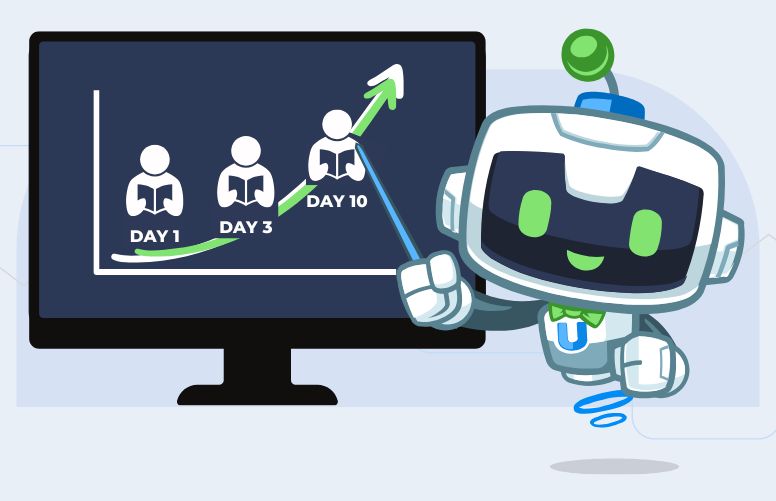
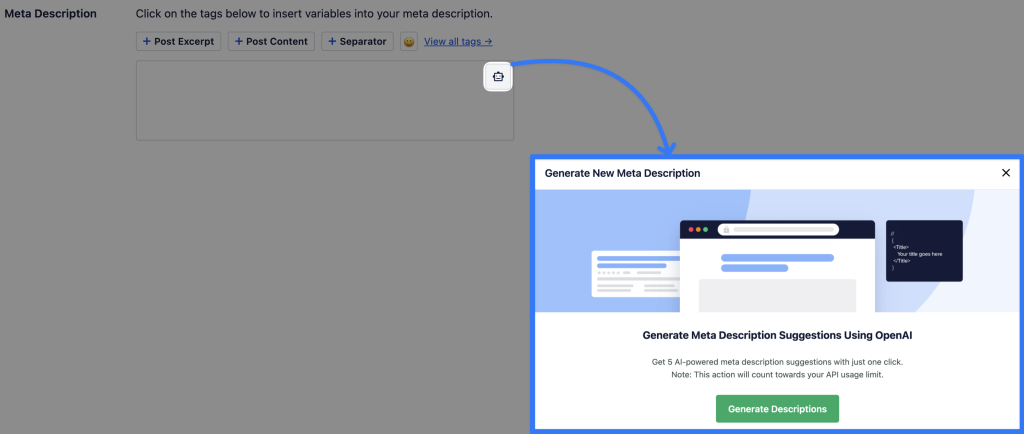
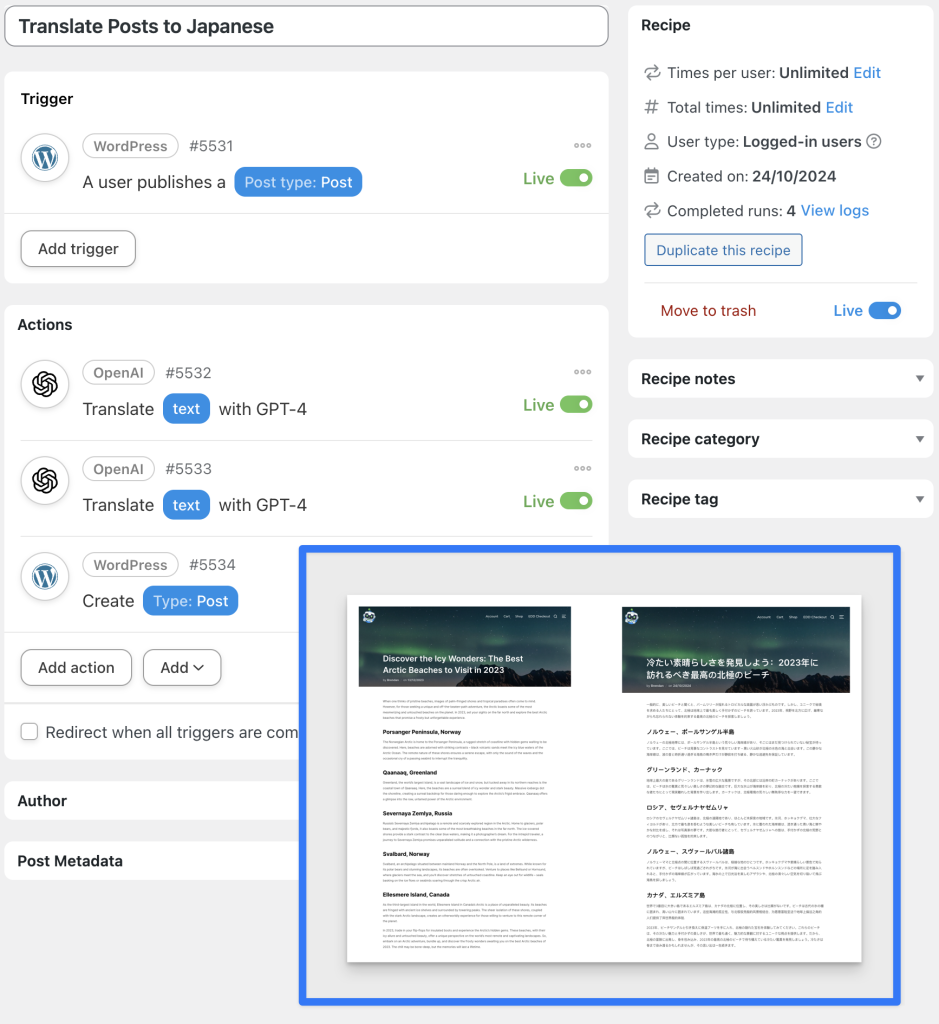
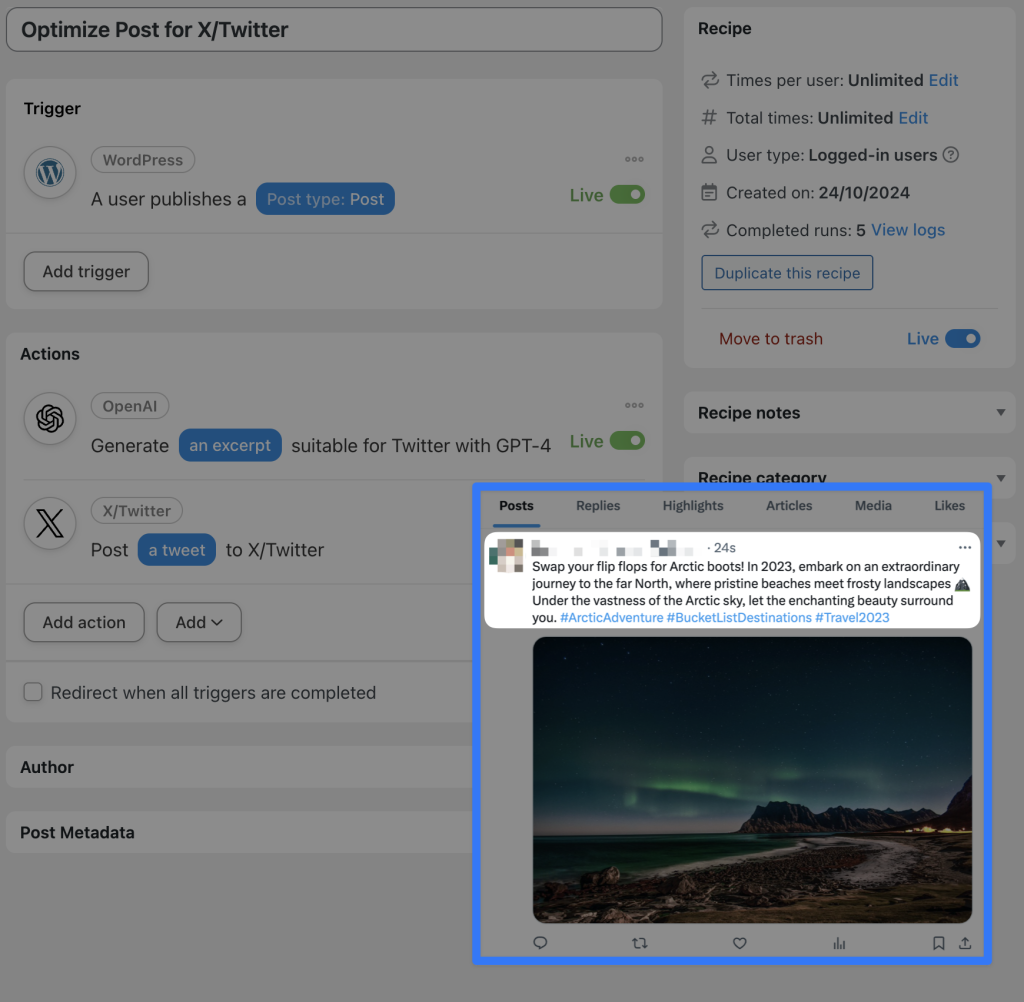
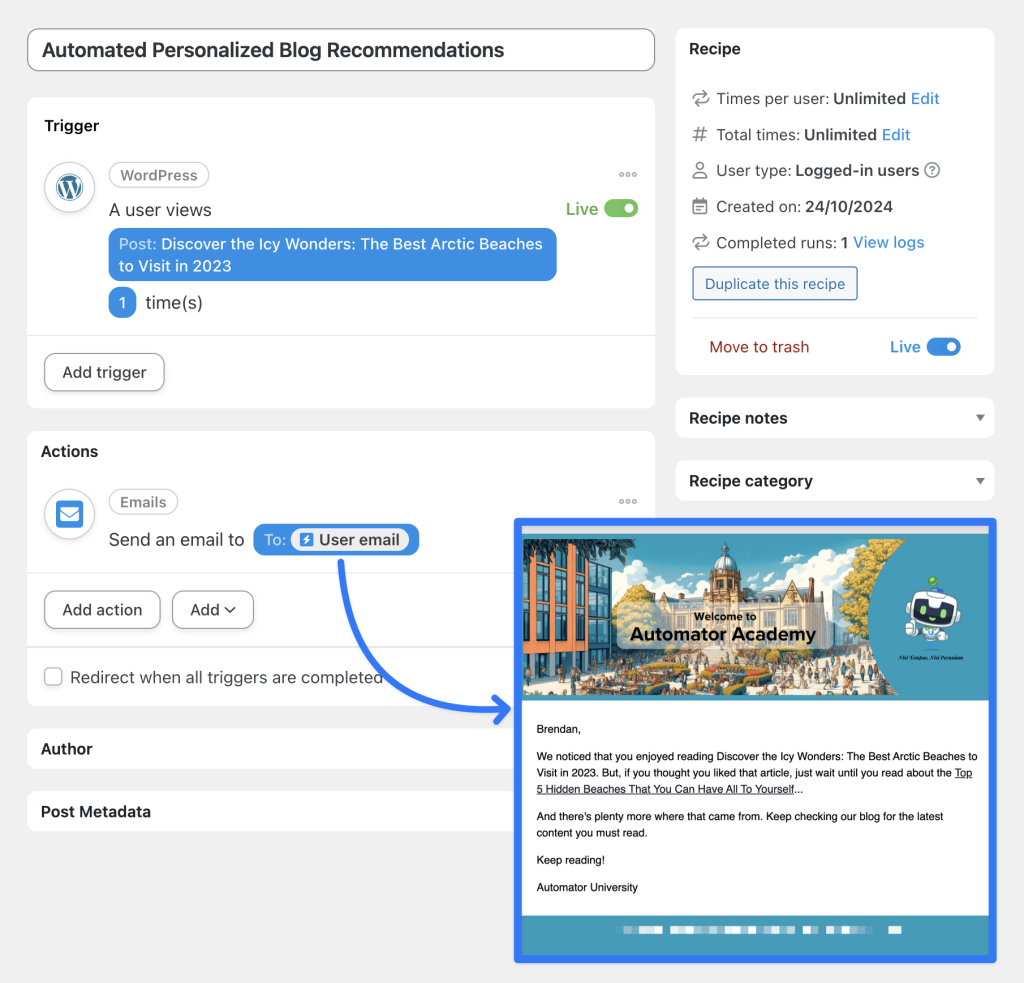
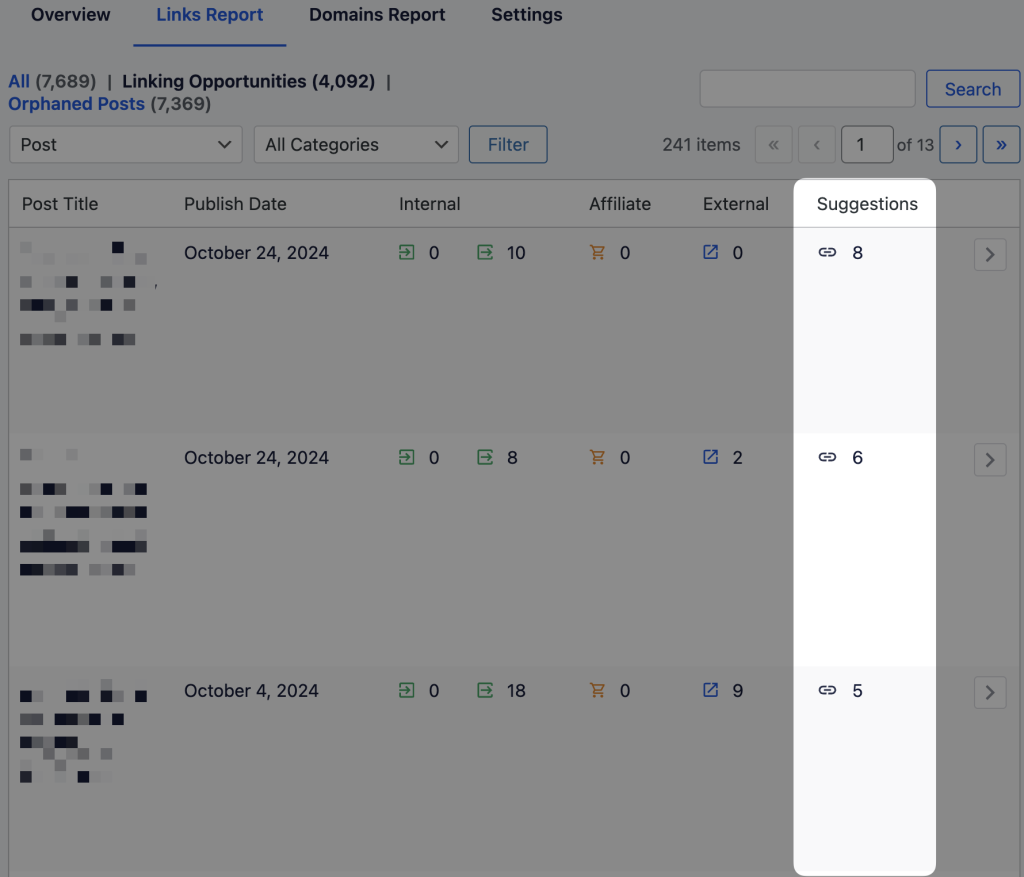

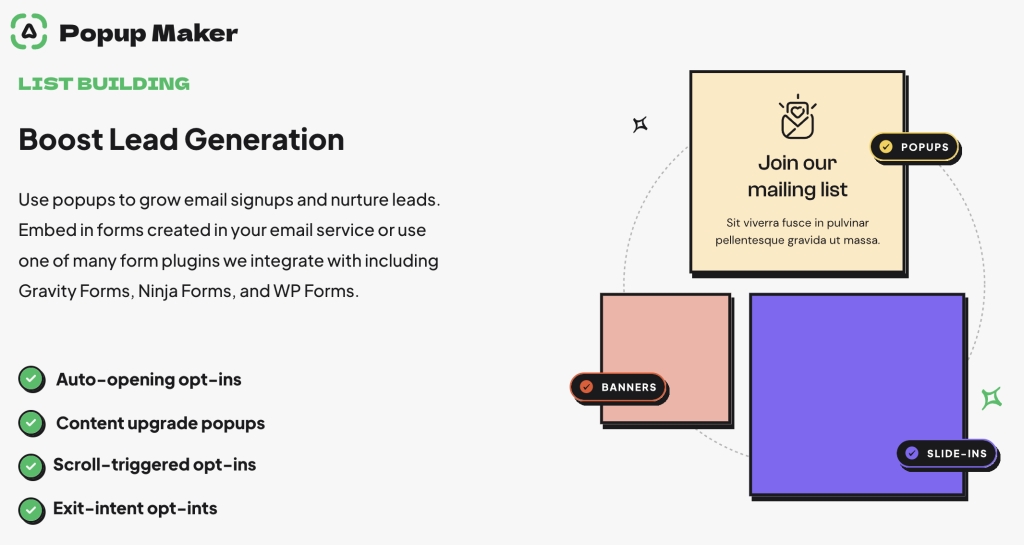
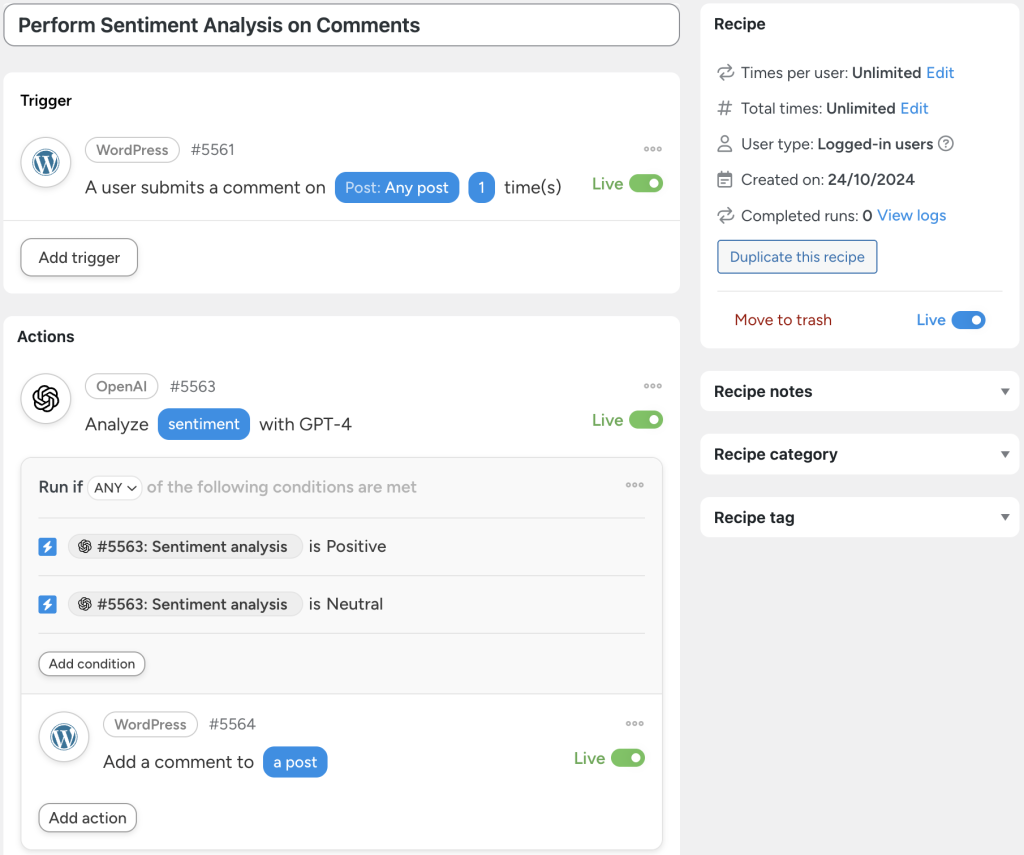
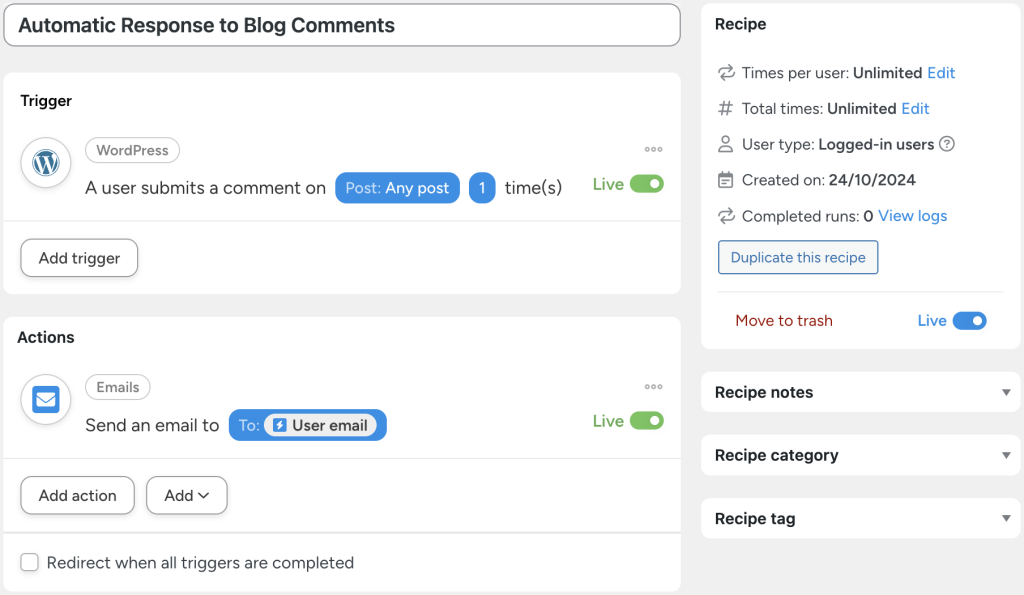



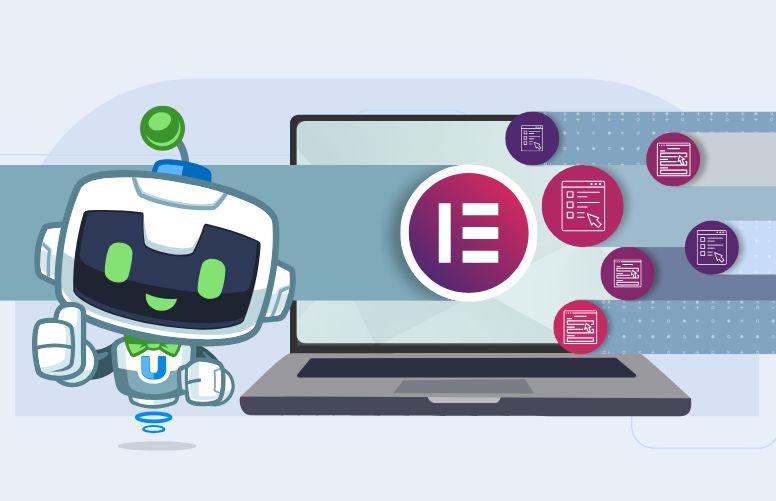
This Post Has 0 Comments