Note: This addon requires an Uncanny Automator Plus or Elite license.
What are user lists?
User lists enable you to create lists that your WordPress users can be subscribed to. This makes it easy to send bulk communications like emails, SMS, WhatsApp to segments of your user base. User lists can also make it easy to run bulk operations on different sets of users with Uncanny Automator.
Note that this addon only allows you to create lists of WordPress users. It does not let you create lists of contacts that do not have an account on your WordPress site.
Setting up user lists
Creating new user lists is a simple process:
- Go to Automator > Settings > Addons > User lists.
- In the User list section, click Add list.
- You will see a Create list modal that allows you to define a new user list. Type a name for the user list. It should be something that lets you easily the segment of users that will be added to the list.
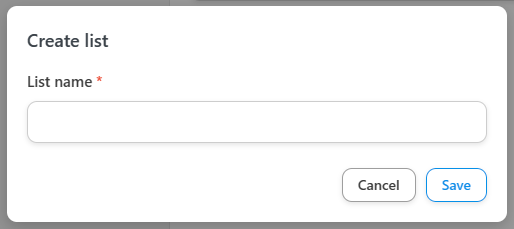
- Click Save to create the new user list.
Editing and deleting user lists
To edit a user list, simply click the edit icon next to the list. Changing the name of a list won’t affect the list’s members.
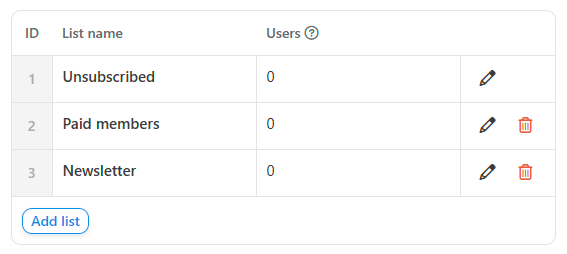
To delete a list, click the delete icon next to the list. Deleting a list will also permanently remove all users from that list. It’s not possible to restore a deleted list, so be sure you no longer need a list before deleting it.