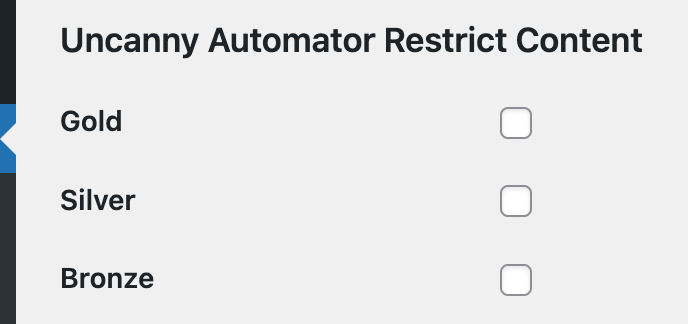Restrict access to your valuable content in WordPress
If you’ve got a WordPress site, odds are you’re creating content that provides value to your visitors. By default, any content you create in WordPress is available to everyone who visits your site. Giving valuable content for free to all of your visitors is great, but what if you want to restrict some content to specific users?
Managing Access to Content in WordPress
Besides password-protecting a page, WordPress doesn’t offer a way to limit access to content. And if you simply want to control access to content by role, level or profile field, then a full-featured membership plugin or CRM solution could take weeks to implement and blow up your budget.
Introducing the Uncanny Automator Restrict Content Addon.
The Restrict Content Addon makes it easy to restrict and manage access to your WordPress content.
Define access levels for your content
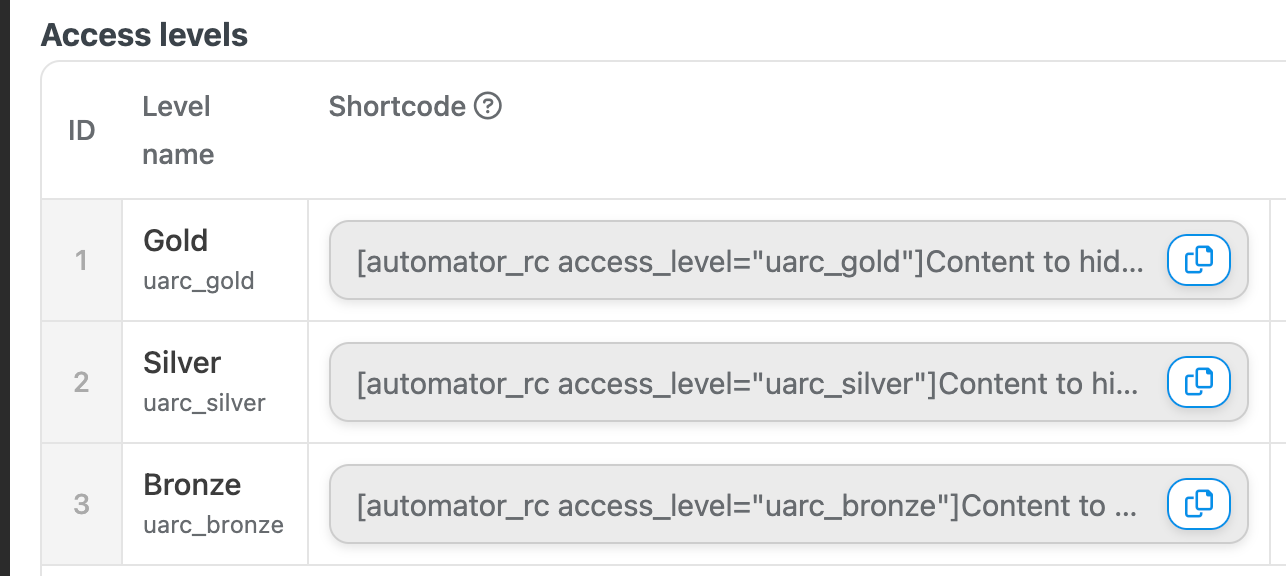
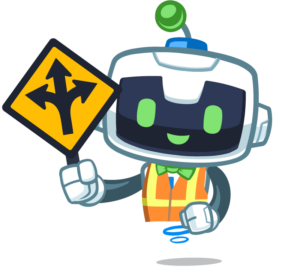
Seamless integration with Uncanny Automator
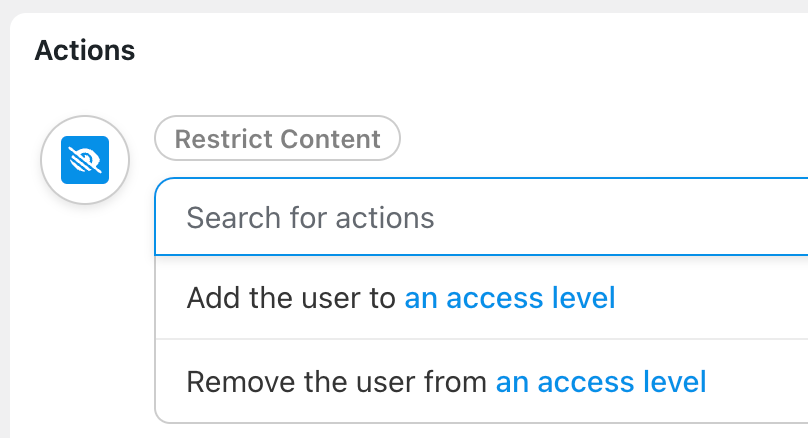
Manage access to pages, posts, products, courses and more
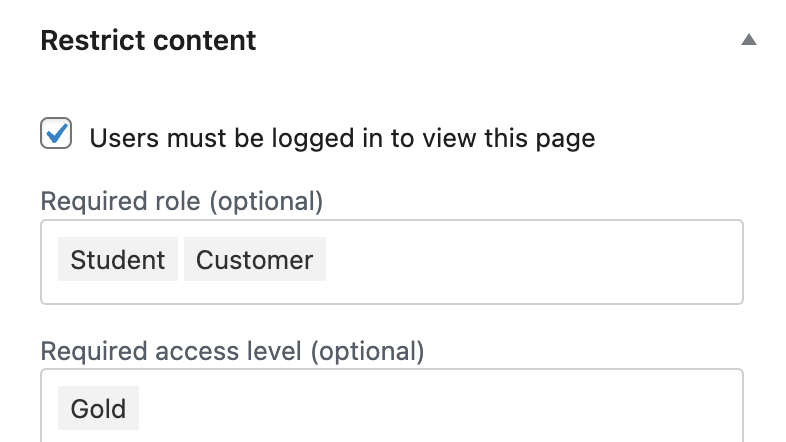
Manage access by block or shortcode
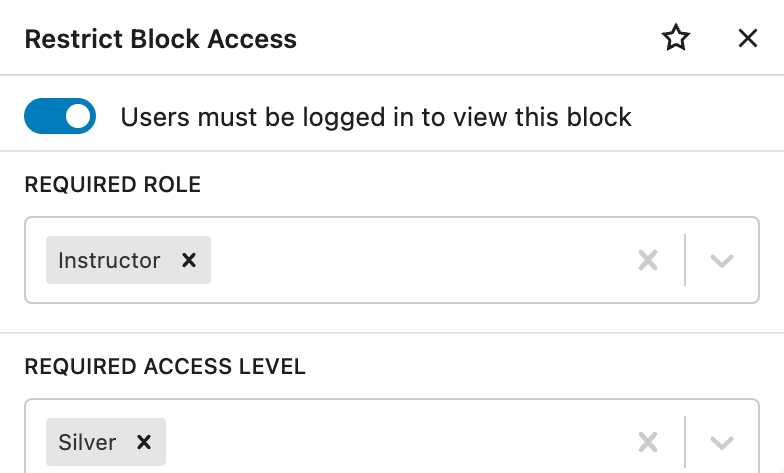
How do I get the Restrict Content Addon?
The Restrict Content Addon is included free with every Uncanny Automator Plus or Elite license.
FAQ and resources
Have a question about the Uncanny Automator Restrict Content Addon? We can help!
While Uncanny Automator is a free plugin available on WordPress.org, there is no free version or demo of the Restrict Content Addon. Upgrade to a Plus or Elite license for the Restrict Content Addon as well as all Pro features like delays, scheduling, conditions, user creation and more. All paid licenses also add hundreds of additional triggers, actions and tokens.
Anyone looking to restrict access to their content by logged-in status, access level, user role or custom user data could benefit from the Restrict Content Addon. Combine with an eCommerce or subscription payment plugin to build a full membership solution.
With the Restrict Access Addon, anyone can manage access to their WordPress content—no coding skills needed! Set up access restrictions at the post level with simple, easy-to-understand settings, or get even more granular and use universal block options or included shortcodes.
You can restrict access to content by logged-in status, WordPress role, custom user data or access level (like membership levels). You can easily create access levels and assign users to them from the edit user screen or with recipes (using purchases, form submissions, magic buttons or any other available trigger).
Definitely. Combine Uncanny Automator with the Restrict Content addon and your preferred eCommerce plugin like WooCommerce, Easy Digital Downloads, WP Simple Pay, etc. and use recipes to manage how users move between access levels. It could be by making purchases or maintaining a subscription, or even things as simple as filling out forms, completing courses or simply clicking a magic button.
Check out the KB articles for additional info on the Restrict Content Addon.