Uncanny Automator is the #1 no-code, low-cost QuickBooks plugin for WordPress. Automate and integrate invoices,…
The Best WordPress Plugins for Custom User Profile Fields
Build your online community and get to know your users with the best WordPress plugins to create, edit and display custom user profile fields.
Are you looking for a way to create, edit and display user fields on your WordPress website? Of course you are! After all, that’s why you landed on this page, isn’t it?
In this round-up, we’ll introduce you to the very best plugins for creating, editing and displaying custom user fields on your WordPress website. (Spoiler Alert: Uncanny Automator with Custom User Fields Addon is a game changer.)
Whether you want to register new WordPress users, get to know your existing users a little better or build something completely unique, these plugins will help you do it. We’ll even show you how to integrate custom user fields into your existing workflows to create a seamless user experience.
Let’s start customizing!
Introduction
With an active community of developers and users, WordPress is the most powerful CMS in cyberspace—not to mention, the most versatile. And one of the key building blocks that makes WordPress so dynamic is the ability to create, store and edit any kind of content you want.
Including, of course, user profile fields.
What are custom user profile fields?
Even new WordPress users would be familiar with user profile fields. These are basic key/value pairs—where keys are the names given to values—that form the foundation of users’ profiles on a WordPress website.
For example, whenever you create a new user on your WordPress website, there are some standard fields such as Username, Email, First Name, etc. that you must fill out with values.
But what if you wanted more than just these standard fields? (Again, this is probably what brought you to this article.) Then you would be looking for custom user profiles fields.
These customs key/value pairs attached to user profiles can be absolutely anything you want. Whether it’s phone numbers and addresses, birthdays and anniversaries or social media profiles and site activity.
Now you see what makes WordPress such a versatile and powerful CMS.
Why add custom user fields to your WordPress website?
With custom user profile fields, you can collect more—and more accurate—information about your customers, site visitors and members. You can then use this information to improve your marketing campaigns, build a stronger sense of community and personalize content.
Particularly if you plan on creating a membership website, custom user fields will help you get to know your audience better.
Can I create custom profile fields?
Of course you can! With WordPress, you can do anything you set your mind to! We’ll talk more about how to create custom profile fields in the next section. But, for now, know that it is possible—and incredibly easy—to create custom user profile fields in WordPress.
Can I display custom user profile fields on the front-end? What about the back-end?
With the right plugin, you can easily display custom profile fields anywhere on your WordPress website. However, not every plugin that allows you to create or store custom fields has the ability to display those custom fields where you want them. In the next section, we’ll talk about which plugins give you the most flexibility with respect to displaying custom fields.
Can I edit custom profile fields?
Once again, not every plugin that allows you to create custom fields gives you the ability to edit the key/value pairs. We’ll point out which of the plugins on this list gives the most control to edit custom profile fields and incorporate them into your existing workflows.
Now that we’re all on the same page, let’s explore the best plugins for custom user profiles fields.
1. Uncanny Automator + Custom User Fields Addon
The first plugin for managing custom user profile fields on our list is Uncanny Automator with the Custom User Fields Addon.
On its own, Uncanny Automator is already a powerful tool for automating workflows and integrating plugins and apps. Even without the Custom User Fields Addon, advanced Automator users can still create WordPress user meta. But you’ll need the addon to display the user meta and make it more accessible on both the front and back end of your WordPress website.
The reason that we put Automator + Custom User Fields Addon at the top of the list is simple: Automator is easy to use and this powerful addon comes at no additional cost for Plus and Elite users.
Automator supports the creation of text-based user meta fields, including number values. This means that you can create user meta for values such as website links, phone numbers or even membership credits and. And, because Automator is primarily an automation and integration tool, you can edit and modify those values in as many ways as you choose.
Best of all: that power comes with a user-friendly, click-and-play interface.
With the Custom User Fields Addon, creating new user fields is as easy as clicking Add field. You can then find your new custom profile field under the Edit User Page and display it anywhere on the front-end of your website with a simple shortcode.
Using Automator’s core functionality of integrating your favorite apps and plugins, you can easily populate your newly created custom fields with user information from other apps and plugins.
For example, as pictured below, we’re able to automatically populate our newly created “phone_number” field when our WooCommerce customers make a purchase. This way, you can automatically keep accurate custom records without prompting your users to update their information.
Automator also gives you the ability to edit and export your custom fields data. For example, in the recipe pictured below, we’ve created a custom field called “membership_credits”. We then can then reward our members with more credits for actions on our membership site, such as donations to a fundraising campaign. We can then export the updated records to Google Sheets.
If you’re looking for a plugin that makes it easy to control WordPress user meta, you won’t find a better option than Uncanny Automator + Custom User Fields Addon.
Who is Automator + Custom User Fields For?
Not only does Automator help you create custom user profile fields but, as we’ve seen, it also helps you manage them. As your WordPress user list grows, you’ll want a plugin like Automator to take care of the repetitive and administrative tasks that comes along with managing custom fields.
Custom User Fields Addon is only included with an Automator Plus or Elite license. As such, it’s the best option for businesses with more than one site and/or for WordPress website developers.
If you’re looking for a solution that has more user meta fields types (such as image fields, checkboxes, etc.) you can still use the Custom User Fields Addon. Pair Automator Plus or Elite with a dedicated custom fields plugin such as ACF (listed below) or another one of your choosing to get the best of both plugins.
Additionally, if you are running a single site, combining an Automator Pro license with one of the options below not only unlocks the full potential of your WordPress website but can save you money in the long-run.
2. Advanced Custom Fields
When it comes to creating custom fields in WordPress, Advanced Custom Fields is a powerhouse of a plugin. And with millions of active users, ACF is practically ubiquitous in the WordPress world.
ACF gives you the ability to create custom fields for users, posts, pages, taxonomies, media and even comments.
With ACF, you can specify the type of data that your custom fields should hold. Whether it’s text, images, links, or even complex layouts. This flexibility makes ACF a go-to solution for developers, designers, and content creators seeking a seamless way to integrate diverse content elements into their WordPress sites.
ACF also excels in its ability to streamline content management. By providing a structured way to input and display data, ACF simplifies the process of managing complex information. Whether you’re building a portfolio site, an e-commerce platform, or a blog with unique content requirements, ACF ensures that your website aligns precisely with your vision.
Who is ACF For?
ACF is a great option for websites that need to create custom fields for more than just user profiles. It’s also an incredibly affordable option. Check out the ACF pricing page here.
If you’re looking for a single-site solution, ACF + Uncanny Automator Pro is easily the best option for you.
3. Profile Builder Pro
Profile Builder Pro is a feature-rich plugin that offers an advanced set of tools to seamlessly manage your registration forms, login processes and user profiles.
Whether you’re running a membership site, an online directory, or an exclusive e-commerce platform, Profile Builder Pro provides the necessary tools to create a tailored user experience.
Profile Builder Pro has an intuitive drag-and-drop editor, allowing users to effortlessly customize registration forms and user profiles. This makes it easy to add, remove, or rearrange form fields to collect the specific information you need from your users.
One of the features that we love most is Profile Builder Pro’s dynamic user profile functionality which enables users to edit their own profiles with ease. You’ll have the flexibility to include custom user fields, profile images, and other personalized elements, fostering a sense of community and engagement on your site.
Who is Profile Builder Pro For?
If you’re building a membership and/or directory website, then you’d be hard-pressed to find a better option than Profile Builder Pro. With its powerful registration and profile building features—along with captivating templates—Profile Builder Pro can help you build your WordPress community your way.
Check out the full pricing schedule here.
4. Profile Extra Fields
Profile Extra Fields is a WordPress plugin that focuses solely on expanding the capabilities of user profiles.
This plugin gives you the ability to go beyond the standard user information in a WordPress website. Businesses owners, administrators, and developers can effortlessly add extra custom fields to user profiles, gathering the data they need to create a better user experience.
With a straightforward setup, you can define and display custom fields within minutes. Capturing the information you need (such as social media links, job titles and organizations, etc.) to build an immersive experience is just clicks away with Profile Extra Fields.
Who is Profile Extra Fields For?
If you’re looking for a no-frills plugin to register new users on your WordPress website with custom profile fields, then Profile Extra Fields is likely your best bet. This plugin has the most robust free version for building custom user profile fields that we’ve seen.
Check out the full pricing schedule here.
5. WPForms
Unlike the other entries on this list, WPForms is not a dedicated custom user field plugin or addon. But that doesn’t mean, with the help of some additional tools, that you can’t use it for creating custom user profile fields.
As the most popular form-building plugin for WordPress websites and developers, WPForms allows you to collect valuable user information. With dozens of easily editable fields to choose from, you can collect any information about your WordPress users that you desire.
Additionally, WPForms has a simple drag-and-drop interface and flexible shortcodes that make creating and embedding forms simple. Furthermore, you can choose from well over 1,000 pre-built templates to optimize your data collection.
Seeing as though WPForms is a dedicated form-building plugin, there’s no way to display the data you collect outside of the form submissions. However, if you pair WPForms with a plugin like Uncanny Automator Plus/Elite, then you get a full-suite custom fields tech stack, from user registration to management.
Is WPForms Right for Me?
Given its popularity, you may already have WPForms or another form-building plugin. You just didn’t know that you could use it to create custom user profile fields!
If you’re looking for a way to add extra user fields to WordPress profiles then you can absolutely use WPForms in conjunction with Uncanny Automator Custom User Fields Addon. This powerful pairing not only allows you to create the custom fields you want, but further gives you the ability to integrate those fields into your workflows.
Particularly if you require payment for user registration on your WordPress website, WPForms + Custom User Fields Addon is a match made in WordPress heaven.
Check out the full WPForms pricing schedule here.
Conclusion
Creating custom user profile fields within your WordPress website might seem like a difficult task. But you don’t have to be an experienced developer to get the job done. Even if you are a programmatic prodigy, you can save yourself countless hours by choosing the right plugin.
Uncanny Automator Custom User Fields Addon is the best option for users who want to fully integrate their custom user meta data into their broader WordPress ecosystem. We can’t wait to see what types of imaginative custom fields you come up with.
Still haven’t found the right solution for your custom user profile field needs? Let us know in the comments section below and we’ll get back to you.



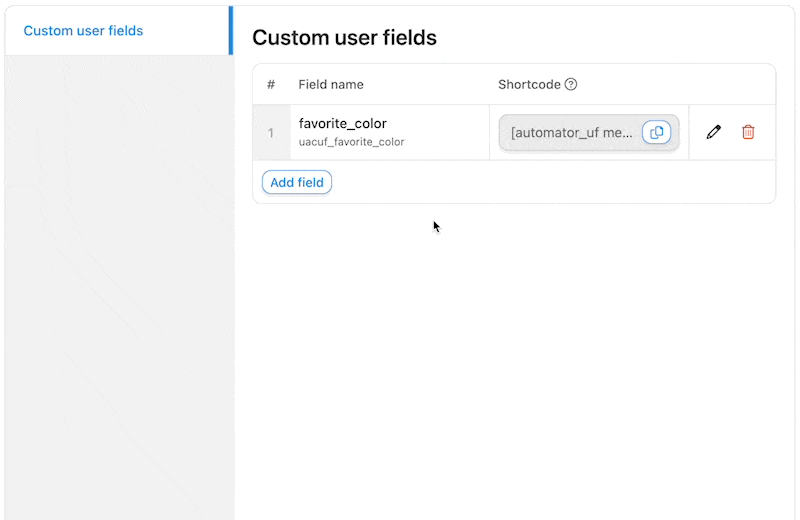







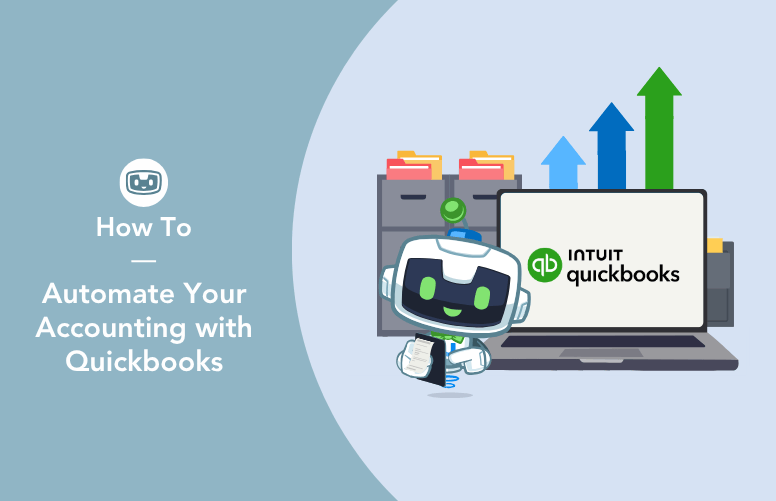
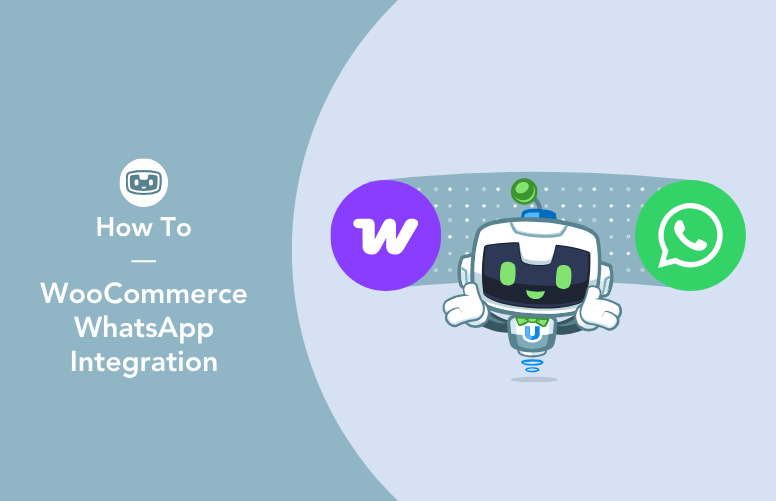

This Post Has 0 Comments