Revive old WordPress posts with AI and Uncanny Automator. Learn how to reverse content decay…
The Best WordPress RSS Feed Plugin: 4 Powerful Content Automations
Automate content workflows with the best WordPress RSS feed plugin, Uncanny Automator No code integrations for podcasts, newsletters, blogs, and more.
Still think RSS feeds are a relic of the early internet? Think again.
RSS (Really Simple Syndication) might not be the flashiest tech, but it’s one of the most powerful tools you can use to automate content workflows on your WordPress site. From aggregating news articles and podcast episodes to integrating social media accounts with your WordPress website, RSS feeds continue to power some of the web’s most effective content engines.
And, with the best WordPress RSS feed plugin, Uncanny Automator, you can do more with RSS feeds than ever before. Automator turns basic RSS feeds into dynamic, automated workflows. You can syndicate content, deliver timely alerts and notifications to your subscribers, and even translate content from across the web with AI.
No code. No extra tabs. No added costs. Just smart automation, right inside WordPress.
Let’s dive into four powerful RSS feed automations you can start using today.
What Are RSS Feeds?
RSS is a web feed format based on XML used to publish frequently updated information, such as blog posts, podcast episodes, or multimedia content. RSS feeds allow applications to retrieve updates from websites in a consistent, structured format.
Many content platforms—including WordPress blogs, YouTube channels, podcasts, and social media profiles—offer RSS feeds that include the latest published items.
RSS feeds contain “elements” such as:
- title,
- summary,
- link,
- author’s name,
- publication date, and
- attached media files like audio, images, or videos.
While originally built for personal news aggregation, RSS feeds are now widely used in email marketing, elearning, ecommerce, and content curation. If your site produces content—or benefits from sharing it—you can leverage RSS feeds to automate and scale your content distribution.
Why Automator Is the Best RSS Feed Plugin
Uncanny Automator is the #1 automation and integration tool for WordPress websites. Using simple combinations of triggers and actions, you can connect all of your favorite apps and plugins—or RSS feeds!
So what exactly makes it the best WordPress RSS feed plugin? Automator isn’t just an RSS feed reader for WordPress—it’s the “everything plugin” that creates endless possibilities for RSS content.
- Connect RSS feeds to 214 integrations and counting, from CRMs to event management plugins.
- Process RSS feeds to execute 590+ actions or use 780+ triggers (including scheduling) to initiate feed reading.
- Selectively process new RSS content using GUIDs and filter content by elements.
- Create any kind of WordPress post (products, blog articles, events, lessons, etc.) automatically from RSS content.
In other words, by powering your RSS and content workflows with Automator, you can:
- Automatically detect new feed items and trigger any workflow,
- Create WordPress blog posts or products from feed content,
- Notify your users or team members in real-time about feed updates,
- Translate, respond to, or summarize feed content using OpenAI and,
- Automate your news feed with RSS feed content.
The best part? Automator doesn’t charge per-automation fees, so you can process RSS feeds as many times as you’d like without ever incurring additional costs.
Whether you want to automate a curated news feed, monitor third-party content for updates, or populate your store with products from an XML feed, Automator makes it happen.
To start automating your RSS content, get your Automator Pro license >>>.
How to Automate RSS Feeds in WordPress (4 No-Code Workflows)
Once you have Automator installed and activated on your WordPress website, you can begin implementing RSS feed automations to elevate your content workflows.
Here are just four examples to get started.
1. Translate RSS Feeds With AI
(Note: We highly recommend reviewing AI-generated content prior to publication/distribution.)
If you manage a multilingual website or want to expand your reach internationally, translating RSS feed content is a game-changer.
With Uncanny Automator, you can automatically pull new items from any RSS feed, translate them using AI-powered tools like GPT-4, and publish the result to your WordPress website. This Automator recipe is perfect for international news syndication and regional businesses serving multilingual markets, eliminating the need for manual translation.
But translation is just the beginning.
You can also use AI to summarize long-form content, write personalized intros, reframe articles for a specific niche, or generate commentary that adds value to the original feed item.
Whether you’re expanding your reach into new markets or building an industry resource, Automator gives you complete control over how you enhance and republish syndicated content.
Get Automator Pro to enhance RSS content with AI >>>
2. Connect Social Media Feeds to Forums and Membership Groups
Did you know that social media accounts have RSS feeds? Well, now you do—and, with a little help from Automator, you can bring the engagement power of social media right to your WordPress website!
Keep your membership forums and chat rooms buzzing with social media synchronization, from subscribed members or from popular accounts. For example, with Automator, you can post new social media updates, podcast episodes, or blog articles from RSS feeds directly to a BuddyBoss group’s activity stream.
It’s a great way to spark conversation, keep users engaged, and deliver timely content without ever needing to log in and post manually. Whether you’re running a professional learning cohort, hobby or interest group, or member-driven forum, this strategy helps ensure that your community always has fresh content to explore.
Connect social RSS feeds to WordPress with Automator >>>
3. Monitor Sites for Updates and Send Real-Time Alerts
Want to be the first to know when breaking news hits the web? Automator makes it easy to monitor external RSS feeds for timely alerts—and broadcast them automatically to your audience.
For example, you can keep your Discord server, Slack workspace, or WhatsApp group informed with real-time updates from trusted sources. Great for ecommerce stores watching competitor activity, schools alerting students to emergency news, or niche sites catering to hobbyists and/or industry and interest groups.
This isn’t just a convenience—it’s a competitive advantage. By reacting faster than your competitors or automating mission-critical updates, you save time, improve communication, and boost user trust. Add filters to target only the most relevant stories, or use AI to format messages clearly before sending.
Get RSS feed updates with Automator Pro >>>
4. Create WordPress Posts From XML/RSS Feeds
Need to import a list of products to your Woo or EDD ecommerce store? How about importing a year’s worth of events?
If you have an XML file with items you’d like to import to WordPress as posts, Automator can do it with the click of a button.
Instead of manually uploading dozens (or thousands) of items, you can process the RSS feed and automatically create products, new pages, courses, lessons, and more right inside your WordPress website.
This is especially useful for affiliate marketers, dropshipping stores, or site owners who receive product data from partners or suppliers.
Want to customize titles, descriptions, or images? Combine the RSS feed with OpenAI or the Formatter to fine-tune the imported content before publishing. You’ll go from data file to live product catalog in a matter of minutes—and scale your store without the spreadsheet headaches.
Create WordPress posts from RSS feeds with Automator Pro >>>
Best Practices and Troubleshooting
To get the most out of your RSS-powered automations, keep these tips in mind:
- Limit how many items Automator reads. Some feeds have throttling or rate limits. Stick to 5–10 items at a time unless you know the limits.
- Use filters for precision. Filter by author, keyword, or even tags to only process the items that matter.
- Start with reliable feeds. Test with known sources like WordPress.org, NASA, or BBC.
- Watch for formatting differences. Not all RSS feeds follow the same structure. Use Automator’s Formatter or OpenAI actions to adapt content as needed.
- Respect attribution and fair use. Before auto-publishing external content, make sure you’re following the site’s guidelines.
Want to find an RSS feed? Try adding /feed or /rss to the end of any website’s URL. Not all websites make their RSS feeds available, but you can always try.
Frequent Asked Questions
Want to know more about Automator’s RSS integration? Check out our Knowledge Base article to learn more about the magic behind this integration.
Conclusion
RSS may not be the newest tech around, but when combined with Uncanny Automator, it becomes a modern content machine.
In this blog post, we showed you what makes Automator the best RSS feed plugin for WordPress websites and gave you some examples of recipes to get started.
Now, with an Automator Pro license, you’re fully equipped up to:
- Create AI-enhanced blog posts from external feeds.
- Send real-time alerts and updates to multiple channels.
- Populate stores with products, calendars with events, and more.
- Keep communities engaged with fresh content.
So don’t let your RSS feeds go stale. With the right WordPress RSS feed plugin and a bit of creativity, you can turn them into a powerful content automation engine.
Until next time, happy automating!








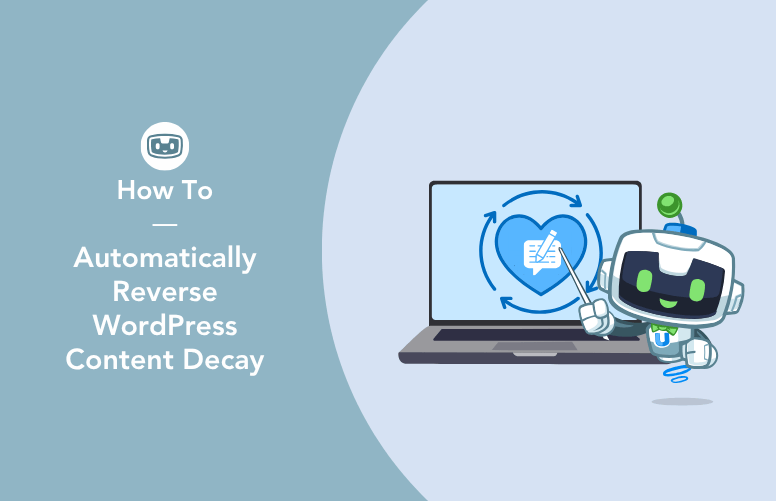
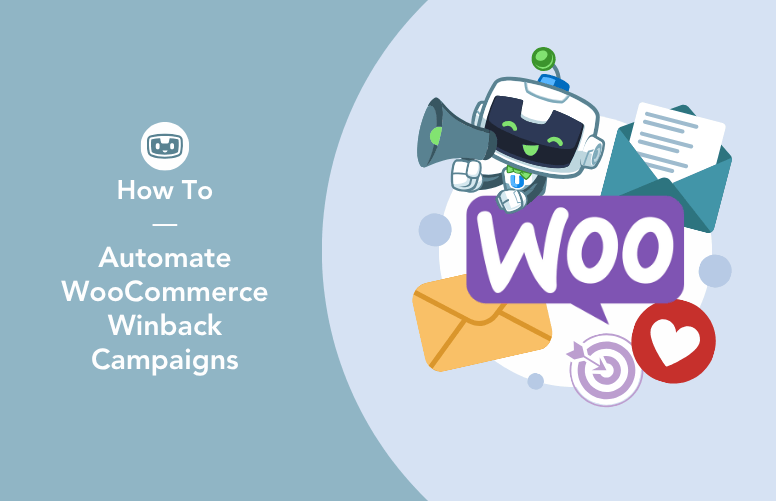
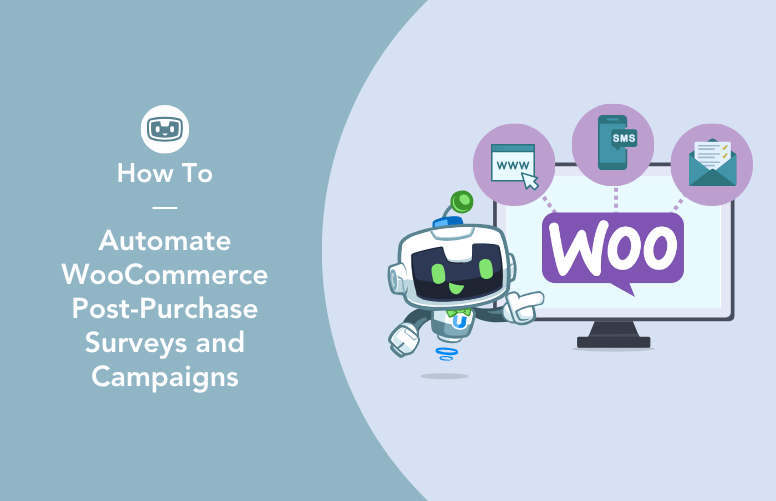
This Post Has 0 Comments